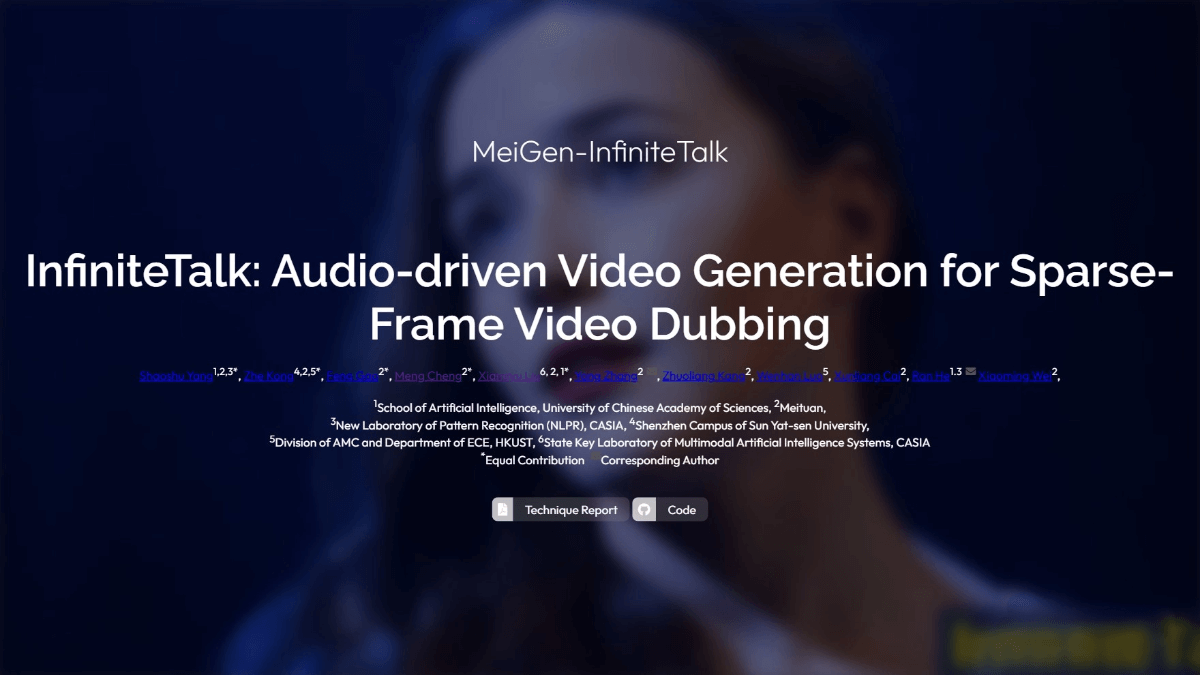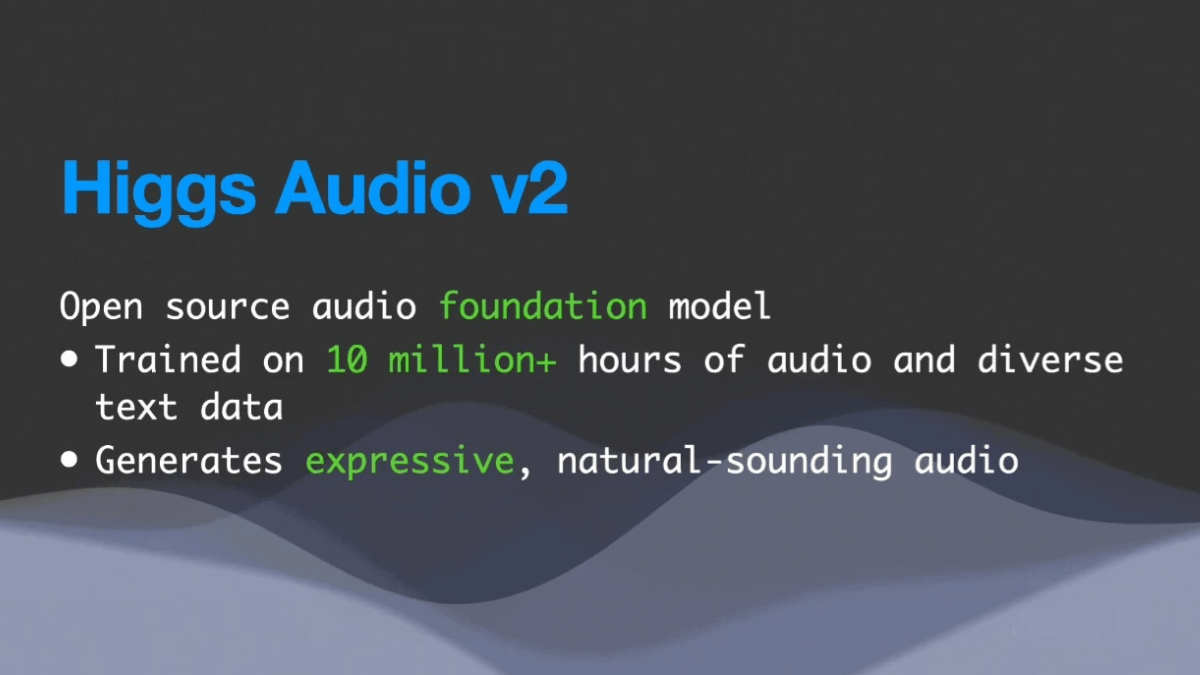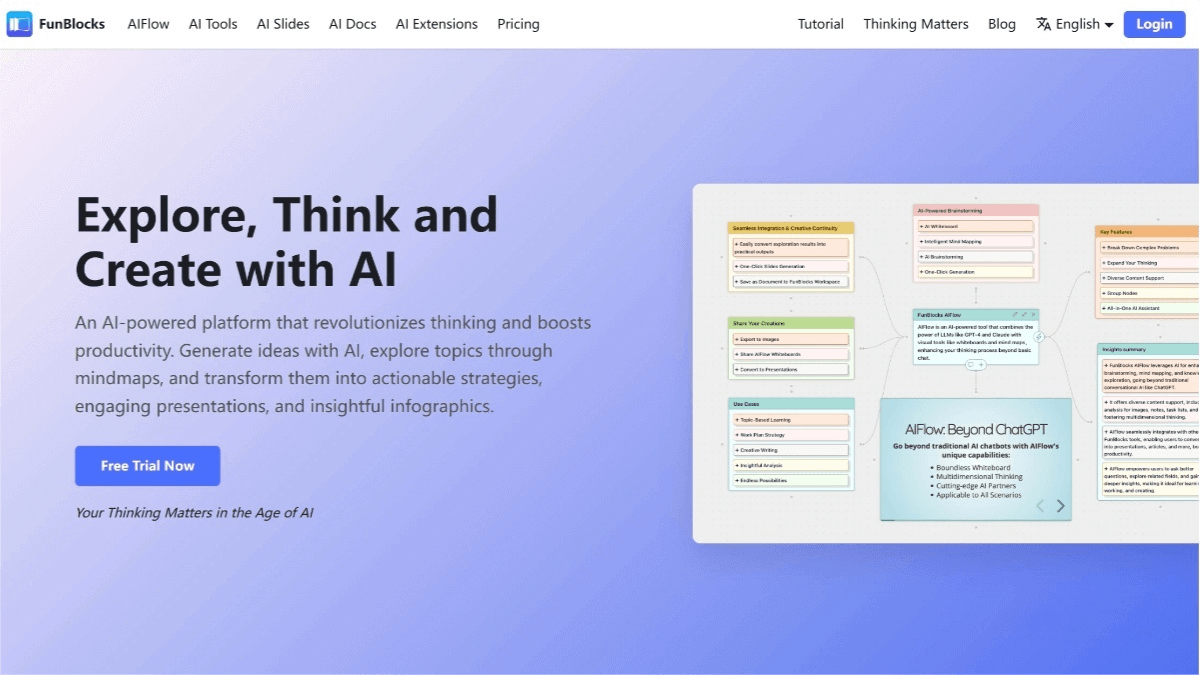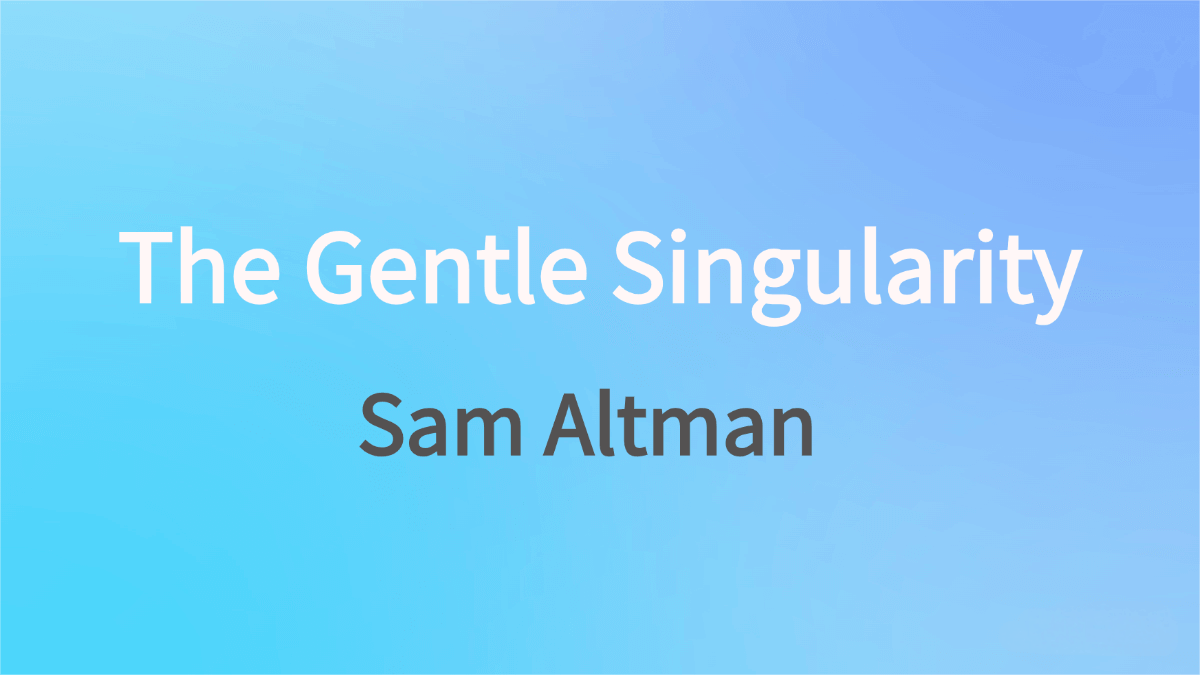Bing Video Creator – Microsoft Launches AI-Powered Video Generation Tool
What is Bing Video Creator?
Bing Video Creator is an AI video generation tool launched by Microsoft. Powered by OpenAI’s Sora model, it can quickly generate video content based on user-inputted text descriptions. Users simply enter a detailed scene description in the Bing mobile app—including subject, actions, environment, etc.—and the system generates a corresponding video in a short time. The generated videos are 5 seconds long in 9:16 format. The tool is free to use, with 10 initial fast-generation credits provided.
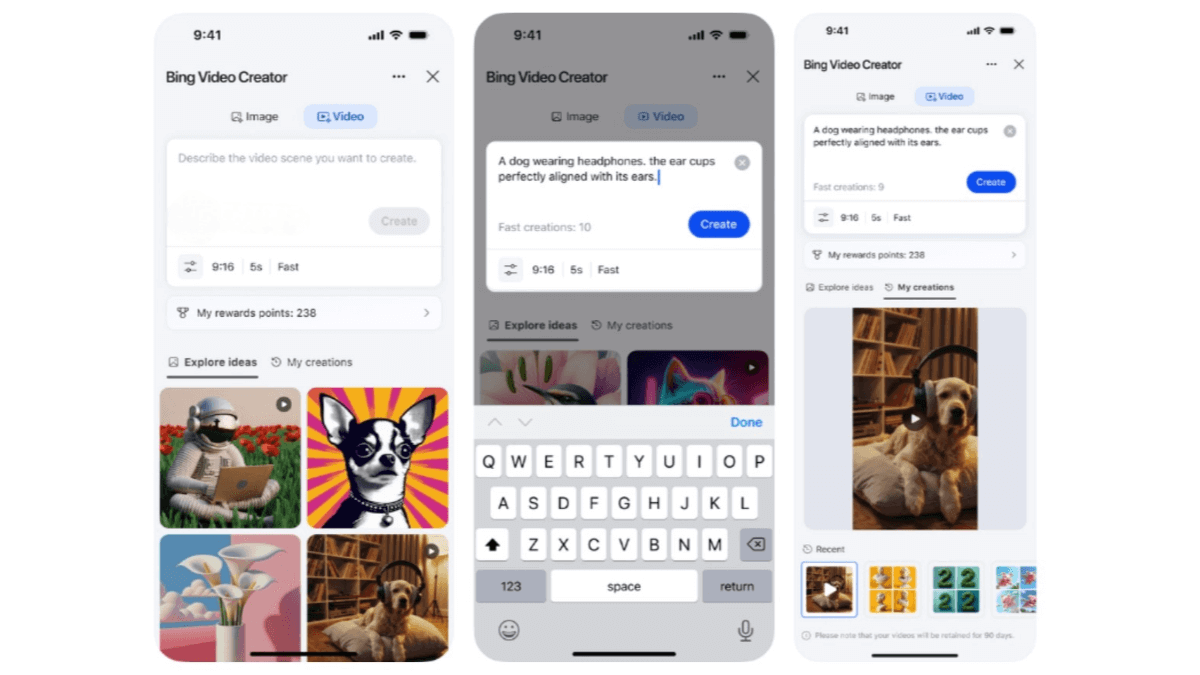
Main Features of Bing Video Creator
-
Video generation: Users input detailed text descriptions, and the system automatically generates corresponding short videos. It supports various styles, including realistic, landscape, cartoon, and cinematic.
-
Fast mode: Users get 10 free fast-generation credits at the beginning. After that, each fast generation consumes 100 Microsoft Rewards points.
-
Standard mode: Unlimited usage but slower generation speed.
-
Video length and format: Currently, videos are 5 seconds long and in 9:16 format.
-
Generation limit: Users can queue up to three video generations at the same time.
-
Video storage duration: Generated videos are stored in the user’s account for 90 days.
How to Use Bing Video Creator
-
Open the app: First, download and install the Bing mobile app.
-
Access Video Creator: Open the Bing app, tap the menu button at the bottom right, and select “Video Creator,” or directly type “Create a video of…” into the search bar.
-
Enter a description: In Video Creator, enter a detailed text description including the scene, subjects, actions, etc. The more detailed the input, the better the generated video matches the expectations.
-
Generate the video: After submitting the description, Bing Video Creator uses the Sora model to process the request and notifies the user once it’s done.
-
Share or download: After generation, users can download the video, share it via email or social media, or copy the direct link.
Important Notes
-
Language limitation: Currently, the tool may not support Chinese prompts. Using Chinese inputs might result in errors or no response.
-
Post-processing: The generated videos do not include subtitles or voiceovers; users need to add them manually.
Official Website of Bing Video Creator
- Official website: Bing-Video-Creator
- Apple App Store: https://apps.apple.com/us/app/microsoft-bing-search
- Google Play: https://play.google.com/store/apps/details?id=com.microsoft.bing
Application Scenarios of Bing Video Creator
-
Ad video production: Businesses can use Bing Video Creator to quickly generate product promo videos or advertising materials.
-
Educational video production: Teachers can generate videos for instructional purposes, such as “the process of photosynthesis in plants” or “recreations of historical events,” helping students better understand complex concepts and increase learning interest.
-
Online course content: E-learning platforms can use the tool to create course videos, enrich content, and improve course appeal and teaching quality.
-
Creative video production: Artists, designers, and creatives can use Bing Video Creator to generate unique artistic videos for projects, animation production, etc., sparking creative inspiration.
-
Personal entertainment: Users can create fun videos such as “a fantasy journey through space” or “interacting with virtual characters” for entertainment and sharing.
Related Posts