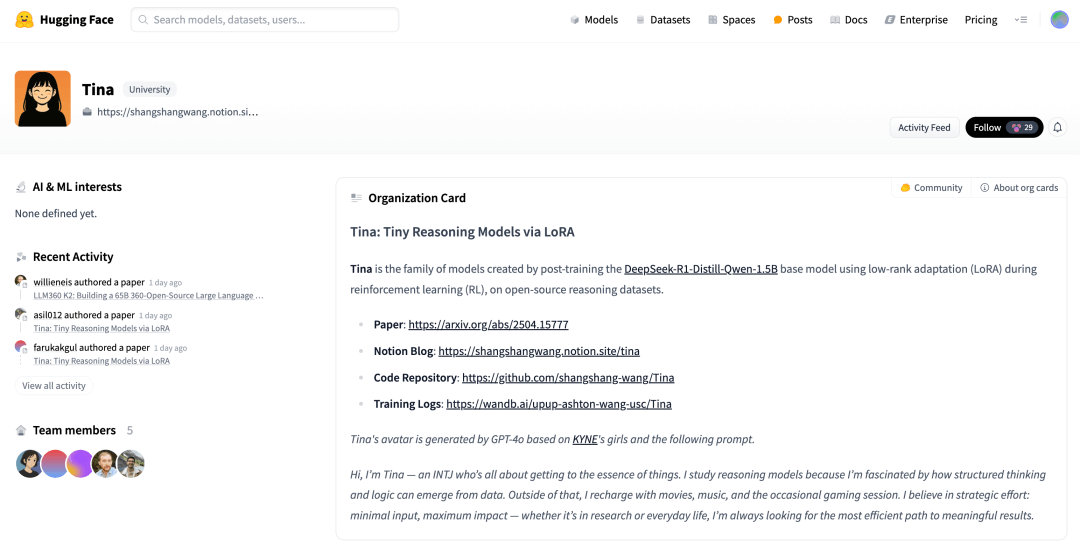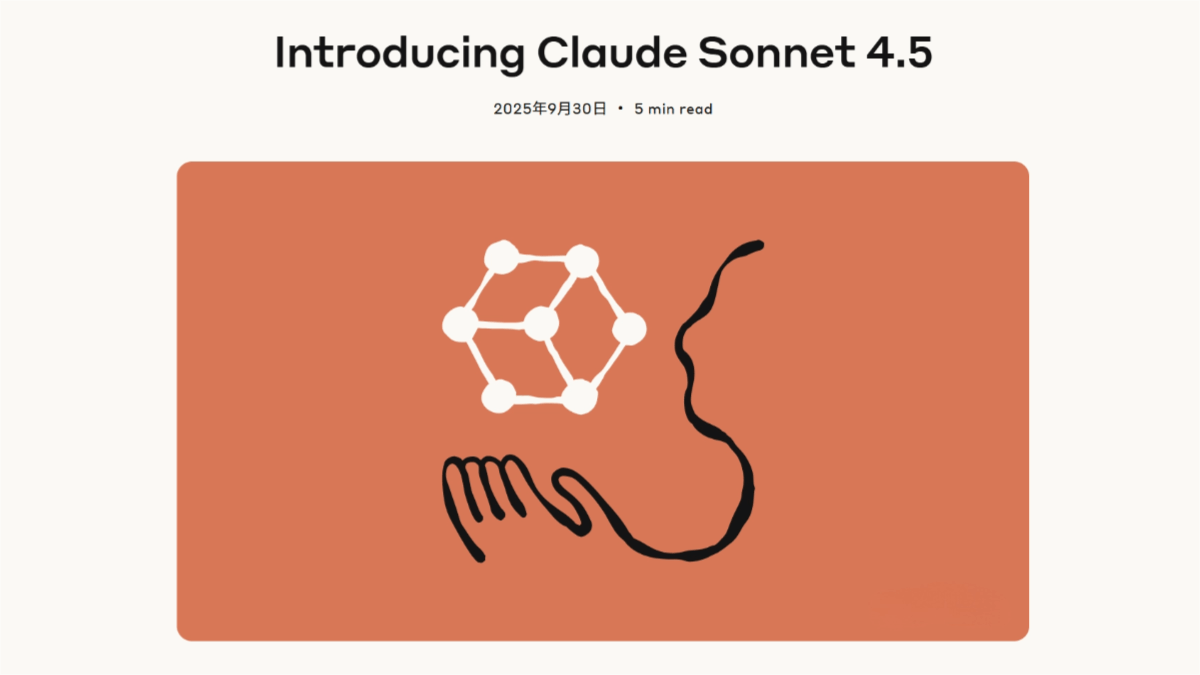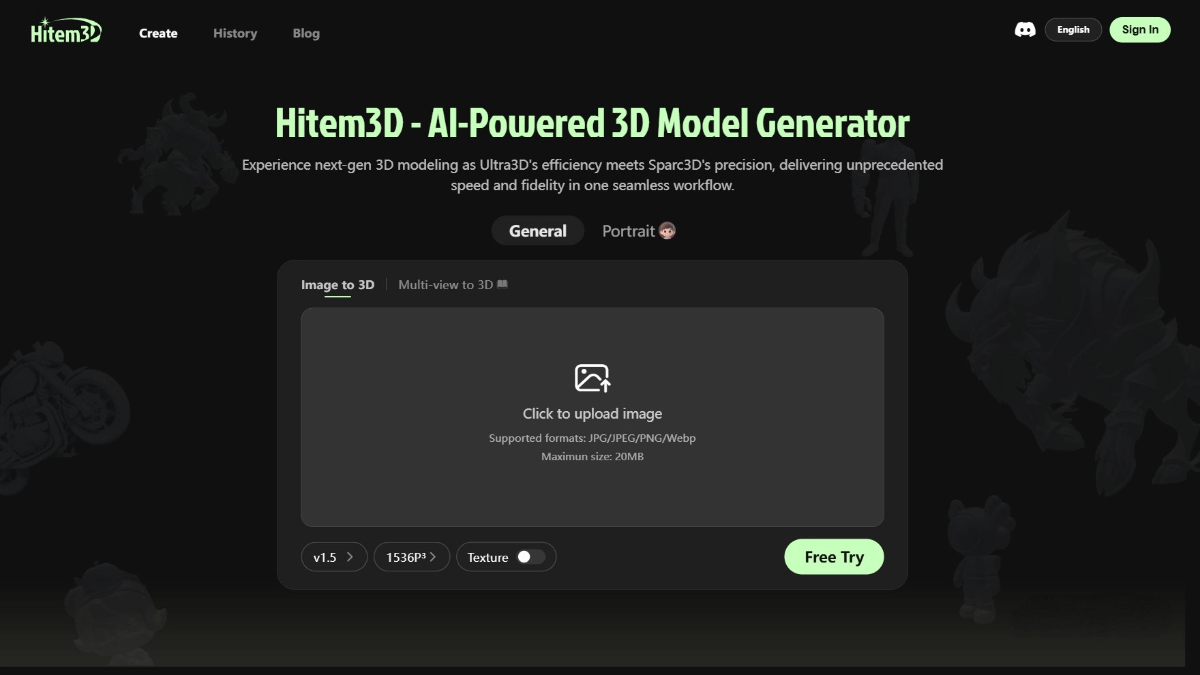Lovify – A Chrome extension designed specifically for Lovable.dev
What is Lovify?
Lovify is a Chrome extension designed to enhance developers’ efficiency and experience in Lovable-related work. Lovify provides intelligent debugging hints to help developers quickly resolve code issues. It supports seamless integration with GitHub, enabling one-click project import, automatic setup, and version control, thereby streamlining the development process. Lovify also supports voice interaction, assisting developers in solving problems more efficiently. Lovify empowers developers to accelerate development, boost productivity, and create a smoother development experience.
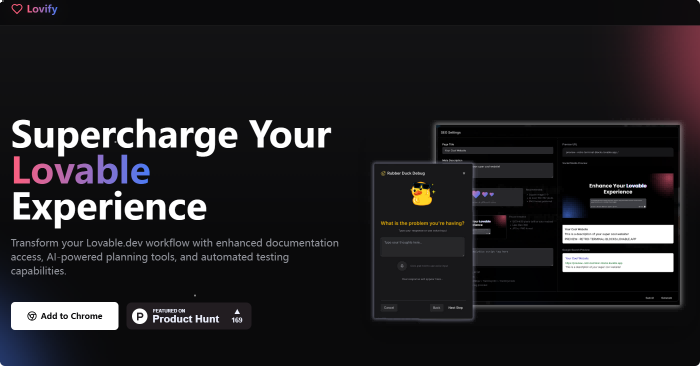
The main functions of Lovify
- Intelligent Prompt Enhancement: Provide code suggestions and custom prompt templates based on context-aware intelligent prompts, helping developers write code more efficiently.
- Voice Interaction: Support coding in voice mode and execute operations with voice commands.
- Project Planning Tool: Generate product requirement documents (PRD) and action plans, and support task tracking, progress monitoring, and task organization.
- GitHub Integration: One-click import GitHub repositories, automatically set up projects, and simplify workflows.
- Slash Commands: Quickly access documentation links, generate tests, add integrations, and other powerful features through simple slash commands.
- Automated Testing: Automatically generate test cases to help developers quickly verify code quality.
The official website address of Lovify
- Official website address: lovify.lovable.app
Application scenarios of Lovify
- Front-end Development: Provide intelligent code prompts and debugging tools to help quickly implement front-end interfaces and interactions.
- Back-end Development: Simplify back-end project management and code verification based on GitHub integration and automated testing.
- Full-stack Development: Support front-end and back-end integrated development, making it convenient for full-stack developers to manage project progress in a unified manner.
- Team Collaboration: Improve team collaboration efficiency through task tracking and voice interaction features.
- Beginner Learning: Use the AI assistant and document search to provide instant guidance and learning support for beginners.
© Copyright Notice
The copyright of the article belongs to the author. Please do not reprint without permission.
Related Posts

No comments yet...