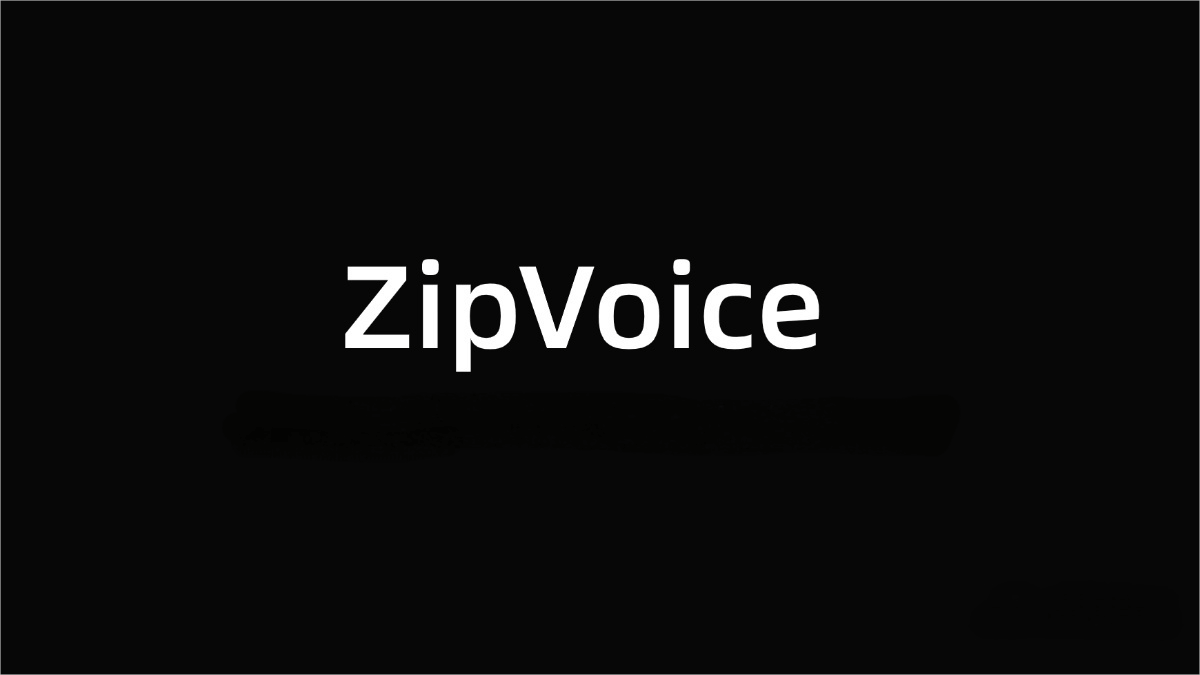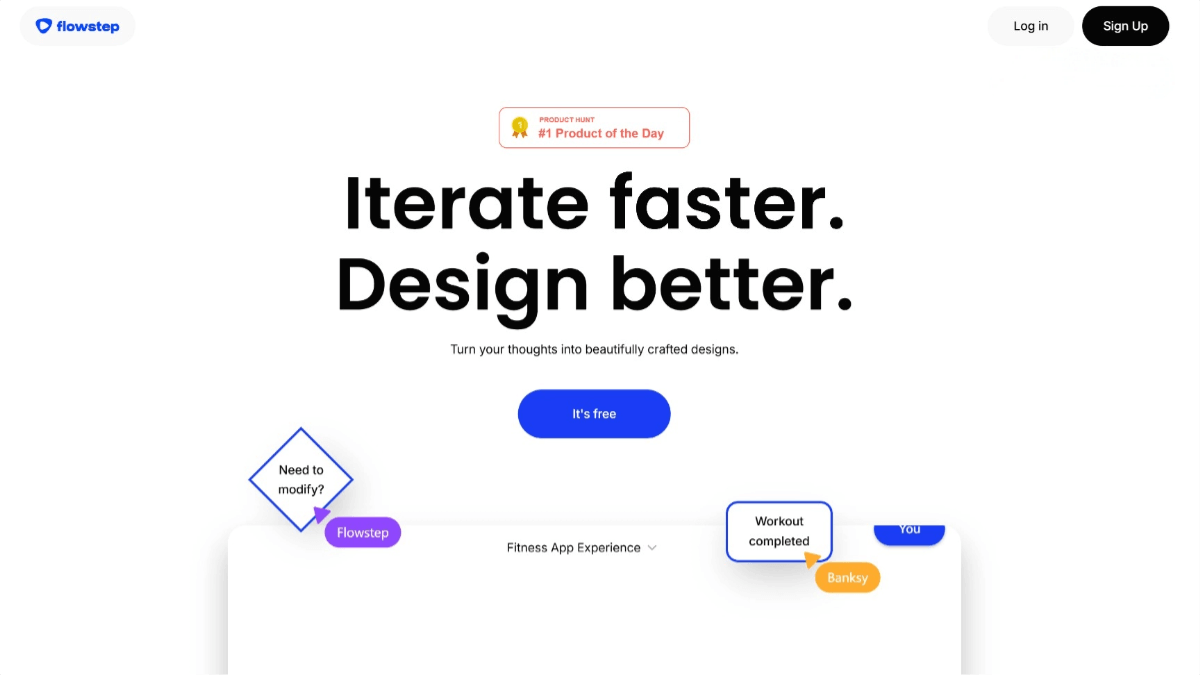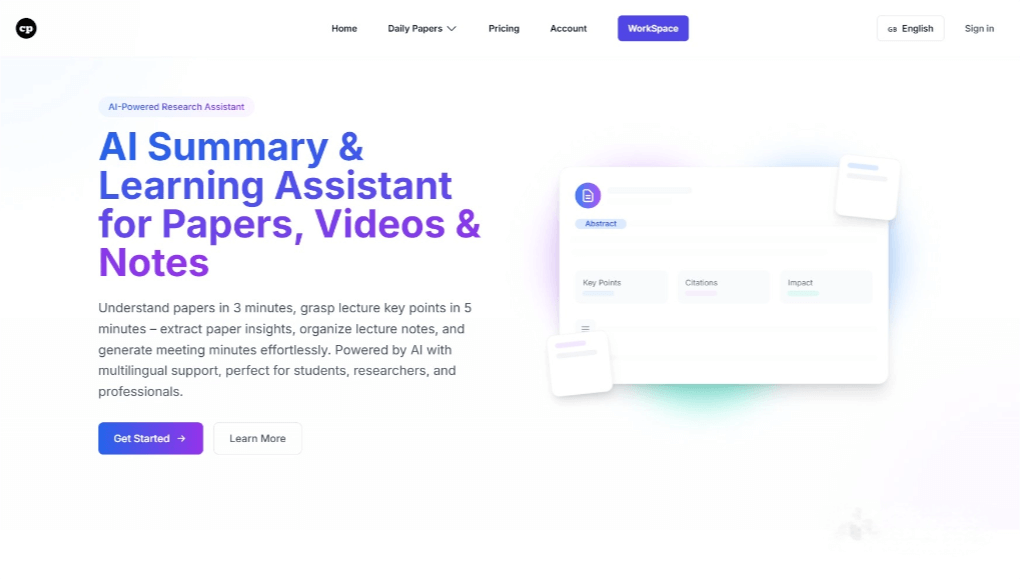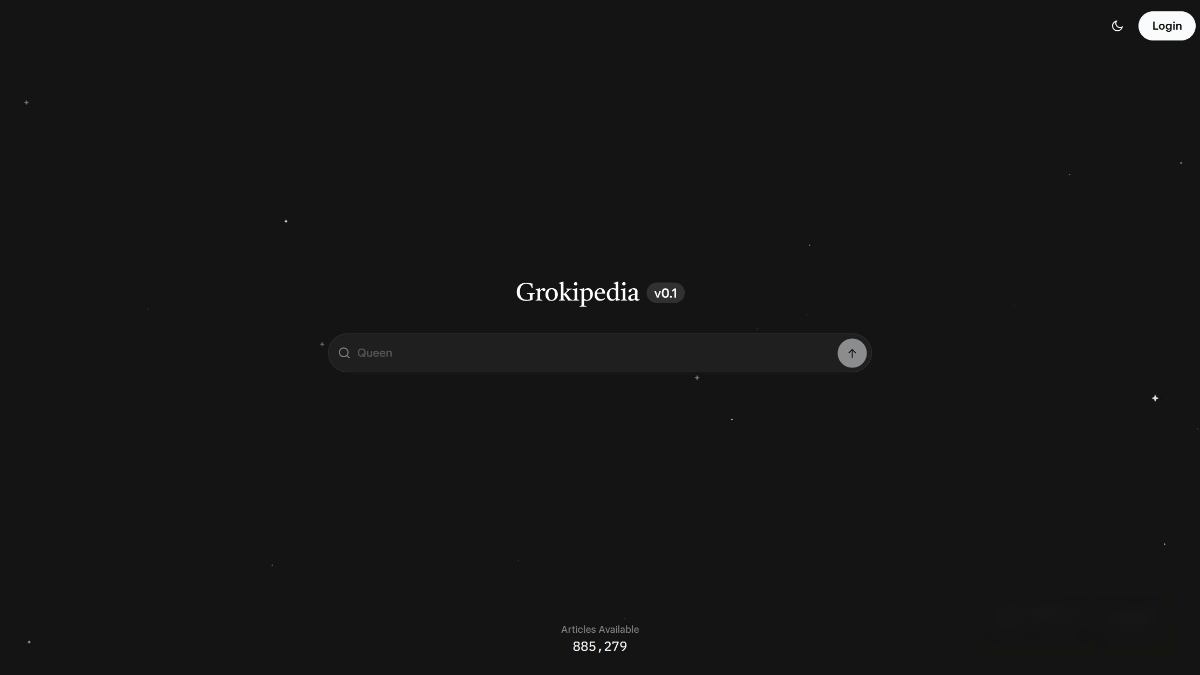Pika Twists – An AI video editing feature launched by Pika Labs
What is Pika Twists?
Pika Twists is an AI video editing feature launched by Pika Labs, enabling users to easily modify the main actions and scenes in videos to create fantastical effects. Simply upload a video and describe your requirements, and the AI can precisely manipulate characters or objects. For example, it can make animals perform human actions or change the state of objects while keeping the visuals natural and harmonious.
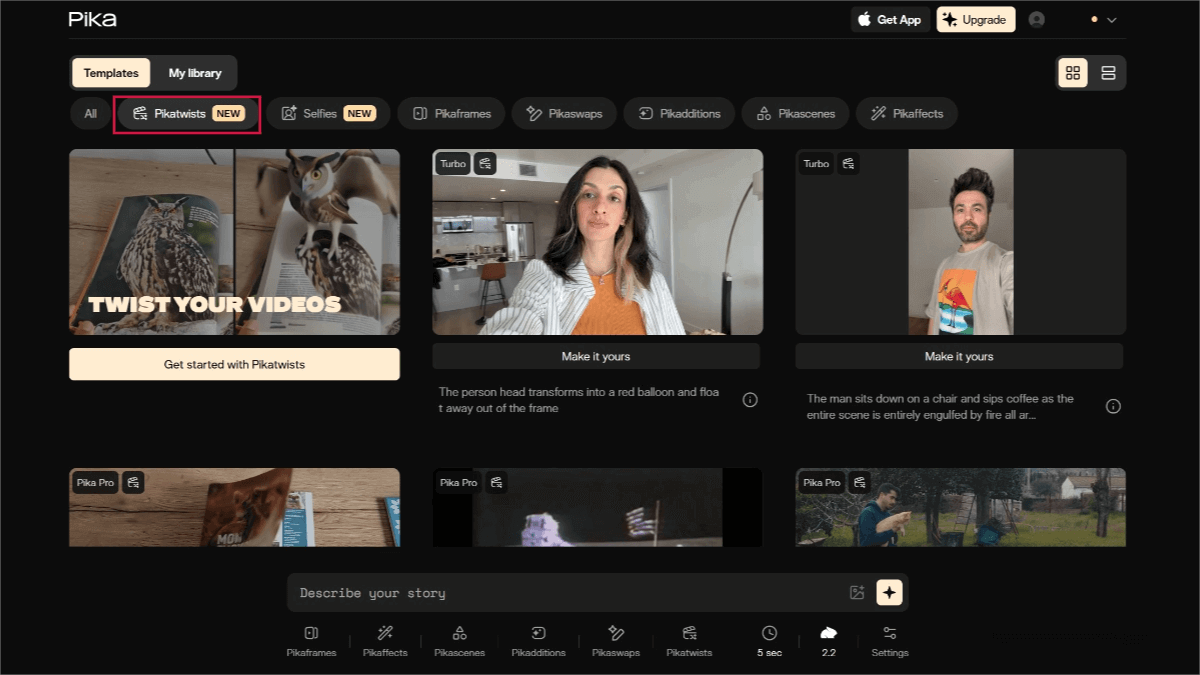
The main functions of Pika Twists
- Subject Manipulation: Users can specify the actions of any character or object in the video. For example, make a cat stand up and drink coffee, or make a car hover. Pika Twists can accurately identify the subject and modify its actions while keeping the background and other elements unchanged. Users can preview and adjust the effects in real time until they are satisfied.
- Add or Remove Elements: Users can add new elements (such as special effects, objects) or remove existing ones, while ensuring perfect integration with the original picture in terms of lighting, angles, etc.
- Stylized Effects: Supports stylized processing of videos. For example, it can convert the scenes in the video into different artistic styles.
- Photorealistic Rendering: Pika Twists utilizes advanced AI technology to ensure that the modified elements perfectly match the original picture in terms of lighting, angles, motion trajectories, etc., presenting a highly realistic effect.
- Seamless Transition: The modified video appears visually natural and smooth, without obvious splicing marks.
- Fast Generation: Pika Twists can generate effects quickly and supports real-time modification, greatly improving the creation efficiency.
How to Use Pika Twists
- Access platform: Visit the official website of Pika and register or log in.
- Upload video: Select Pika Twists and click the “Upload Video” button. Choose the video file you want to edit. It supports various video formats, such as MP4, MOV, etc.
- Describe your needs: Enter the effect you want to achieve in the text box. For example, “Let the cat in the video stand up and drink coffee.”, “Let the car float while driving.”, “Replace the background with a forest scene.” The more specific the description, the more accurate the generated effect will be.
- Real-time preview and adjustment: Pika Twists will generate a preliminary effect based on your description. Users can view the generated video effect in real time and optimize the result by adjusting the description or parameters.
- Download or share: After generating a satisfactory effect, you can choose to download the video.
Application scenarios of Pika Twists
- Short Video Production: Social media influencers can use Pika Twists to quickly generate creative short videos, attracting followers’ attention and interaction. For example, they can exaggerate the movements of animals in pet videos or add fantastical elements to landscape videos.
- Advertising and Marketing: Ad creators can use Pika Twists to produce more engaging promotional videos by adding special effects or modifying scenes to highlight product features, enhancing the appeal and spread of the advertisements.
- Special Effects Production: Film and television special effects teams can use Pika Twists to quickly generate initial versions of special effects, saving time and costs while providing references for the final special effects production.
- Instructional Video Production: Educators can use Pika Twists to create vivid and engaging teaching videos, such as demonstrating scientific experiment processes through animation effects or “bringing historical figures back to life” to explain historical events, thereby increasing students’ interest and learning outcomes.
- Online Courses: Online education platforms can use Pika Twists to add creative elements to course content, enhancing the courses’ appeal and interactivity.
© Copyright Notice
The copyright of the article belongs to the author. Please do not reprint without permission.
Related Posts

No comments yet...