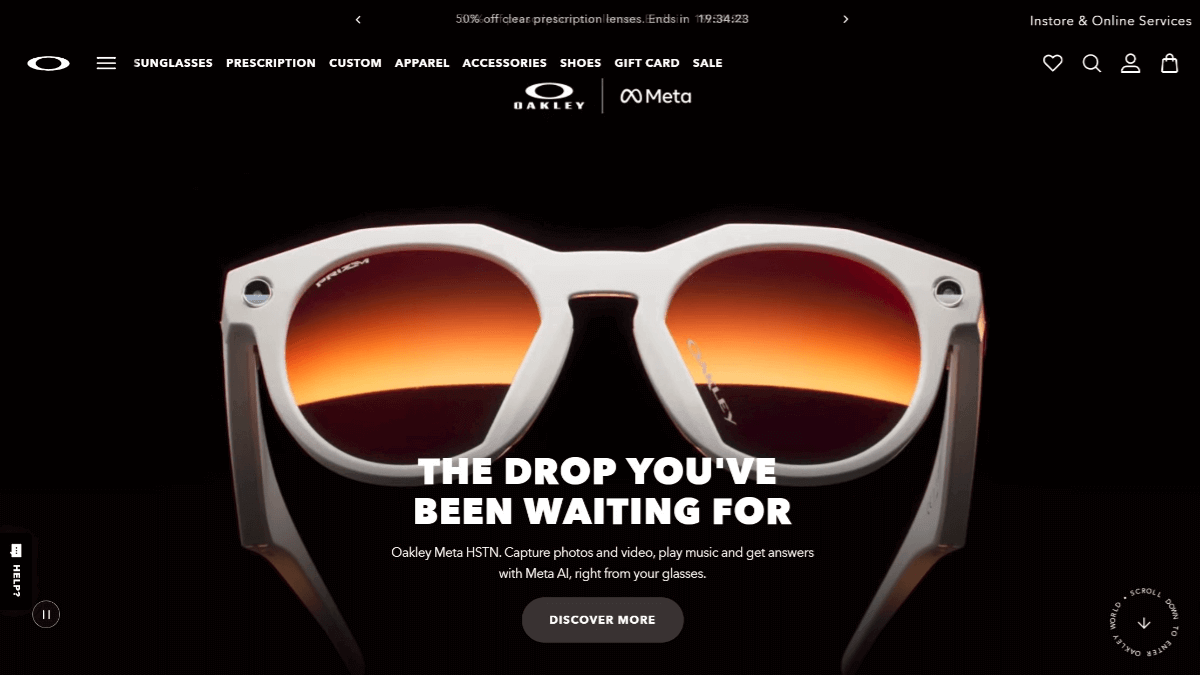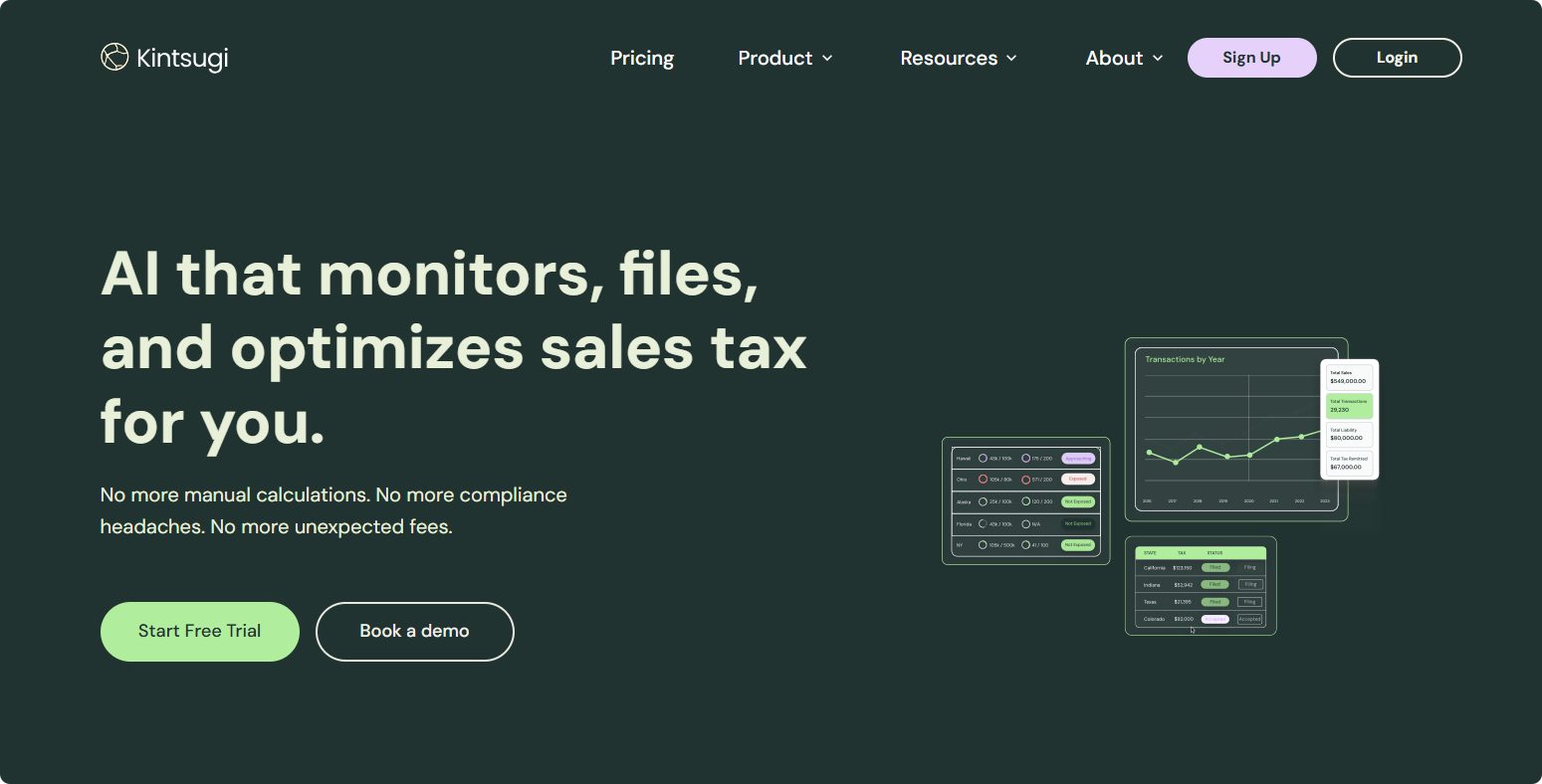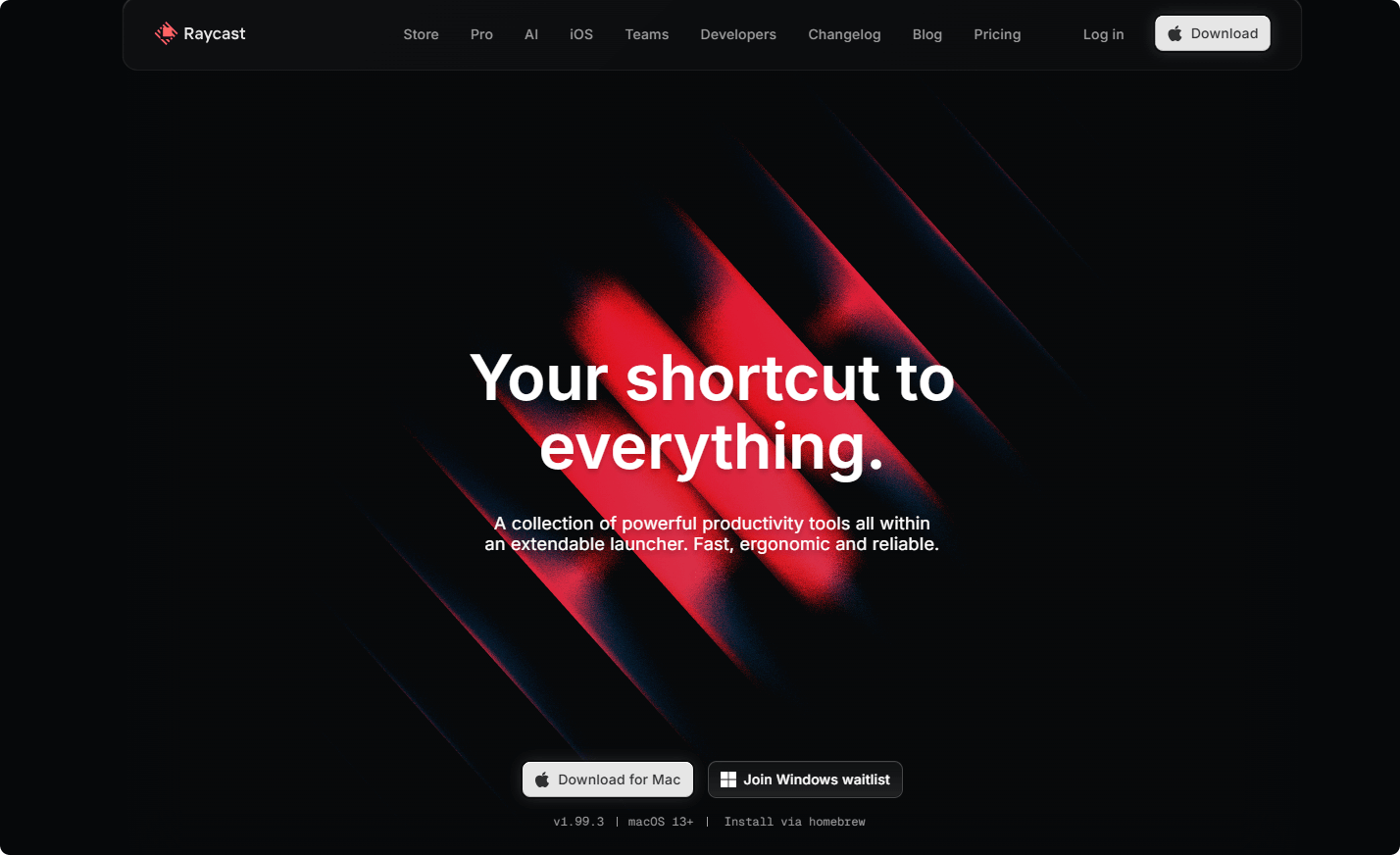Krea Stage – Krea Launches an AI Tool for Converting 2D Images into 3D Scenes
What is Krea Stage?
Krea Stage is a brand-new AI tool launched by Krea, capable of quickly converting 2D images into 3D scenes and generating video content. Users only need to upload a picture, and Krea Stage’s AI algorithm can rapidly generate an editable 3D scene. Users can adjust objects, lighting, and perspectives through an intuitive interface and see the modification effects in real time without requiring professional 3D modeling knowledge.

The main functions of Krea Stage
- From Images to 3D Scenes: Users only need to upload an image, and Krea Stage’s AI algorithm can quickly convert it into an editable 3D scene, greatly reducing the difficulty and time cost of 3D modeling.
- Real-time Editing and Adjustment: Krea Stage provides an intuitive editing interface, allowing users to adjust the position of objects, lighting effects, and perspectives in real time. With instant visual feedback, there’s no need to wait for complex rendering processes, significantly improving creation efficiency.
- Cross-scene Video Generation: Based on the generated 3D scene, users can further create high-quality video content. Krea Stage ensures that every frame of the video maintains high consistency with the original scene in terms of lighting effects, object positions, and overall style, meeting the needs of various scenarios such as film production and advertising.
How to Use Krea Stage
- Registration and Login: Open the Krea official website and create an account or log in using your email or Google account.
- Select Tool: After logging in, select the Krea Stage tool from the user dashboard.
- Upload Image: In the Krea Stage interface, upload an image to serve as the foundation for generating a 3D scene.
- Generate 3D Scene: Krea Stage’s AI algorithm will automatically convert the uploaded image into an editable 3D scene. This process requires no complex operations, as the AI will quickly complete the conversion.
- Edit and Adjust: Use the intuitive editing interface to adjust the position of objects, lighting effects, and perspectives in the scene in real time. You can optimize the scene by performing simple actions such as dragging and rotating.
- Video Generation: Based on the generated 3D scene, you can further create high-quality video content. Krea Stage ensures that every frame of the video remains highly consistent with the original scene.
- Download and Export: After completing the editing and video generation, you can download the 3D scene and video content for subsequent creation or presentation.
Application scenarios of Krea Stage
- Film and Television Production: Krea Stage can help film and television production teams quickly build virtual scenes, improving the efficiency of scene design and video production.
- Game Development: Game developers can use Krea Stage to quickly generate 3D scenes and level designs in games.
- Art Creation: Krea Stage provides powerful creation tools for independent artists. They can convert 2D images into 3D scenes through simple operations and perform real-time editing.
- Virtual Reality (VR) and Interactive Design: The real-time generation and editing features of Krea Stage are highly suitable for the creation of virtual reality content. Users can quickly generate immersive 3D scenes and adjust objects, lighting, shadows, and perspectives in the scenes in real time.
- Marketing and Advertising: Krea Stage can be used to create high-quality 3D scenes and video content for advertising promotion and product display.
© Copyright Notice
The copyright of the article belongs to the author. Please do not reprint without permission.
Related Posts

No comments yet...