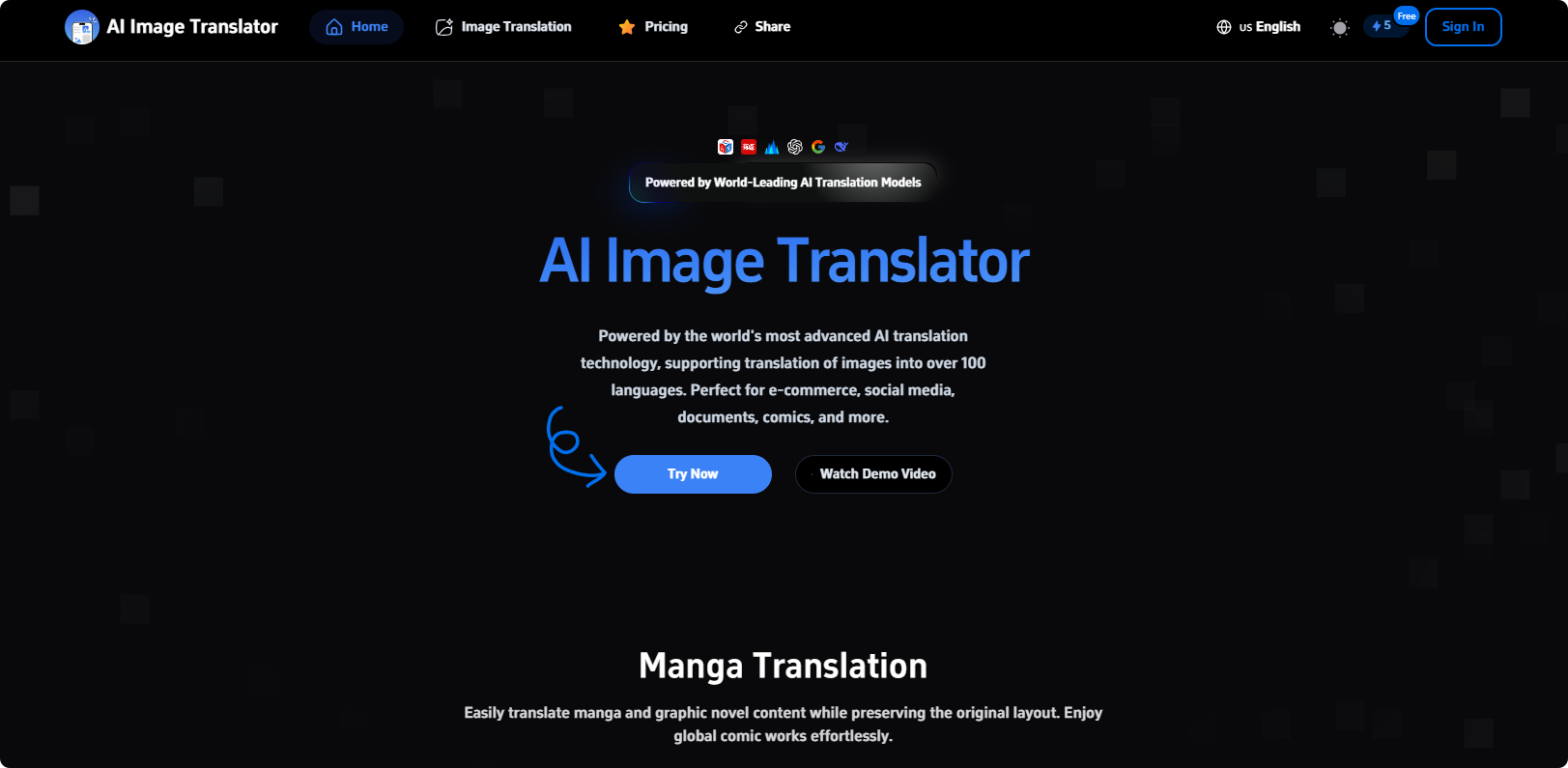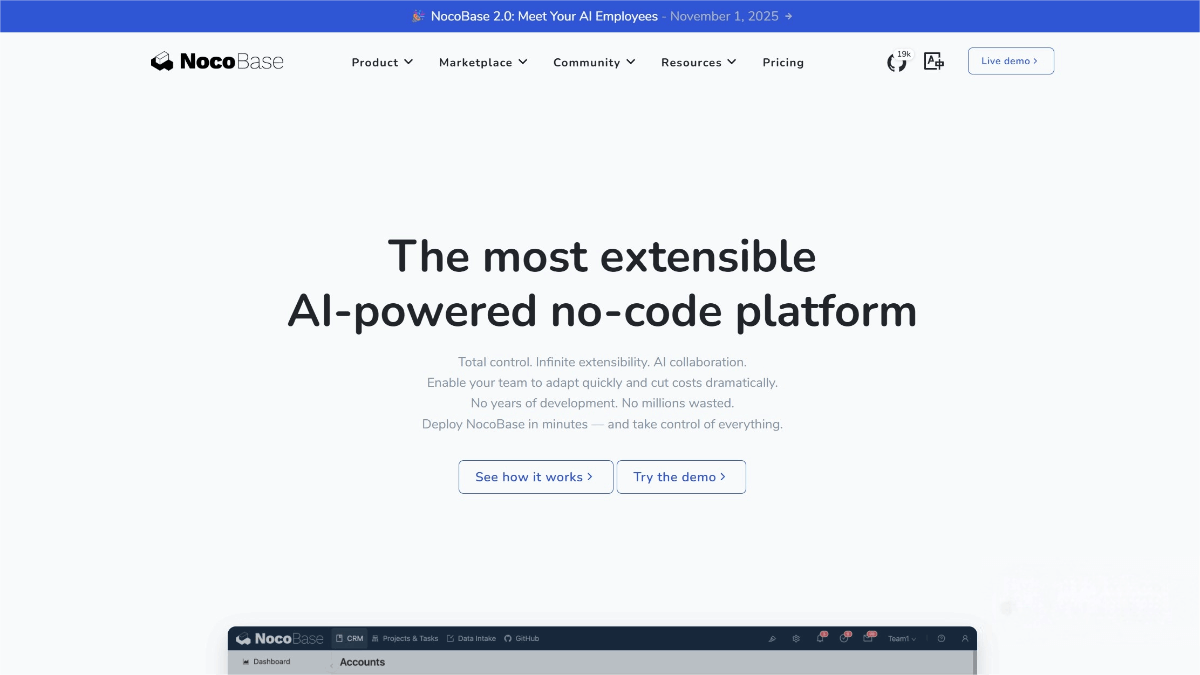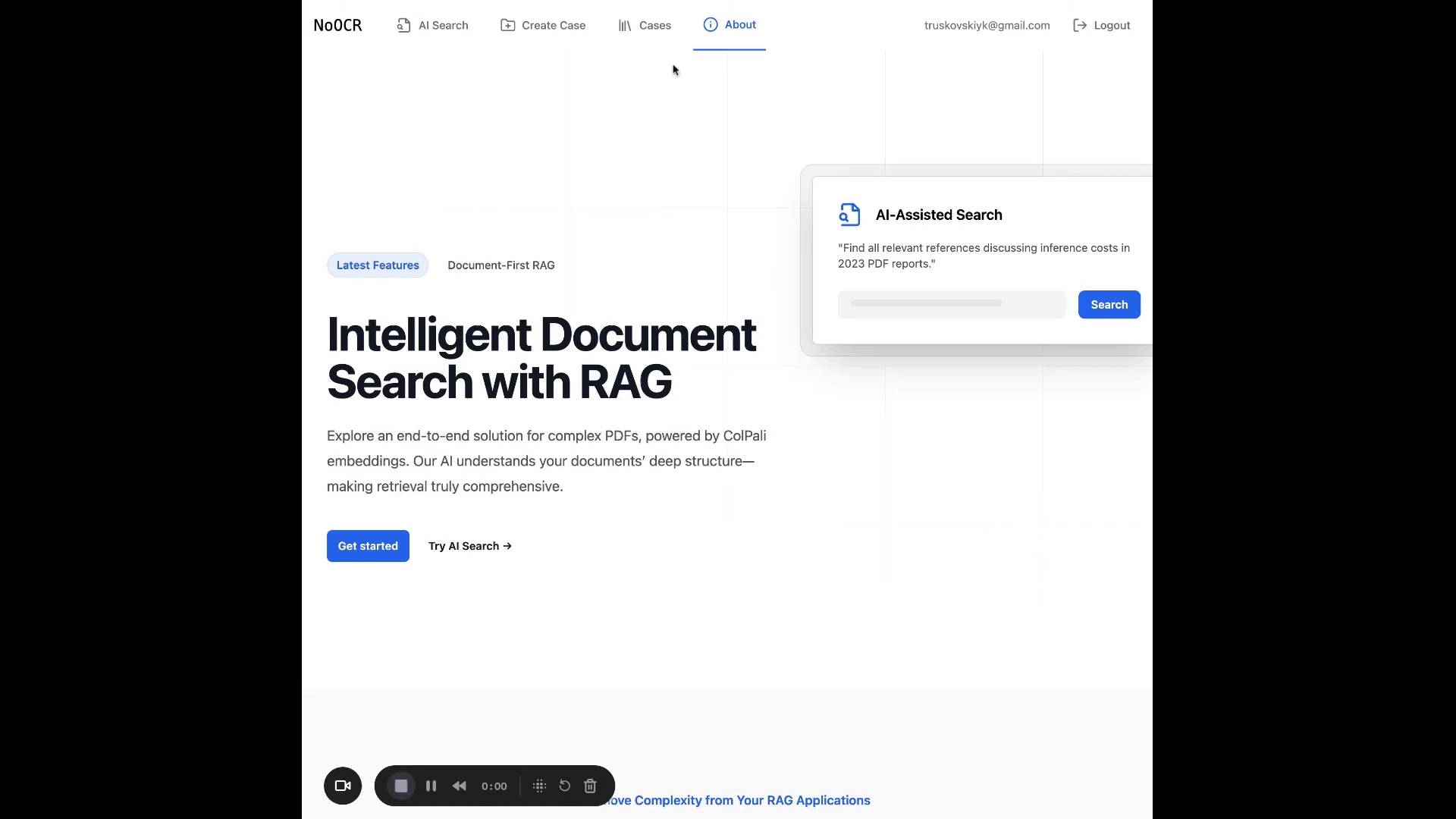Code ER 24/7: How Sculptor Puts AI-Generated Code Through Precision Quality Scans
AI can generate a large amount of code, but how can we judge its quality? Imbue AI has launched Sculptor, the first coding agent environment, which can help identify issues, write tests, and improve code within IDEs (supporting tools like Cursor, Windsurf, etc.).
1. After connecting Sculptor to your codebase, it will check for issues such as missing tests, hardcoded variables, concurrency problems, etc. Launch the agent to fix the issues and review the differences before applying them.
2. You can start any number of fix tasks in parallel. Sculptor runs your code in a sandbox to ensure safe testing. After applying the fixes, the code will be synchronized to your local editor. Sculptor supports all editors, whether it’s Neovim, emacs, cursor_ai, windsurf_ai, or others.
3. Define custom checks through LLM prompts, such as “Ensure error messages are informative,” or use commands like pytest, pylint, ruff, etc., to flag issues based on your specific preferences. Run the code to fix the issues until it passes all checks.
4. Write code in your editor or use the Sculptor agent to generate new code. Automatically run custom checks on any new code so that you can detect and fix the issues you care about while working.
Application for trial: Web link
Related Posts