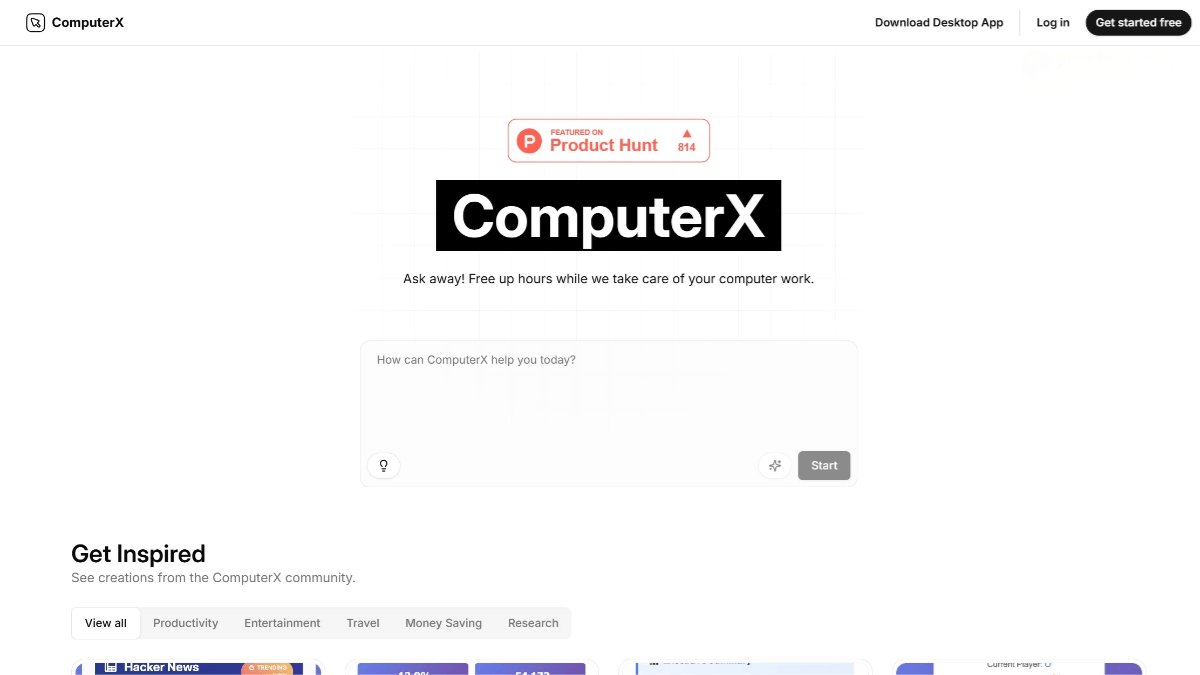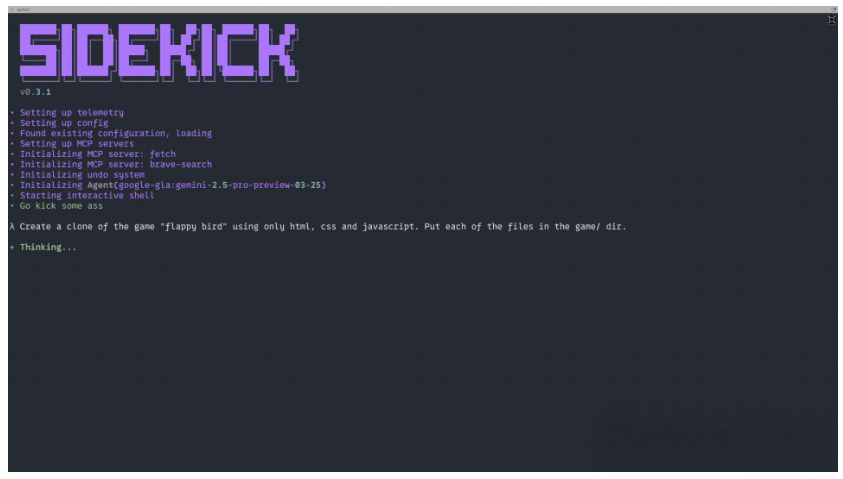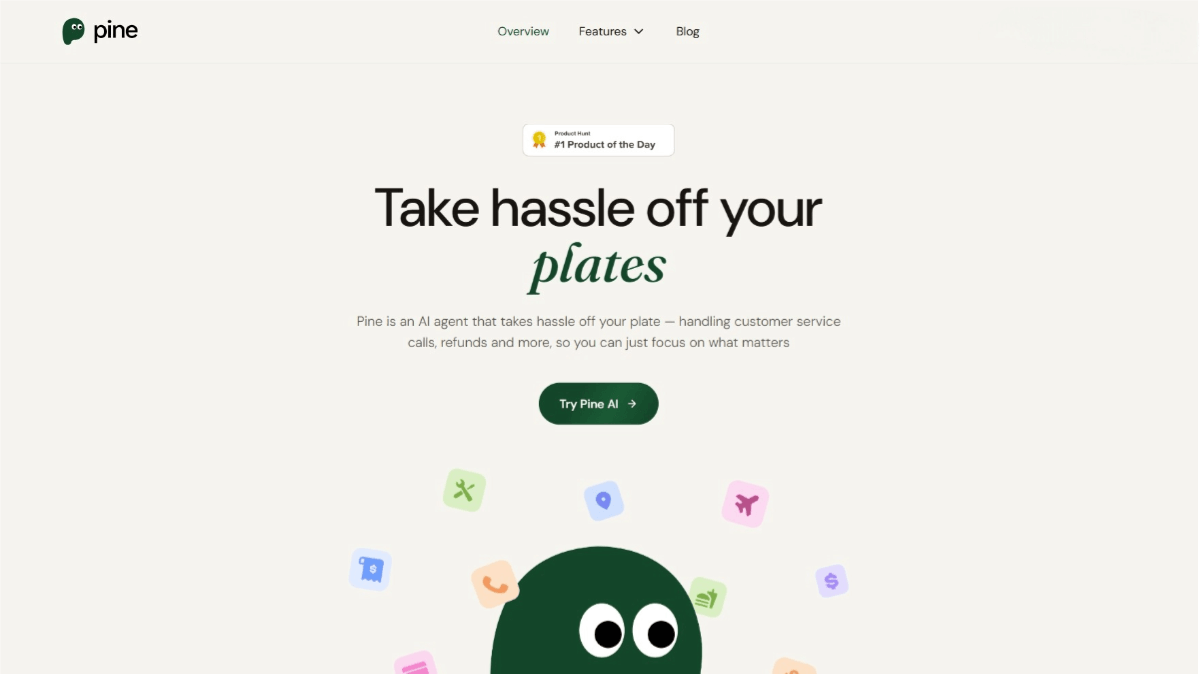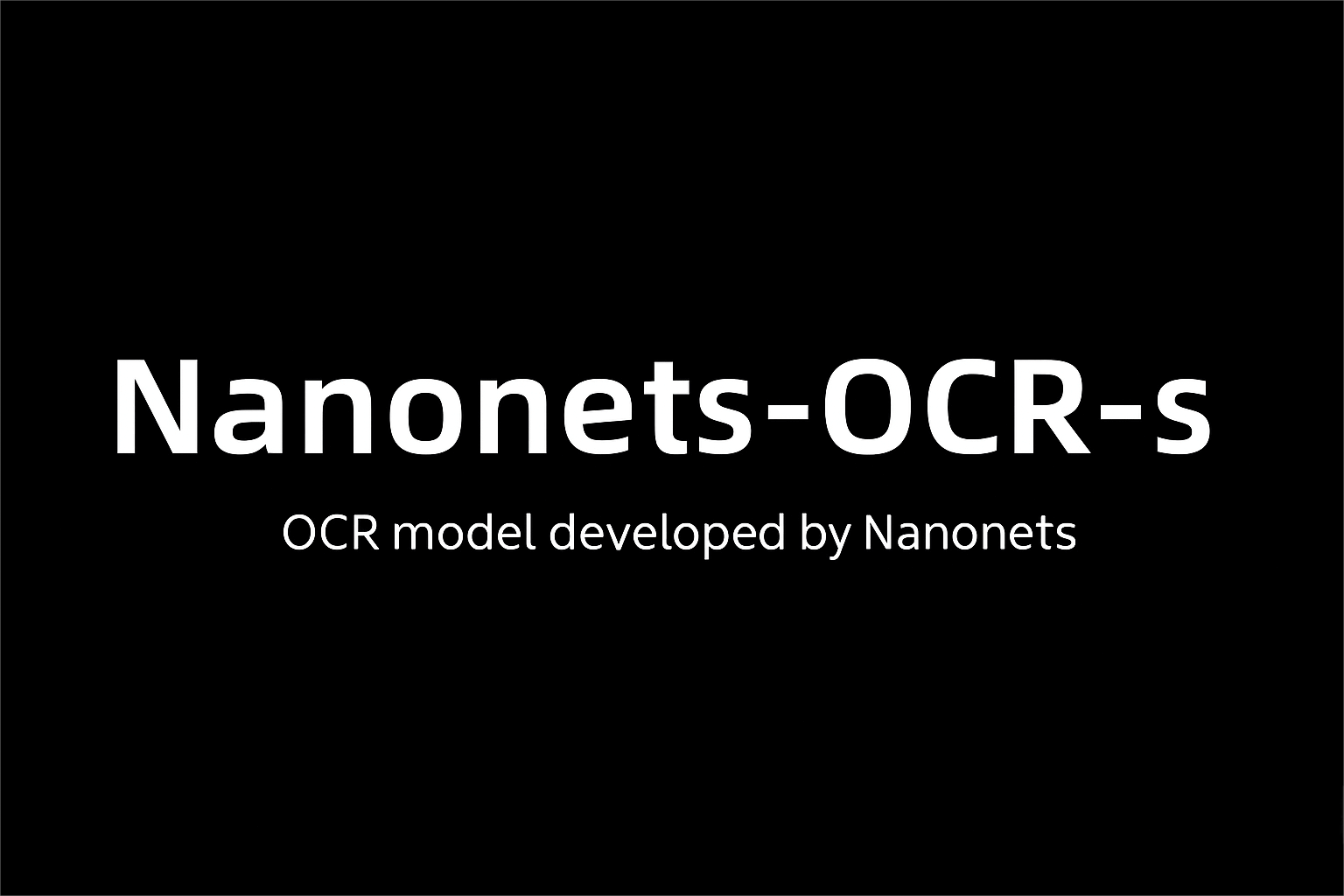MiniMax MCP Server – MiniMax Launches a Multimodal Generation Server Based on MCP
What is MiniMax MCP Server?
The MiniMax MCP Server is a multimodal generation server based on the Model Context Protocol (MCP) launched by MiniMax. With simple text input, it can invoke multiple cutting-edge capabilities such as video generation, image generation, speech generation, and voice cloning. The platform features powerful multimodal functions, supporting the generation of high-resolution videos, refined images, and natural speech, along with a unique voice cloning capability. The MiniMax MCP Server is compatible with various mainstream MCP clients, such as Claude Desktop, Cursor, Windsurf, and OpenAI Agents, allowing users to flexibly choose based on their preferences.

The main functions of MiniMax MCP Server
- Video Generation: Supports the creation of high-resolution and diverse-style video content, suitable for scenarios such as short video marketing and animation prototyping.
- Image Generation: Offers refined image creation capabilities, capable of generating artistic illustrations, product design sketches, and more.
- Voice Generation and Voice Cloning: Generates natural-sounding speech from text or clones specific voices based on short audio clips, ideal for applications like podcasts and virtual assistants.
- Client Compatibility: MiniMax MCP Server is compatible with various mainstream MCP clients, such as Claude Desktop, Cursor, Windsurf, and OpenAI Agents. Users can flexibly choose different clients to access the system based on their preferences and needs, without worrying about compatibility issues.
The Technical Principles of MiniMax MCP Server
- Architecture based on the MCP protocol: The MCP protocol is an open-source protocol that enables seamless integration of large language models (LLMs) with external data sources and tools. The MiniMax MCP Server follows a client-server architecture:
◦ Client: It refers to various AI applications (such as Claude Desktop, Cursor, etc.), responsible for initiating requests and communicating with the server.
◦ Server: The MiniMax MCP Server serves as middleware, receiving requests from the client, parsing them, and invoking the corresponding external tools or data sources. - Invocation Mechanism: The invocation mechanism of the MiniMax MCP Server follows the following process:
◦ The user sends a text request through the client.
◦ The client passes the request to the LLM (such as Claude).
◦ The LLM determines the tools or data to be called and generates an MCP format request.
◦ The client sends the request to the MiniMax MCP Server.
◦ The server accesses external data sources or tools to obtain the required content.
◦ The server returns the results to the client, and the client then passes them to the LLM.
◦ The LLM combines the obtained context to generate the final result and returns it to the user. - Retrieval-Augmented Generation (RAG): To provide more accurate responses, the MiniMax MCP Server adopts the Retrieval-Augmented Generation (RAG) mechanism:
◦ Preprocess and index documents, convert text blocks into vector representations, and store them in a vector database.
◦ During queries, perform semantic similarity search and return the most relevant results to the AI model.
Project address of MiniMax MCP Server
- Github Repository: https://github.com/MiniMax-AI/MiniMax-MCP
Application scenarios of MiniMax MCP Server
- Teaching Resource Generation: Teachers can use MiniMax MCP Server to quickly generate multimedia teaching resources such as teaching videos and voice explanations, enriching teaching content.
- Virtual Character Generation: Generate voices, animations, etc. for virtual characters in game development to enhance user experience.
- Content Creation: Creators can quickly generate high-quality multimedia content for entertainment projects such as short videos and animations.
- Advertising Video Production: Quickly generate advertising videos through text input to improve content creation efficiency.
- Voice Assistant Development: Use the text-to-speech feature to create a natural and smooth voice interaction experience for applications.
© Copyright Notice
The copyright of the article belongs to the author. Please do not reprint without permission.
Related Posts

No comments yet...