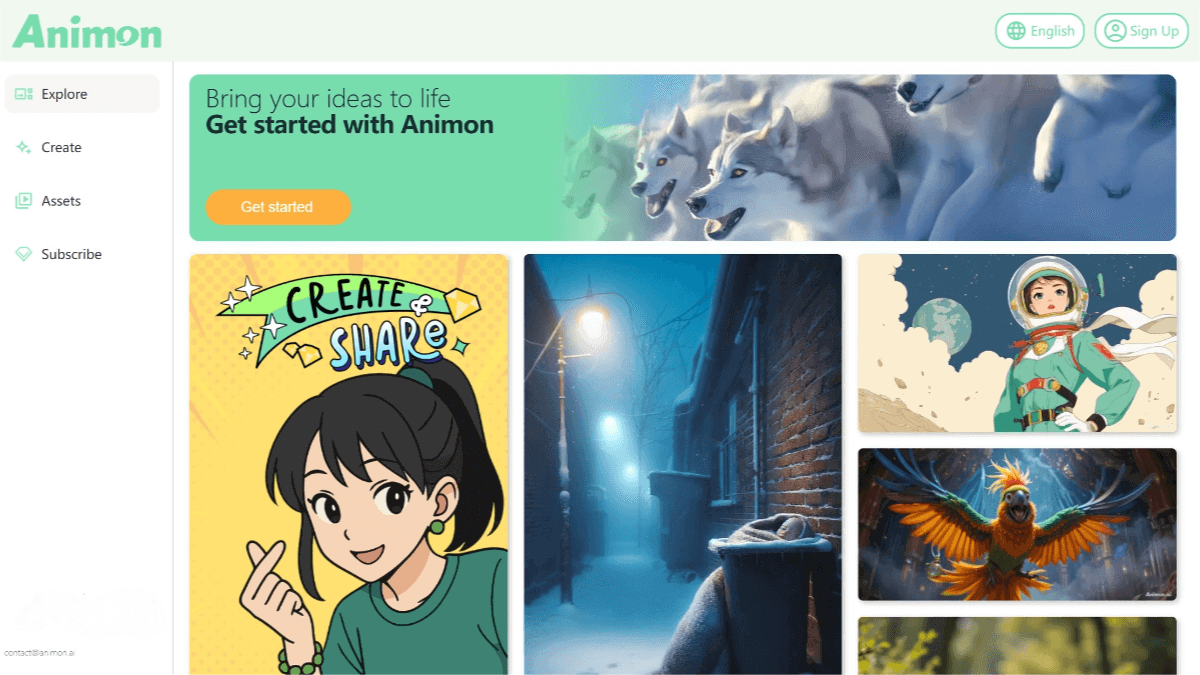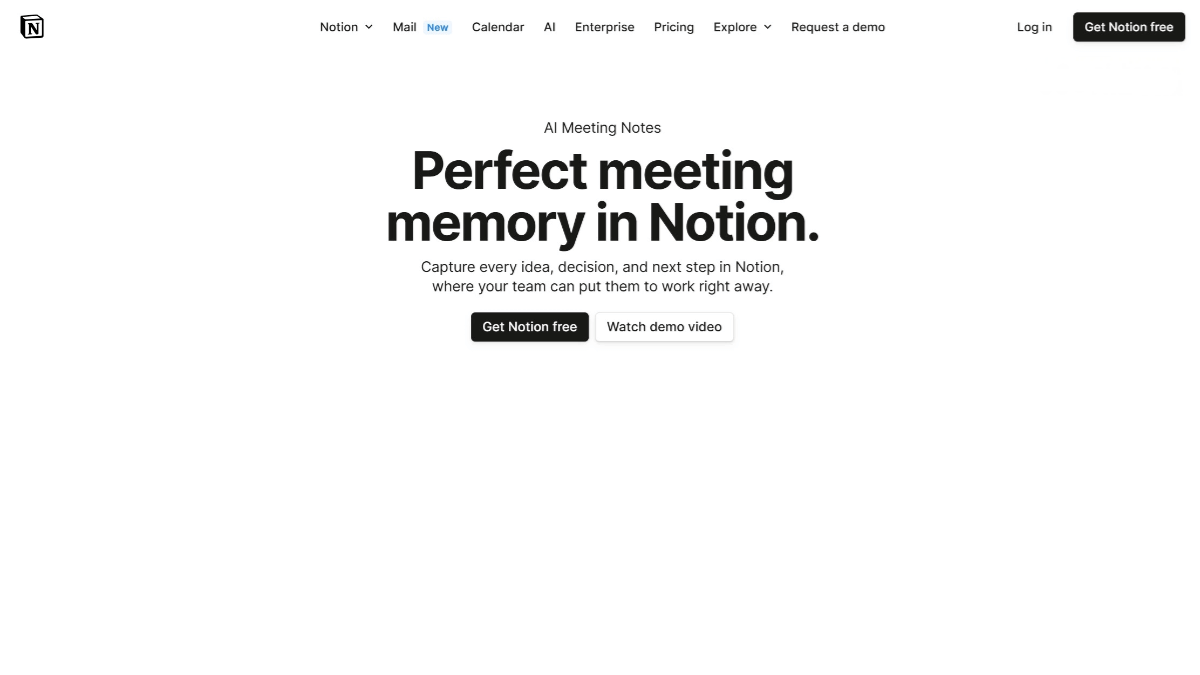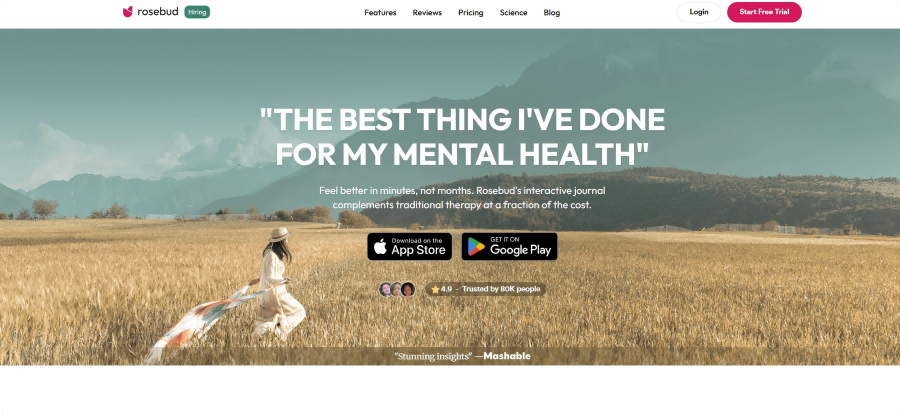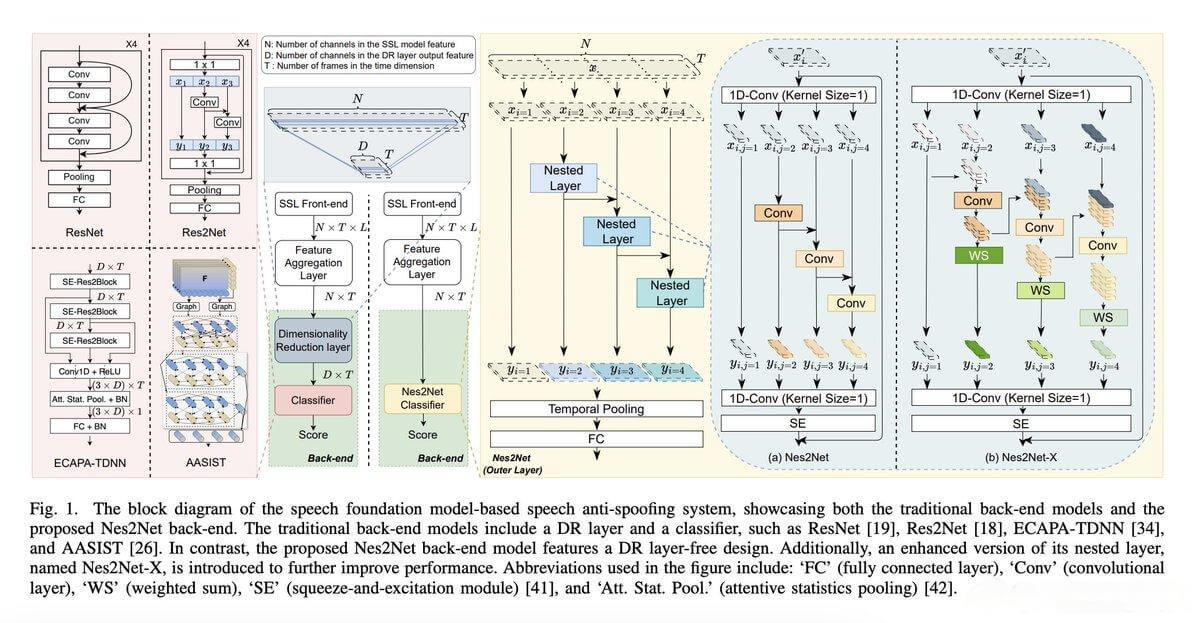What is Codex CLI?
Codex CLI is a lightweight AI programming agent launched by OpenAI. Based on natural language instructions, Codex CLI helps developers efficiently generate code, perform file operations, and manage version control. It supports features such as code generation, refactoring, testing, database migration, and batch file operations. Designed specifically for developers who prefer working in the terminal, Codex CLI allows zero-configuration import of OpenAI API keys. It is compatible with macOS 12+, Ubuntu 20.04+/Debian 10+, and the WSL2 subsystem on Windows 11, with a minimum system requirement of 4GB of RAM.
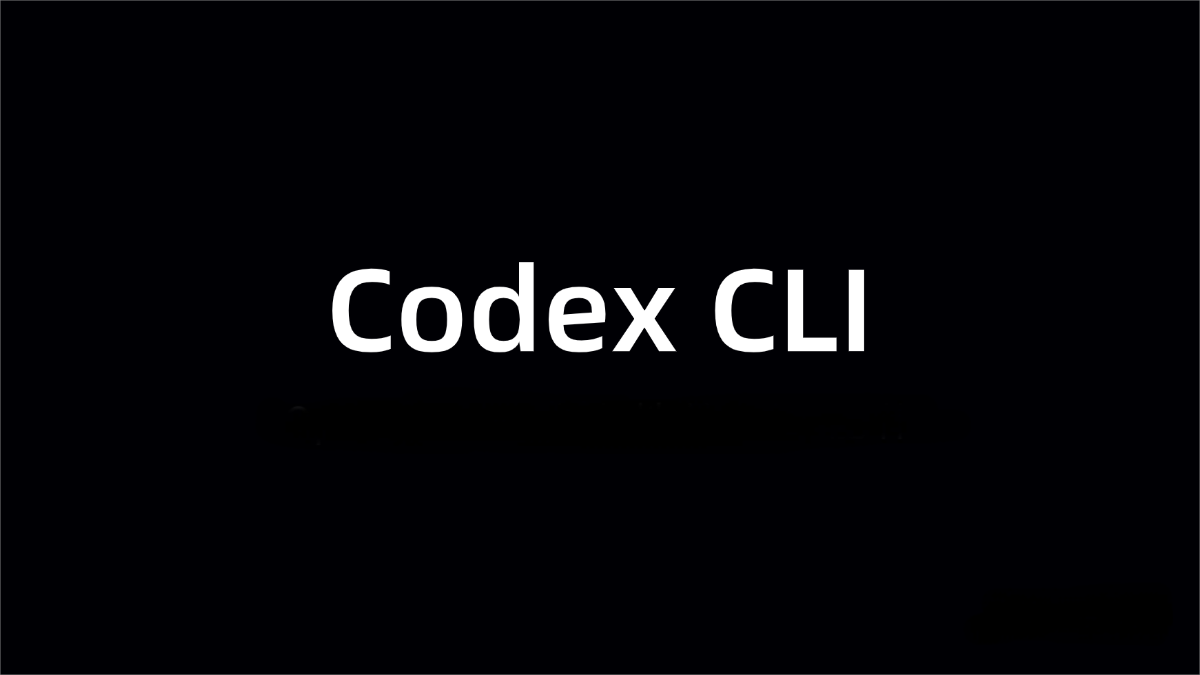
The main features of Codex CLI
- Code Generation and Execution: Users can generate code files, run code, install dependencies, and view real-time results based on natural language instructions.
- Code Refactoring and Testing: Supports code refactoring (such as rewriting class components into React Hooks components) and generating unit test code until the tests pass.
- Code Interpretation: Automatically interprets the code.
- Database Migration: Infers ORM, generates database migration files, and runs the migration in a sandbox database.
- File Operations: Supports automatic renaming and batch renaming of files, and updates the import and usage of files.
The Technical Principles of Codex CLI
- Based on the OpenAI Model: Leverages advanced language models from OpenAI to understand and generate code. The model is trained on a vast amount of code and natural language data to accurately comprehend user intentions.
- Sandbox Execution Environment: Isolated using Apple Seatbelt sandbox technology on macOS and Docker containers on Linux to prevent unauthorized access to system files.
- Multimodal Processing: Supports processing image inputs, combining visual information with natural language instructions to generate relevant code or execute tasks.
- Interactive and Automated Modes: Provides an interactive command-line interface (REPL) for users to input commands in real-time and view results. Supports automatic command execution and file modifications within a secure sandbox environment.
- Configuration and Personalization: Allows users to customize model selection, runtime modes, and more via configuration files (e.g., ~/.codex/config.yaml).
The project address of Codex CLI
- Project official website: https://openai.com/index/introducing-o3-and-o4-mini/
- GitHub repository: https://github.com/openai/codex
Application scenarios of Codex CLI
- Rapid Development: Quickly generate code frameworks based on natural language instructions. For example, create a to-do list application to accelerate the development process.
- Code Refactoring: Automatically rewrite class components into React Hooks, etc., to optimize code structure and reduce manual modifications.
- Test Generation: Automatically generate unit test code to ensure code quality and save time.
- Database Management: Generate SQL migration files to simplify database operations and reduce errors.
- Code Interpretation: Explain complex code (such as regular expressions) to help developers quickly understand the logic and improve learning efficiency.
© Copyright Notice
The copyright of the article belongs to the author. Please do not reprint without permission.
Related Posts

No comments yet...