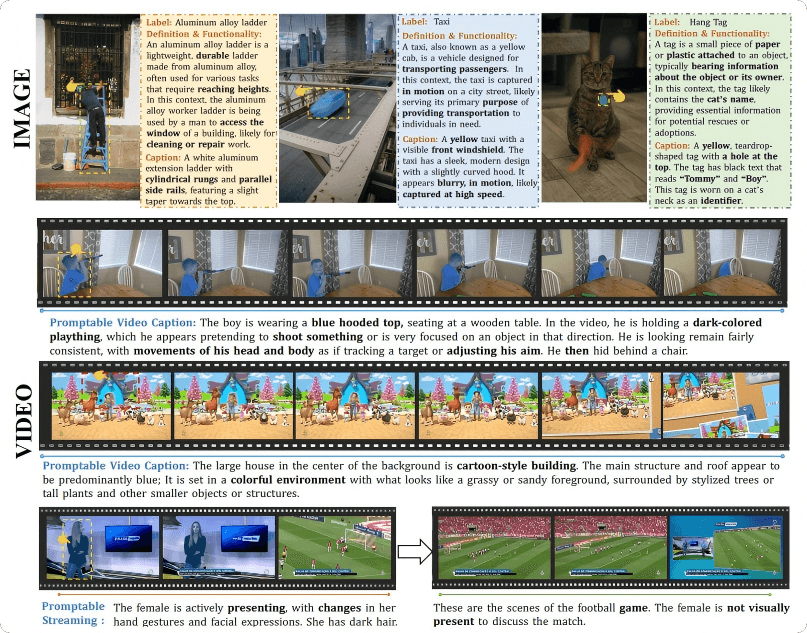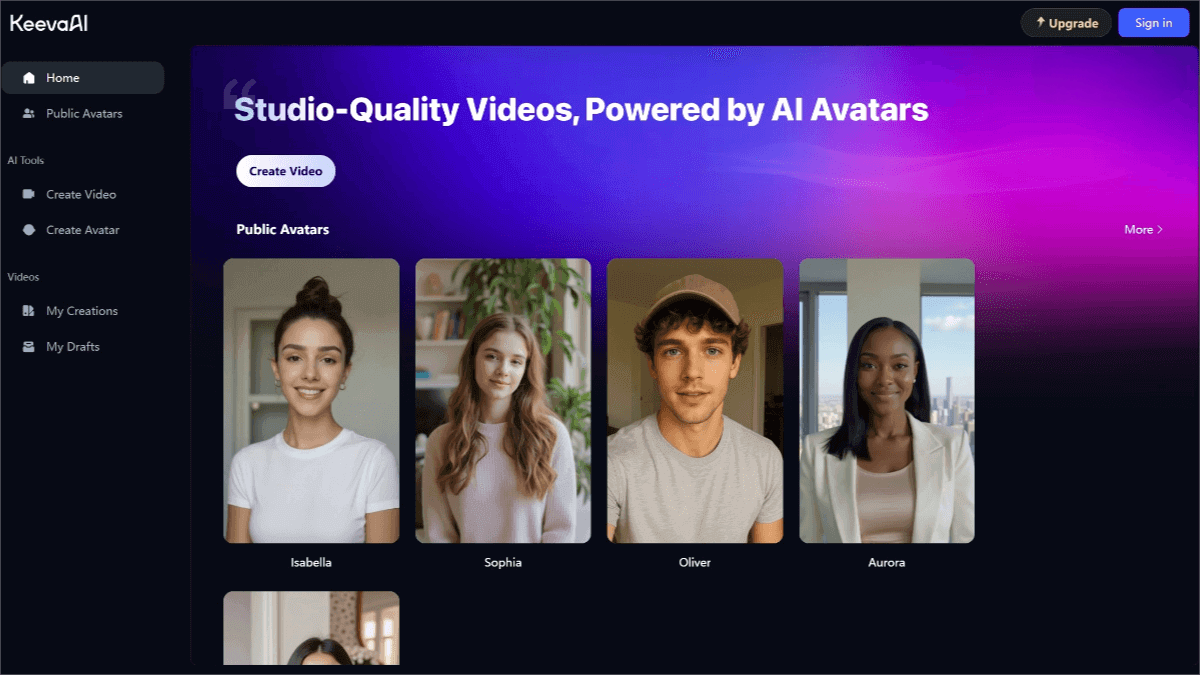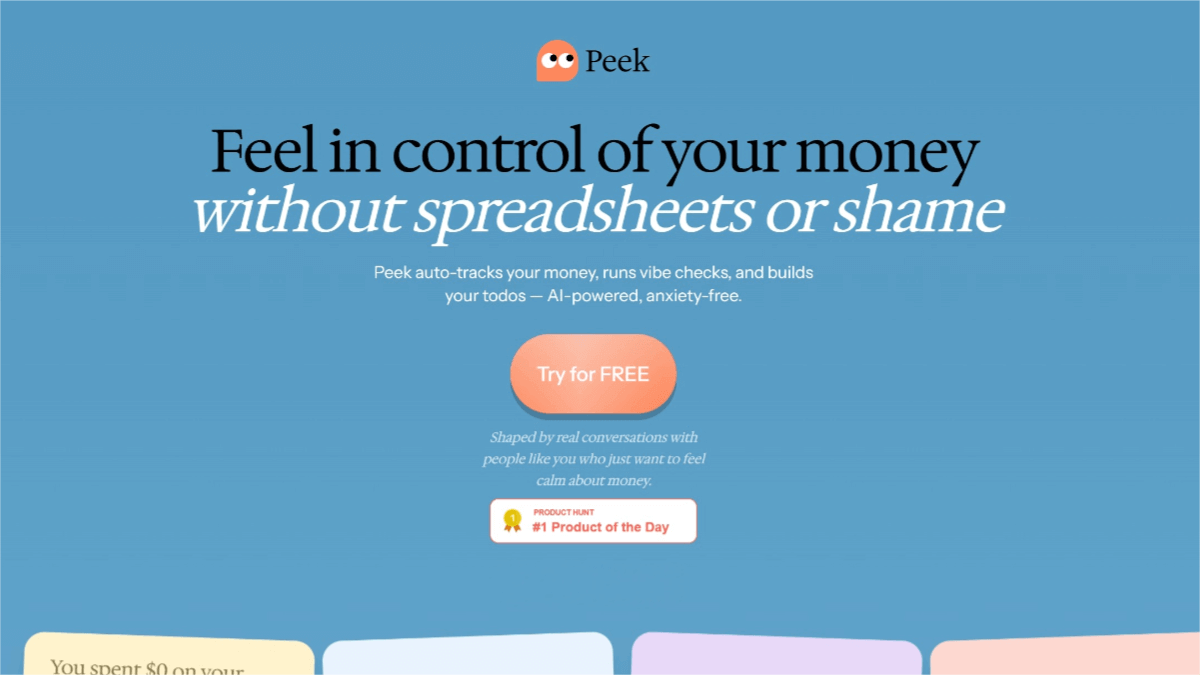Supercut: AI-Powered Screen Recording and Sharing for Modern Teams
🧠 What is Supercut?
Supercut is an AI-driven screen recording platform built for design-forward teams that want to create professional-quality videos quickly and easily. Whether you’re recording your screen, camera, or both, Supercut helps you produce high-quality content with automatic chapters, branding customization, and instant sharing. It’s ideal for product demos, team training, client communication, and more.
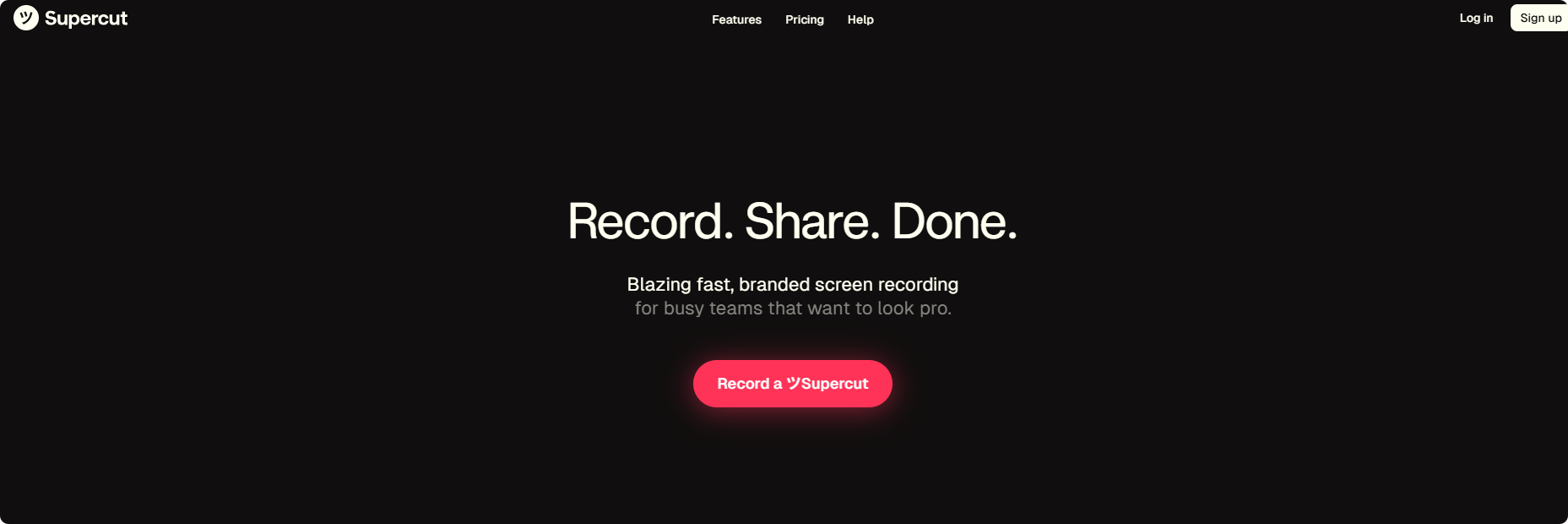
⚙️ Key Features
-
Multi-Source Recording: Record your screen, webcam, or a combination of both to suit various content needs.
-
Instant Sharing: Generate shareable links immediately after recording, with options for public or private access.
-
Flexible Layouts: Choose from multiple video layouts to fit your presentation style.
-
Custom Branding: Add your brand elements like logos and colors to reinforce brand identity.
-
Up to 4K Resolution: Ensure crystal-clear, professional-grade video output.
-
Hotkey Support: Speed up the workflow with customizable keyboard shortcuts.
-
Background Removal: Automatically remove video backgrounds to keep the focus on you.
-
Auto Chapters: AI-generated chapters based on your content, enhancing viewer navigation.
-
AI-Powered Q&A and Documentation: Generate related documents or respond to viewer questions using AI.
-
Auto Editing (Coming Soon): AI will handle cutting and polishing your videos.
-
Noise Reduction: Minimize background noise for high-quality audio.
-
Eye Contact Correction (Coming Soon): Adjust gaze direction for a more engaging viewer experience.
-
Viewer Analytics: Get insights on who’s watching, when, and how they interact with your content.
-
Multi-language Support: Reach global audiences with built-in multilingual capabilities.
-
Password Protection: Secure your videos with password-access control.
-
Commenting: Allow viewers to leave timestamped comments for collaboration or feedback.
-
Team Collaboration & Permissions: Work with your team and manage access roles with ease.
-
Calls-to-Action (CTAs): Add actionable buttons in videos to guide users toward next steps like booking a call or visiting a site.
🧪 How It Works
Supercut combines advanced AI technologies with a modern browser-based interface to deliver seamless user experience. Features like background removal, auto chapters, and noise reduction are powered by smart AI models. It also offers browser extensions for Chrome, Edge, and Firefox, with a native Windows app in the pipeline to support diverse user environments.
🔗 Project Website
-
Official Site: https://supercut.video/
📌 Use Cases
-
Product Demos: Create engaging, high-quality product walkthroughs to boost understanding and conversion.
-
Customer Support: Share video explanations to reduce support volume and improve user satisfaction.
-
Team Training: Train new team members with structured, reusable video content.
-
Sales Pitches: Deliver personalized video proposals that build client trust.
-
Project Updates: Communicate progress clearly and professionally with stakeholders.
-
Remote Collaboration: Improve team communication in distributed environments with clear visual explanations.
Related Posts