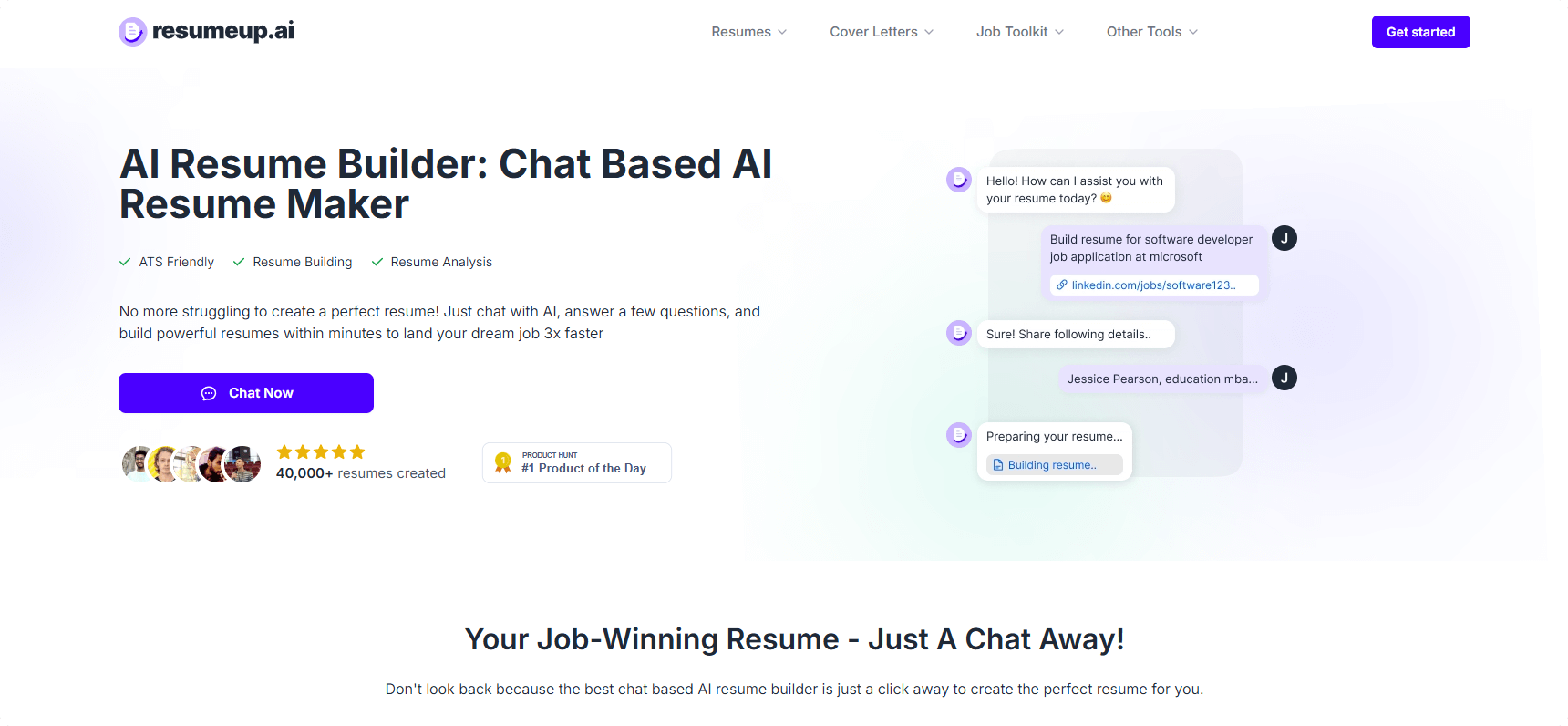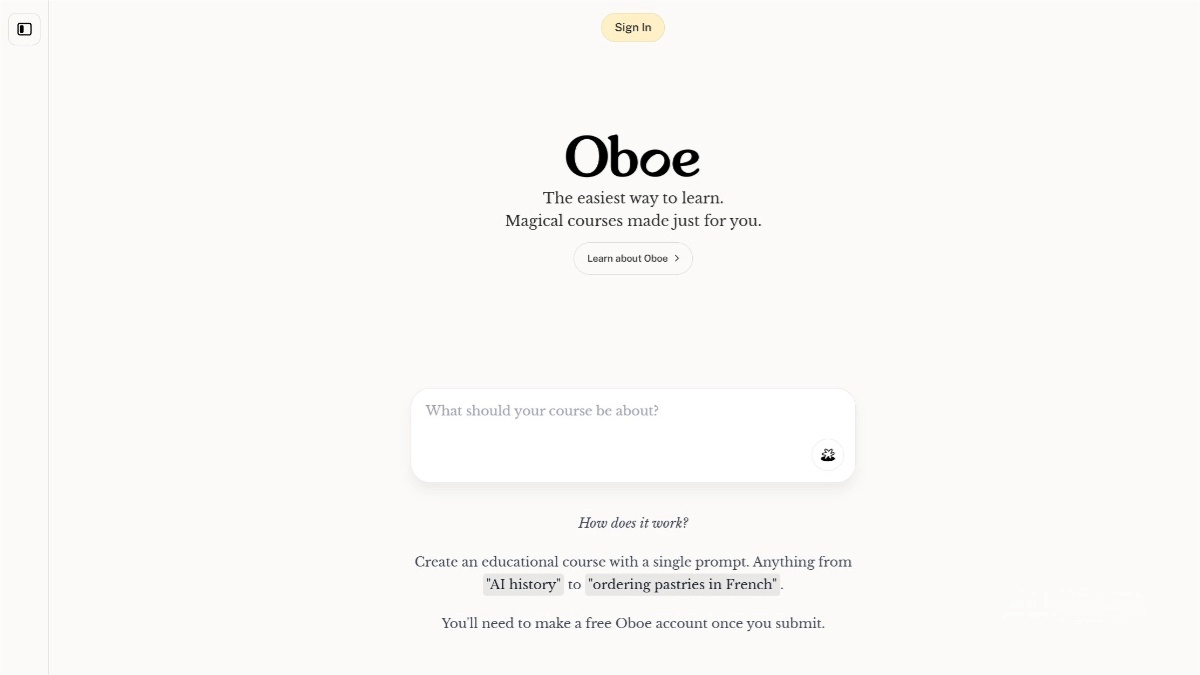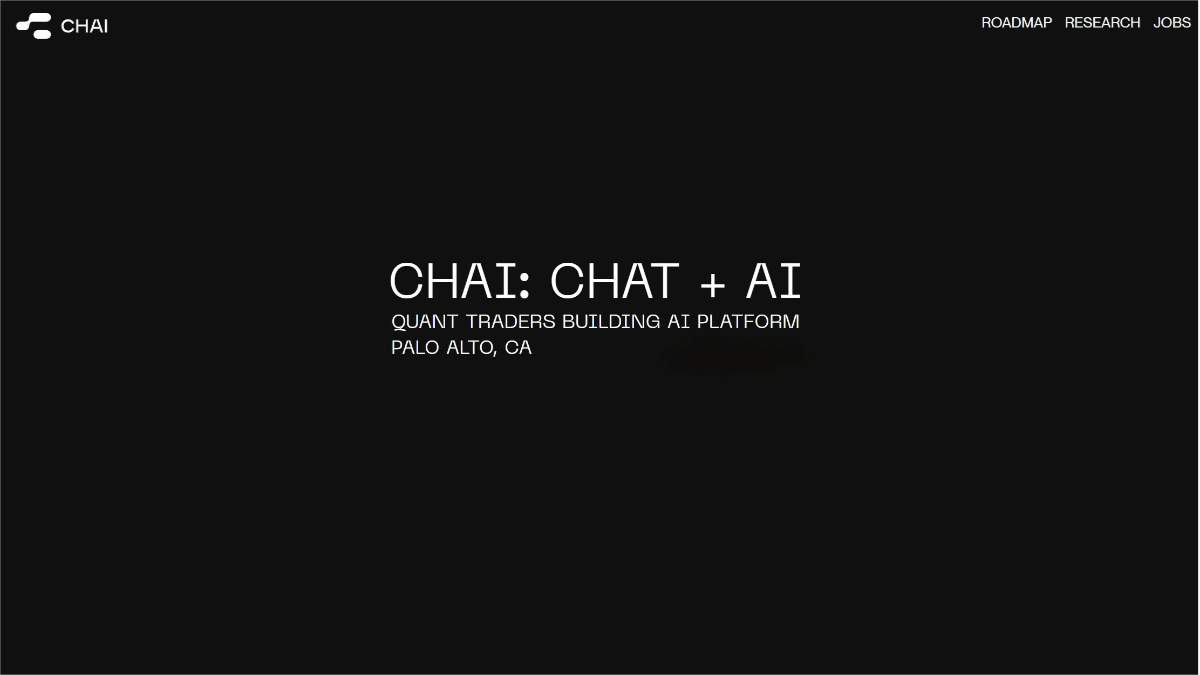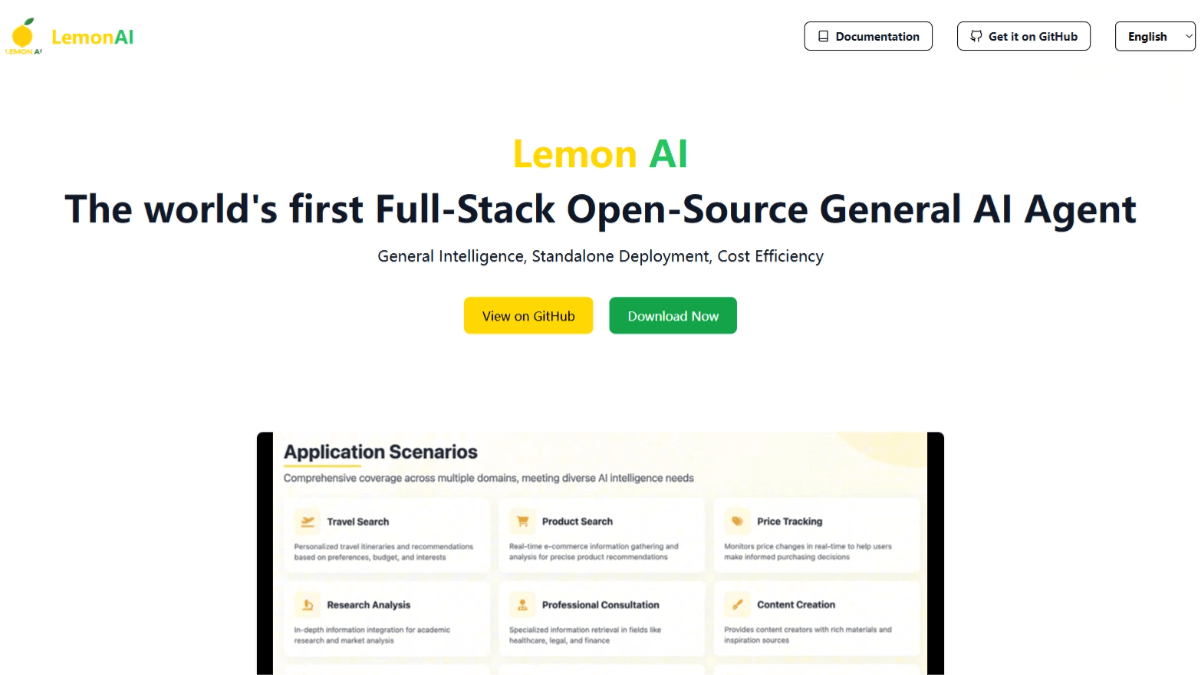How to use an AI programming assistant without gradually letting your hard – earned engineering skills go to waste?
Author: Addy Osmani
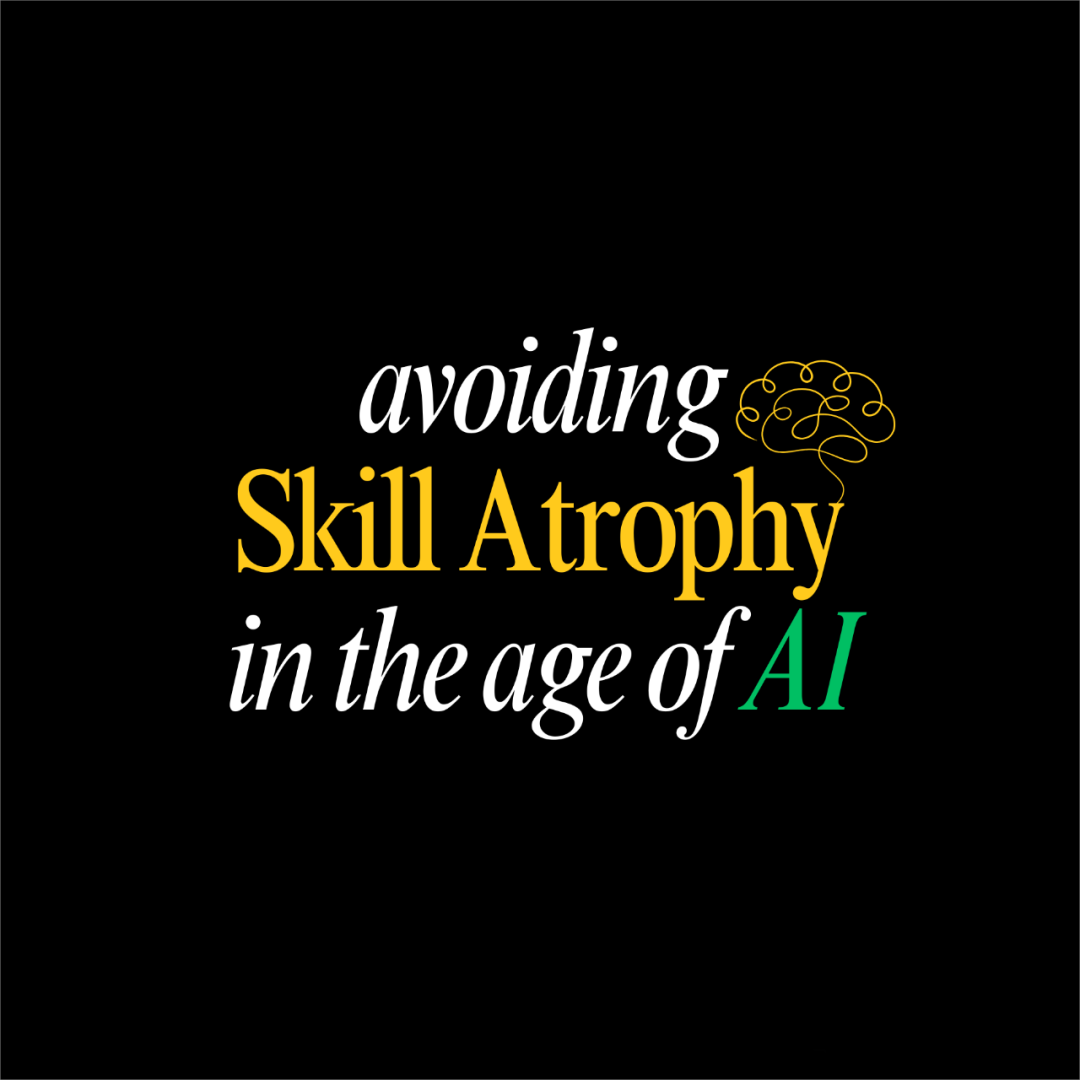
As AI assistants rise in the programming world, we face a paradox: on one hand, productivity is soaring; on the other, if we’re not careful, our skills risk degrading due to disuse or lack of practice. This phenomenon, known as “skill decay,” refers to the gradual decline in ability when skills aren’t actively maintained.
Without AI, would you be helpless?
Every developer knows the temptation of handing off tedious tasks to machines. Why memorize documentation or scour tutorials when AI can deliver instant answers?
This kind of “cognitive offloading”—relying on external tools to perform tasks that the brain used to handle—has been around throughout history.
Just like GPS navigation has eroded our sense of direction [1]—an engineer admitted that his ability to navigate has “deteriorated” after blindly following Google Maps for years—AI-powered code autocompletion and code generation can lure us into “turning off our brains” during everyday coding tasks.
Of course, offloading mechanical work isn’t inherently bad.
In fact, many are experiencing a “renaissance,” daring to tackle projects they once found intimidating. Veteran developer Simon Willison joked [2] that “the most exciting thing about this strange new era of AI-augmented reality is that it lets me be more ambitious with my projects.”
With AI handling boilerplate code and speeding up prototyping, ideas that once took days to implement might now come to life in an afternoon.
Speed and efficiency have indeed improved—depending on what you’re trying to build.
But the danger lies in how we draw the line, keeping automation in a healthy zone, without letting it erode our core skills.
Is Critical Thinking at Risk?
Some studies suggest that our critical thinking and problem-solving skills may be quietly deteriorating.
A 2025 study by Microsoft and Carnegie Mellon [3] found that the more people use AI tools, the less time they spend critically analyzing, making it harder to reawaken those skills when truly needed.
Specifically, the more confidence people had in AI, the more likely they were to “let go”—especially on tasks that seemed easy.
It’s human nature: when something feels simple, it’s easy to get lazy.
But in the long run, this “long-term reliance” can cause a decline in independent problem-solving abilities.
The study also found that groups using AI produced fewer unique solutions to the same problem, because AI tends to provide answers based on patterns from its training data.
Researchers called this phenomenon a kind of “critical thinking decay.”
The main barriers to maintaining critical thinking include:
-
Cognitive awareness obstacles (overreliance on AI, especially for routine tasks)
-
Motivational obstacles (time pressure, limited work scope)
-
Ability obstacles (difficulty verifying or improving AI outputs)
These issues manifest subtly in everyday coding.
One engineer confessed [4] that after 12 years of programming, AI’s instant help made him feel like he was “regressing” in his core skills.
He described a vicious cycle:
First, he stopped reading documentation—after all, he could just ask an LLM (large language model) to explain it.
Then his debugging ability declined—reading stack traces or error messages felt tedious, so he just pasted errors into AI for quick fixes.
He joked that he had become a “human clipboard”: throwing errors at AI and blindly pasting its responses back into his code.
In the past, every bug taught him something new; now, solutions seemed to appear magically but without any learning process.
The immediate gratification of getting an answer replaced the satisfaction of struggling and then breaking through.
Over time, this pattern became entrenched.
He noticed a gradual loss of deep understanding—no more spending hours grappling with the essence of a problem. Instead, he accepted AI’s solution wholesale.
If it didn’t work, he would tweak the prompt and try again, falling into a “deeper dependence loop.”
Even the emotional feedback loop changed:
In the past, solving a bug brought a deep sense of achievement.
Now, if AI couldn’t solve something within five minutes, he got frustrated.
In short, by outsourcing the thinking process to an LLM, he was trading long-term mastery for short-term ease.
As he put it:
“We’re not becoming 10× developers through AI. We’re becoming 10× more dependent on it.”
“Every time you let AI solve something you could have figured out yourself, you’re trading away long-term understanding for short-term speed.”
The Subtle Signs of Skill Decay
This isn’t alarmism—there are real warning signs that AI might be undermining your development abilities:
-
Fear of Debugging:
Do you skip debugging and jump straight to asking AI when errors pop up?
If stack traces or manual debugging now feel draining, beware.
In the pre-AI days, wrestling with a bug was painful but educational.
Now it’s easy to let AI shoulder that effort.
One developer admitted that he stopped reading full error messages, and when AI couldn’t help or was unavailable, he felt completely lost. -
Mindless Copy-Paste Coding:
Having AI generate boilerplate code is fine—but do you understand why the code works?
If you find yourself pasting large chunks of code without grasping the underlying logic, that’s a red flag.
Many young developers report faster delivery thanks to AI, but when asked why they chose a solution or how it handles edge cases, they’re often speechless. -
Loss of Architectural Thinking:
Designing complex systems can’t be solved with a single prompt.
If you’re used to solving small tasks with AI, you might lose the habit of thinking at the system level.
AI can suggest patterns, but it won’t fully understand your system’s unique context.
You risk missing performance, security, or maintainability issues—skills honed only through experience. -
Declining Memory and Recall:
Are you forgetting basic API calls or language syntax you used to know?
It’s normal to forget rarely-used details, but if frequently-used concepts are slipping because AI always autocomplete them, your skills are fading.
It’s worth noting that some degree of skill loss over time is natural and acceptable.
We’ve let certain outdated skills (like manual memory management in assembly) fade, in favor of mastering newer ones.
The key is to distinguish:
-
Which skills can safely be outsourced to tools
-
Which core abilities we must actively preserve
Losing manual memory management isn’t a big deal today.
But losing the ability to debug when your system crashes—or becoming helpless without AI—is a completely different risk.
The Speed vs. Knowledge Tradeoff
AI gives you fast answers (high speed, low learning), while old-school Stack Overflow or documentation forced you to learn deeply (lower speed, higher learning).
If we always prioritize speed, we may only skim the surface—missing the background knowledge and context needed for true expertise.
The Long-Term Risks of Over-Reliance
If this trend continues, what might happen?
First, you may encounter a critical thinking crisis in your career.
If AI always thinks for you, when it fails or when facing truly novel problems, can you still handle it yourself?
Some have bluntly said [6]:
“The more you use AI, the less your brain works… so when you hit a problem AI can’t solve, can you?”
We’ve already seen small “mini-crises”: developers becoming paralyzed during AI outages.
Over-reliance can also create a self-fulfilling prophecy:
Microsoft researchers warned that if you fear AI will replace you yet use it uncritically, you are more likely to become replaceable yourself.
In team settings, the impact multiplies.
If junior developers skip the “painful self-learning phase,” it may be harder for them to grow into senior engineers.
Imagine a generation of developers who:
-
Never truly experienced the satisfaction of solving a hard problem
-
Never gained deep understanding through struggle
Instead, they become “operators”: button-pushers who rely entirely on AI directions.
They might be excellent at asking AI questions—but not at understanding the answers.
And when AI makes mistakes (which it often does subtly), they might not catch them, leading to more bugs and vulnerabilities.
Team culture also suffers:
If everyone only “talks” to their personal AI, mentorship and peer-to-peer learning decline.
Senior engineers will spend more time fixing AI errors than mentoring juniors.
In the long run, teams could become “1+1 < 2”: individual AI dependencies prevent true collaboration.
This doesn’t mean going back to writing code by candlelight—it’s a call for rational AI use to avoid outsourcing critical thinking along with the tasks.
How to Stay Sharp While Using AI
So, how can we enjoy AI’s productivity boost without dulling our minds?
The secret: Stay actively engaged.
Treat AI as a collaborator—like a helpful but junior partner—not an all-knowing oracle.
Here are some specific practices:
-
Practice “AI Hygiene”: Always Validate and Understand
Never trust AI output blindly, no matter how reasonable it looks.
Red-team the AI: actively look for flaws or missed cases.
Use AI as a learning tool—ask it to explain code line-by-line or suggest alternative solutions. -
Don’t Let AI Handle the Fundamentals
Schedule some “manual coding” time.
Some developers have implemented “No AI Days” each week to rebuild confidence and deepen understanding. -
Think First, Then Ask AI
Always attempt a solution yourself first, even if it’s just rough pseudocode.
Struggle a little before asking for help—it strengthens your problem-solving muscles. -
Use AI to Assist, Not Replace Code Reviews
Treat AI-written code as you would code from a junior teammate: rigorously review it. -
Stay Curious: Keep Asking and Iterating
When AI solves something for you, don’t stop there.
Dig deeper: ask why it worked, explore alternatives, challenge it. -
Keep a “Skill Gap Diary”
Track the topics you constantly need AI help for—it reveals your blind spots and highlights areas worth learning properly. -
Pair Program with AI
Think of AI as a noisy but eager teammate.
Guide it, question it, improve its drafts—stay in control.
Conclusion: Stay Sharp
AI-powered code generation is surging forward—it’s an unstoppable trend.
Embracing it is not only inevitable, but can be incredibly rewarding.
However, as we integrate AI into daily workflows, we must walk a tightrope:
-
Choose carefully what to delegate to machines
-
Choose carefully what to keep honing ourselves
If you love programming, this isn’t just about shipping features—it’s about protecting the joy of problem-solving and the thrill of mastery.
Treat AI as an amplifier, not a crutch.
Let it handle the drudgery, so you can focus on the creative, complex parts.
But don’t let the core skills—debugging intuition, system thinking, critical analysis—atrophy through disuse.
Those who thrive in the AI era will be developers who combine human intuition with AI superpowers:
people who can collaborate with AI, but still lead when AI falters.
Rather than worrying about being replaced by AI, worry about failing to maintain the irreplaceable parts of yourself.
As a modernized version of an old saying goes:
“AI can give you answers, but only engineers can understand the problem.”
Related Posts