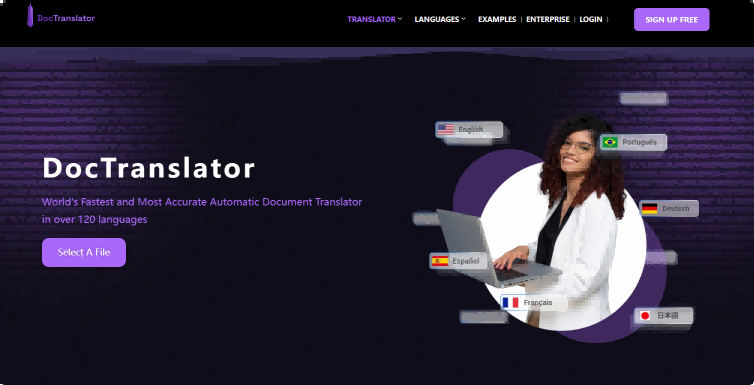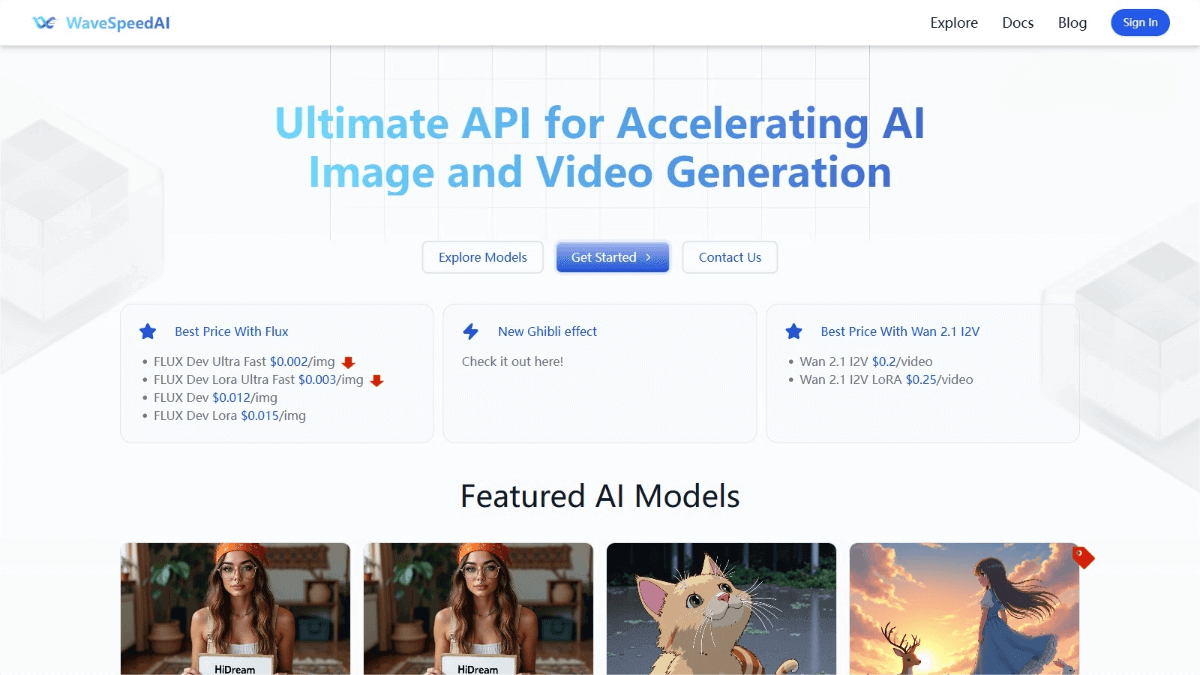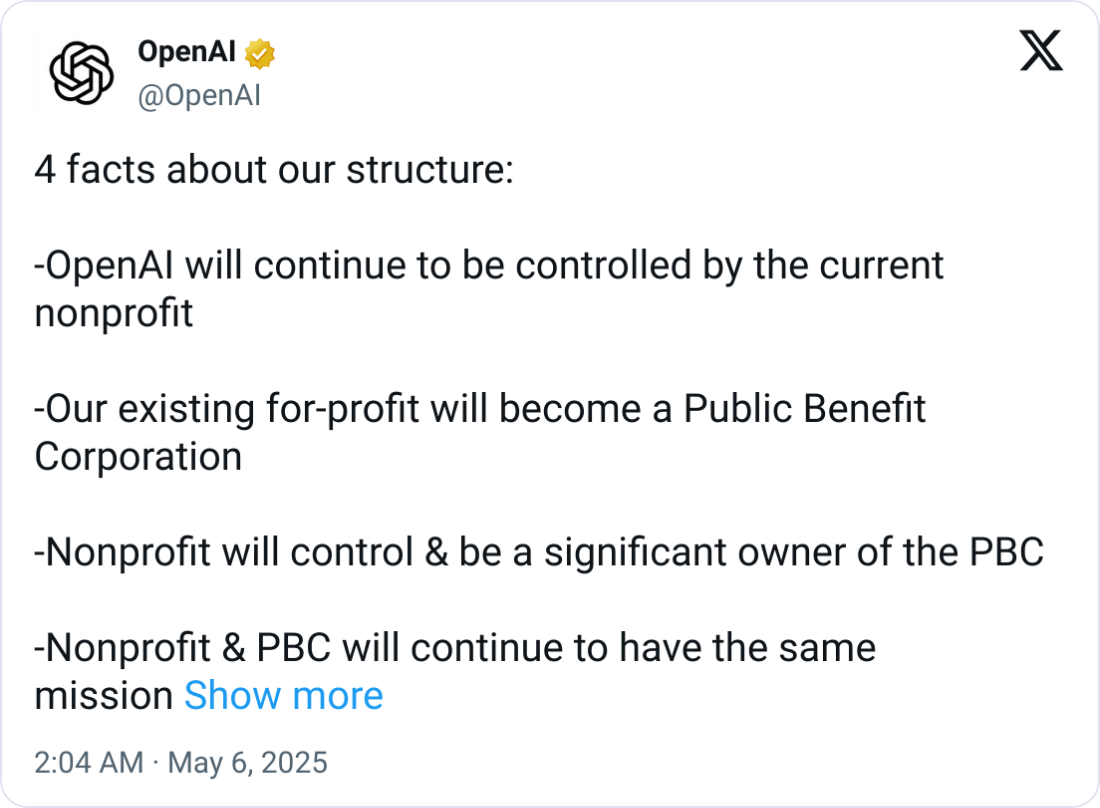Fynix: AI-Powered Developer Assistant to Boost Code Quality and Productivity
What is it?
Fynix is an AI-driven development platform that integrates directly into popular IDEs like VS Code. It provides context-aware code completion, automated code review, natural language terminal capabilities, and more. By understanding the full context of your codebase, Fynix delivers precise coding suggestions, simplifies debugging, and ensures consistency and security across your projects.
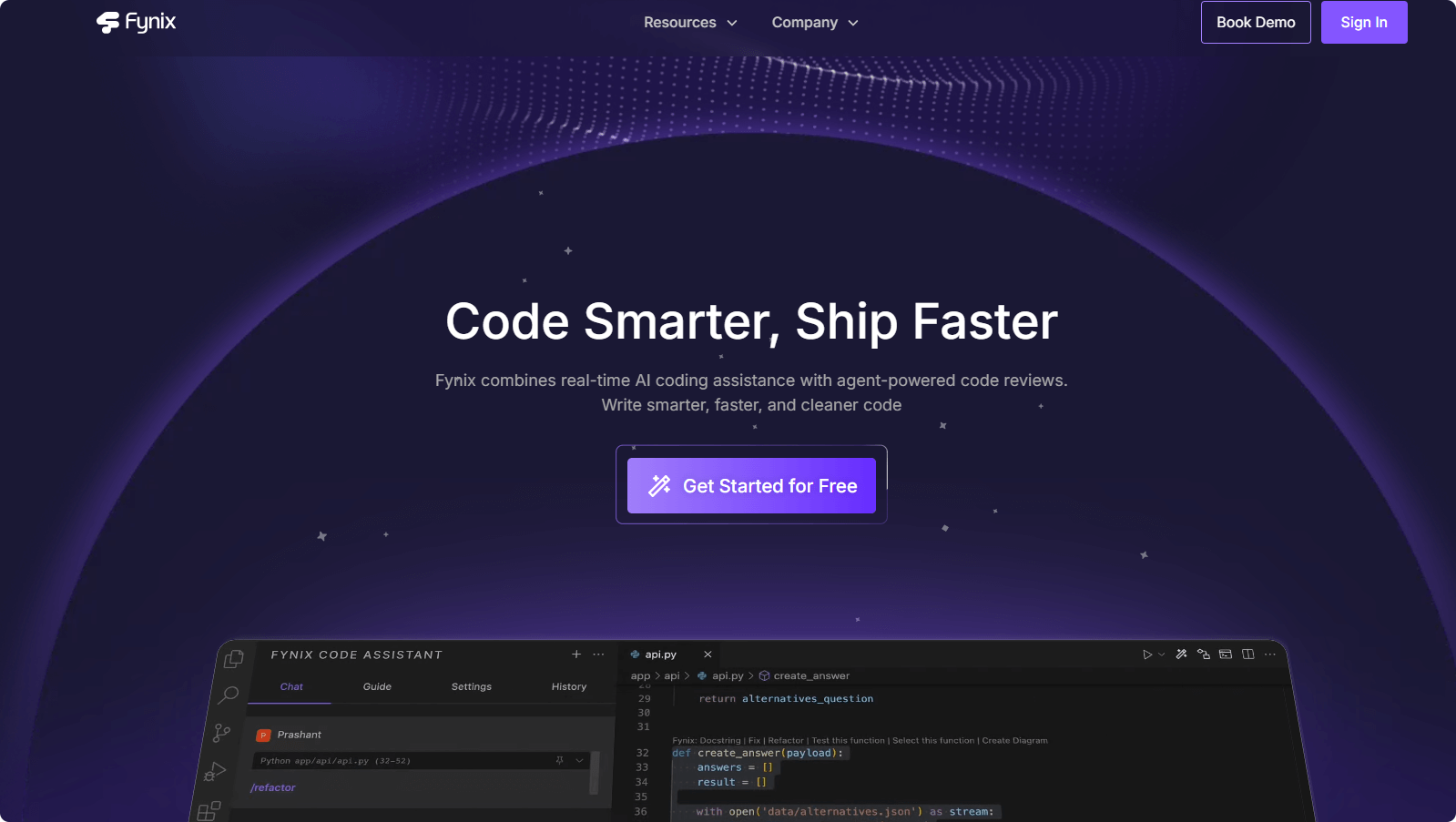
Key Features
-
Context-Aware Code Completion:
Offers smart line- or block-level code suggestions based on full project understanding. -
Instant Slash Commands:
Execute quick actions like code fixes, refactoring, documentation generation, or translation with simple slash commands. -
Code Flowchart Generation:
Automatically creates visual flowcharts of your code, helping you easily understand complex logic and structure. -
Natural Language Terminal:
Perform terminal operations using natural language, without needing to remember complex command-line syntax. -
AI Code Review (Coming Soon):
Analyze pull requests automatically, detecting bugs, vulnerabilities, and offering improvement suggestions. -
Security and Privacy Focus:
Fynix never stores or uses your code for model training, ensuring complete data privacy and security.
How It Works (Technical Principles)
Fynix is built on cutting-edge AI and machine learning technologies, powered by:
-
Large Language Model Integration:
Supports leading models such as GPT-4o, Claude 3.5 Sonnet, and others to deliver high-quality coding suggestions. -
Deep Context Understanding:
Analyzes the entire codebase to understand dependencies and relationships, enabling highly relevant suggestions. -
Seamless Tool Integrations:
Connects with tools like JIRA directly inside your IDE, letting you access tickets and auto-generate relevant code. -
Secure Development Practices:
User code is never used for training or external storage, maintaining maximum confidentiality.
Project Links
-
Official Website: https://www.fynix.ai
Application Scenarios
-
Accelerating Development:
Reduce repetitive work and speed up coding tasks with smart completions and instant commands. -
Simplifying Code Review:
Automatically analyze code changes to detect issues and improve code quality. -
Faster Feature Development:
Describe desired features in natural language and receive generated code suggestions to speed up delivery. -
Optimizing Debugging:
Visualize code execution flows with generated flowcharts to quickly locate and resolve bugs. -
Enhancing Code Security:
Identify and fix vulnerabilities early to maintain a secure codebase.
Related Posts