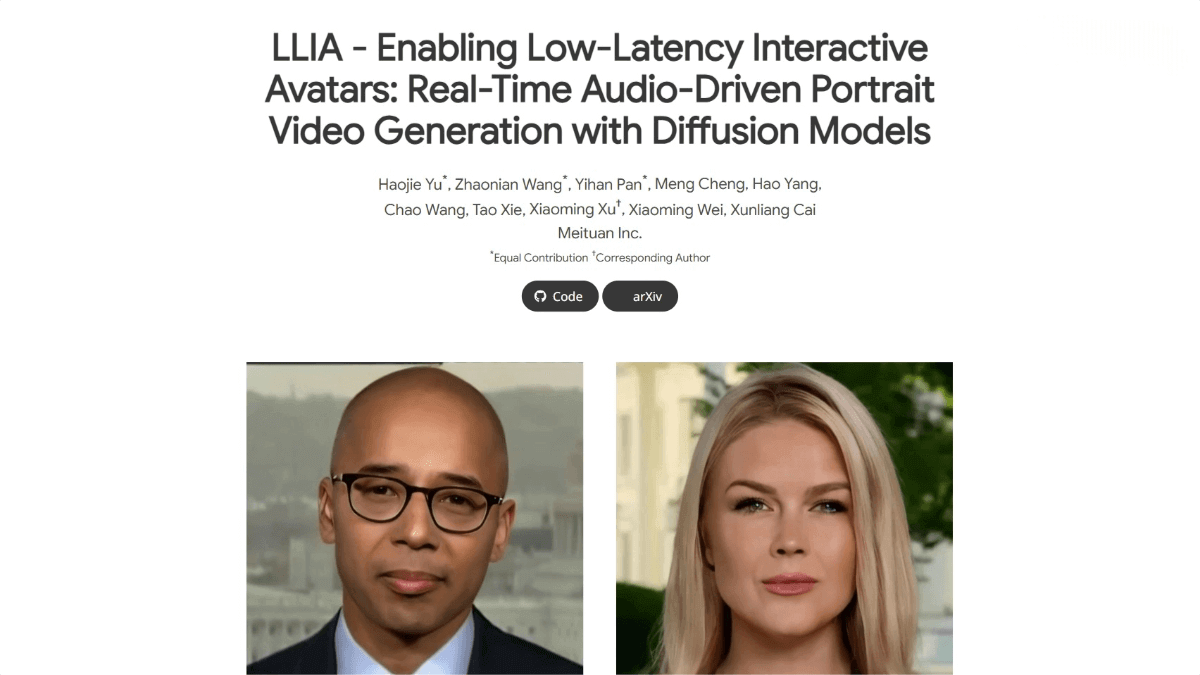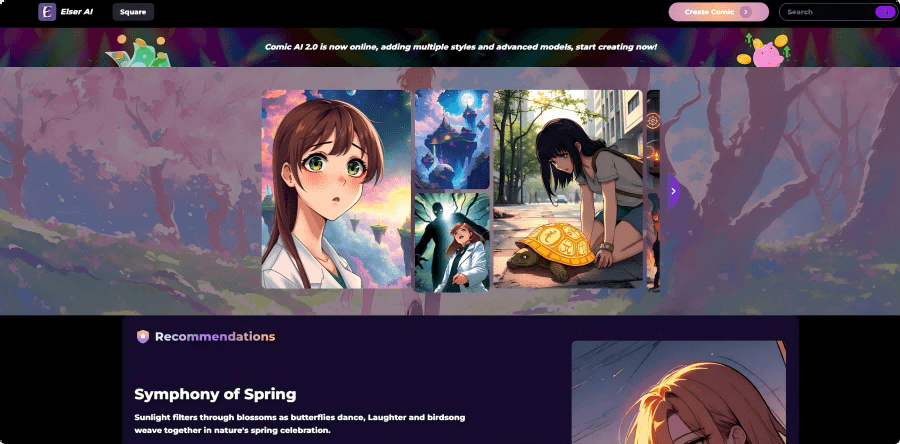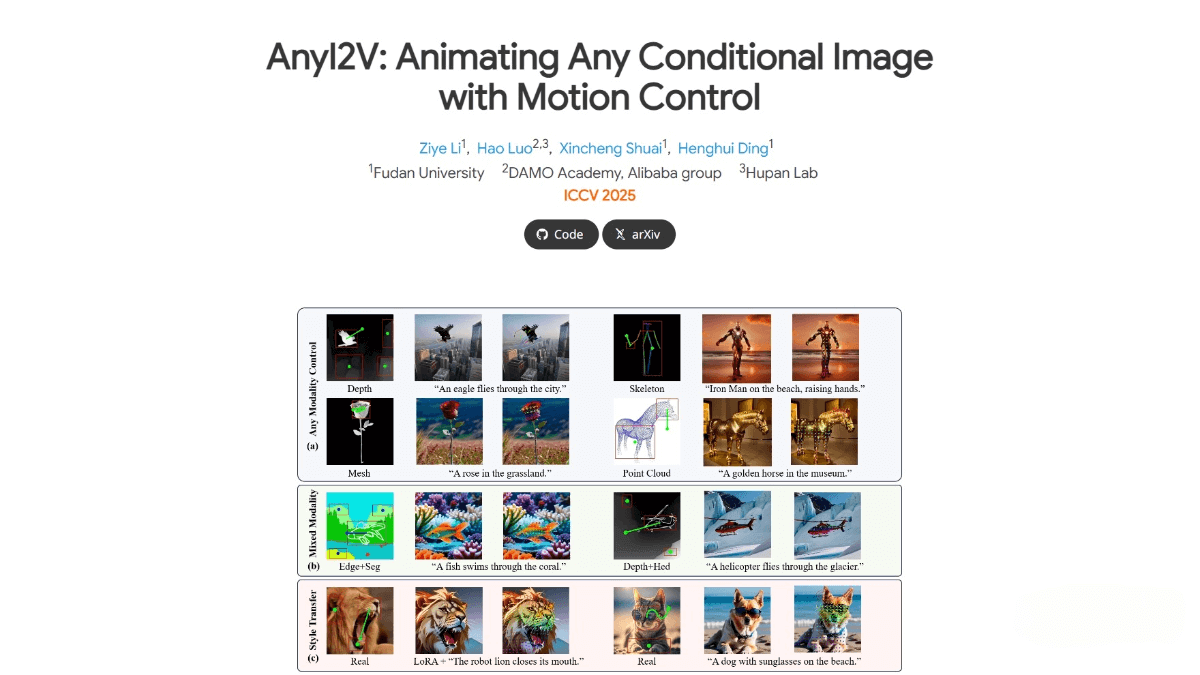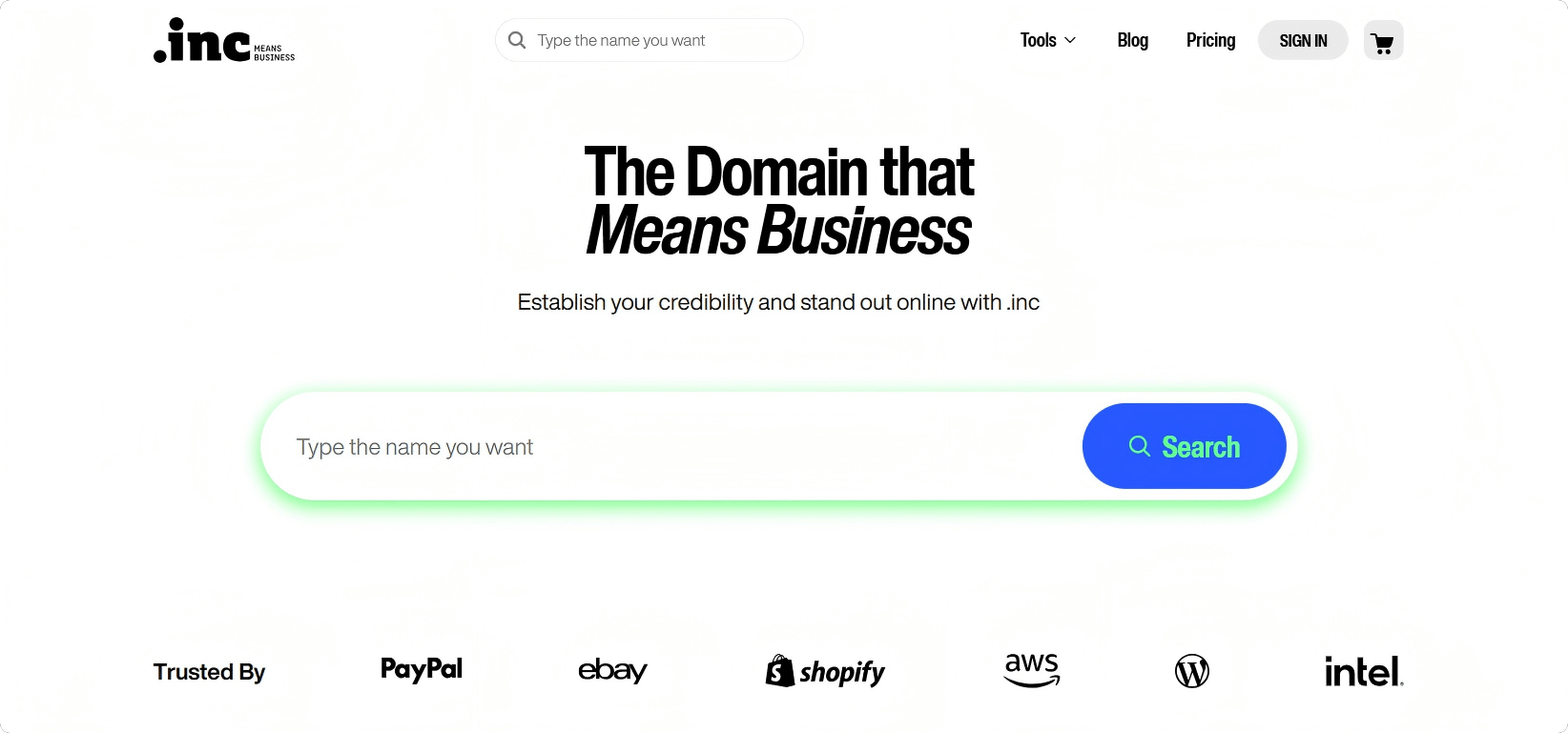MCP SuperAssistant:Bridging AI Chat Assistants and Real-World Tools
🧠 What is MCP SuperAssistant?
MCP SuperAssistant is a powerful Chrome browser extension designed to seamlessly integrate Model Context Protocol (MCP) tools into multiple popular AI chat platforms, including ChatGPT, Perplexity, Google Gemini, Grok, Google AI Studio, and OpenRouter. It enhances web-based AI assistants by allowing users to directly invoke MCP tools within their conversations.
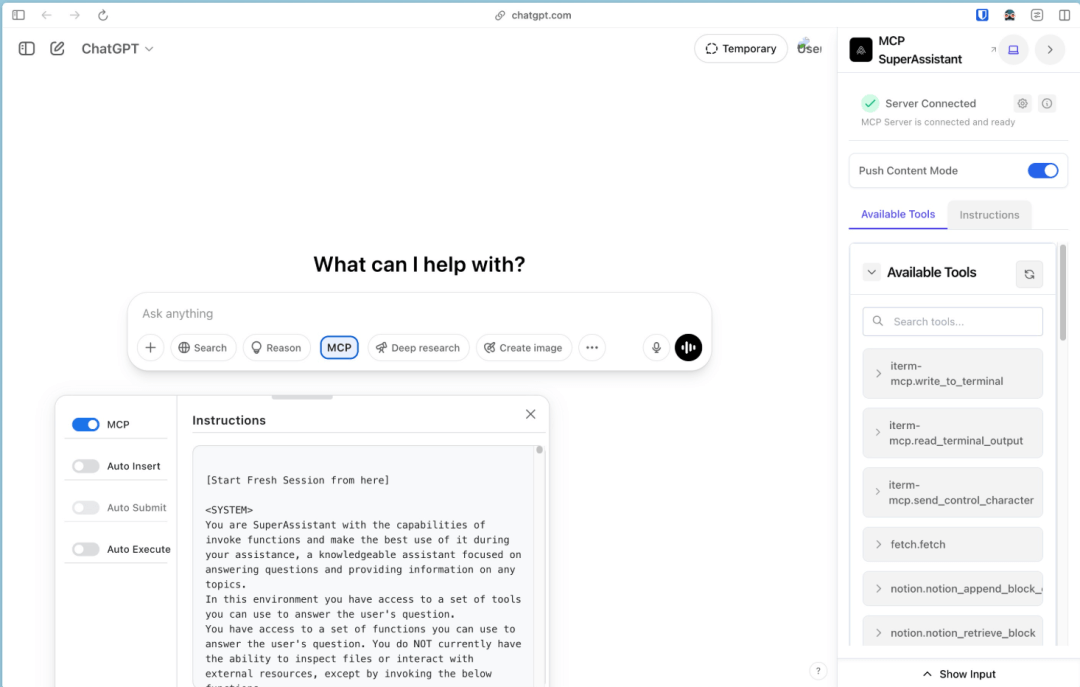
🔧 Key Features
-
Multi-platform Support: Compatible with ChatGPT, Perplexity, Google Gemini, Grok, AIStudio, OpenRouter Chat, and more.
-
Sidebar Interface: Provides a clean, non-intrusive interface that integrates smoothly with AI chat platforms.
-
Tool Detection and Execution: Automatically detects MCP tool invocations in AI responses and allows one-click execution.
-
Result Injection: Inserts tool results directly into the ongoing chat.
-
Auto-Execute Mode: Automatically executes detected tools without manual input.
-
Auto-Submit Mode: Automatically submits chat input after inserting tool results.
-
Push Mode: Option to push page content instead of overwriting it.
-
Persistent Preferences: Remembers sidebar position, size, and user settings.
-
Dark/Light Mode Support: Adapts to the AI platform’s theme for seamless visual integration.
⚙️ How It Works
MCP SuperAssistant operates based on the following workflow:
-
The AI interface generates a tool invocation.
-
The extension detects the tool call.
-
It sends the request via Server-Sent Events (SSE) to a local MCP proxy server.
-
The proxy forwards the request to the actual MCP server.
-
The MCP server returns the results.
-
The extension injects the result back into the AI conversation.
📍 Project Links
-
Official Website: https://mcpsuperassistant.ai
🚀 Use Cases
-
Developers & Engineers: Directly invoke codebases, APIs, or documentation from within AI chats to boost productivity.
-
Content Creators: Quickly gather relevant tools and information to enhance content quality.
-
Enterprise Users: Integrate AI assistants with internal systems for real-time data interaction and task automation.
-
Education: Support teaching and learning with immediate access to contextual knowledge and tools.
Related Posts