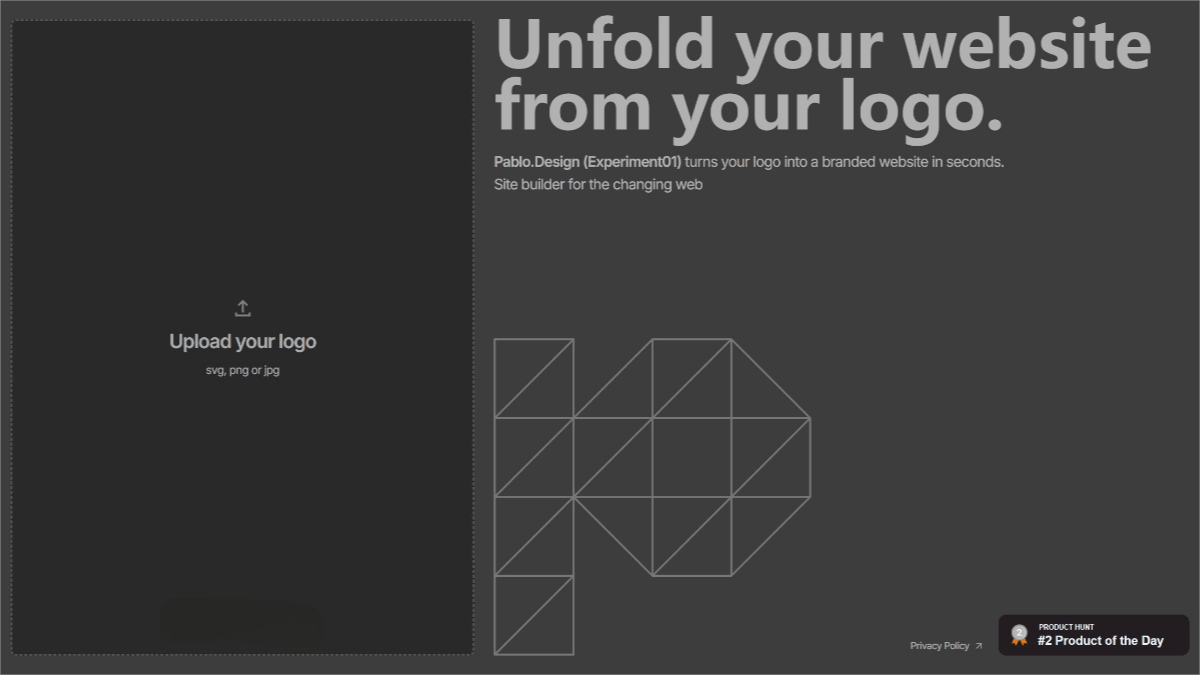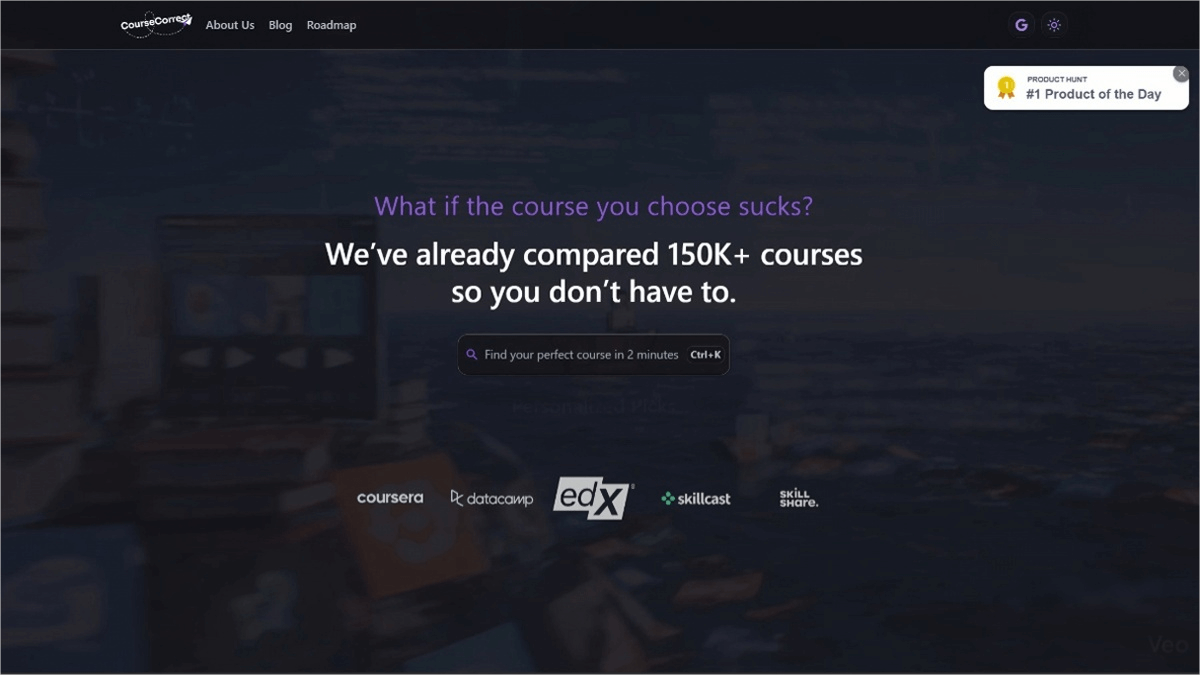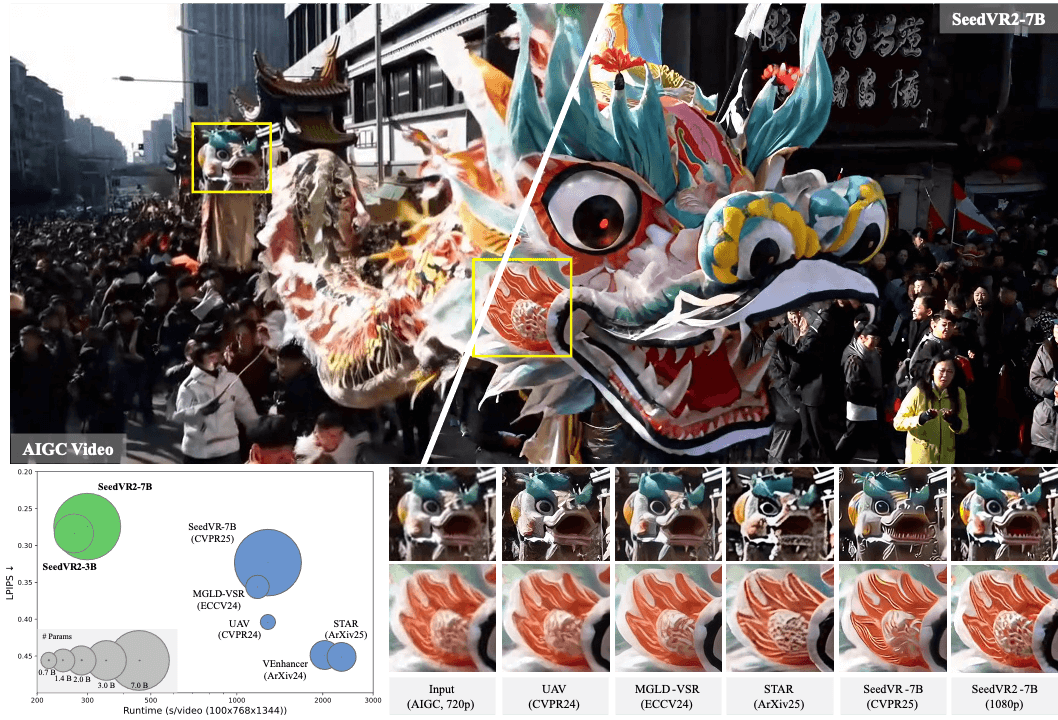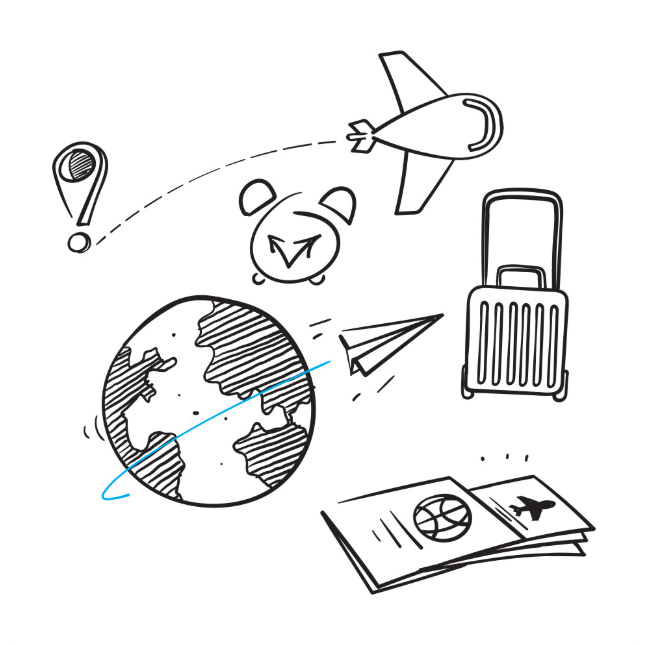PrintVerse – An AI-powered 3D model generation platform that supports the direct conversion of real – person photos into 3D images
What is PrintVerse?
PrintVerse is an online AI-powered platform for generating 3D models, allowing users to create 3D objects from images or text descriptions. It supports converting real-life photos into cartoon-style figurines suitable for 3D printing. Users can preview their 3D models directly on the platform and download them in STL or OBJ formats. PrintVerse aims to simplify the process of 3D creation and printing, making it accessible for anyone to design personalized 3D objects with ease.
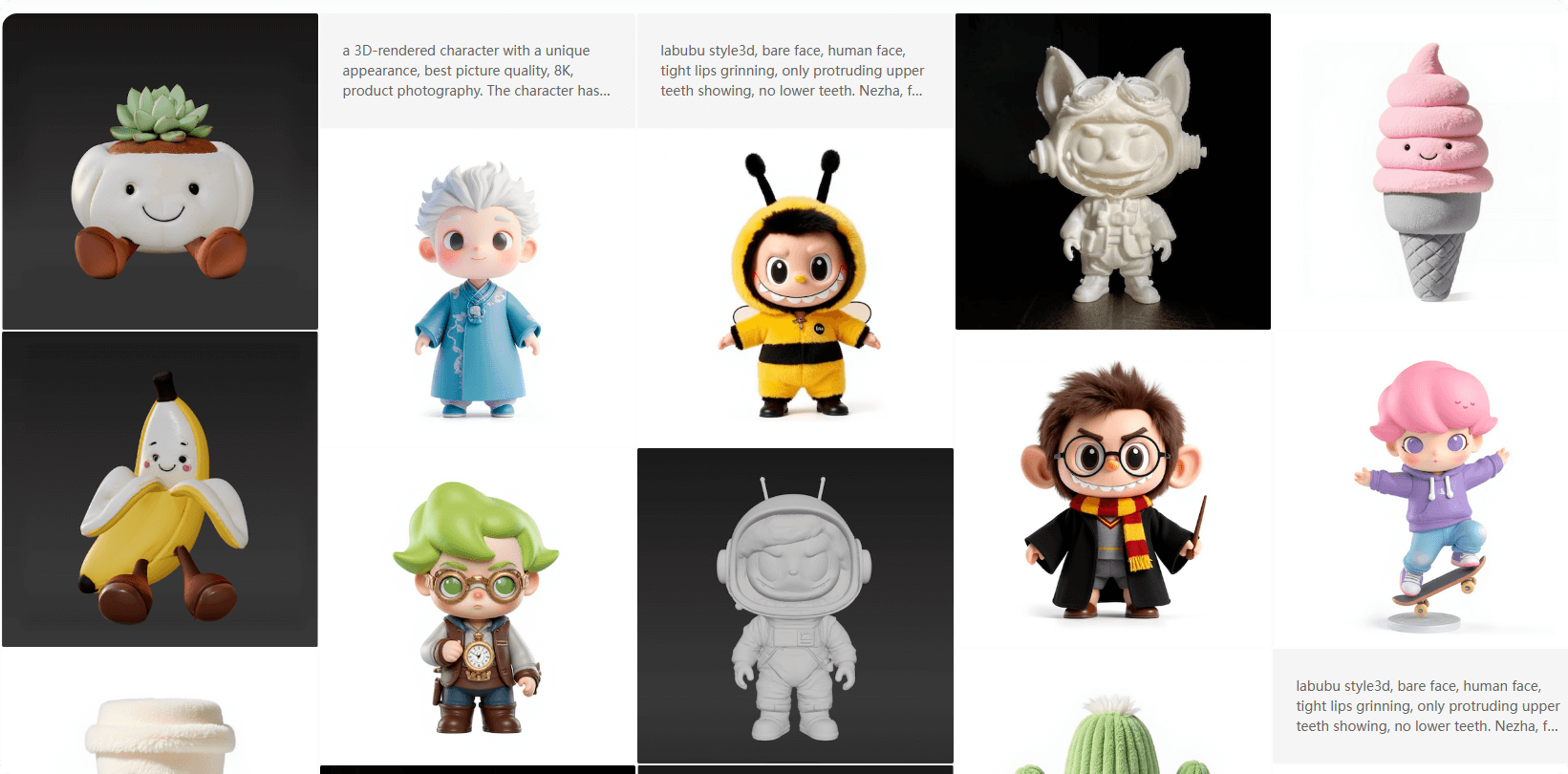
Key Features of PrintVerse
-
Image-Based Generation: Upload an image and select from various style templates to generate a 3D model.
-
Text-Based Generation: Automatically generate a 3D model based on a textual description.
-
3D Printing Parameter Suggestions: Offers recommended printing parameters, such as model height, nozzle size, and layer thickness.
-
File Download Options: Supports downloading models in STL and OBJ formats for 3D printing.
-
Creation History: Users can view and manage their creation history and re-edit previous designs.
How to Use PrintVerse
-
Register and Log In: Visit the PrintVerse official website and follow the instructions to register and log in.
-
Start Creating:
-
Image-Based Generation: Upload a reference photo.
-
Text-Based Generation: Enter a description of the object you want to create.
-
-
Choose a Style Template: Select a design style, such as “Cartoon Figurine from Real Photo.”
-
Generate Preview Images: Set the desired number of preview images and click “Generate Now” to start the process.
-
Confirm Image: Review the generated images and click “Generate 3D Model” once satisfied.
-
3D Model Generation: The platform will generate a 3D model based on your selected image, which you can preview in the 3D model viewer.
-
Download 3D Model Files: Click “Download STL File” or “Download OBJ File” to save the model locally.
Application Scenarios for PrintVerse
-
Personalized Gifts: Turn photos into 3D models to create unique, meaningful gifts.
-
Educational Tools: Design scientific or historical models to support classroom learning.
-
Artistic Creations: Transform 2D artworks into 3D objects, expanding creative expression.
-
Entertainment Industry: Create character and prop models for games or films.
-
Product Prototyping: Quickly build prototypes for product design and testing.
Related Posts