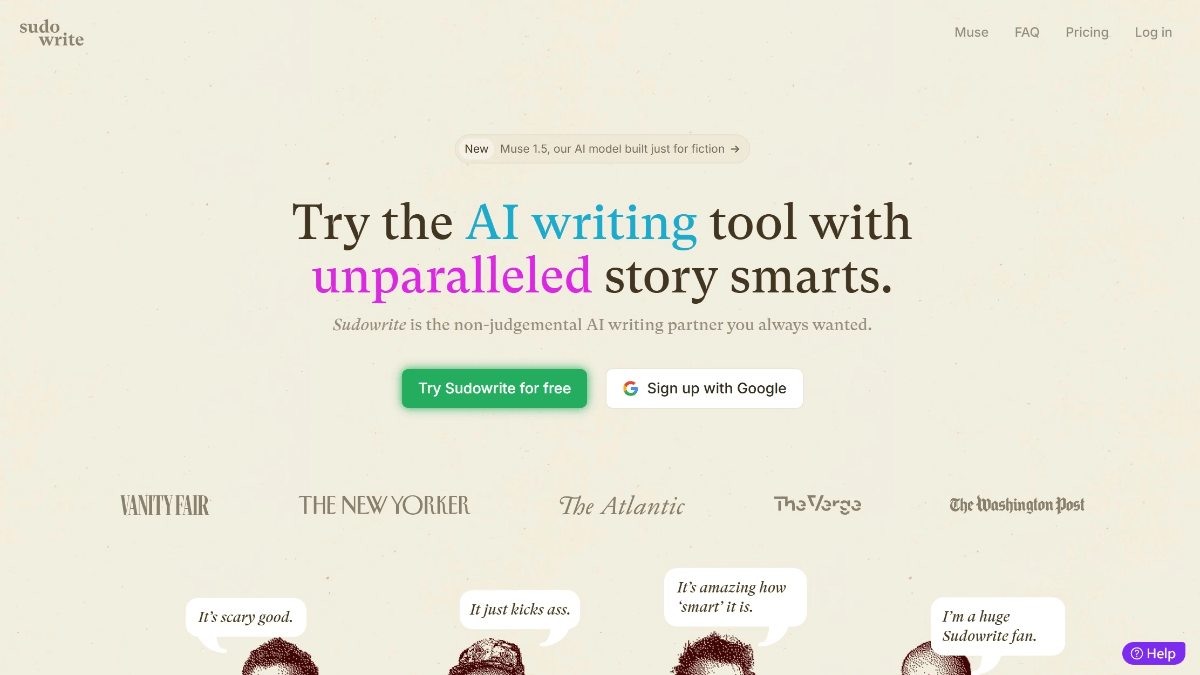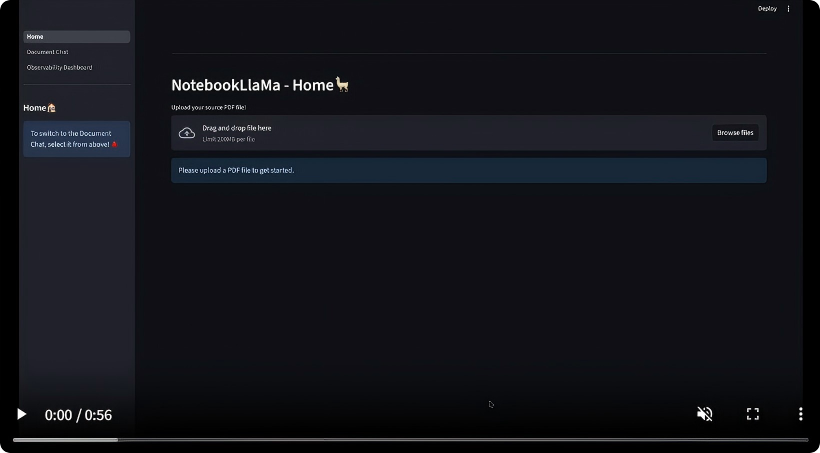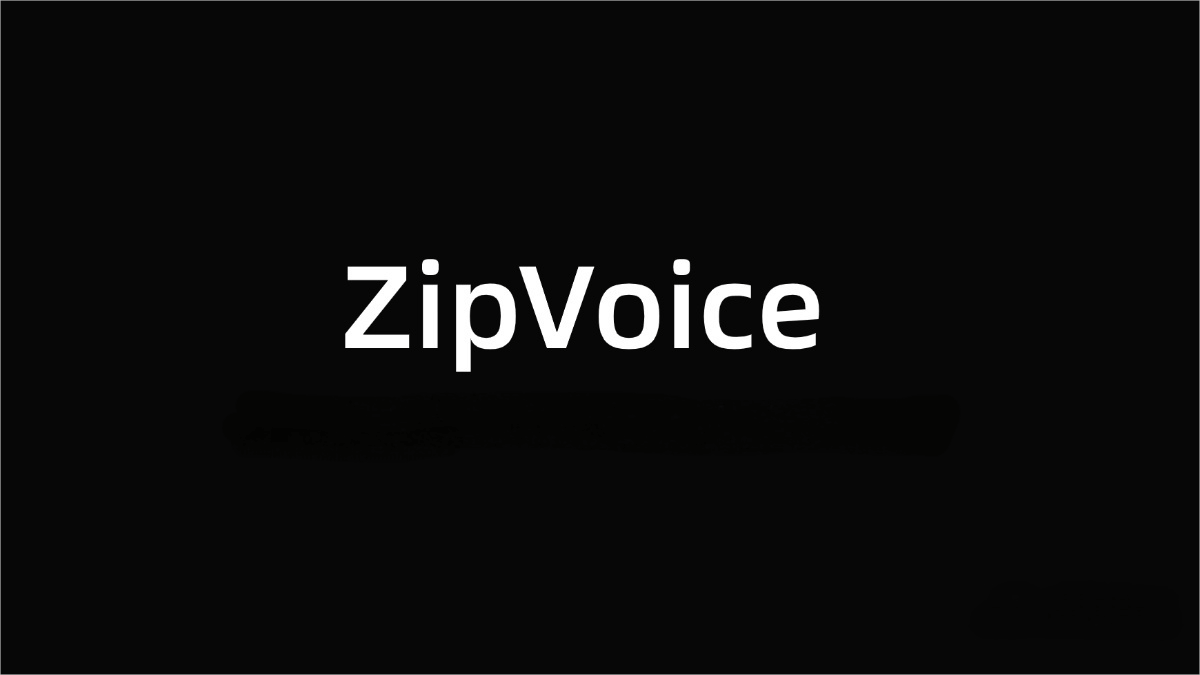Supabase UI: The Ultimate Bridge Between Frontend Interfaces and Supabase Backend
What Is Supabase UI?
Supabase UI is an open-source React component library created by the Supabase team. Its goal is to streamline frontend integration with Supabase services. Built on top of the popular shadcn/ui library, Supabase UI delivers a set of reusable UI components and feature blocks that support common needs such as authentication, real-time collaboration, file uploads, and more.
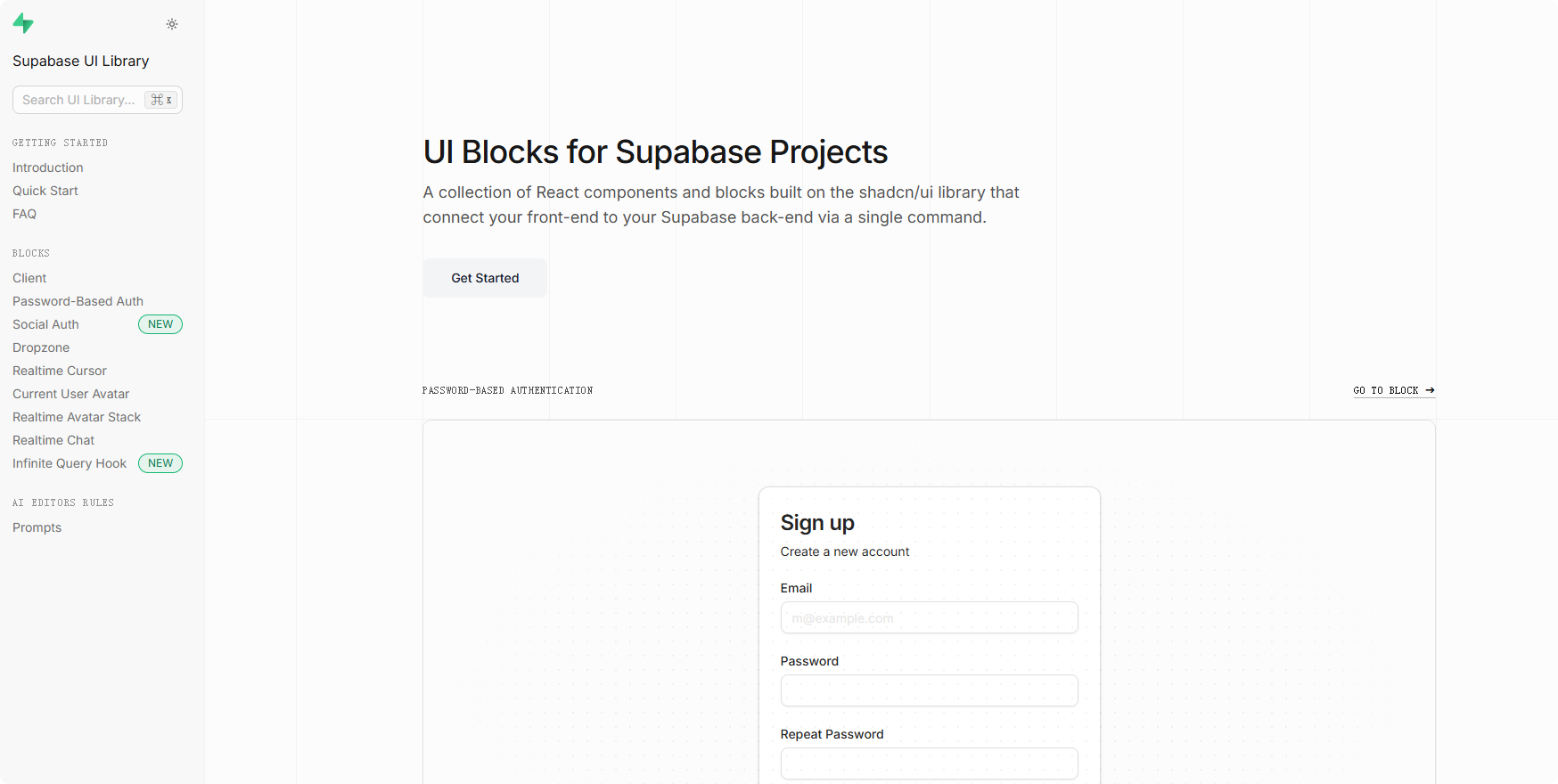
Key Features
Supabase UI includes the following core features:
-
Password-based Authentication:
Quickly integrate user sign-up and login functionality. -
Social Authentication Support:
Easily connect OAuth providers like Google and GitHub. -
Real-time Cursor & Chat:
Enable real-time collaboration features such as live cursors and chat interfaces. -
File Upload Component:
Drag-and-drop file upload capabilities tied directly to Supabase storage. -
User Avatars and Groups:
Display individual or stacked avatars for users, enriching the UI experience. -
Infinite Query Hook:
Implement infinite scrolling and efficient data pagination with ease.
All components are easily configurable and work seamlessly with Supabase’s backend services, saving developers time on redundant tasks.
Underlying Technology
Supabase UI is built on a technically sound architecture that includes:
-
Componentized React Design:
All features are delivered as modular, reusable React components for maximum flexibility. -
Powered by shadcn/ui:
Styled and structured usingshadcn/uifor consistent, elegant design patterns. -
Direct Integration with Supabase Services:
Tightly integrated with Supabase’s client libraries for auth, database, and storage—no need to build boilerplate code.
This architecture allows developers to focus on business logic without worrying about infrastructure or communication layers.
Project Links
-
Official Page: https://supabase.com/ui
-
GitHub Repository: https://github.com/supabase/supabase-ui-web
Use Cases
Supabase UI is ideal for a wide range of development scenarios:
-
Rapid Prototyping:
Use prebuilt components to quickly assemble MVPs and test new ideas. -
Small to Medium Projects:
Build robust applications without a large team or long development cycles. -
Educational and Learning Tools:
Great for students and beginners to learn frontend-backend integration. -
Internal Tools and Dashboards:
Efficiently create internal apps or admin panels with rich UI elements.
Related Posts