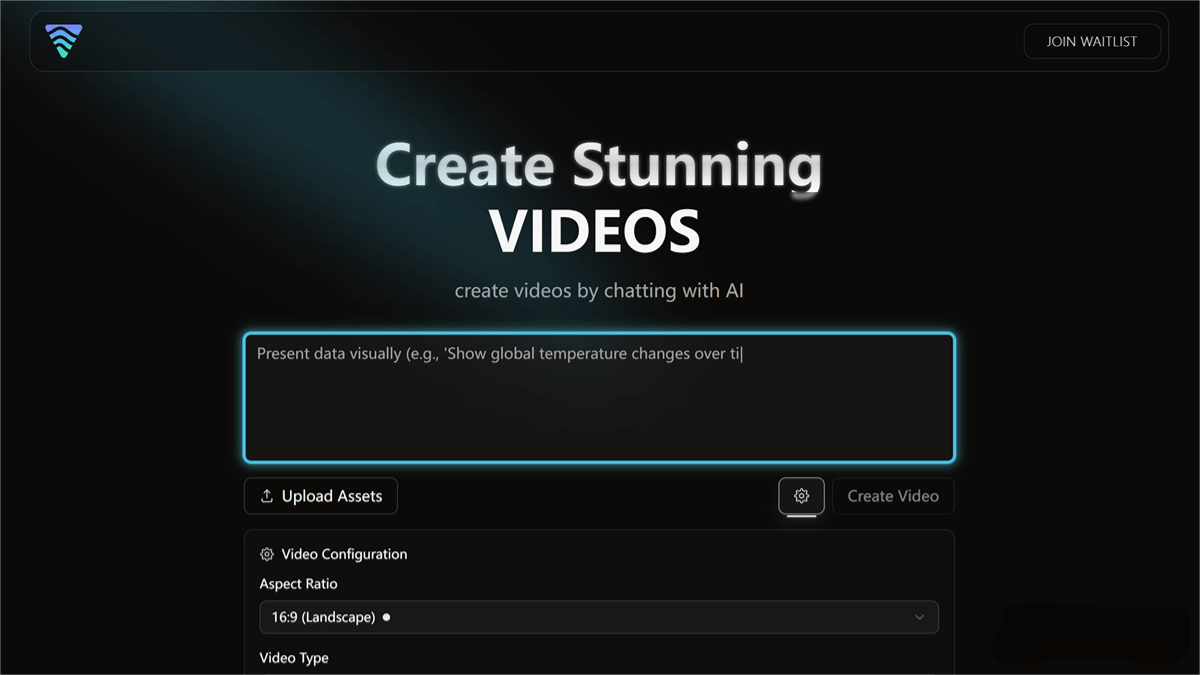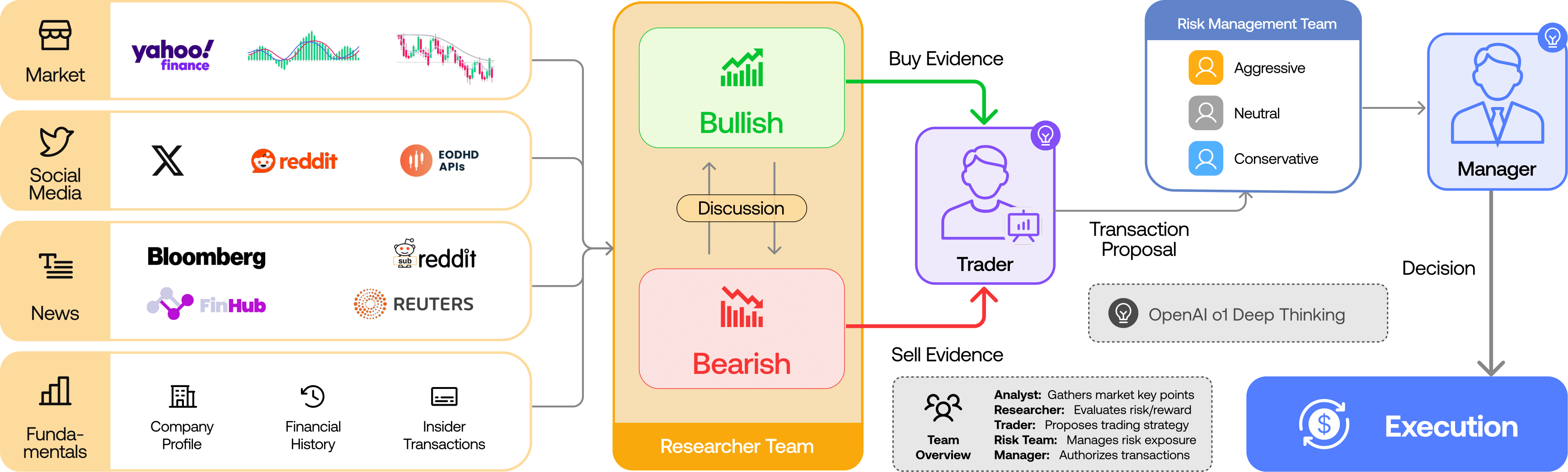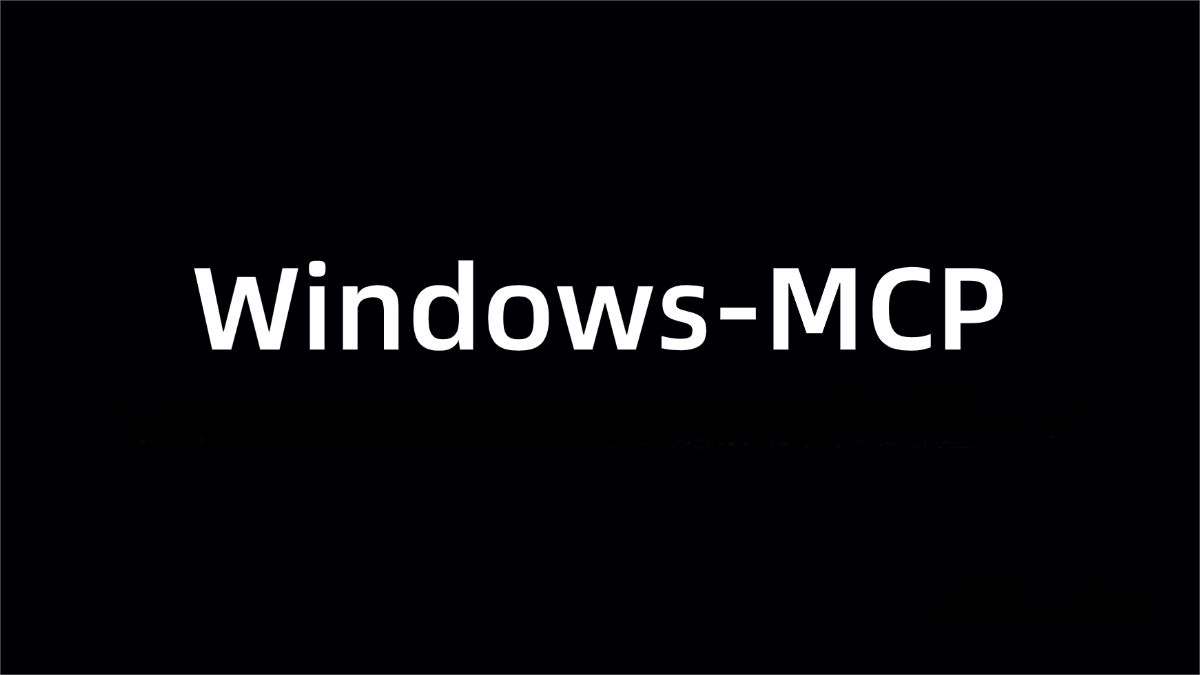ClaraVerse: Build Your Own Local AI Assistant and Automated Workspace
What is ClaraVerse?
ClaraVerse is an open-source, privacy-first platform for building local AI assistants and intelligent agents. Based on the Ollama architecture, it supports multimodal models including language and image generation, integrates Stable Diffusion for image creation, features an n8n-style visual workflow editor, and offers both backend-free Web UI and native desktop clients. All functionalities run entirely locally without requiring cloud connections or API keys, ensuring complete user data privacy.
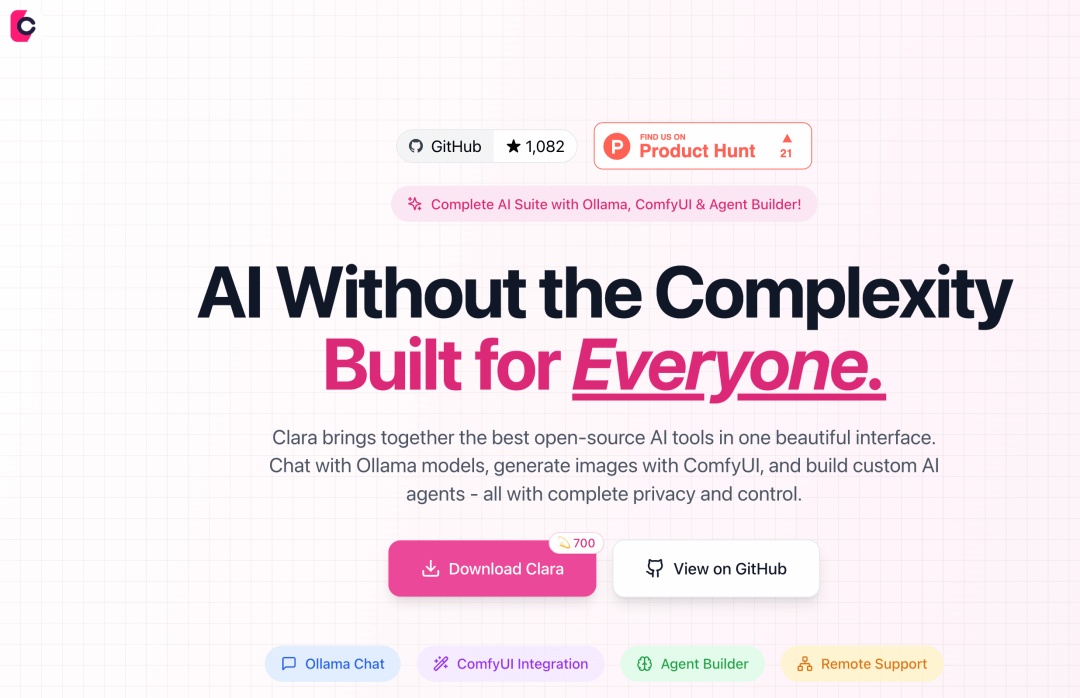
Key Features
-
AI Chat Assistant:
Supports conversations with any Ollama-compatible language model, including multimodal ones, delivering smooth chat experiences. -
Image Generation:
Integrates Stable Diffusion and ComfyUI to generate high-quality images from text prompts for various creative needs. -
Smart Agent Builder:
Allows users to design custom AI agents via a node-based editor and package them as standalone apps without leaving ClaraVerse. -
Image Gallery:
Browse, search, and manage all generated images for easy content organization and display. -
n8n-Style Automation Workflow Editor:
Build and manage automated workflows to streamline tasks and boost productivity. -
Multi-Platform Support:
Offers deployment via Docker, native desktop apps (Windows, macOS, Linux), and a web version to suit diverse user preferences.
Technical Principles
-
Local Execution:
ClaraVerse connects directly to a local Ollama instance, with all models and data processed on the user’s device to ensure data security. -
Open-Source Model Support:
Supports various open-source language and image generation models, allowing users to choose and deploy models according to their needs. -
Backend-Free Architecture:
Does not rely on any cloud services or third-party APIs; all features are implemented locally to prevent data leaks. -
Visual Workflow Editor:
Includes a visual, drag-and-drop workflow editor similar to n8n, enabling users to build complex automation flows intuitively.
Project URL
-
GitHub Repository: https://github.com/badboysm890/ClaraVerse
-
Online Demo: https://claraverse.netlify.app
Application Scenarios
-
Personal AI Assistant:
Run AI assistants locally to handle daily tasks, information retrieval, and content generation while preserving personal privacy. -
Content Creation:
Generate high-quality images and texts to support creators in their artistic expression and project development. -
Automated Workflows:
Design and manage automation flows to increase efficiency and reduce repetitive work. -
Education and Learning:
Serve as a teaching tool to help students and educators understand AI model mechanics and applications. -
Enterprise Internal Tools:
Deploy internally within organizations to build custom AI applications that enhance business process intelligence.
Related Posts