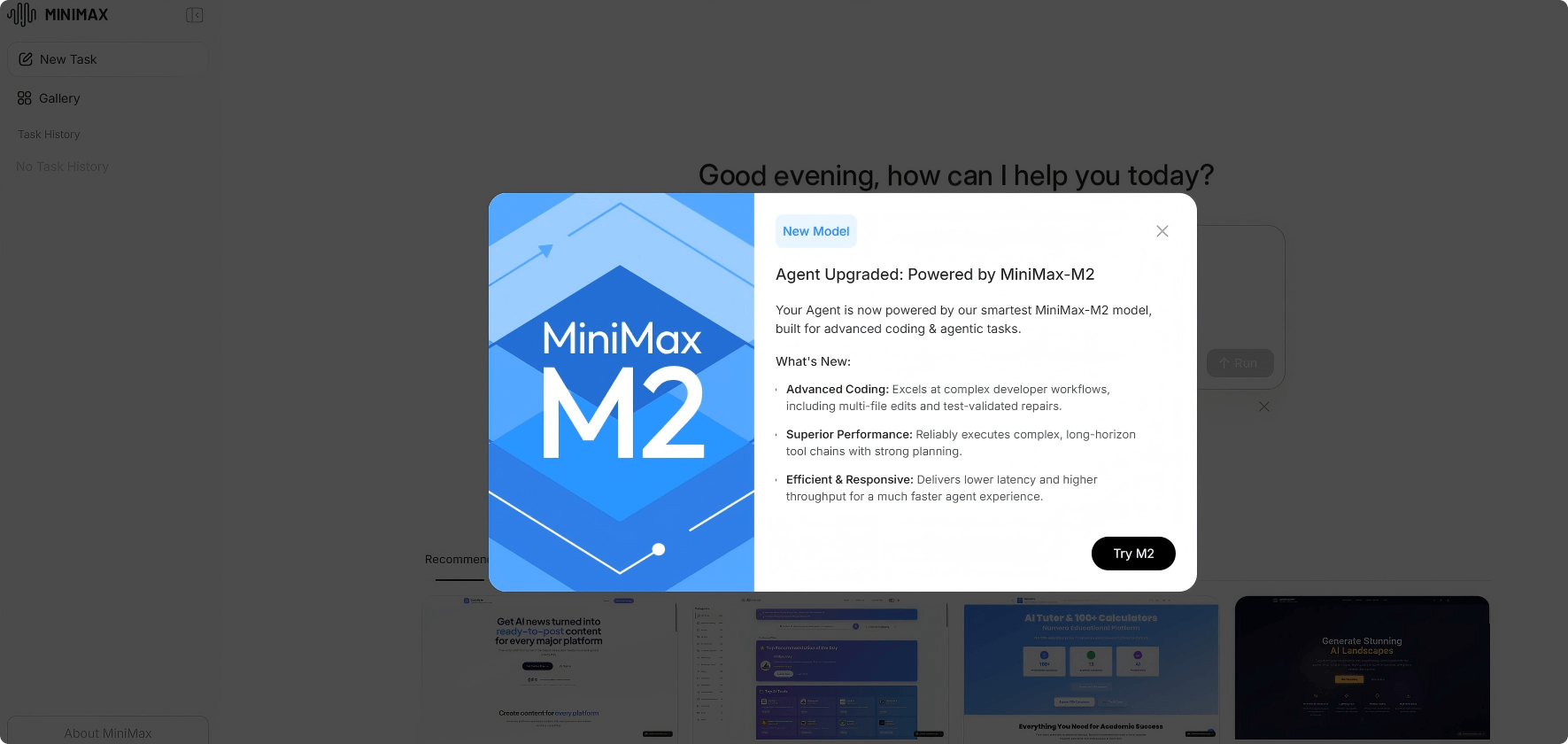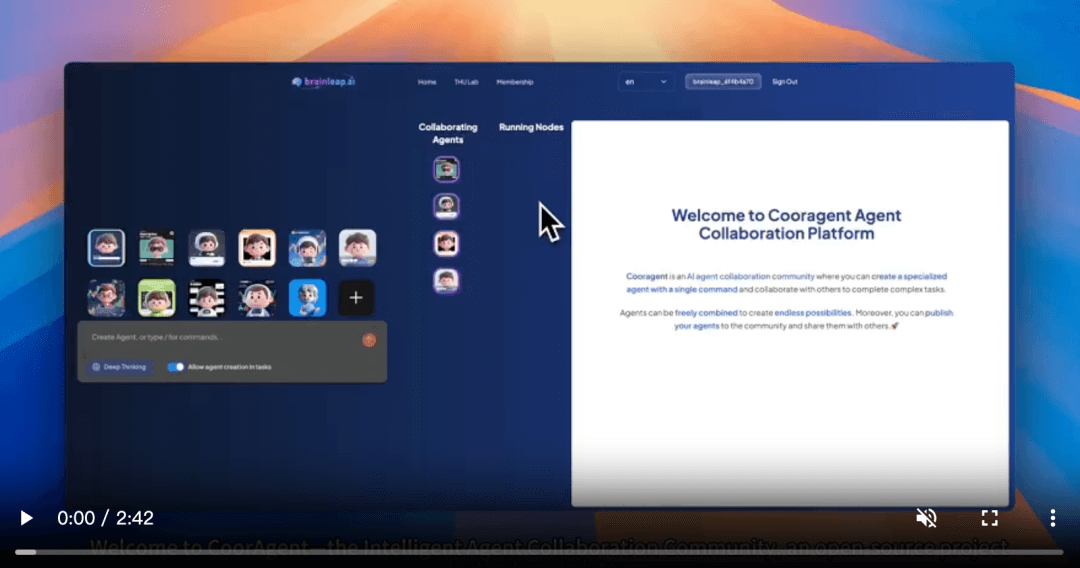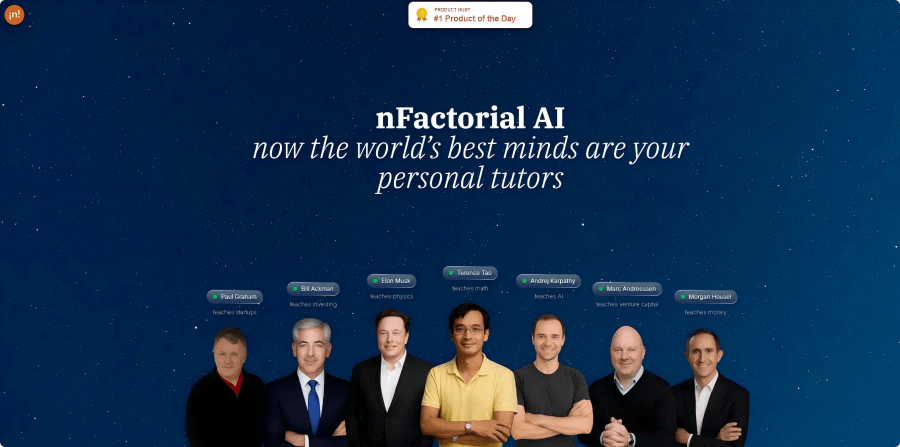VideoTutor – An AI educational assistant that can generate customized animated teaching videos for K12 with just one sentence
What is VideoTutor?
VideoTutor is an AI-powered educational support tool that creates animated explainer videos to help students better understand academic concepts and problem-solving processes. It supports a variety of subjects including SAT Math, AP Math, STEM topics, and language learning. Users can input questions via text, screenshots, or voice, and the system automatically generates a personalized video with animations and voice narration. Designed for students, parents, and teachers, VideoTutor is particularly effective for SAT Math preparation and enables 24/7 access to tailored learning content.
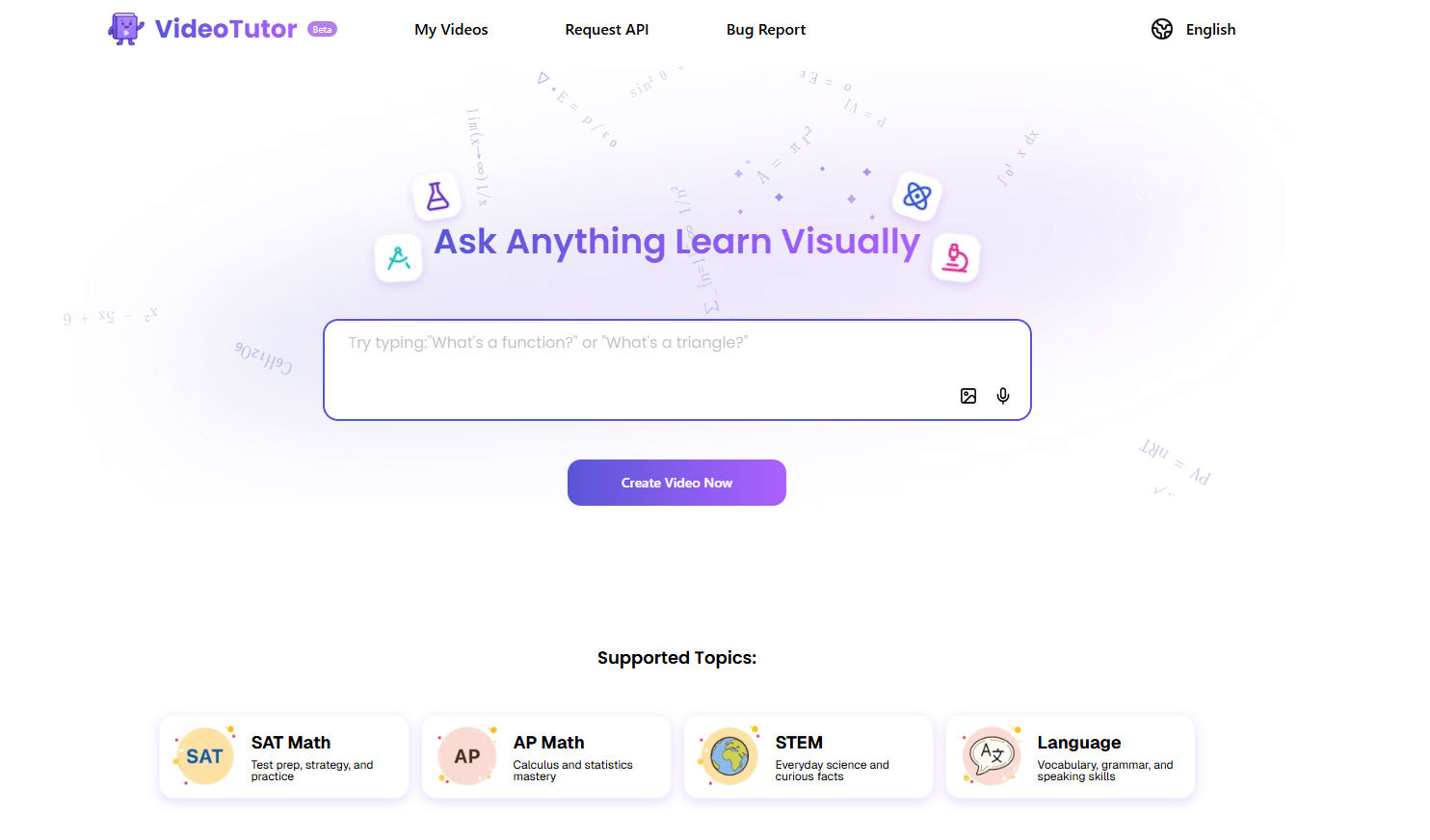
Key Features of VideoTutor
-
AI Video Generation:
Upon receiving a question, the system automatically produces a learning video featuring both voice explanations and animated visualizations. -
Personalized Explanations:
The video content can be customized based on the user’s input to provide targeted and relevant learning support. -
Available 24/7:
Accessible anytime, anywhere—no need to wait for a human tutor. -
Multi-Subject Coverage:
Supports a broad range of topics, including SAT/AP Math, foundational science concepts, and language skills.
How to Use VideoTutor
-
Visit the Website:
Go to VideoTutor’s official website and complete the sign-up/login process. -
Text Input:
Type your question into the input field, e.g., “How do you find the vertex of a quadratic function?” -
Upload Screenshots:
If your question involves a specific problem or diagram, upload a screenshot for context. -
Voice Input:
Speak your question directly into the platform—ideal for users who find typing inconvenient. -
Wait for Video Generation:
After submission, the system processes your question and automatically generates an explanation video. -
Watch the Video:
View the animated video complete with spoken narration. -
Save or Share:
Save the video to your personal account or share it with others who may benefit.
Application Scenarios for VideoTutor
-
Self-Learning for Students:
Students can input difficult questions and receive instant video explanations to support independent learning and comprehension. -
Parental Assistance:
Parents can use VideoTutor to generate clear, easy-to-understand videos to help their children study—reducing the stress of tutoring at home. -
Teaching Support for Educators:
Teachers can enhance classroom instruction by integrating VideoTutor-generated content, offering students diversified learning resources. -
Exam Preparation:
Ideal for students preparing for exams like the SAT and AP, providing videos that cover exam strategies, real question walkthroughs, and more. -
Language Learning:
Supports vocabulary, grammar, and speaking practice through animated video explanations—perfect for visual learners looking to improve their language skills.
Related Posts