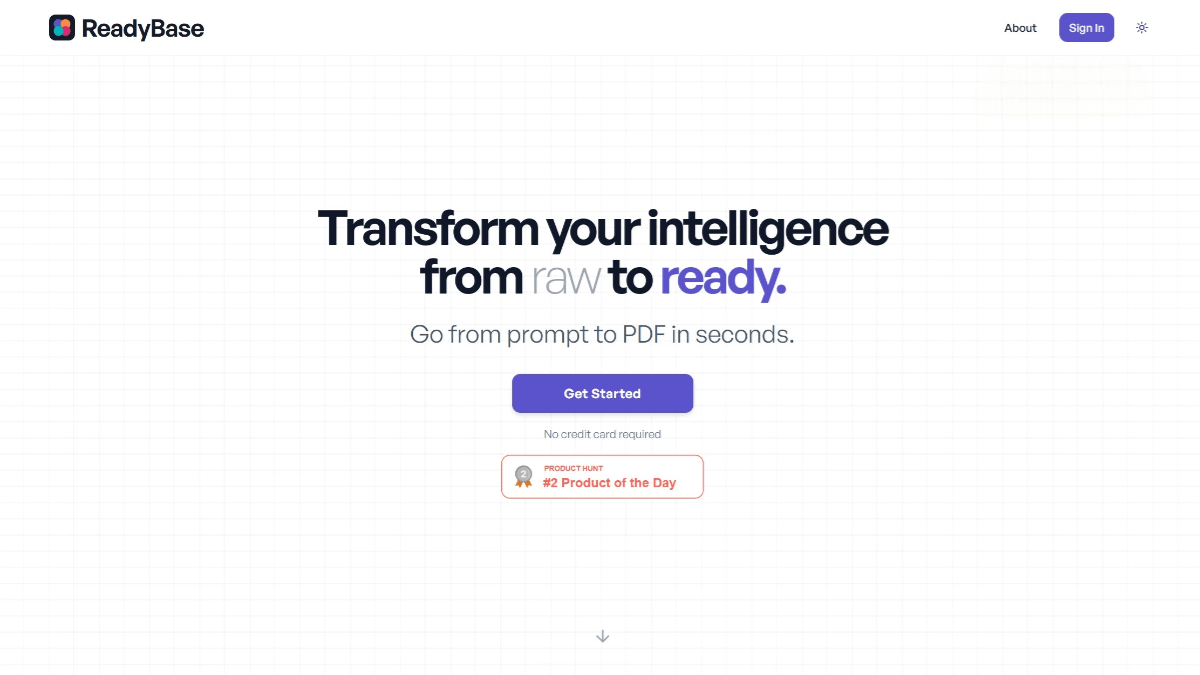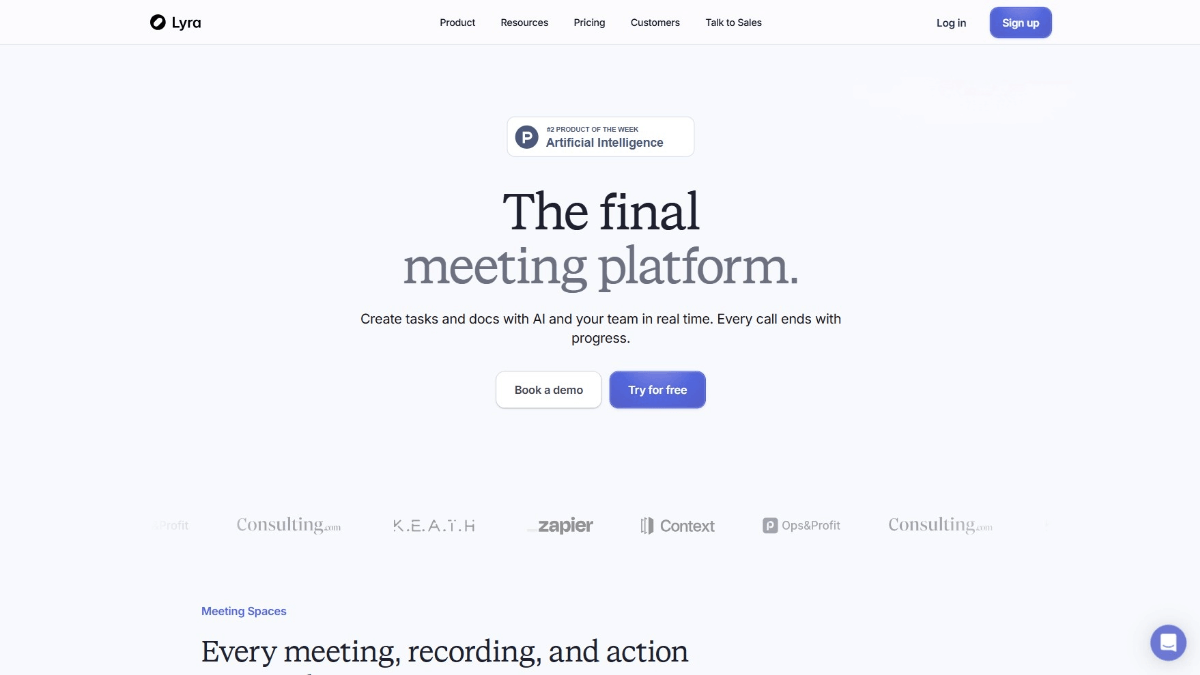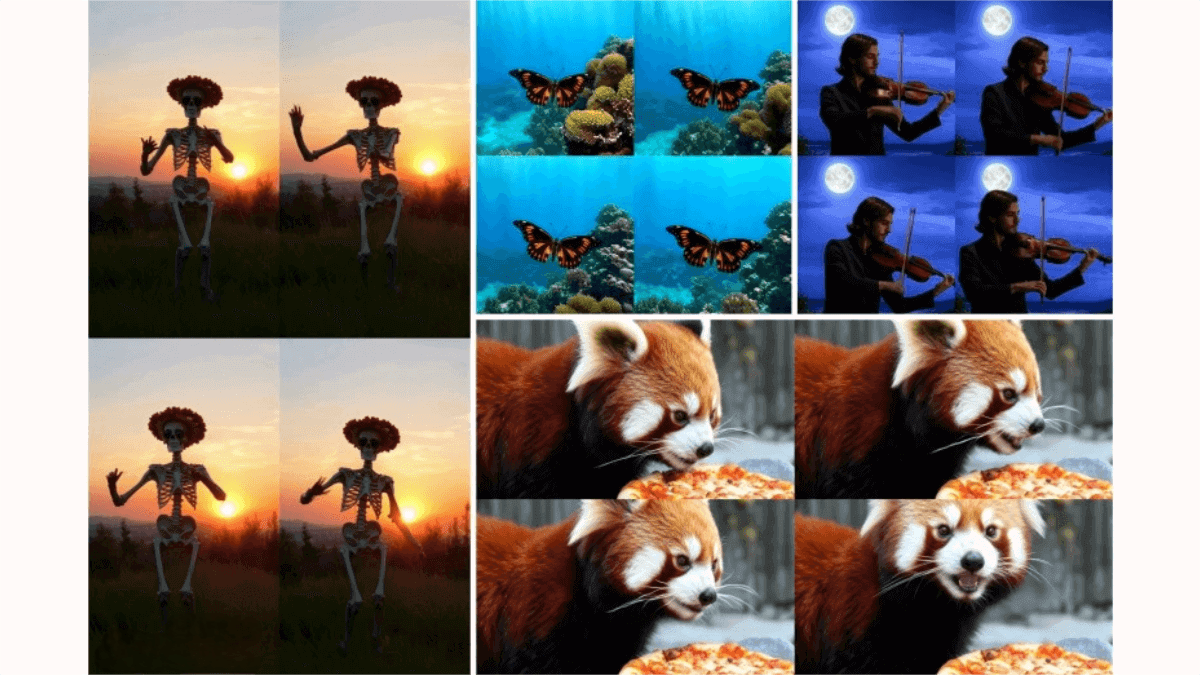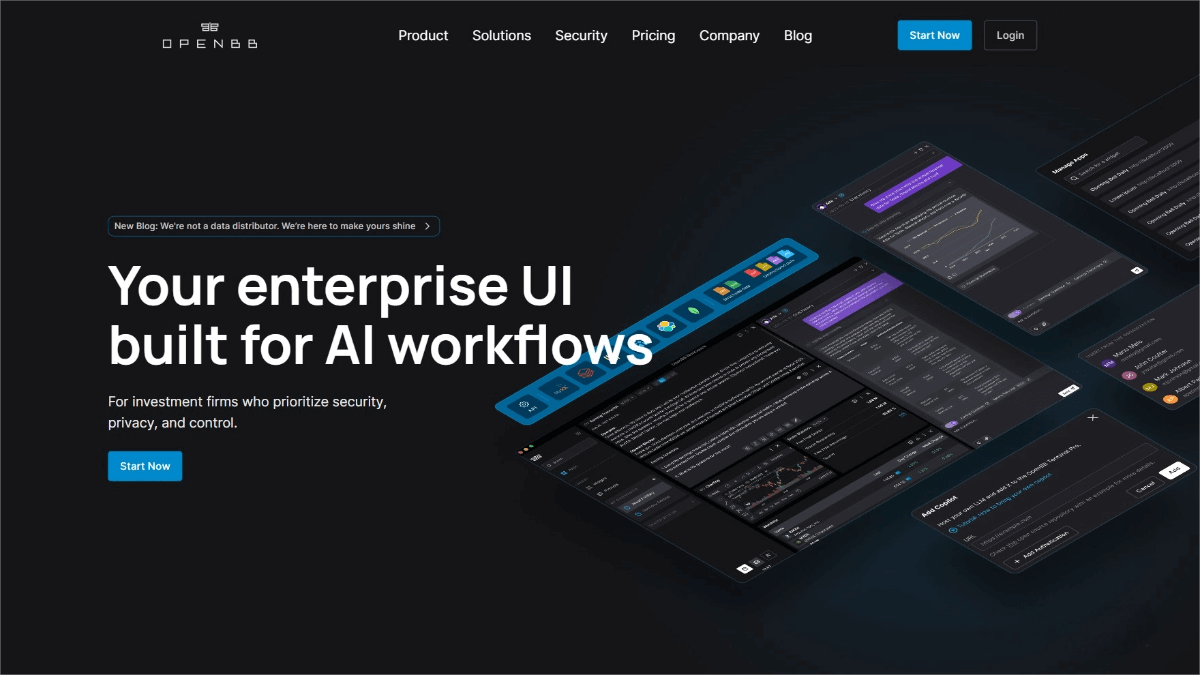What is Kilo Code?
Kilo Code is an open-source AI Agent extension for Visual Studio Code that enhances developer productivity. It offers powerful code generation capabilities, allowing users to quickly generate code snippets based on natural language descriptions—significantly reducing manual coding time. Kilo Code automates a variety of repetitive programming tasks, such as code formatting, refactoring, and boilerplate generation, further boosting efficiency. It comes with built-in access to the latest AI models like Claude 3.7 Sonnet and Gemini 2.5 Pro, and requires no manual API key configuration. Kilo Code also features an MCP Server Marketplace, enabling users to easily discover and utilize various MCP servers to extend agent functionality for different development scenarios.
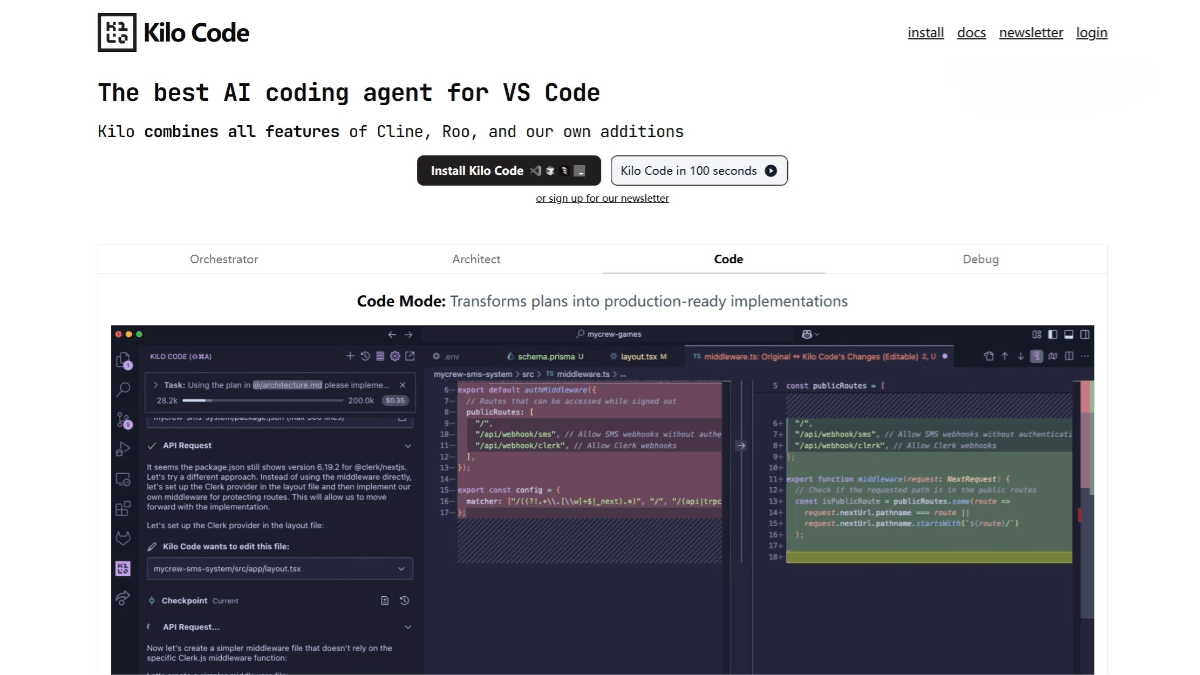
Key Features of Kilo Code
-
Natural Language Code Generation: Users can describe desired logic or functions in plain language, and Kilo Code converts them into code snippets—helpful for quick starts and overcoming coding blocks.
-
Task Automation: Automates common programming tasks such as code formatting, comment generation, and batch variable renaming.
-
Automated Refactoring: After selecting existing code, Kilo Code can optimize performance, improve readability, or identify potential issues to help enhance code quality.
-
Multiple Preset Modes: Offers several preset modes like Architect, Coder, and Debugger. Users can also create their own custom modes tailored to specific workflows.
-
MCP Server Marketplace: Through the MCP Server Marketplace, users can easily discover and connect to various MCP servers to expand the agent’s capabilities.
-
Smart Autocompletion: Provides context-aware code suggestions as you type, reducing typos and accelerating common development patterns.
-
Direct File Manipulation: Allows users to create or modify project files directly through natural language instructions.
-
Terminal Command Execution: Users can execute terminal commands directly from the chat interface, eliminating the need to switch contexts.
Kilo Code Official Website
-
Website: kilocode.ai
Application Scenarios of Kilo Code
-
Rapid Prototyping: Developers can use Kilo Code to quickly generate code scaffolding for prototypes.
-
Learning to Code: For programming beginners, Kilo Code can generate example code to help understand algorithms and logic structures.
-
Code Maintenance: When maintaining legacy projects, Kilo Code’s refactoring features can clean up code and improve readability and maintainability.
-
Team Development: In collaborative environments, Kilo Code can help standardize code style, improving overall clarity and consistency. Open-source contributors can use Kilo Code to quickly implement features and submit code to GitHub, accelerating project iteration.
Related Posts