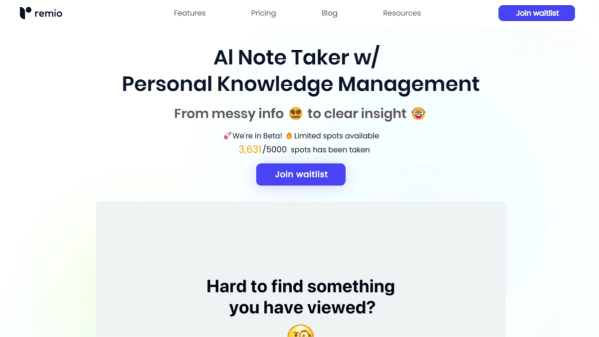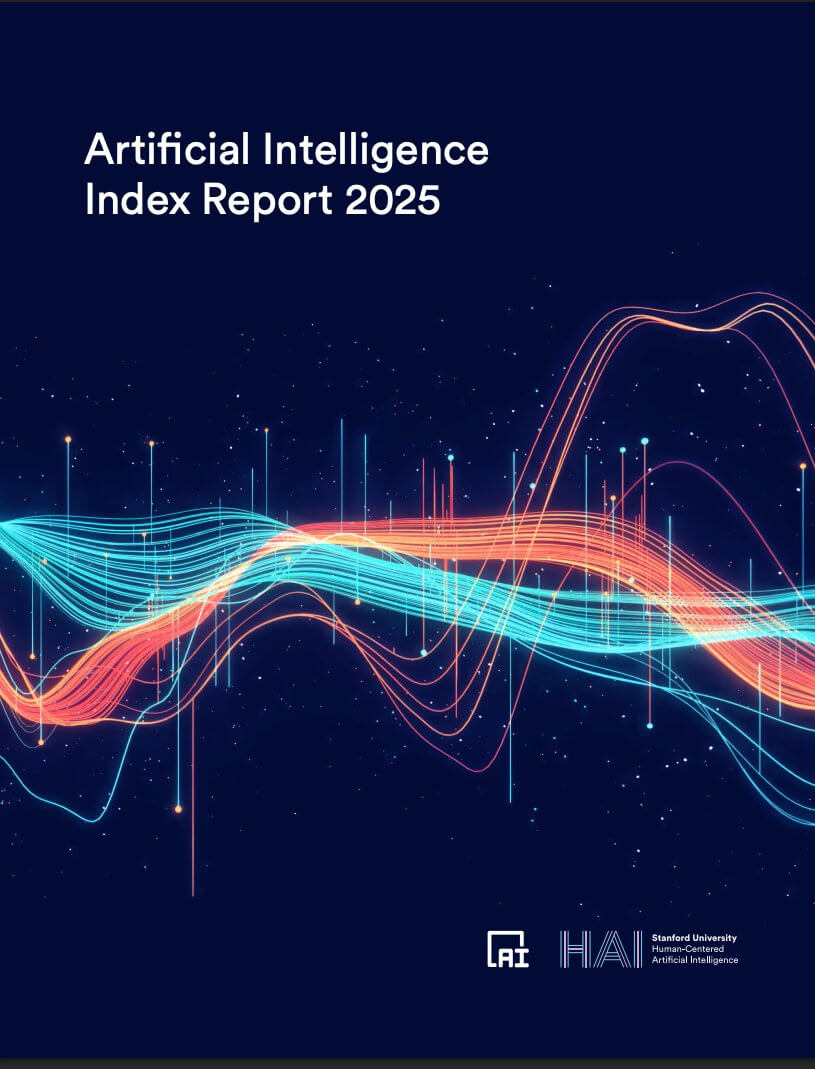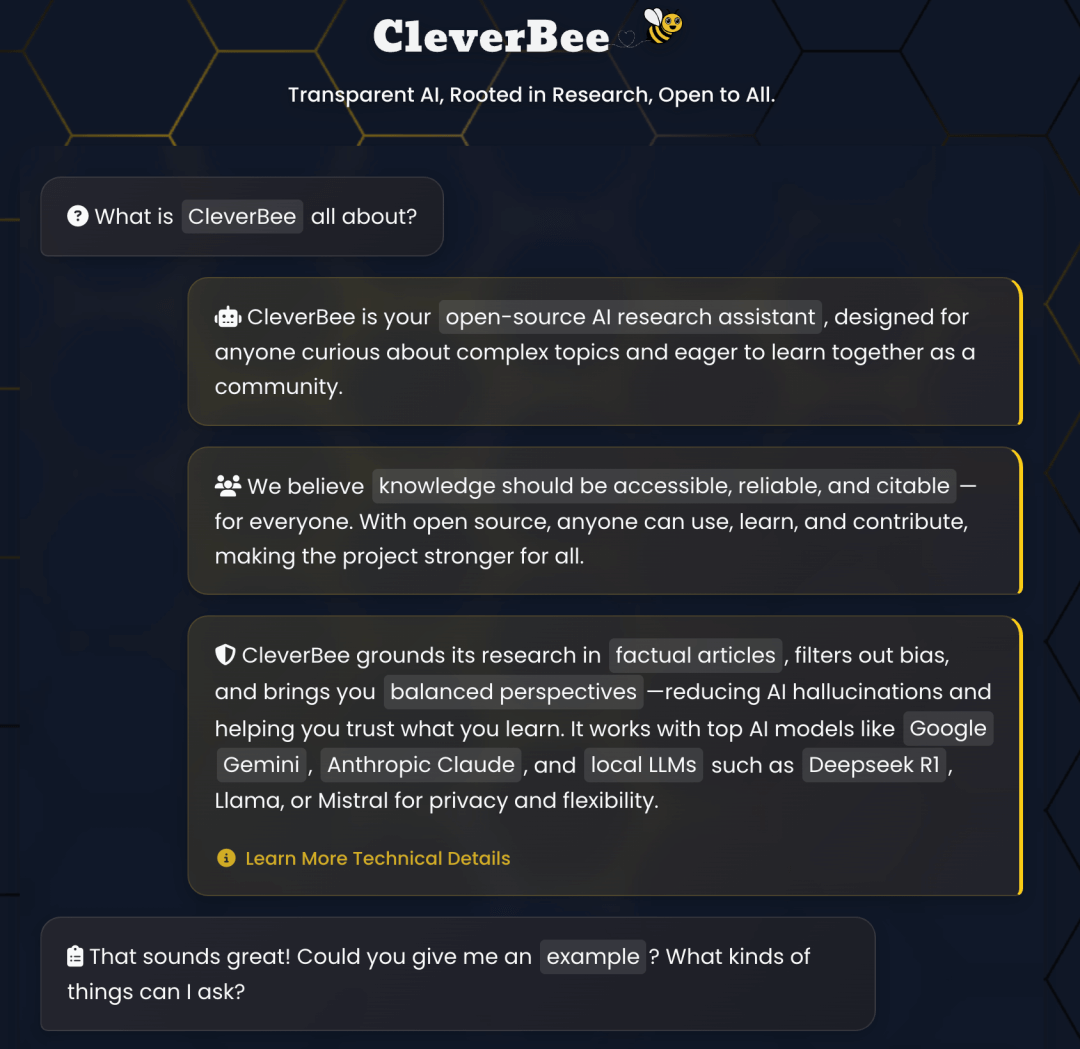Fish Audio – An AI voice synthesis tool that supports voice cloning
What is Fish Audio?
Fish Audio is a generative AI platform for text-to-speech (TTS) conversion and voice cloning. It enables users to convert text into natural-sounding speech and offers support for multiple languages and voice styles. Fish Audio also features voice cloning capabilities—users can upload audio samples of a target speaker, and the system uses AI to replicate that person’s voice for generating personalized speech content. Fish Audio provides API access, making it easy for developers to integrate its features into their own applications. It is suitable for individual creators, developers, and anyone needing high-quality speech synthesis and voice cloning.
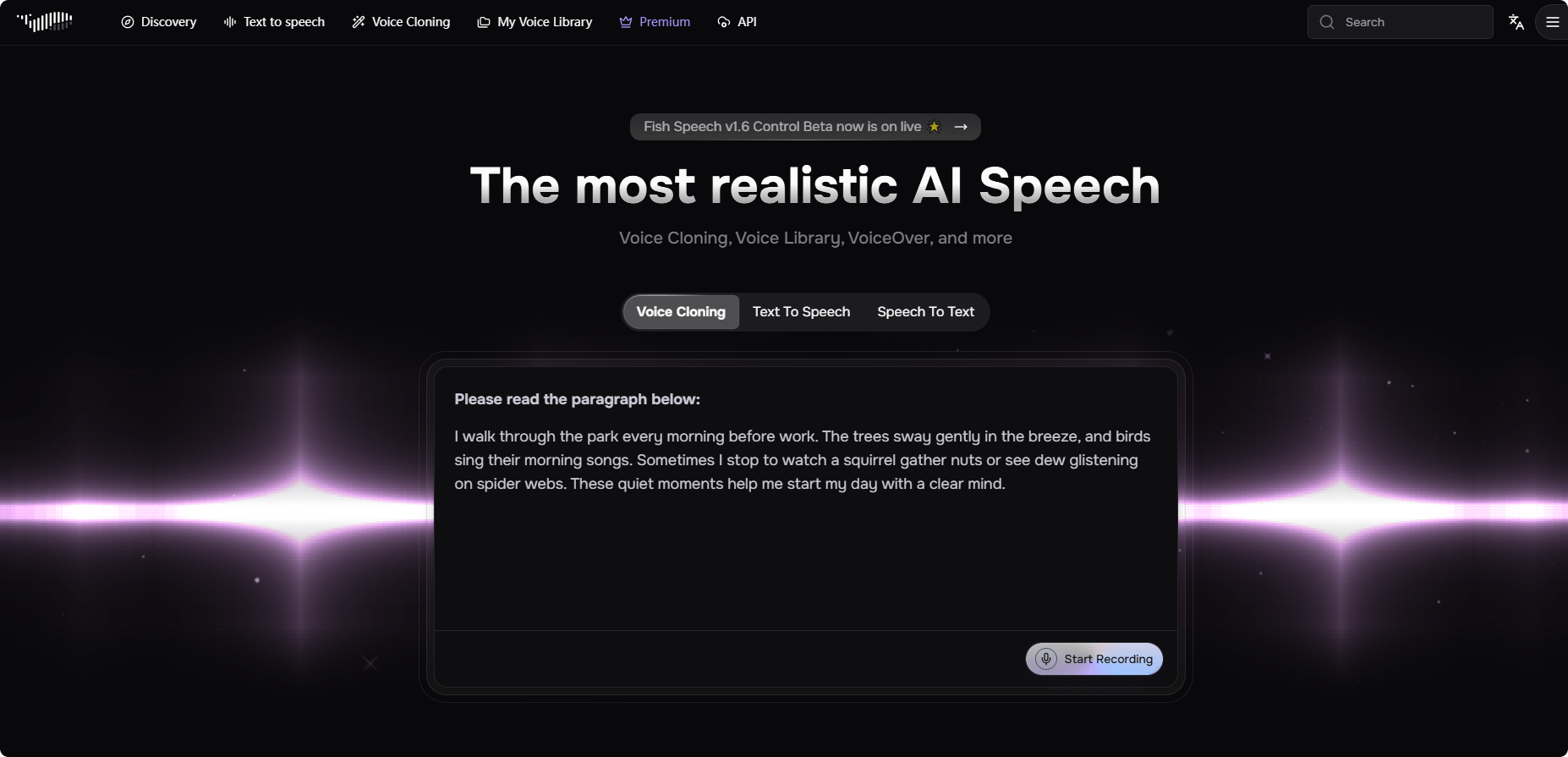
Key Features of Fish Audio
-
Text-to-Speech (TTS): Converts user-input text into natural and smooth speech. Supports various languages and voice styles to meet diverse use cases.
-
Voice Cloning: Users can upload audio samples of a target speaker to clone their voice using AI technology.
-
Voice Library Management: Allows users to create and manage their own voice models for easy access and further editing.
-
API Access: Offers API integration for developers to incorporate Fish Audio’s capabilities into their own apps or platforms.
-
Multilingual Support: Enables speech synthesis in multiple languages, catering to a global user base.
How to Use Fish Audio
-
Register & Log In: Visit the official Fish Audio website and follow the steps to register and log in.
-
Text-to-Speech (TTS):
-
Input Text: Enter the text you want to convert into speech.
-
Select Voice: Choose a suitable voice from the available voice list.
-
Generate Speech: Click the “Generate” button to start the conversion.
-
Download Audio: Download the generated speech file to your local device.
-
-
Voice Cloning:
-
Upload Speaker Image: Upload a photo of the speaker (for cover purposes).
-
Upload Original Audio: Upload a sample audio file of the target speaker (recommended duration: 1–2 minutes).
-
Create Voice Model: Click “Create” to initiate the voice model training.
-
Enter Script: After training is complete, input the text you want the cloned voice to say.
-
Generate Cloned Audio: Click “Generate Sample” to produce the cloned voice.
-
Download Cloned Audio: Download the cloned voice file for use in video dubbing or other content.
-
Application Scenarios of Fish Audio
-
Video Production: Add natural-sounding voiceovers to AI-generated videos, social media content, and more to enhance engagement.
-
Audiobooks: Convert written content into audio novels or spoken articles for convenient listening.
-
Voice Assistants: Generate natural voice outputs for virtual assistants, customer service bots, and smart home devices.
-
Education & Training: Create voiceovers for course explanations and assist in language learning to improve educational outcomes.
-
Entertainment & Creative Projects: Provide personalized voiceovers for virtual influencers, creative media, and interactive experiences to increase fun and originality.
Related Posts