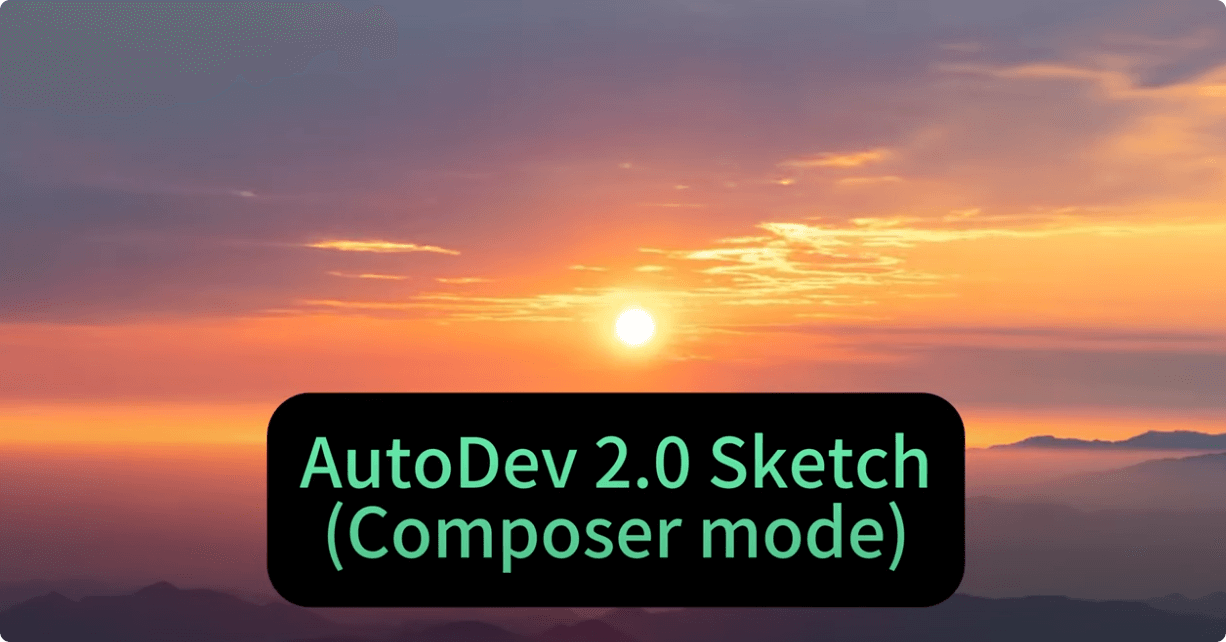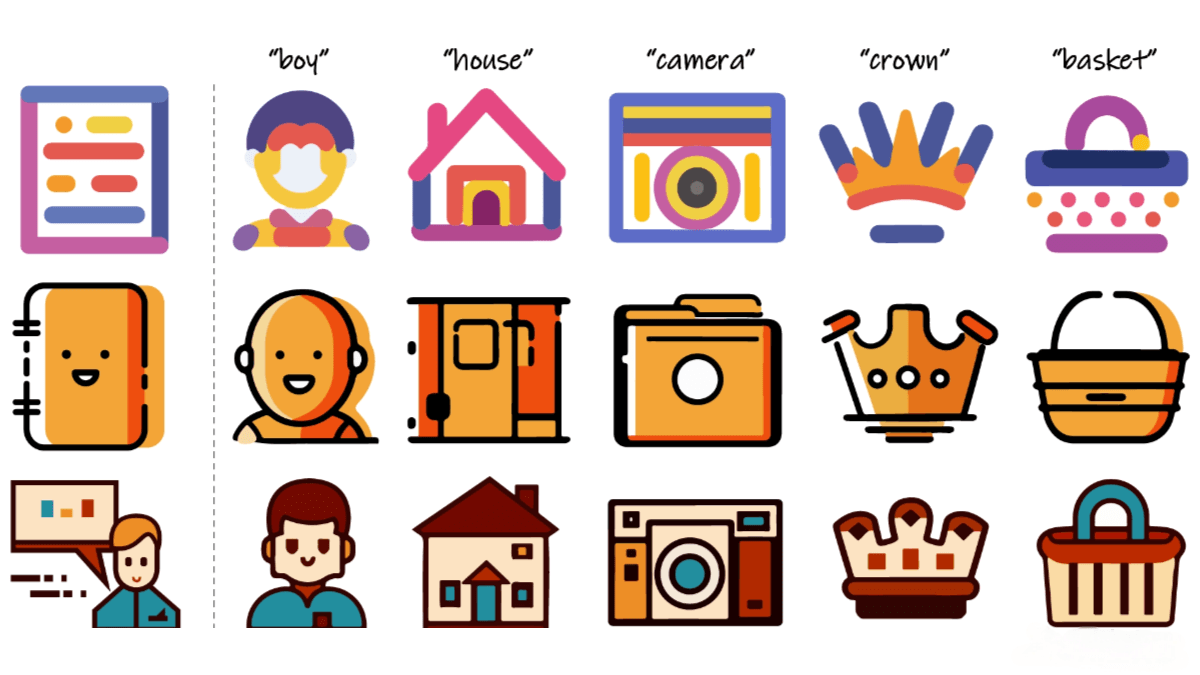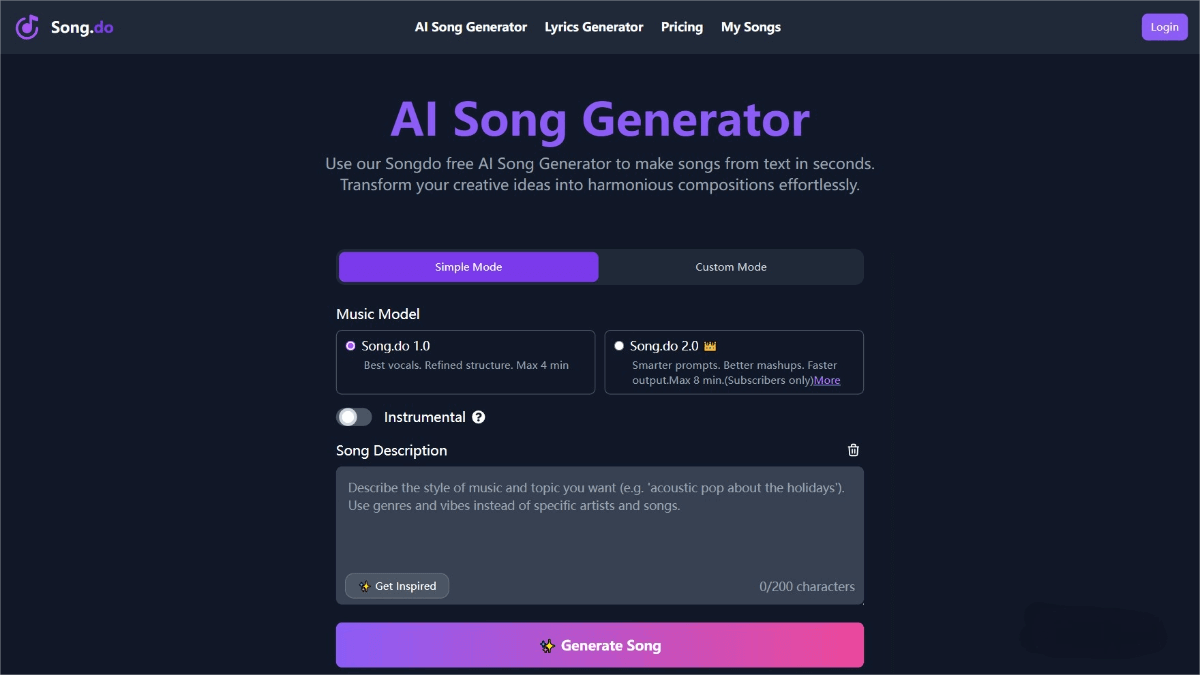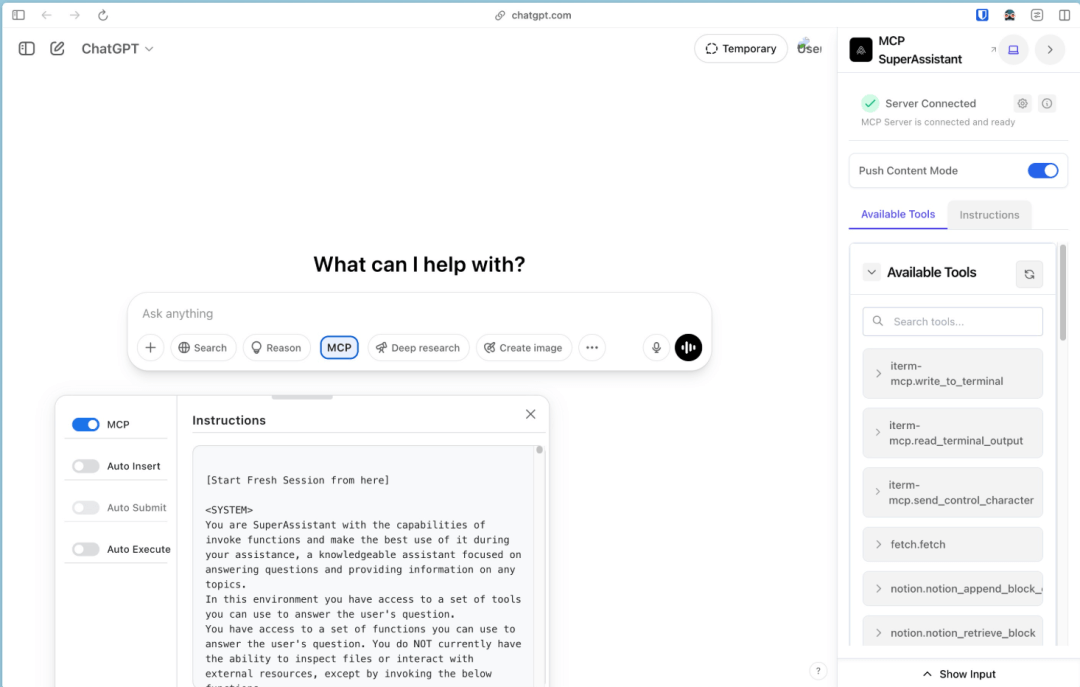Fairies – General-purpose AI Agent with Multi-task Execution Capabilities
What is Fairies?
Fairies is a general-purpose AI Agent assistant designed to enhance productivity for individuals and teams. With powerful multi-tasking capabilities, it can handle over 1,000 types of operations, including file management, code generation, email sending, and more. Fairies supports natural language interaction—users can simply describe their needs in plain language, and it will respond quickly and execute tasks efficiently.
Privacy is a top priority: Fairies uses end-to-end encryption and processes all data locally on the device, ensuring user data security. It integrates seamlessly with commonly used applications like Slack, Gmail, and Google Drive. Fairies offers both a free version and a Pro version. The free version supports unlimited conversations, while the Pro version, priced at $20 per month, unlocks additional advanced features.
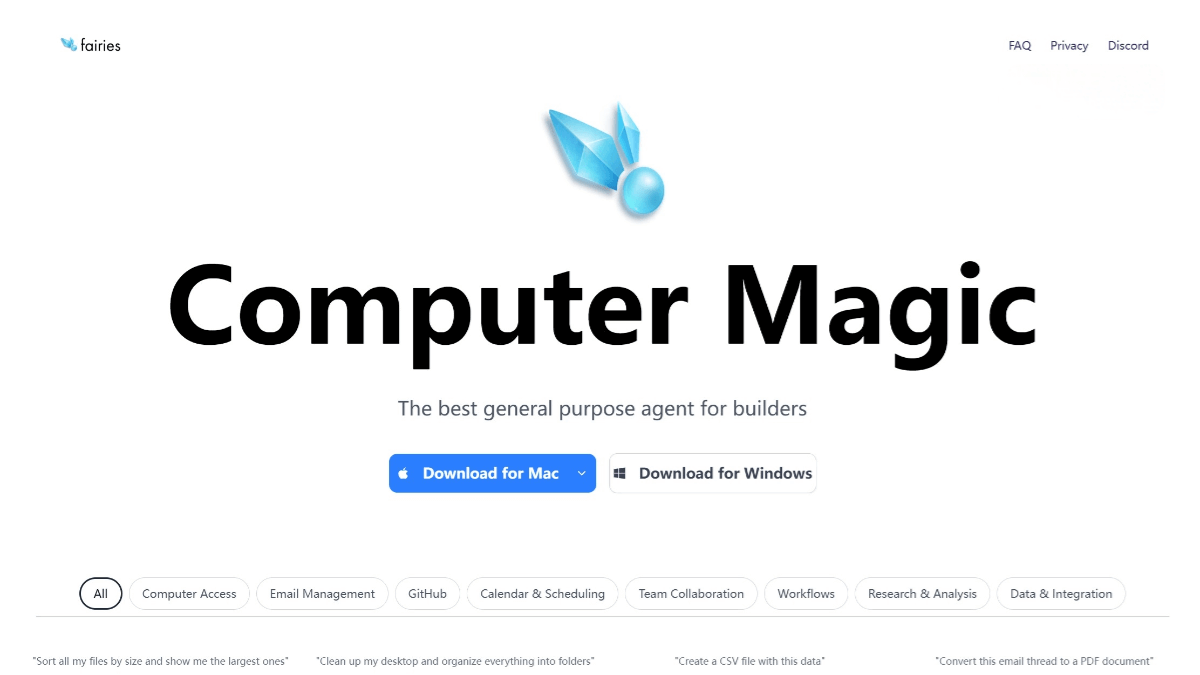
Key Features of Fairies
-
Multi-task Execution: Capable of performing over 1,000 tasks, including file management, code generation, email handling, scheduling, and more.
-
Natural Language Interaction: Communicate with Fairies using natural language. It understands and executes your requests efficiently.
-
Deep Research & Data Analysis: Assists in in-depth research and data analysis, such as summarizing industry news or analyzing competitor pricing strategies.
-
Privacy Protection: Utilizes end-to-end encryption and processes all data locally. User data is not used for model training, ensuring privacy and security.
-
Application Integration: Integrates with hundreds of popular apps like Slack, Gmail, Google Drive, Notion, and GitHub.
-
Human-AI Collaboration: Before executing critical actions, Fairies requests user confirmation, minimizing the risk associated with autonomous decisions.
How to Use Fairies
-
Download & Installation:
-
Official Website: Visit the official Fairies website and download the appropriate version of the app for Mac or Windows.
-
Installation: Follow the setup guide to install the app.
-
Login: After installation, launch the app and log in quickly.
-
-
Choose Model:
-
After logging in, select from various supported models such as GPT-4.1, Gemini 2.5 Pro, Claude 4, etc.
-
-
Enter Commands:
-
In the chat box, input a specific task instruction—for example, “Move all non-image files on the desktop to the trash.”
-
-
Task Execution & Confirmation:
-
Fairies will analyze the task and display the execution steps. For critical actions, it will request manual confirmation. Click “Approve All” to proceed.
-
-
Track Progress:
-
Users can monitor the task’s progress and view detailed steps in real time.
-
Key Functionalities
-
File Management: Sort files, delete items, convert formats—Fairies can accurately identify file attributes and carry out the operations.
-
Research & Analysis: Based on your request, Fairies can analyze data, summarize information, and generate insights.
-
Code Generation & Review: Input a coding request or provide code snippets, and Fairies can generate code or offer optimization suggestions.
-
Task Scheduling & Automation: Schedule meetings, set reminders—Fairies can automate these based on your calendar and requirements.
-
Email & Calendar Management: Draft emails, sync calendar events—Fairies integrates with relevant applications to handle these tasks efficiently.
Application Scenarios of Fairies
-
Personal Productivity Enhancement: Helps users manage files, schedule events, write emails, and more—boosting overall work efficiency.
-
Team Collaboration: Assists teams with meeting scheduling, information sharing, and task coordination to improve collaborative workflows.
-
Research and Analysis: Provides data collection, analysis, and summarization services for researchers, analysts, and other professionals.
-
Software Development: Supports developers with code generation, code review, and related programming tasks.
Related Posts