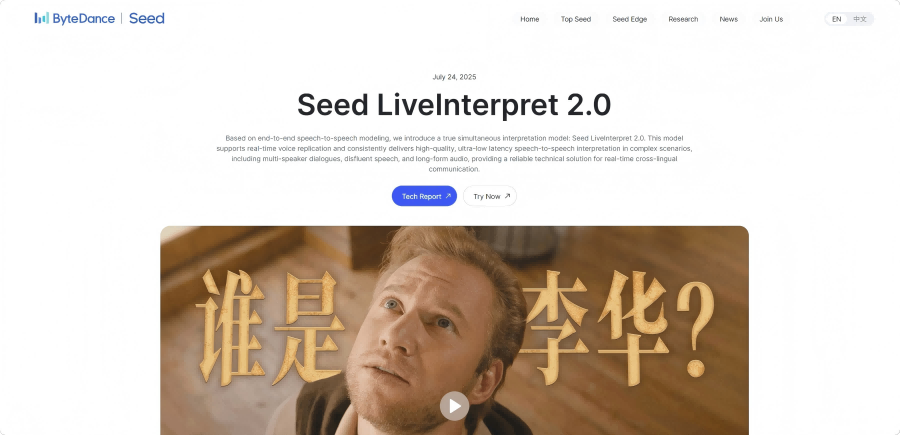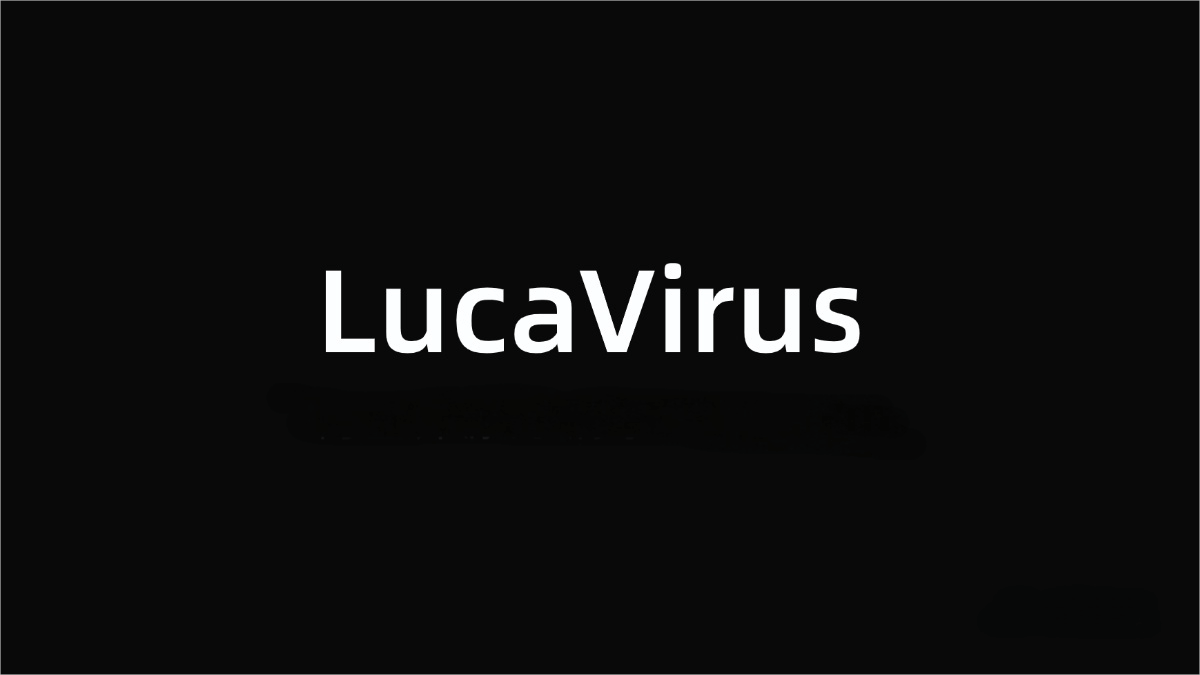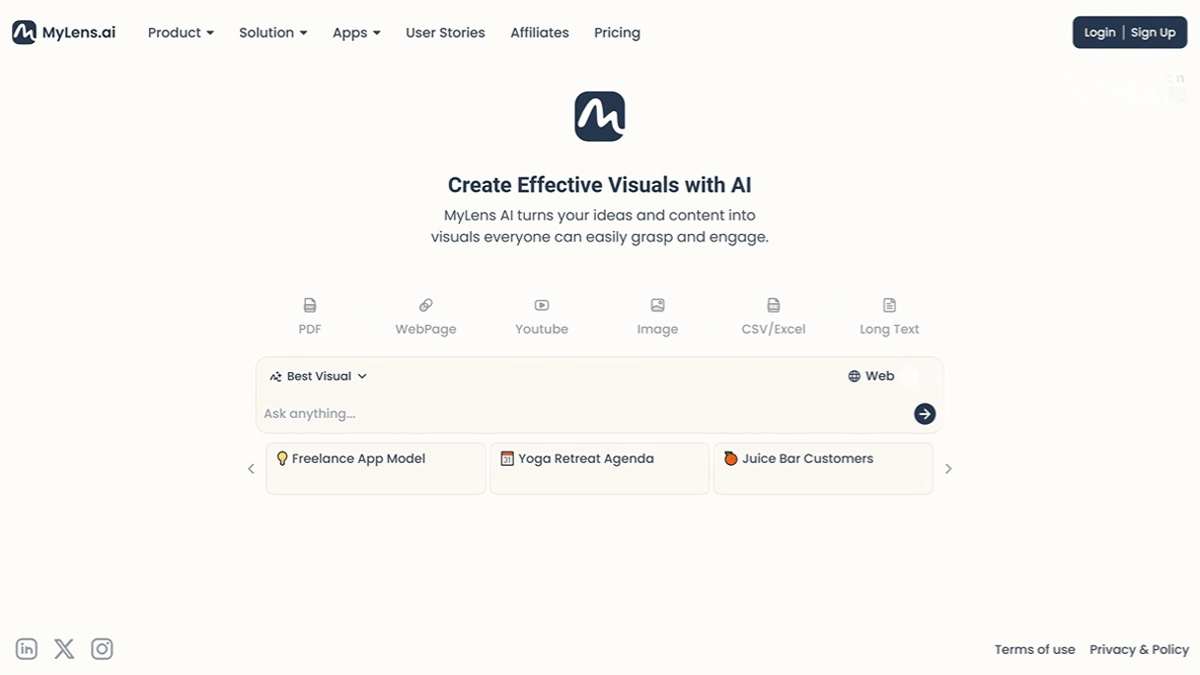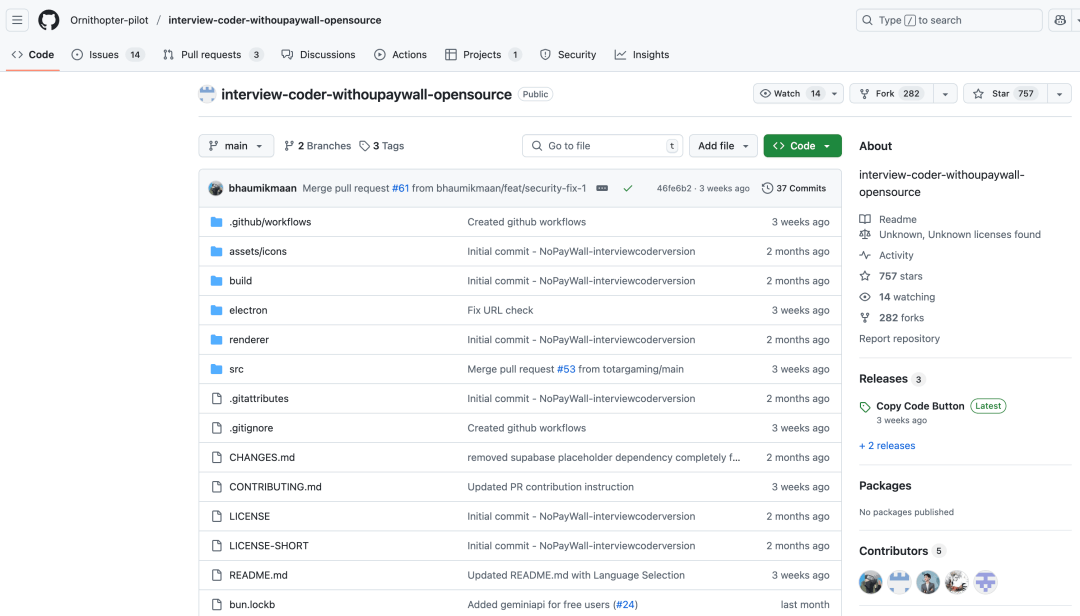What is Modify Video?
Modify Video is an innovative AI video editing feature launched by Luma AI. This tool allows for flexible modification and reshaping of environments, styles, and individual elements in videos while preserving the original motion, camera movement, and other key aspects. Powered by advanced performance signal processing—such as pose, facial expression, and scene structure analysis—Modify Video delivers high-fidelity creative control. It supports multiple output variants and offers a flexible user interface with preset modes that determine the degree of transformation. Modify Video greatly enhances the flexibility and efficiency of video production, bringing new creative possibilities to film, advertising, animation design, and more.
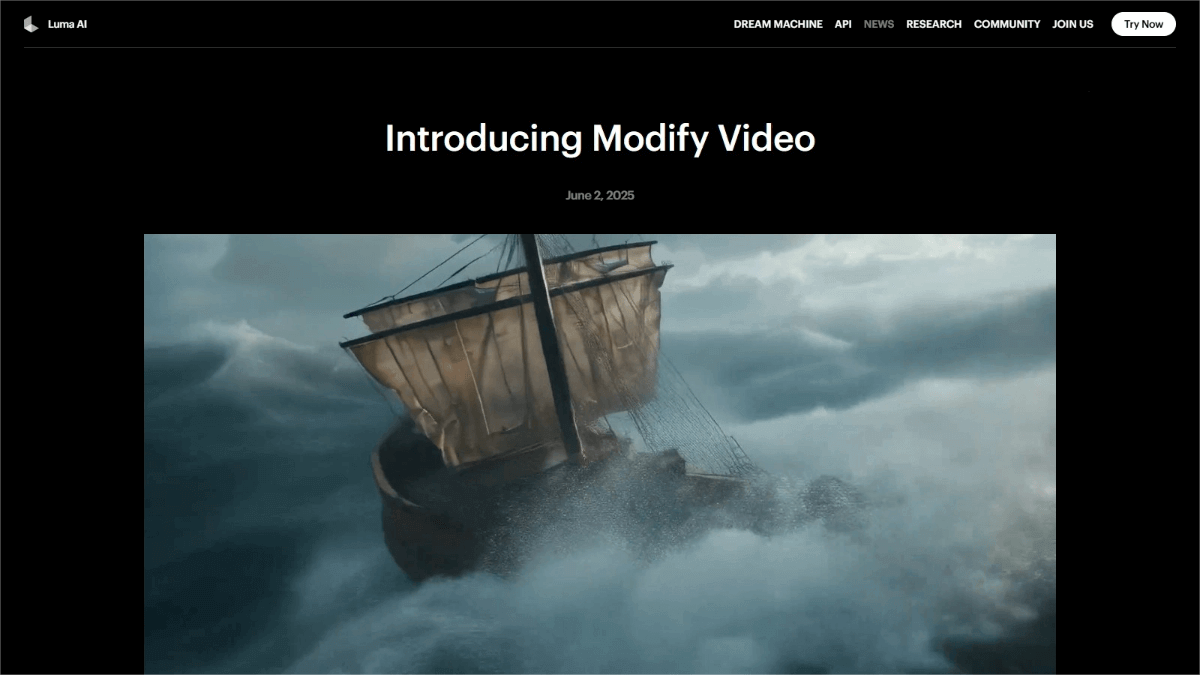
Key Features of Modify Video
-
Motion Capture & Manipulation: Extracts full-body, facial, or lip-sync movements from videos and transfers them to new characters or props, achieving synchronized motion.
-
Style Transfer: Changes the appearance of a scene (e.g., day to night, real to sci-fi) while preserving original actions and camera framing.
-
Element-Level Editing: Allows editing of individual video elements (such as clothing, faces, props, or skies) without altering the entire shot.
-
High-Fidelity Creative Control: Maintains original motion and expressions using advanced signals like pose tracking, lip sync, and facial analysis. Supports visual references, first-frame images, or text prompts to guide outputs.
-
Multiple Output Variants: Generates different stylistic outputs from the same base motion, enabling quick exploration and feedback for diverse needs.
-
Structured Presets: Offers three preset transformation modes—“Paste,” “Warp,” and “Reconstruct”—to let users choose the desired level of change.
-
Seamless Integration: Supports 16:9 (720p) resolution and integrates smoothly into existing video production workflows.
Technical Advantages of Modify Video
-
Temporal Understanding & Motion Preservation: Analyze “performance signals” like movement, facial expressions, and lip-sync across video frames to intelligently determine what to preserve or modify, ensuring authenticity.
-
Video-Level Fidelity: Goes beyond individual frames to understand entire video segments, guaranteeing temporal coherence and consistent output over time.
-
Detail Consistency: Excels in preserving facial and body motion as well as temporal continuity, even when scenes are significantly altered—maintaining a natural and smooth appearance.
-
Superior to Competitors: Official testing shows Modify Video outperforms Runway’s V2V tool in visual fidelity and motion consistency.
Modify Video Official Website
- Official website: https://lumalabs.ai/blog/news/introducing-modify-video
Application Scenarios of Modify Video
-
Film Production: Enables scene transitions, character replacement, special effects, and detail adjustments without reshooting, increasing production efficiency.
-
Creative Advertising: Quickly generates stylistically diverse ad videos, optimizing scenes and details to meet varied market demands.
-
Animation Design: Efficiently transfers real-world motion to animated characters and supports rapid stylistic experimentation, boosting animation production.
-
Short Video Creation: Easily replaces backgrounds, adds effects, and changes styles to enhance video appeal and engagement.
-
Education & Training: Simulates teaching environments by transferring teacher or student movements to virtual characters, enhancing the immersive experience of learning.
Related Posts