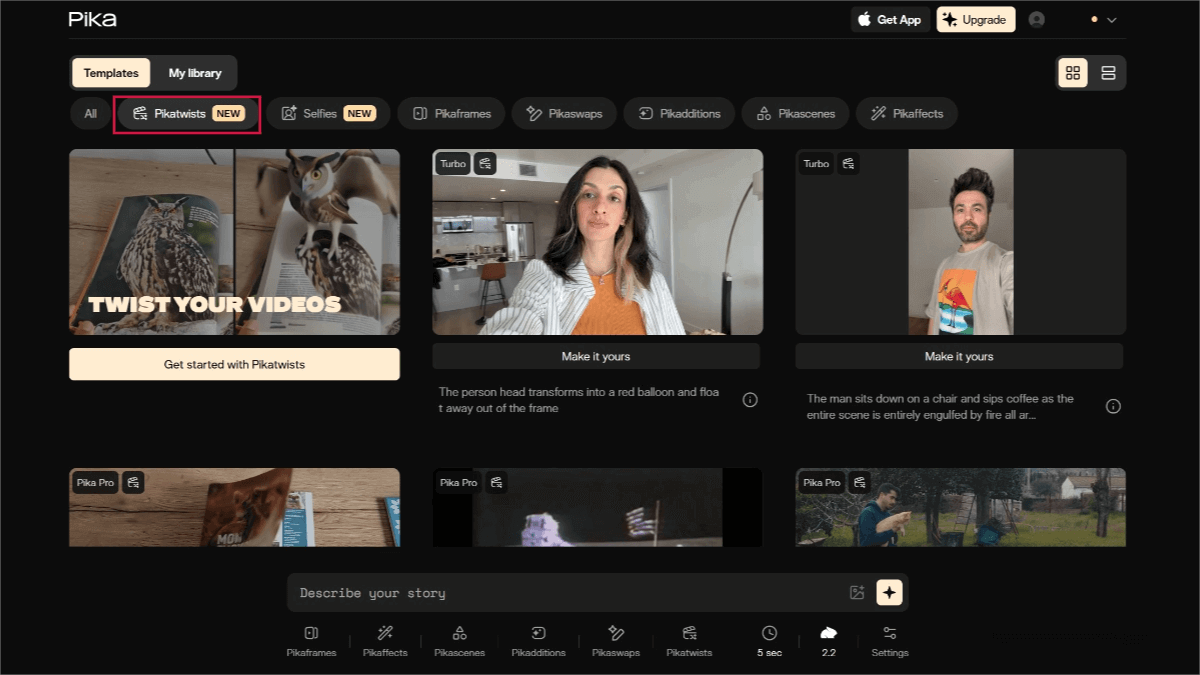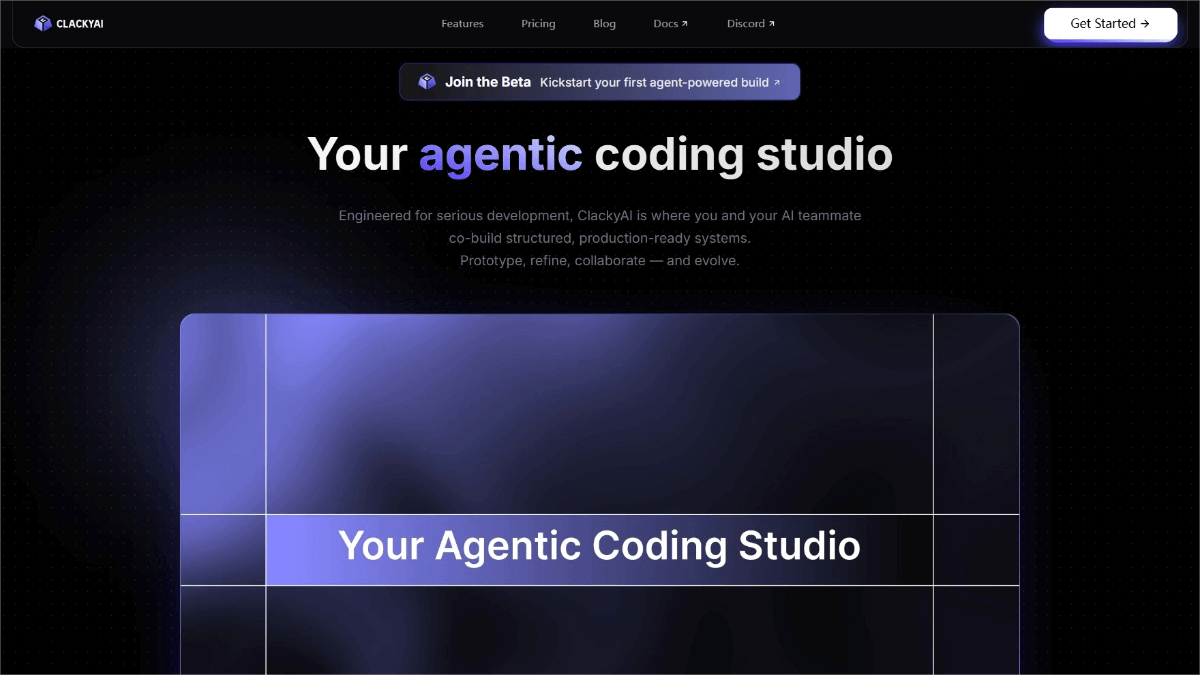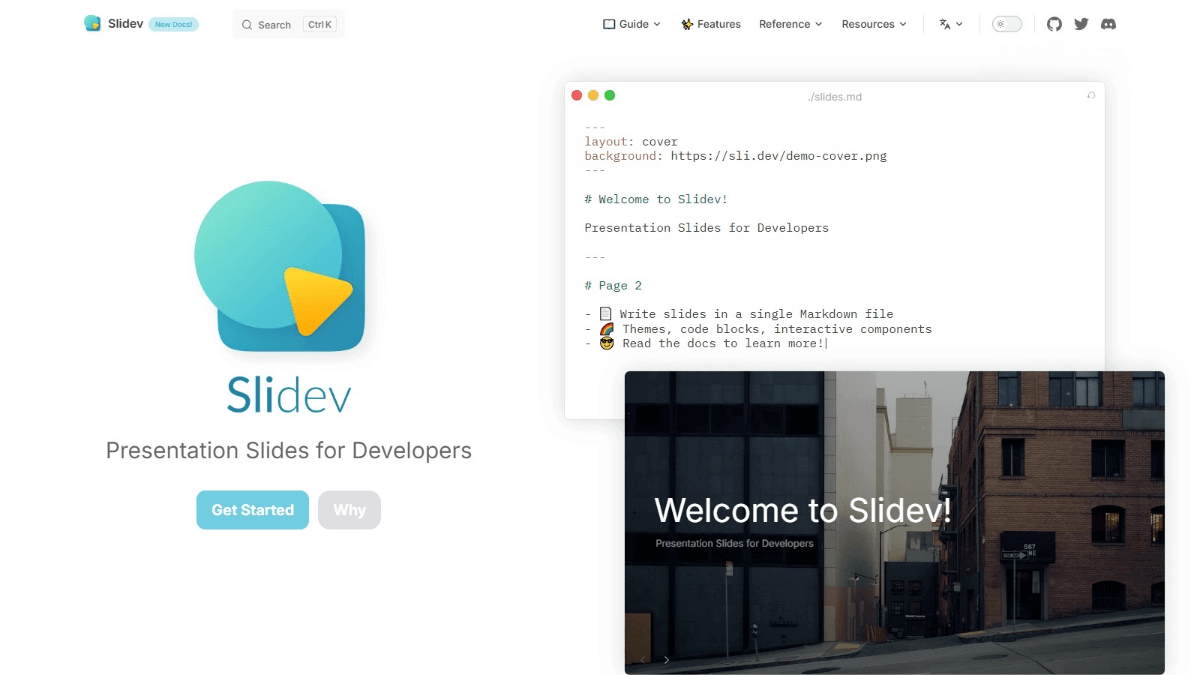What is GitDiagram?
GitDiagram is an open-source tool that automatically converts GitHub repositories into interactive system architecture diagrams, helping developers quickly understand project structures. Powered by AI, it analyzes codebases to generate diagrams that display component relationships. Each component in the diagram is clickable, allowing direct navigation to the corresponding source file. GitDiagram supports private repository access, customizable diagram styles, and allows exporting diagrams as PNG images or Mermaid.js code. It is ideal for onboarding new projects, team collaboration, and documentation, significantly improving code comprehension and communication efficiency.
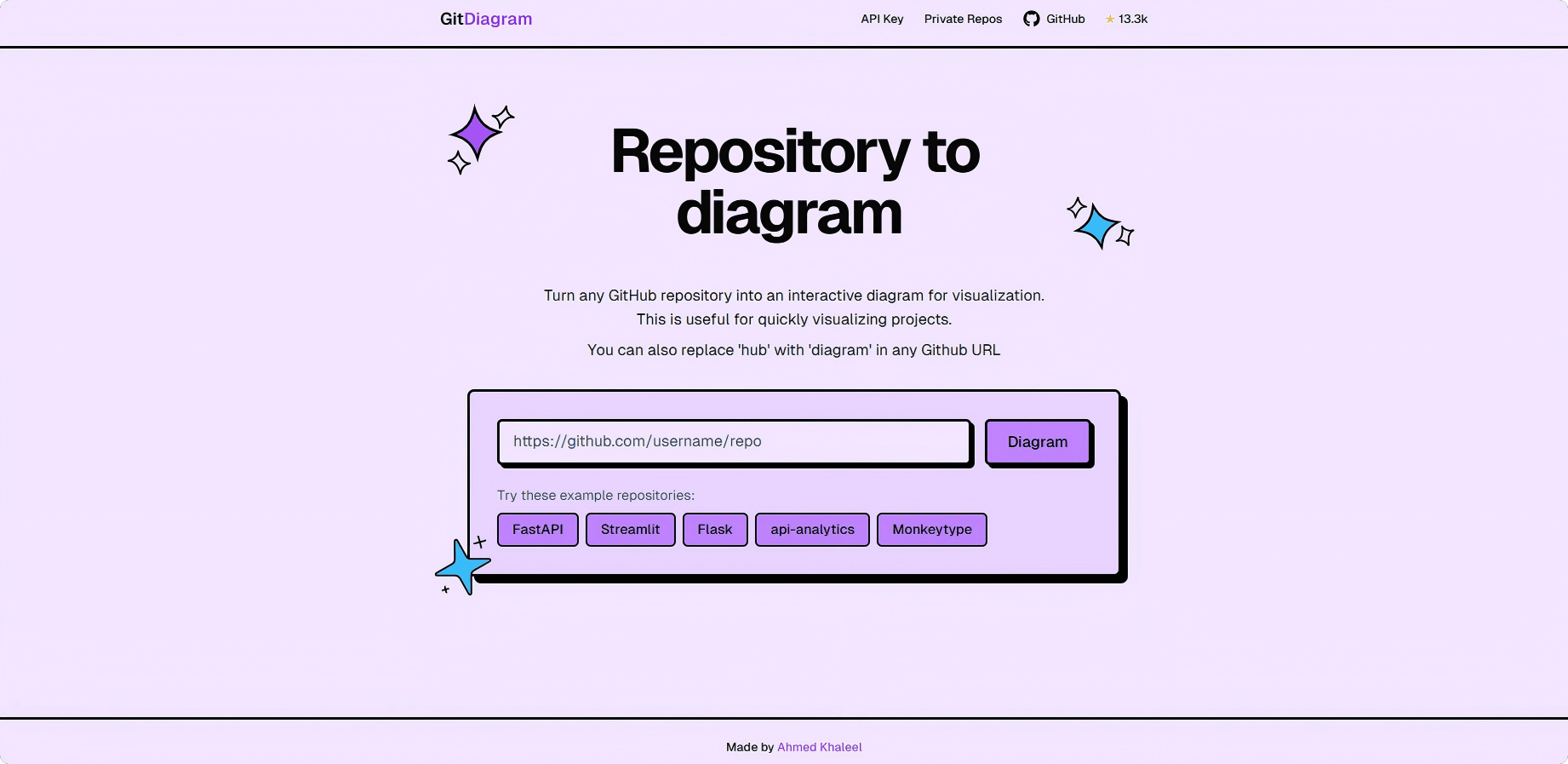
Key Features of GitDiagram
-
Intelligent Conversion:
Quickly transforms any GitHub repository into a system design diagram, showing the overall structure and component relationships of the project. -
Interactive Components:
Each component in the diagram is clickable, enabling direct access to the corresponding source file or directory. -
Private Repository Support:
Supports generating architecture diagrams for private repositories via GitHub Token authentication. -
Customizable Diagrams:
Users can customize the style and content of the diagrams to meet different visualization needs. -
URL Shortcut:
By replacing “hub” with “diagram” in a GitHub URL, users can directly view the architecture diagram of a repository. -
Diagram Export:
Generated diagrams can be exported as PNG images or copied as Mermaid.js code for use elsewhere. -
Smart Caching:
Automatically caches previously generated diagrams to avoid redundant processing and improve efficiency. -
Multi-language Support:
Supports codebases written in various programming languages, recognizing different file structures and dependencies.
GitDiagram Official Website
- Website: https://gitdiagram.com/
- GitHub Repository: https://github.com/ahmedkhaleel2004/gitdiagram
Application Scenarios for GitDiagram
-
Onboarding New Projects:
Helps developers quickly grasp the overall architecture of unfamiliar codebases, reducing the learning curve. -
Team Collaboration:
Clearly presents project structure to team members, facilitating communication and enhancing collaboration efficiency. -
Documentation:
Generates visual diagrams for technical documentation, making the content more intuitive and easier to understand. -
Code Review:
Assists code reviewers by providing a high-level structural overview, making it easier to locate key areas. -
Teaching & Training:
Useful for explaining system architecture concepts to newcomers, helping them integrate into the project more effectively.