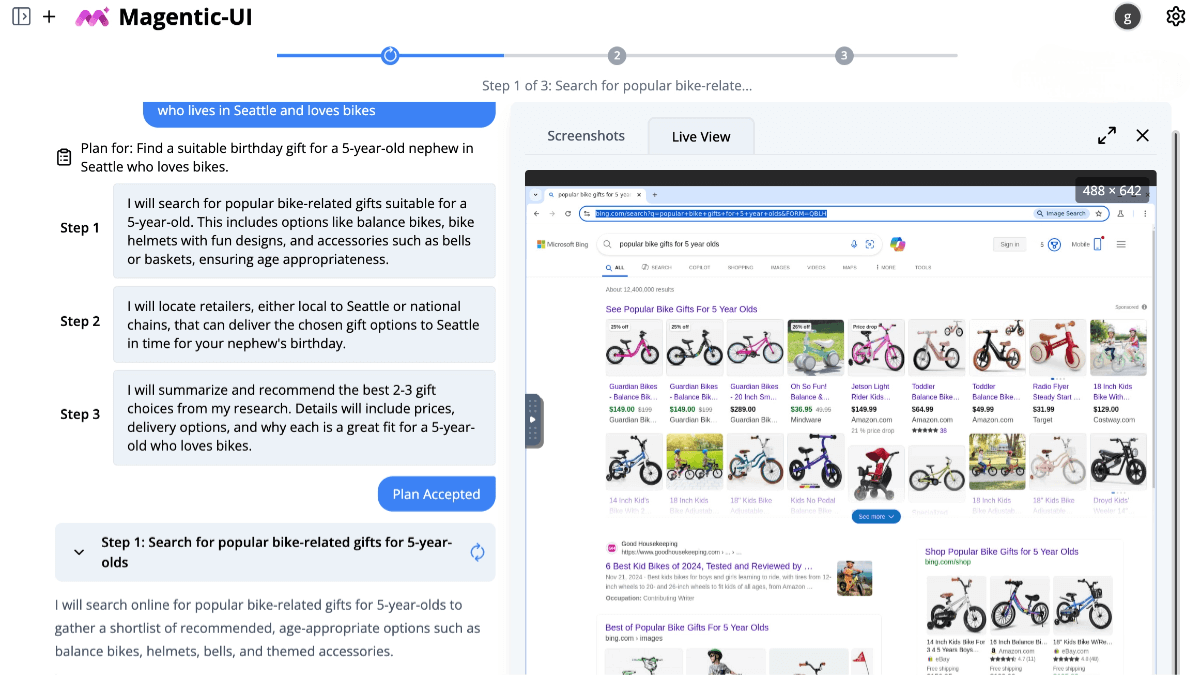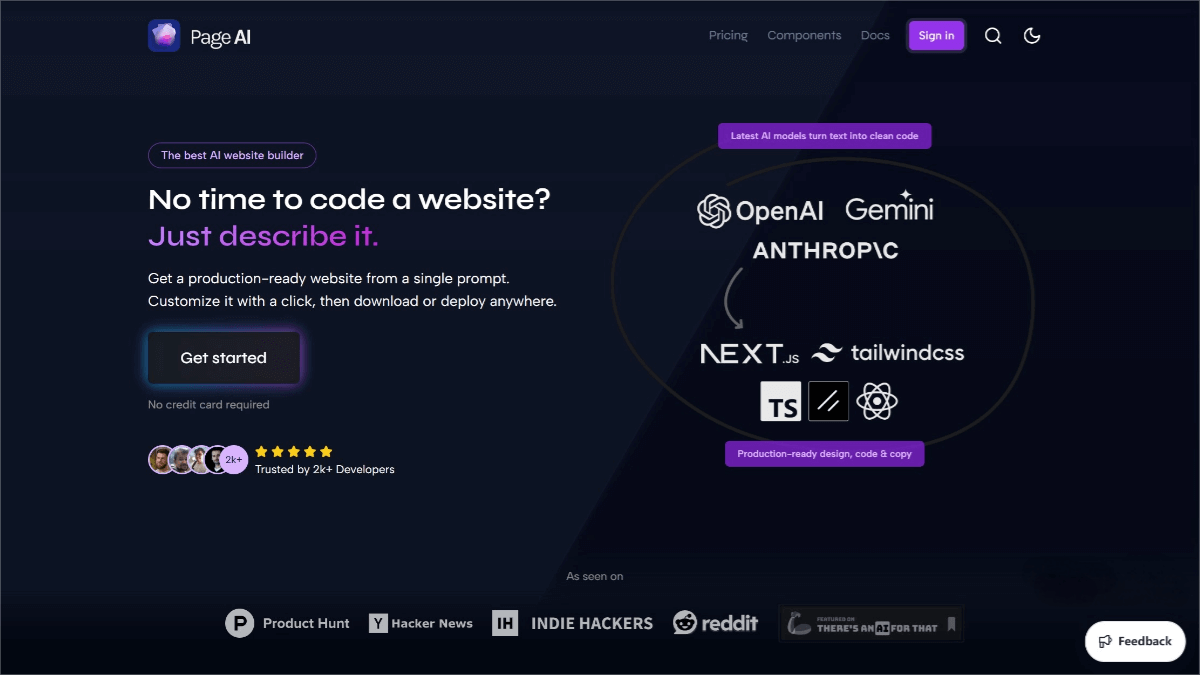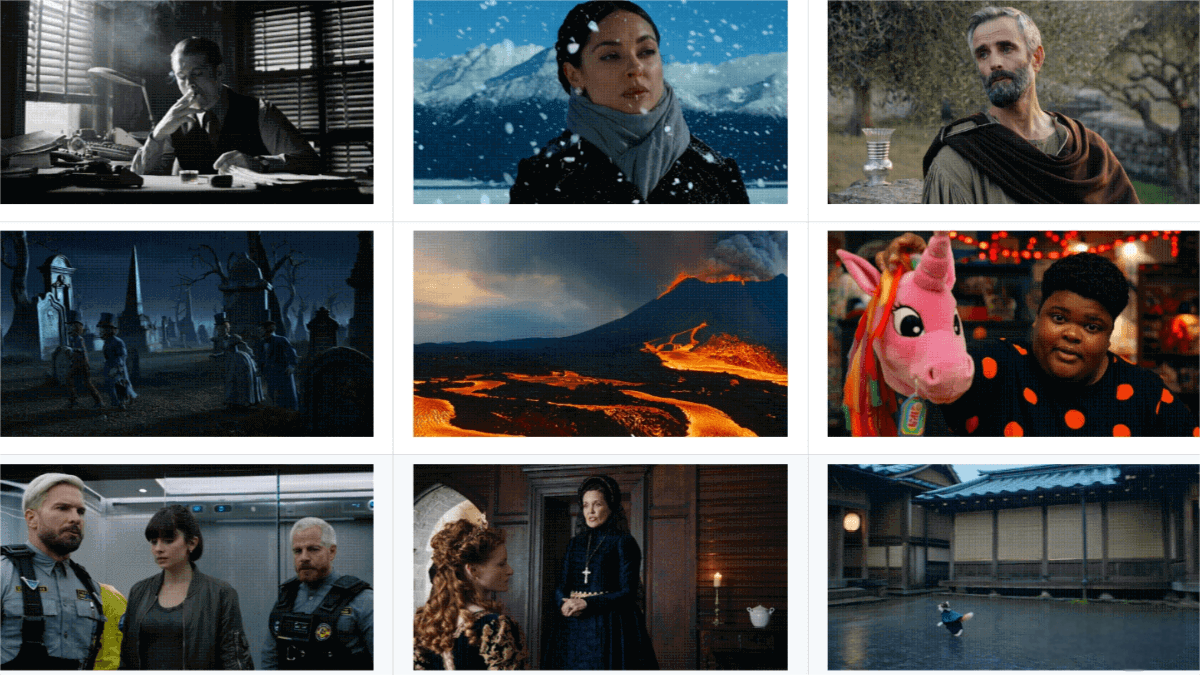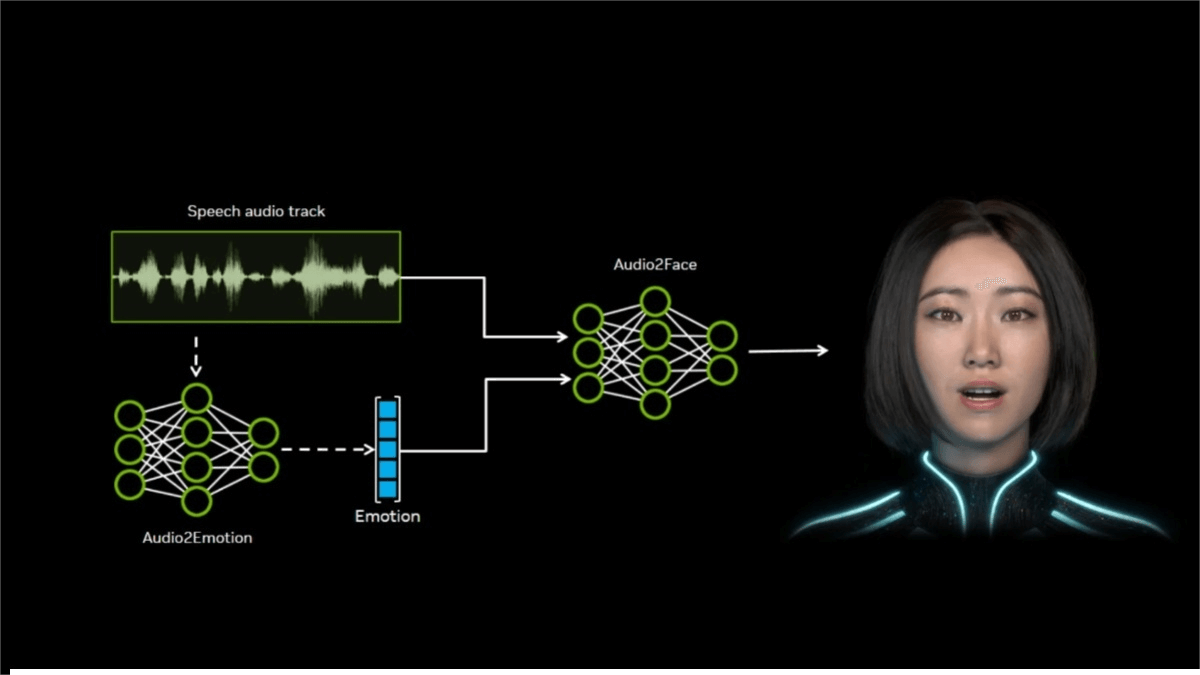Bubble – A no-code AI application development platform that allows you to design apps by dragging and dropping elements
What is Bubble?
Bubble is a leading no-code application development platform that allows users to build and launch fully functional web applications without writing any code. Using a visual programming interface, users can design app interfaces by dragging and dropping elements (such as text, buttons, tables, etc.), set up databases, and create workflows that respond to user actions.
Bubble offers powerful database capabilities, real-time previews, a rich plugin ecosystem, AI integration, and multi-device support, enabling users to turn ideas into reality and launch applications quickly.
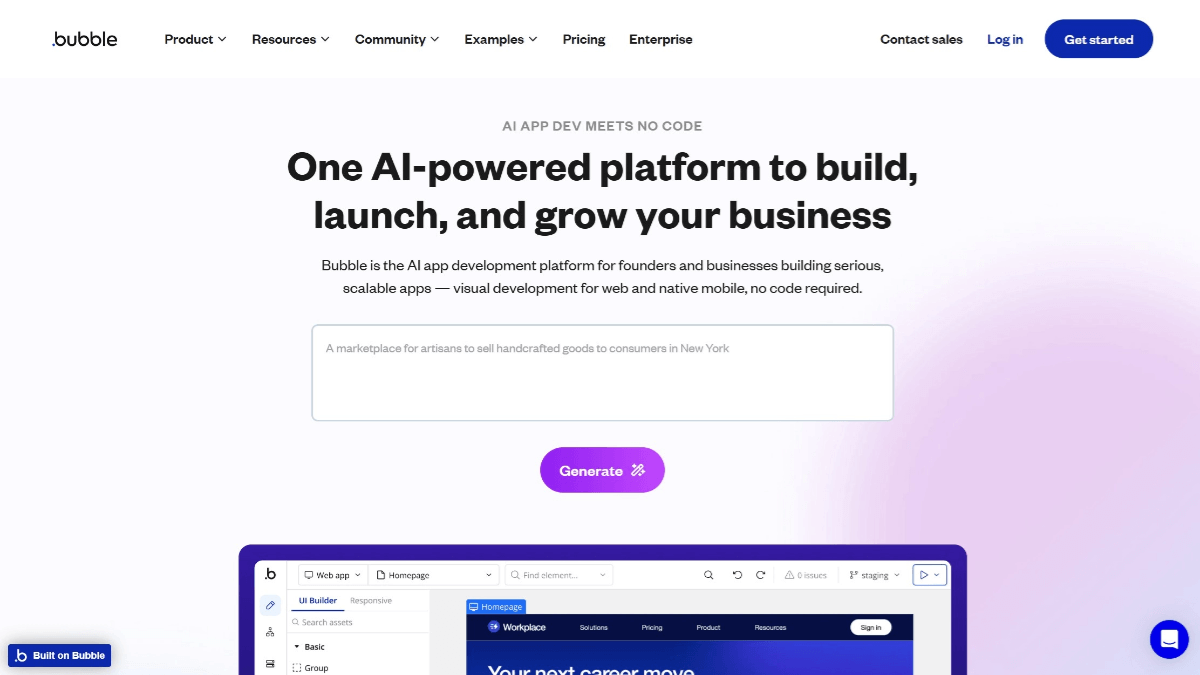
Key Features of Bubble
-
Visual Interface Design: Users can quickly build app interfaces using drag-and-drop components like buttons, text fields, and images. Bubble offers a variety of prebuilt templates and a component library to streamline the design process. It also supports responsive design to ensure compatibility across different devices.
-
Database Management: Users can create and manage databases, define data structures and fields, and perform CRUD (Create, Read, Update, Delete) operations via the UI. It supports data import/export, making migration and backup simple.
-
Workflow Automation: Users can build workflows to define how the application behaves—for example, sending a welcome email after user registration. Bubble supports conditional logic, loops, and complex business logic configuration.
-
Plugin Ecosystem: Bubble has a rich plugin library that allows users to extend their app’s functionality—such as integrating payment systems, maps, and more. Plugins are contributed by both the official team and community developers, covering a wide range of use cases.
-
AI Integration: Bubble supports integration with AI tools. Users can incorporate features like natural language processing for chatbots or machine learning for data analytics. API interfaces are available for embedding AI capabilities directly into applications.
-
Real-Time Preview & Testing: Developers can preview changes live during development and make adjustments instantly. Testing tools are also provided to help identify and fix issues before deployment.
-
Cloud Hosting & Deployment: Bubble offers cloud hosting services, allowing users to deploy applications with a single click—without worrying about server configuration or maintenance.
-
Team Collaboration: Supports collaborative development among multiple team members, with version control and permission management to facilitate smooth teamwork.
Official Website
Application Scenarios for Bubble
-
Rapid MVP Development for Startups: Bubble is ideal for startups looking to quickly build a Minimum Viable Product (MVP). Its drag-and-drop interface allows entrepreneurs without technical backgrounds to turn ideas into functional prototypes and launch quickly to test their concepts.
-
Internal Tool Development for Enterprises: Companies can use Bubble to build customized internal tools that streamline workflows and improve operational efficiency.
-
E-Commerce Website Building: Bubble supports the development of complex e-commerce platforms, including features like product listings, shopping carts, and payment processing.
-
Social Platform Development: Bubble can be used to create social networking platforms with features such as user registration, friend interactions, and content posting.
Related Posts