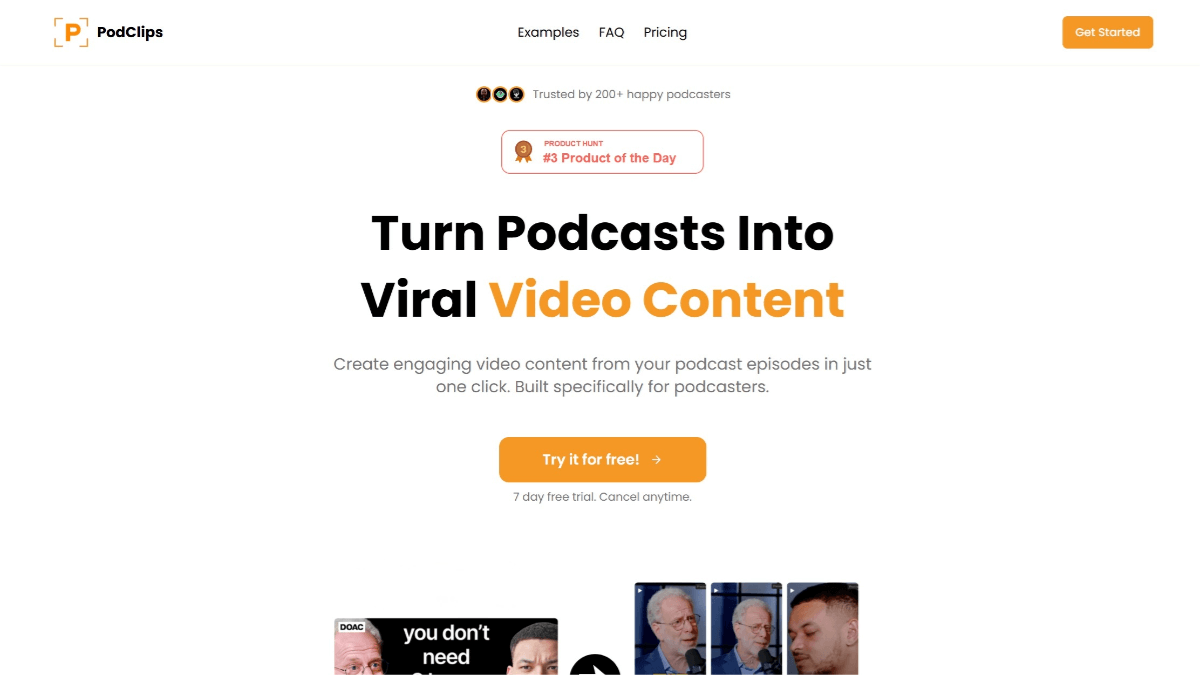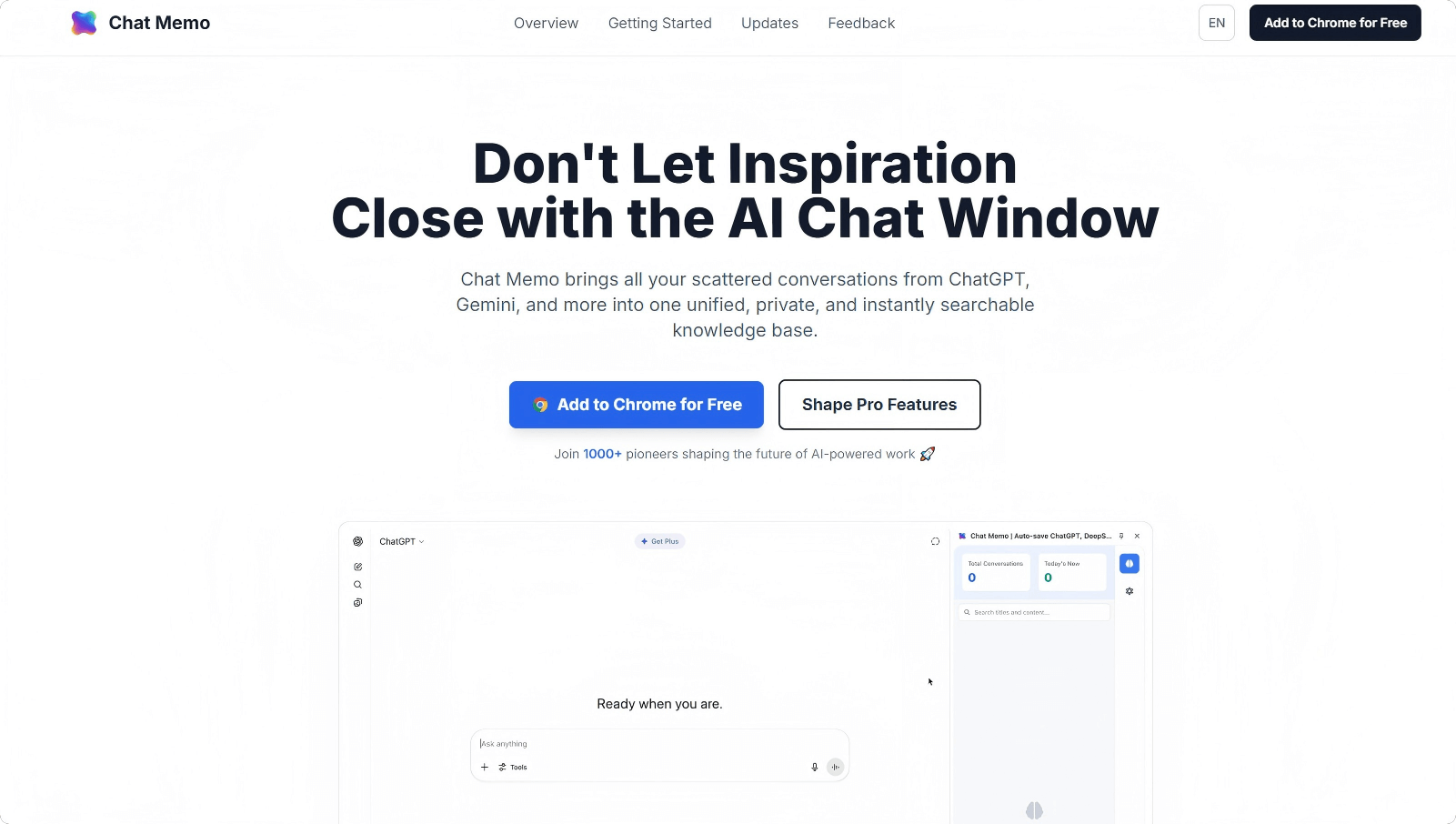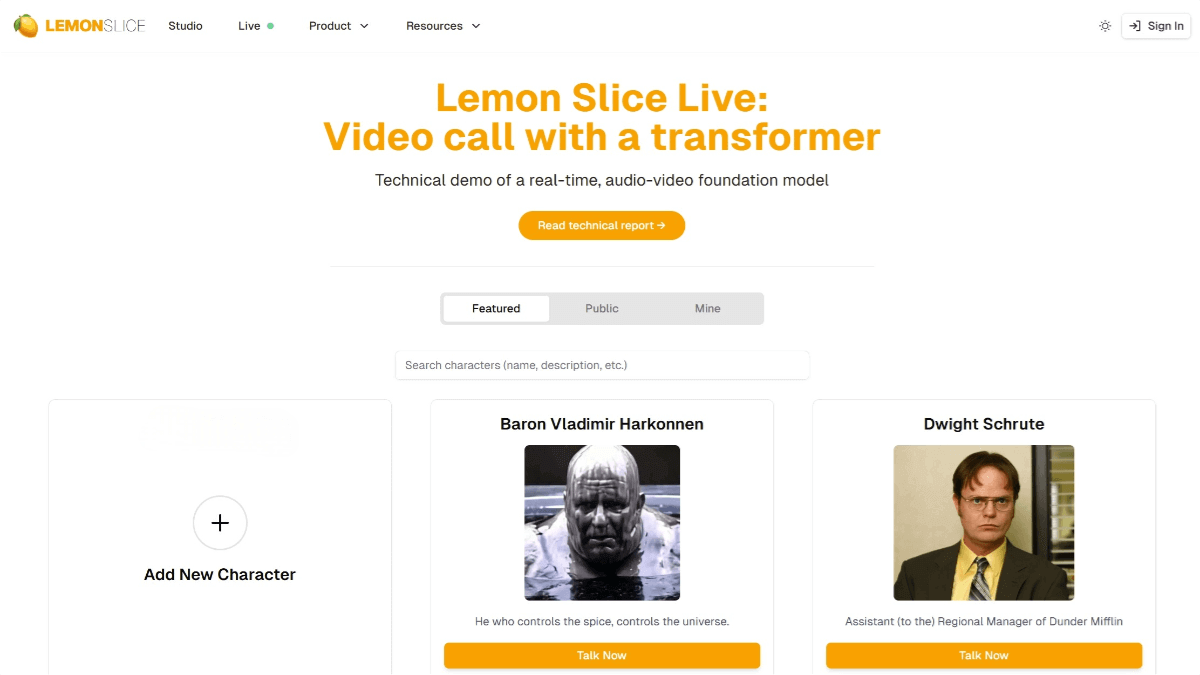What is Gemini CLI?
Gemini CLI is an open-source AI agent developed by Google, designed to bring the power of the Gemini large language model directly to developers’ terminals. It provides advanced AI capabilities such as code understanding, file manipulation, command execution, and dynamic issue troubleshooting. Gemini CLI helps developers efficiently write code, fix bugs, build features, and migrate codebases.
It comes with built-in Google Search, supports the Model Context Protocol (MCP), and can be extended with thousands of functionalities. Developers can customize prompts and instructions, and integrate Gemini CLI into scripts for automated workflows. It is also integrated with Google’s AI programming assistant, Gemini Code Assist, to enable customizable and automated software development processes.
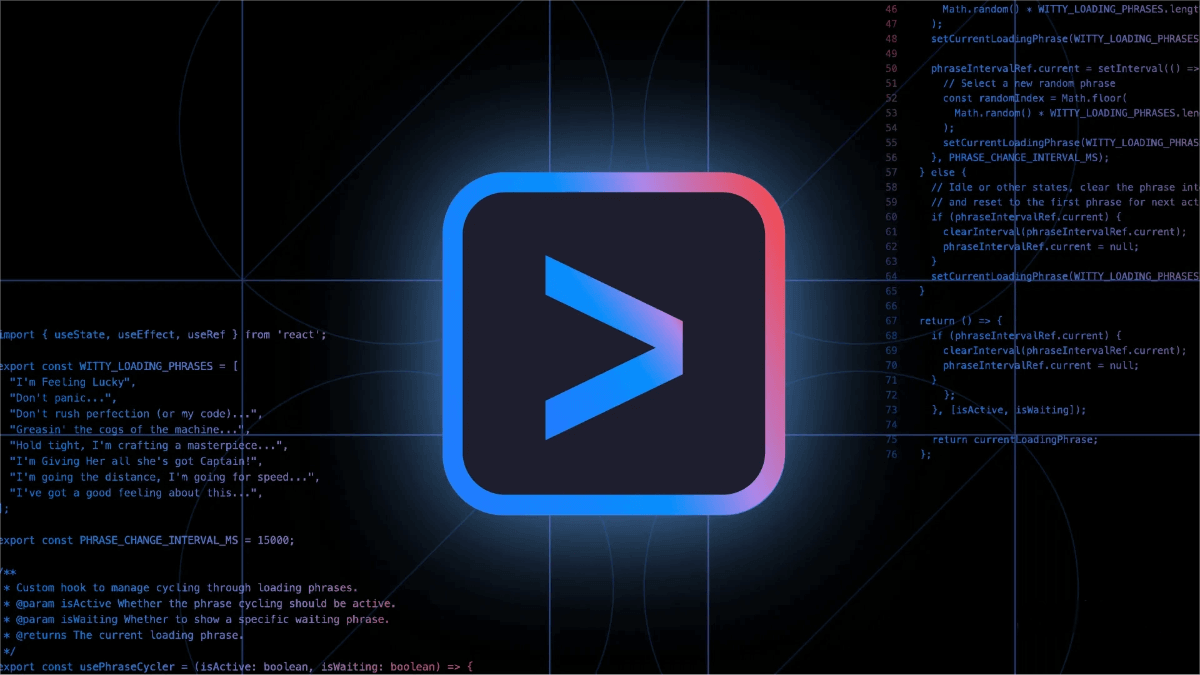
Key Features of Gemini CLI
-
Code-related Capabilities: Understands code, manipulates files, executes commands, and performs dynamic issue diagnosis. It assists developers in writing, debugging, building, and migrating code.
-
Content Generation & Research: Supports content creation, problem-solving, deep research, and task management. It can generate high-quality articles on specific topics or assist in research and project development.
-
Search & Extensibility: Comes with built-in Google Search to fetch real-time information from the web, enhancing the model’s external context understanding. It supports the MCP protocol, allowing the addition of thousands of new features and functions as needed.
-
Customization & Automation: Users can define custom prompts and instructions tailored to their workflows. Gemini CLI can be integrated into scripts via non-interactive calls to automate tasks and fit seamlessly into existing pipelines.
Technical Architecture of Gemini CLI
-
Powered by Gemini Model: Gemini CLI is built on the Gemini LLM, a powerful language model trained on vast text datasets. It has strong natural language understanding and generation capabilities. The Gemini 2.5 Pro model offers a 1 million token context window, enabling it to handle long inputs and outputs, which is essential for complex coding and content generation tasks.
-
Google Search Integration: With real-time access to the web via built-in Google Search, the CLI can pull the latest information and feed it into the model as external context, enabling up-to-date and informed responses.
-
MCP Protocol Support: By supporting the Model Context Protocol (MCP), developers can expand the CLI’s functionality by integrating external tools and services, allowing for more sophisticated workflows.
-
Script Integration: Gemini CLI can be called non-interactively from within scripts, making it a powerful tool for automation. Developers can define specific conditions under which the CLI executes tasks, boosting productivity.
Project Links
-
Official Website: https://blog.google/technology/developers/introducing-gemini-cli-open-source-ai-agent/
-
GitHub Repository: https://github.com/google-gemini/gemini-cli
Use Cases for Gemini CLI
-
Software Development: Generate code snippets, debug errors, refactor or migrate codebases, and increase development productivity.
-
Content Creation: Write copy, brainstorm ideas, or generate stories—Gemini CLI can help creators produce high-quality content tailored to their needs.
-
Academic Research: Assist researchers in outlining ideas, sourcing information, and drafting reports or papers, speeding up the research process.
-
Project Management: Help project managers plan tasks, track progress, and evaluate risks for efficient and well-managed execution.
-
Daily Office Work: Draft emails, edit documents, and take meeting notes—Gemini CLI boosts productivity and enhances the quality of everyday office tasks.
Related Posts