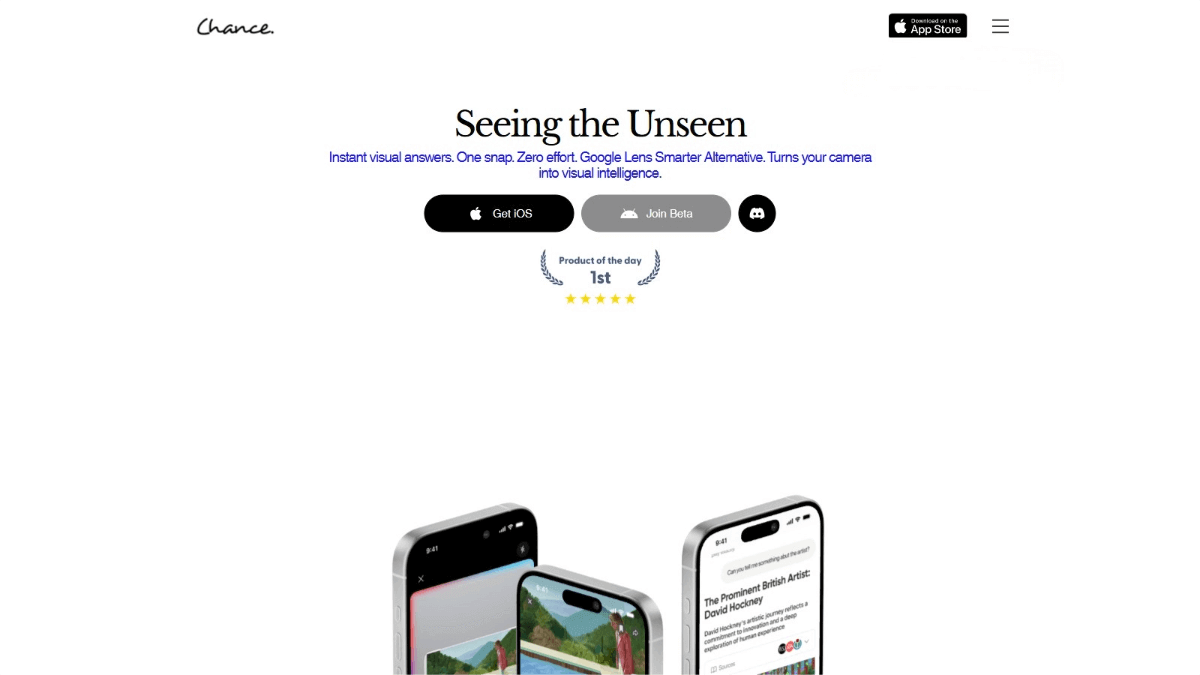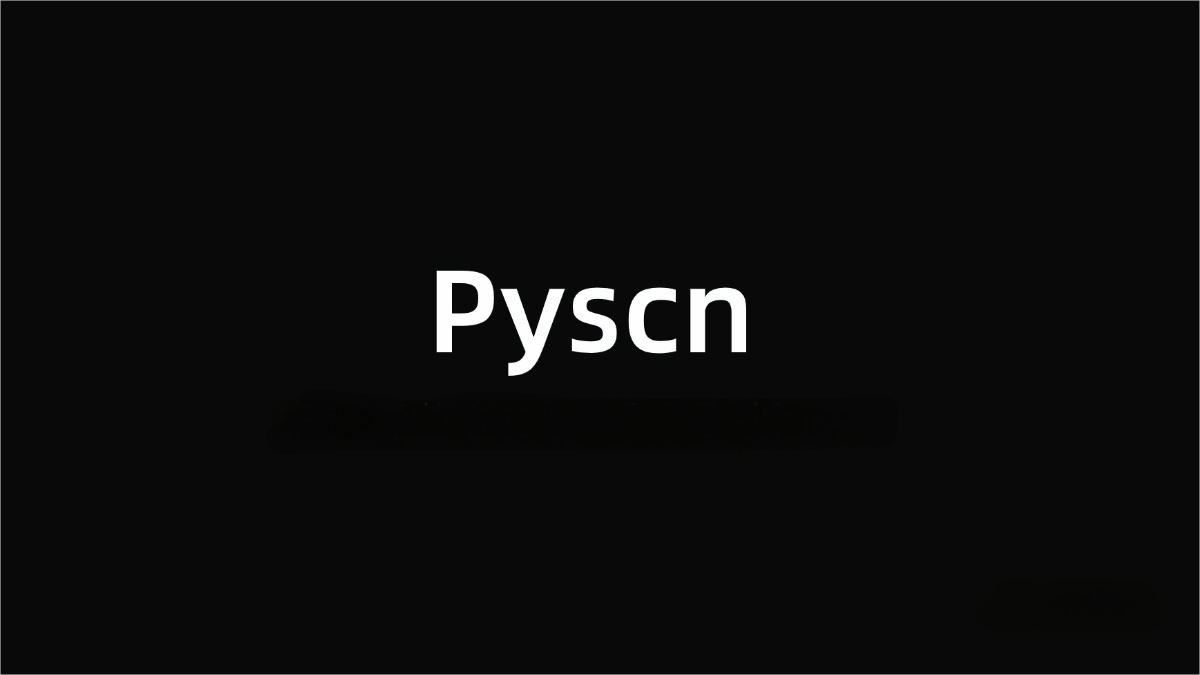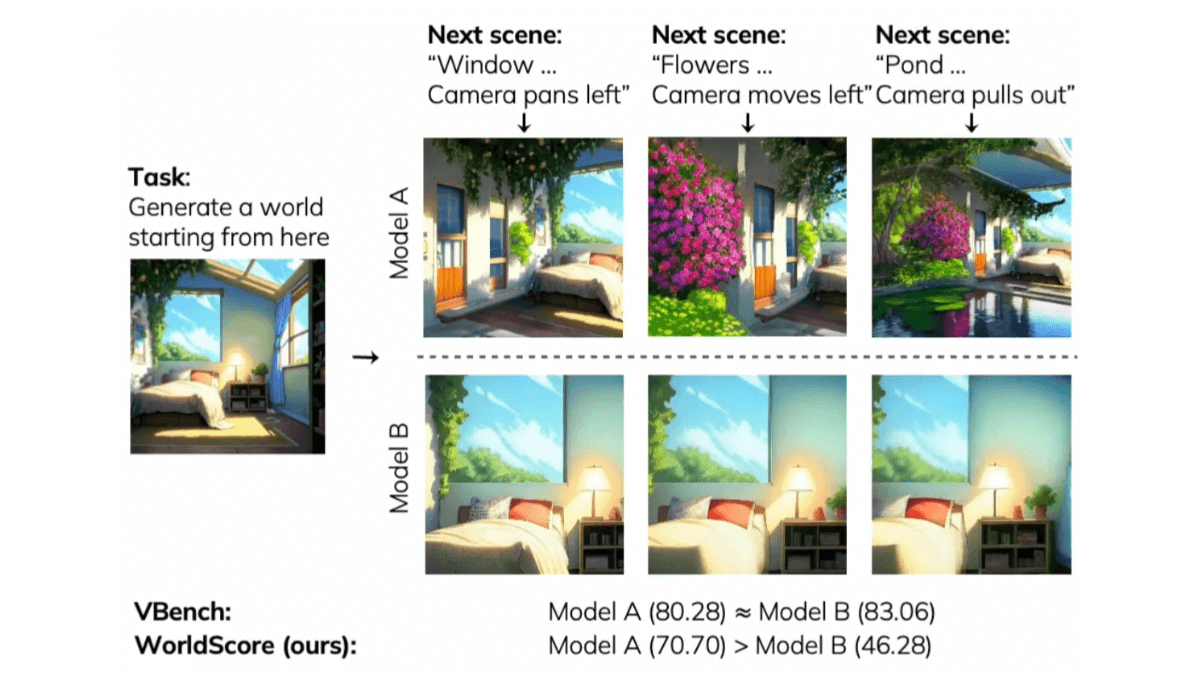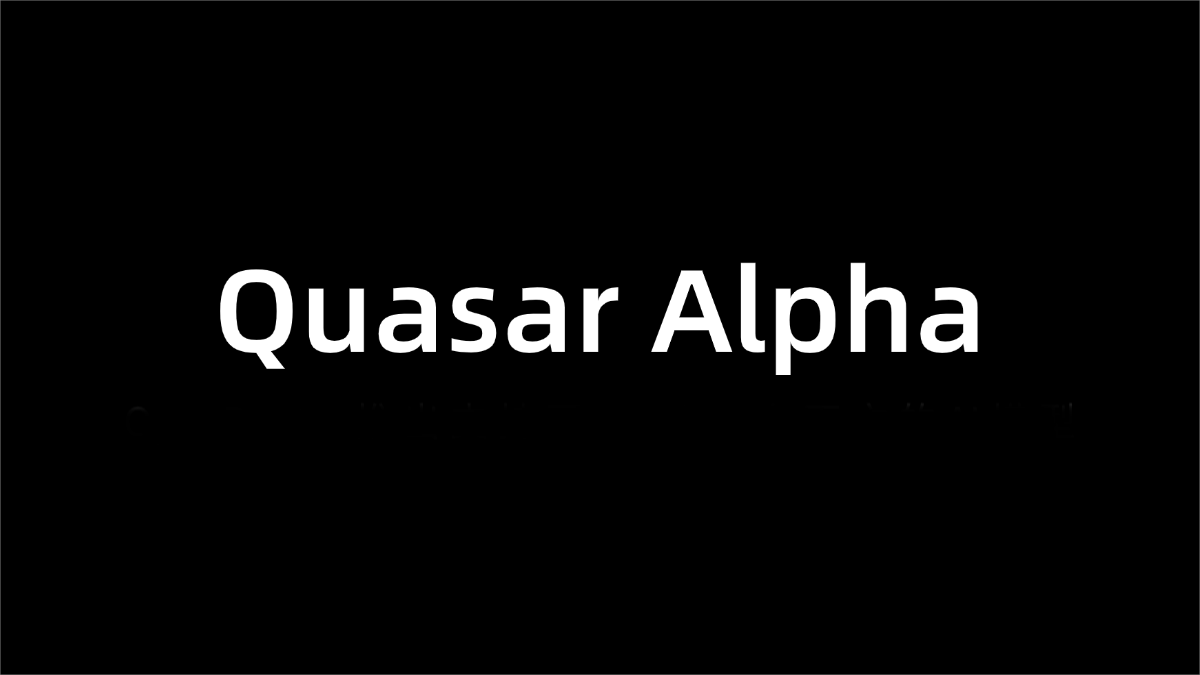NoteGen: An AI-Powered Note-Taking App That Turns Fragments into Structured Knowledge
What is NoteGen?
NoteGen is a cross-platform AI note-taking application based on Markdown and built with Tauri 2. It supports Windows, macOS, and Linux (with mobile apps in development). Its core mission is to help users capture various fragmented inputs—text snippets, screenshots, links—and use AI to transform them into clear, structured notes. And all of this happens inside a Markdown-native environment.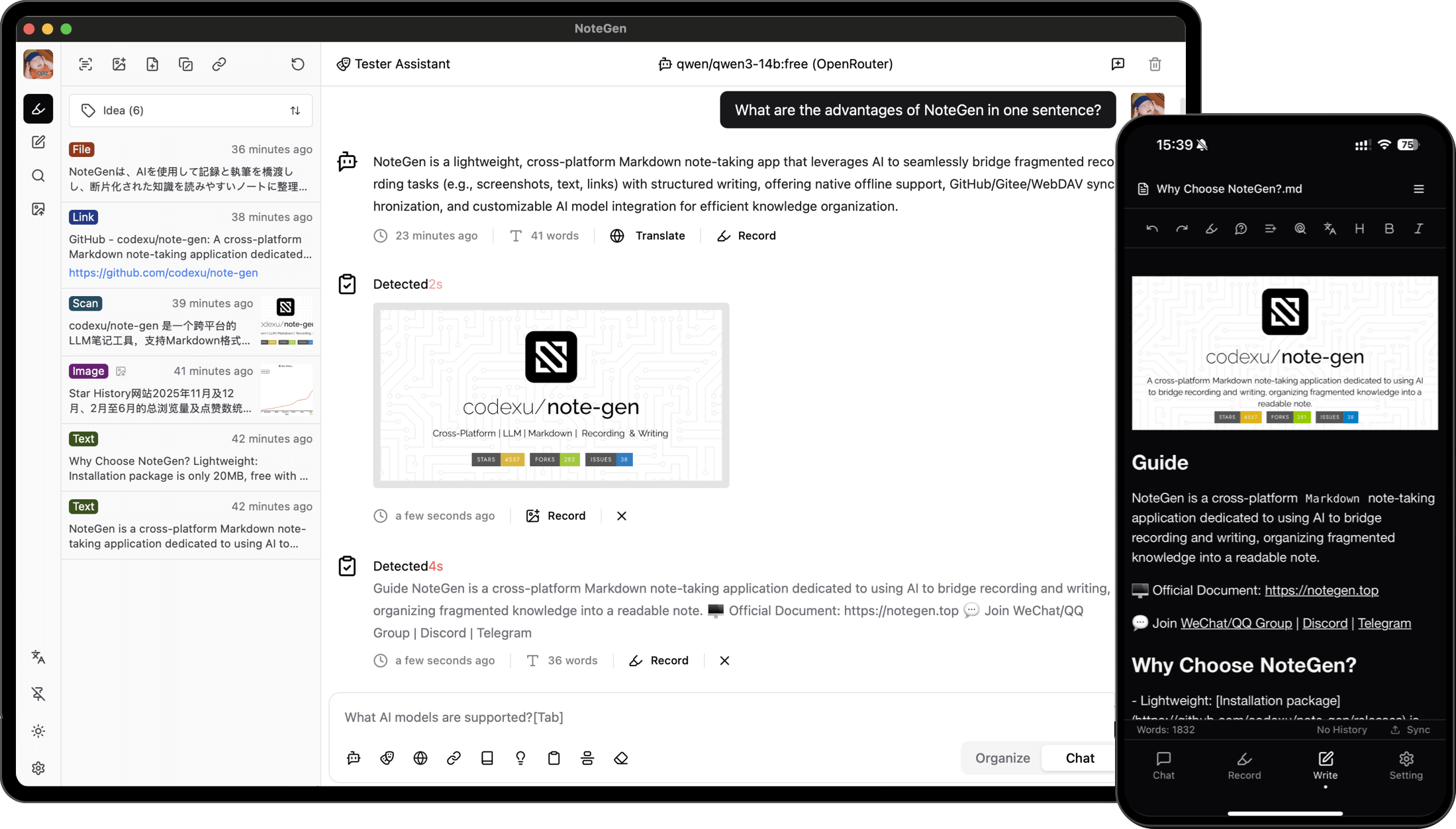
Key Features
-
Fragment Capture Workspace: Collect text, images, screenshots, files, and links into a centralized “Recording Area,” with quick import from clipboard or browser.
-
AI-Powered Note Generation: Turn scattered fragments into structured notes using models like ChatGPT, Gemini, Ollama, Grok, and LM Studio.
-
Native Markdown Support: All notes are saved in
.mdformat for maximum portability and compatibility. -
Cross-Device Sync & Version Control: Offline-first usage with optional sync via GitHub, Gitee, or WebDAV, including full version history and rollback.
-
Advanced Markdown Editor: Offers WYSIWYG editing, split-screen preview, auto-save, version history, image hosting, HTML to Markdown conversion, math formulas, diagrams (flowcharts, mind maps, Gantt, UML), text-to-speech, syntax highlighting, and more.
-
Powerful Organization Tools: Includes tags, custom AI assistant personas, global search, theme switching, and multilingual UI (Chinese, English, Japanese).
Technical Foundations
-
Tauri 2 Cross-Platform Architecture: Lightweight (~20 MB) and fast, with native UI rendering on desktop systems.
-
Markdown as the Core Format: Ensures content is readable, transferable, and version-controllable for long-term use.
-
RAG Support: Enables Retrieval-Augmented Generation by embedding custom knowledge bases and reranking model outputs.
-
Flexible AI Integration: Works with ChatGPT, Gemini, Ollama, Grok, LM Studio, and more—supporting both online and local models.
-
Git / WebDAV Sync: Provides backup, version control, and remote collaboration support via Git or WebDAV.
Project Links
-
GitHub Repository: github.com/codexu/note-gen
-
Official Site & Docs: https://notegen.top
Use Cases
-
Knowledge Workers & Students: Capture class notes, web content, and meeting takeaways, then refine them with AI assistance.
-
Writers & Journalists: Collect inspirations, quotes, and research snippets, and quickly organize them into draft articles.
-
Developers & Designers: Save code blocks, design concepts, and visual diagrams with syntax highlighting and rich formatting.
-
Team Collaboration: Use Git or WebDAV to share notebooks with version tracking and cloud sync.
-
Lifelong Learners: Build personal knowledge bases with AI-powered recall and smart retrieval via RAG.
Related Posts