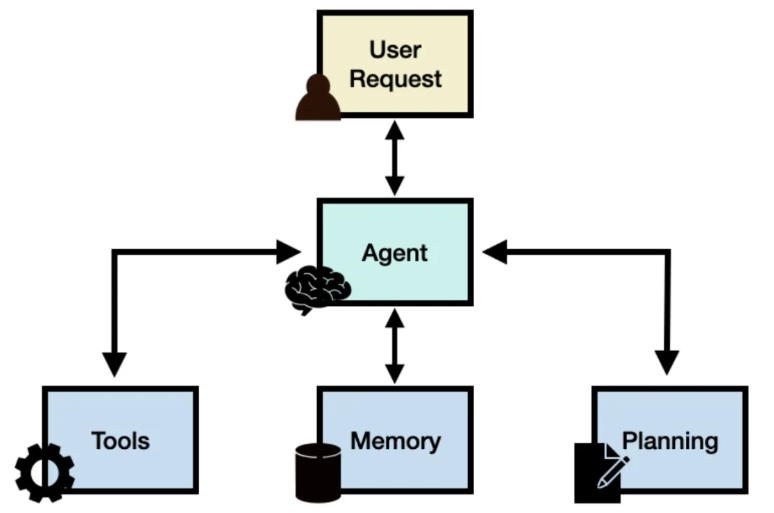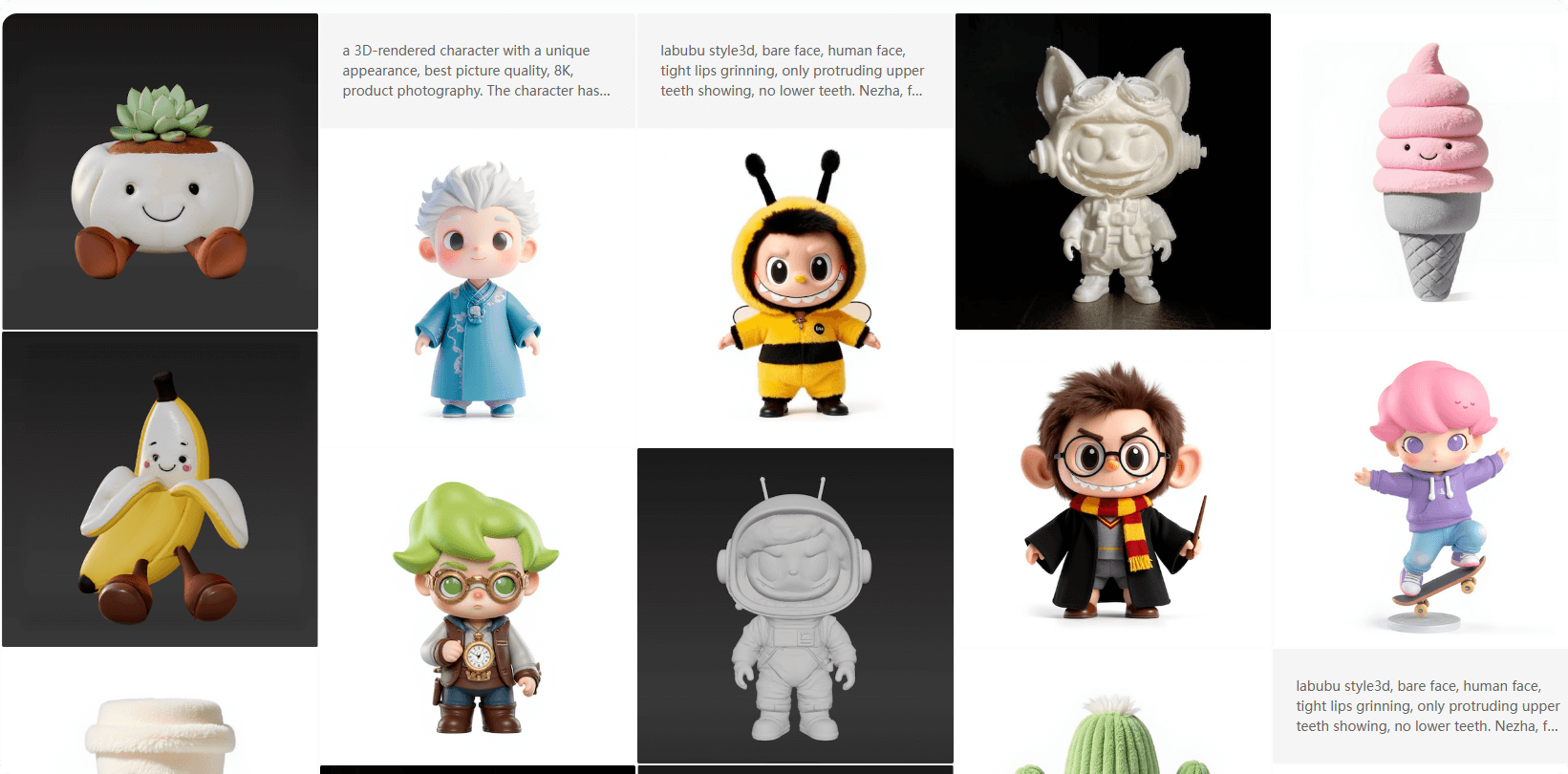EasySpider – An Open-Source AI-Powered Visual Web Crawler Tool
What is EasySpider?
EasySpider is an open-source, free, and ad-free visual web scraping tool. It supports cross-platform operation (Windows, macOS, Linux) and features a graphical interface, enabling users to design and execute scraping tasks quickly without coding. The tool offers advanced functionalities such as dynamic debugging, custom plugins, CAPTCHA recognition, OCR (Optical Character Recognition), and proxy IP support, ensuring secure and flexible data collection. EasySpider provides extensive tutorial resources to help users get started quickly.

Key Features of EasySpider
-
Visual, No-Code Design: Intuitive drag-and-drop and click-based operations allow users to design scraping tasks effortlessly without programming.
-
Multiple Data Types: Supports collecting text, images, PDFs, JSON, and other data formats.
-
Element Screenshots & OCR: Captures screenshots of webpage elements and extracts text from images using OCR technology.
-
Dynamic Content Scraping: Collects dynamically loaded content, such as JavaScript-generated data.
-
Browser Automation: Supports adding browser extensions, executing JavaScript commands, and directly controlling browsers with Selenium statements.
-
Multi-Browser Compatibility: Works with mainstream browsers like Chrome and Firefox.
EasySpider Project Resources
-
Official Website: https://www.easyspider.net/
-
GitHub Repository: https://github.com/NaiboWang/EasySpider
-
Research Paper: https://dl.acm.org/doi/abs/10.1145/3543873.3587345
How to Use EasySpider
-
Download & Install:
-
Visit the EasySpider GitHub page or official website to download the latest version.
-
Choose the appropriate installer for your OS (Windows, macOS, or Linux).
-
-
Launch the Software:
-
After installation, open EasySpider.
-
-
Create a New Task:
-
In the task manager, click “New Task” to create a scraping task.
-
Name the task for easy management and enter the target webpage URL in the settings.
-
-
Design the Scraping Task:
-
Right-click on webpage elements (e.g., product details, news headlines) and select actions like “Collect Data” or “Select Child Elements.”
-
Configure scraping rules, such as iterating through elements or extracting specific fields.
-
-
Save the Task:
-
Click “Save” to store the designed task.
-
-
Debug & Optimize:
-
Test-run operations by clicking/double-clicking to debug and refine rules for accuracy and efficiency.
-
-
Execute the Task:
-
Manual Execution: Select the task and click “Run” to start scraping.
-
Scheduled Execution: Set timers for automated task execution.
-
Parallel Execution: Run multiple tasks simultaneously for large-scale data collection.
-
-
Export Data:
-
Export collected data to Excel, CSV, or TXT files, or store it in a MySQL database for further analysis.
-
Applications of EasySpider
-
E-commerce Data Collection: Scrape product details, prices, and customer reviews for market research, price tracking, and competitor analysis.
-
News & Public Opinion Monitoring: Gather articles, posts, and comments from news sites and social media for sentiment analysis and trend tracking.
-
Academic Research & Literature Collection: Extract research papers and data from academic databases for scholarly reviews and studies.
-
Automated Testing: Test web applications (e.g., login, registration, form submissions) to ensure functionality and reliability.
-
Personal Knowledge Management: Collect and organize content from websites of interest to build a personal knowledge base for learning and research.
Related Posts