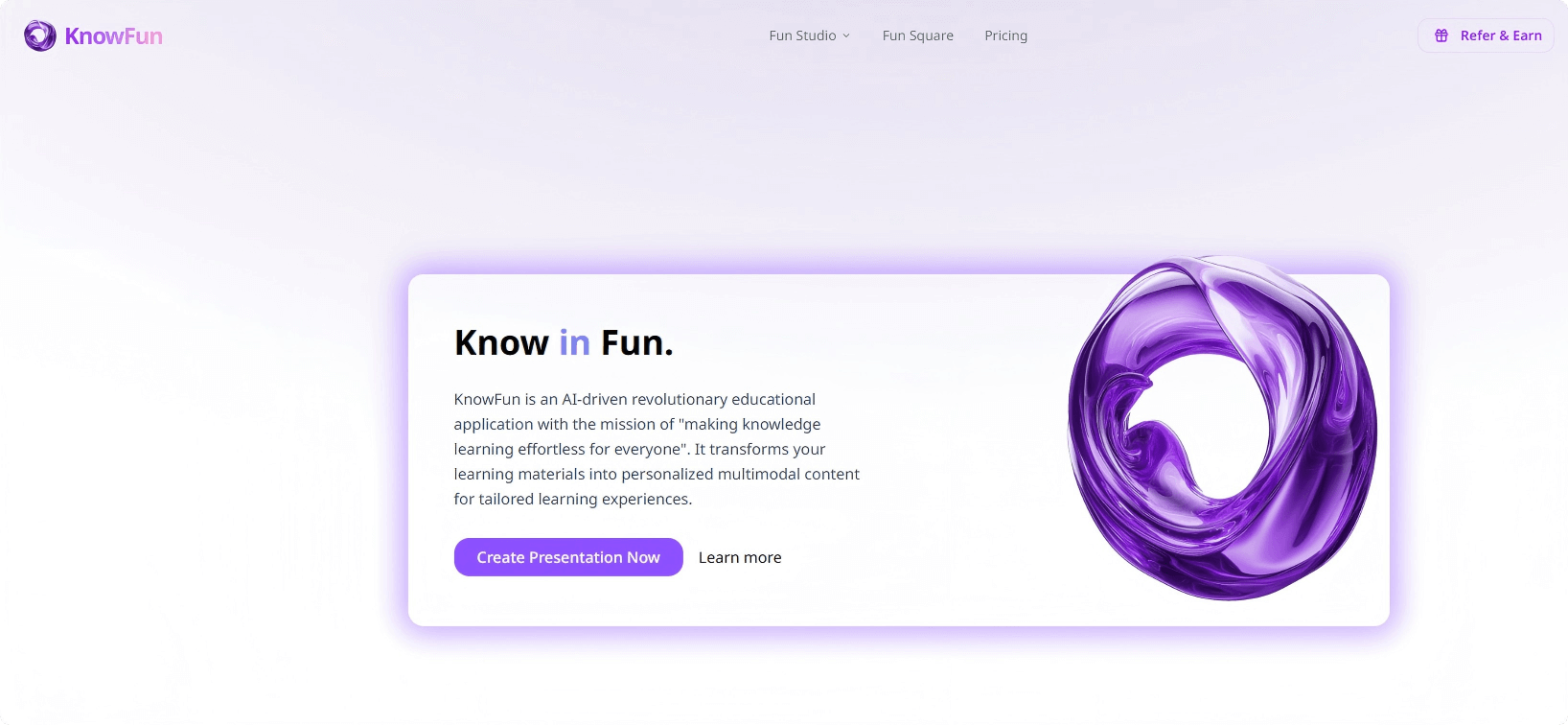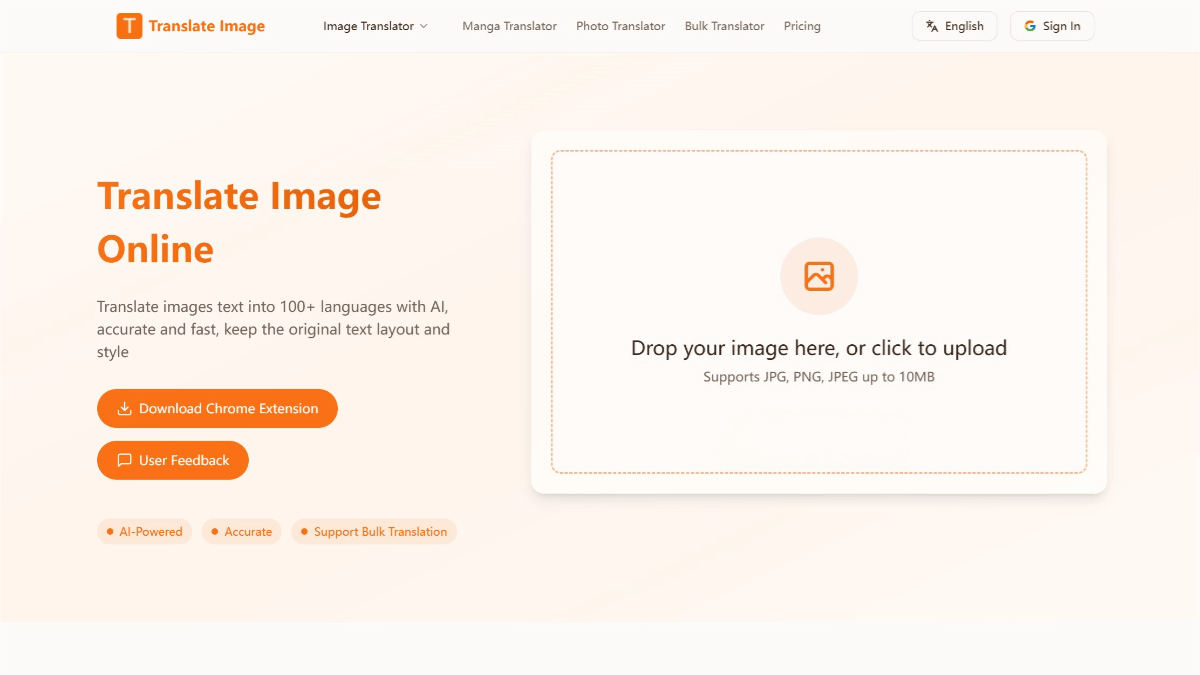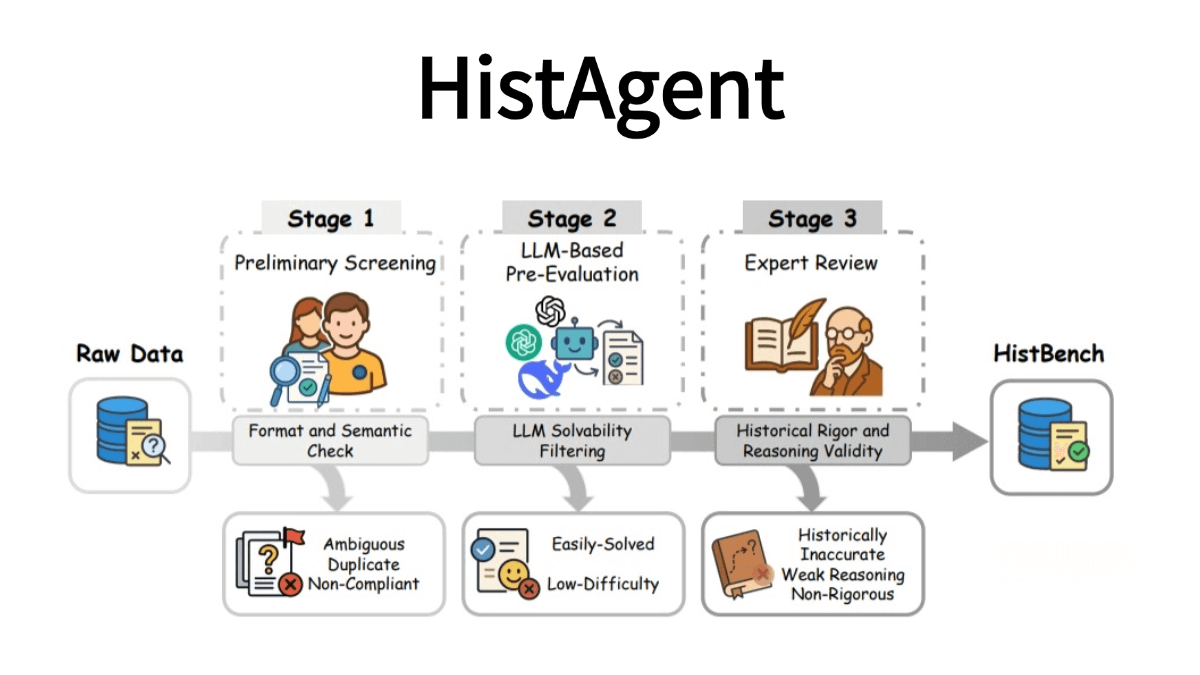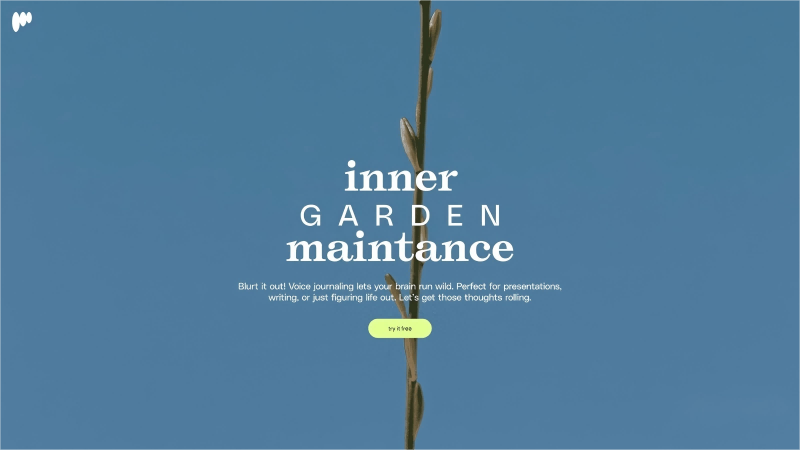What is Shortcut?
Shortcut is an AI-powered Excel processing tool, the first Excel Agent that surpasses human capabilities, capable of solving complex Excel tasks rapidly. It can tackle Excel World Championship-level problems in under 10 minutes with over 80% accuracy, performing 10x faster than humans. The tool is highly compatible with Excel, allowing direct file editing, importing, and exporting. It handles both basic operations and advanced financial modeling, such as constructing multi-tab forecast cap tables and analyzing large CSV datasets to generate charts. Shortcut also includes hidden features, like pixel art creation. Currently in early preview, users can log in with a Google account to get 3 free trials.
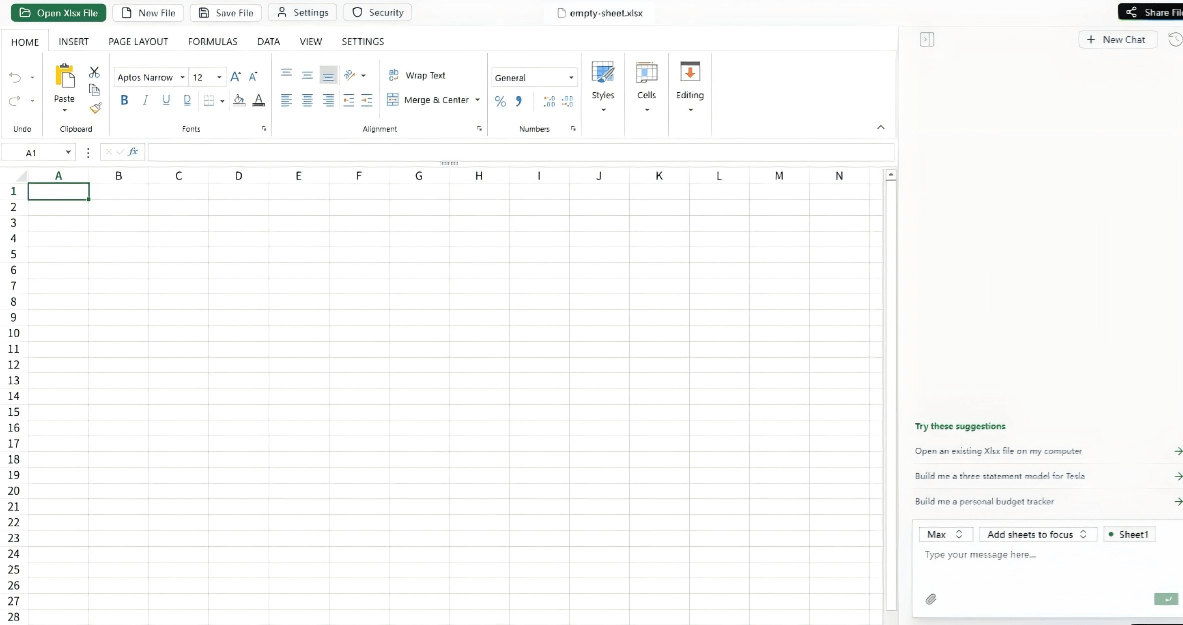
Key Features of Shortcut
-
Basic Data Operations: Input, edit, and delete data in cells, just like in Excel.
-
Data Calculations: Quickly perform calculations (sum, average, percentages) with high accuracy.
-
Data Organization: Sort and filter messy data for clarity and easier analysis.
-
File Import/Export: Fully compatible with Excel files—import, edit, and export seamlessly.
-
File Creation & Saving: Start with a blank Excel file, design tables, and save progress instantly.
-
Financial Modeling: Build complex models (e.g., multi-tab forecast cap tables) for financial analysis.
-
Error Detection & Correction: Recursively fix errors in spreadsheets, ensuring accuracy.
-
Data Analysis & Visualization: Process large datasets (e.g., 5,000-row CSVs) and generate charts/dashboards.
-
Pixel Art Creation (Hidden Feature): Generates pixel art (e.g., Yoda, Mario) based on user prompts.
Shortcut Official Website
Use Cases of Shortcut
-
Data Analysis & Processing: Market research, sales tracking, customer service reporting.
-
Finance: Financial statement analysis, investment modeling, risk assessment.
-
Project Management: Track progress, allocate resources, and generate visual reports.
-
Education: Grade management, curriculum planning, student performance analysis.
-
Daily Office Work: Personal task tracking, team collaboration, and Excel file sharing.
Related Posts