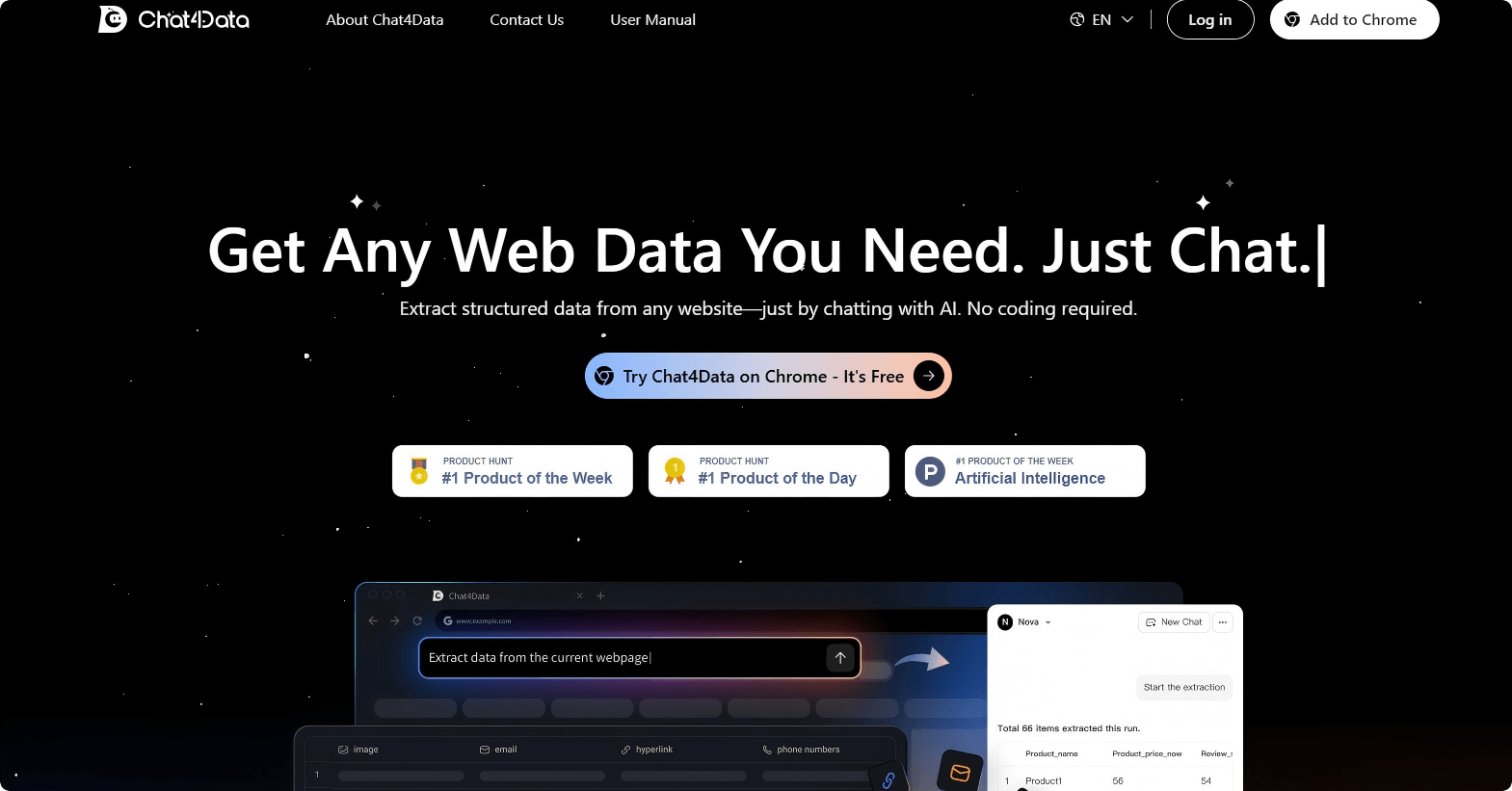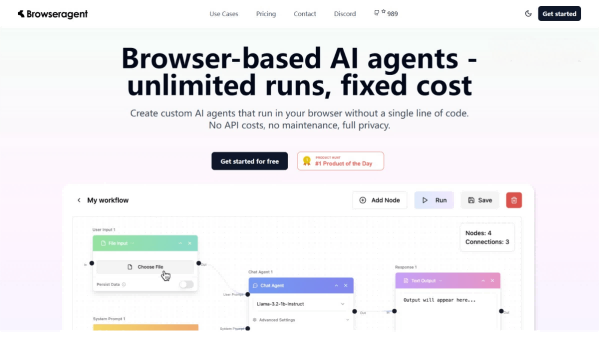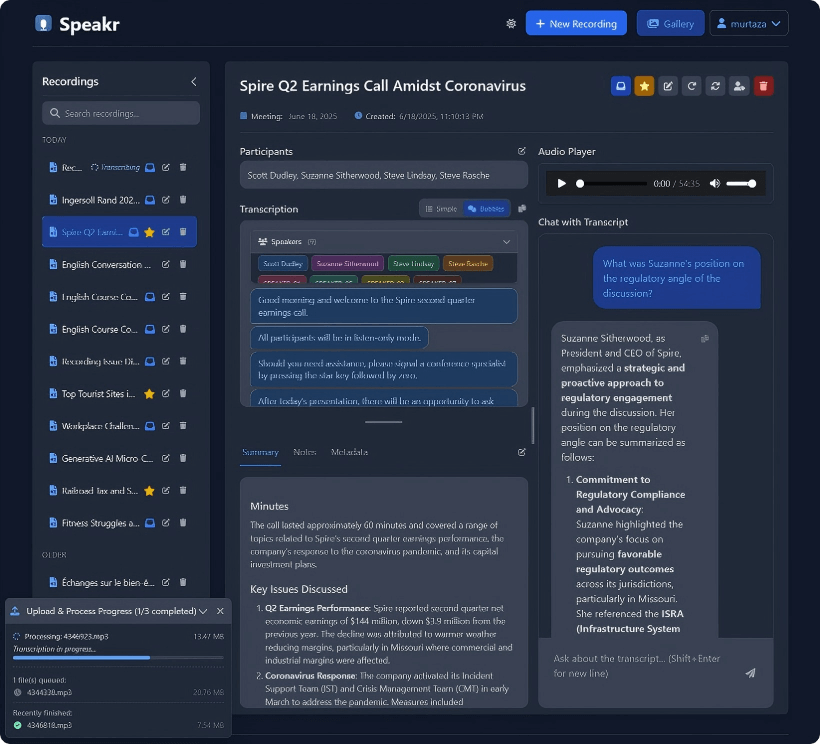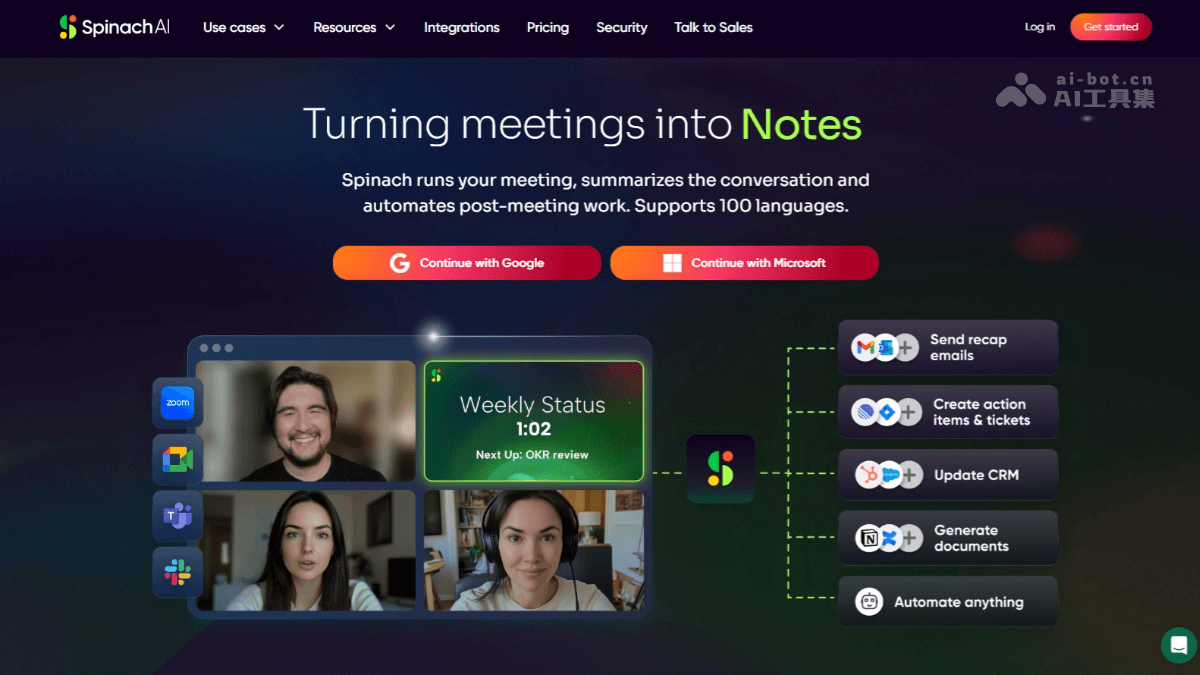Eigent – a multi-agent Workforce desktop application launched by CAMEL-AI
What is Eigent?
Eigent is the world’s first desktop-based multi-agent Workforce platform launched by the CAMEL-AI team. Built on the open-source projects CAMEL and OWL, Eigent enables users to customize their own dedicated AI teams to automate complex tasks. It features parallel execution by multiple agents, human-in-the-loop intervention, flexible integration of various tools, fully open-source code, and local deployment. Eigent transforms complex workflows into automated tasks to improve efficiency while ensuring data privacy and control.
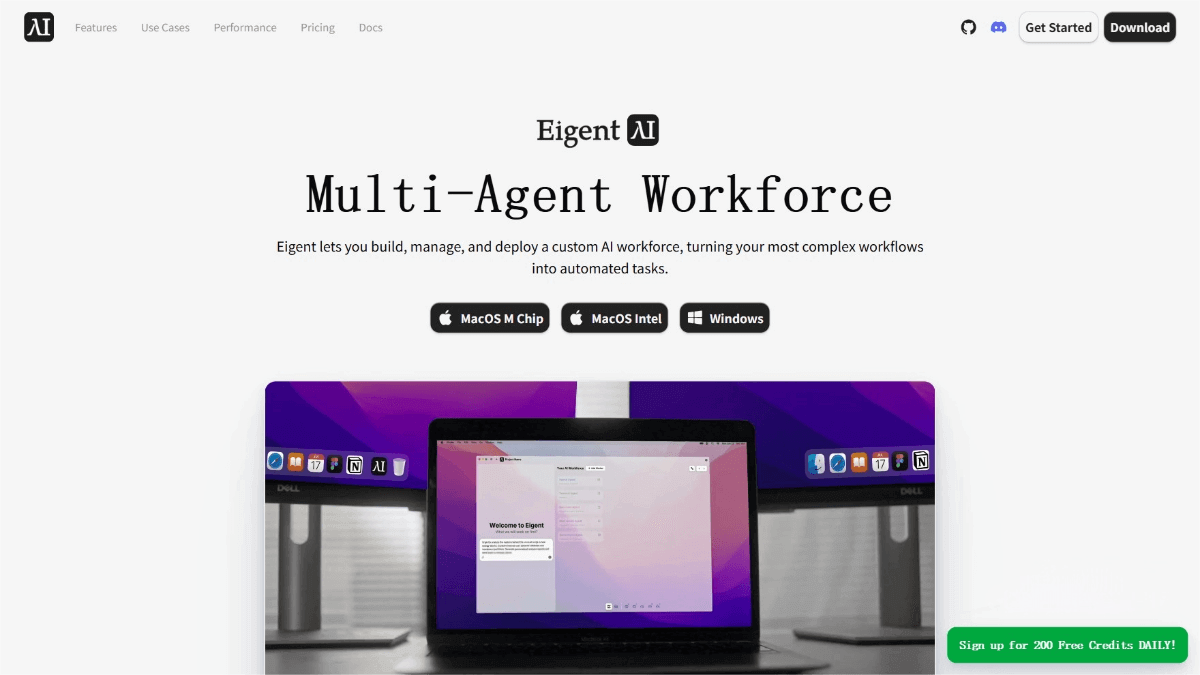
Key Features of Eigent
-
Parallel Multi-Agent Execution
Multiple agents simultaneously handle different parts of a task, greatly improving execution speed compared to traditional single-agent serial processing. -
Customizable Agents (Workers)
Users can create specialized agents tailored to specific needs, such as compliance agents or social media agents, to suit various scenarios. -
Human-in-the-Loop
Agents automatically request human intervention when encountering uncertain situations, ensuring task accuracy, reliability, and alignment with user requirements. -
Flexible Tool Integration (MCP Integration)
Supports over 200 built-in tools, with the ability for users to upload their own tools to enhance agent capabilities. -
100% Open Source & Local Deployment
Fully open-source, allowing users to freely use, inspect, and modify the code. Supports local deployment to guarantee data privacy and security. -
Dynamic Task Planning and Adjustment
Dynamically splits, reallocates, or creates new agent nodes based on task complexity and agent status to optimize task completion.
Technical Principles of Eigent
-
Multi-Agent System Architecture
Eigent consists of multiple agents, each with specific skills and tools, collaborating to complete complex tasks. -
Task Manager Agent
Responsible for task decomposition and assignment strategies. -
Coordinator Agent
Manages division of labor and coordination among agents. -
Worker Nodes
The executors that complete assigned sub-tasks. -
Parallel Processing
Tasks are divided into subtasks that are processed concurrently by different agents, unlike traditional single-agent sequential execution. -
Dynamic Task Splitting and Replanning
Tasks are dynamically split and replanned based on agent status and task progress. If an agent encounters an issue or a task fails, the system replans or even creates new agent nodes to complete the work.
Project Resources
-
Official Website: https://www.eigent.ai/
-
GitHub Repository: https://github.com/eigent-ai/eigent
How to Use Eigent
-
Visit the Eigent official website (https://www.eigent.ai/) and download the version corresponding to your operating system.
-
Register and log in to your account.
-
Click “Create New Task,” then enter the task name and description.
-
Choose a predefined agent or customize agents according to your task needs.
-
Configure task parameters by inputting keywords, uploading files, or specifying other settings.
-
Click “Start Task” to launch the task.
-
Monitor task progress in real time and intervene manually if necessary.
-
View detailed results upon task completion.
-
Save results locally or share them with others via the platform.
Application Scenarios of Eigent
-
Travel Planning
Quickly plans detailed travel itineraries based on user requirements, including flight bookings, hotel arrangements, activity recommendations, and budget control, making trip planning effortless. -
Market Research
Automatically collects and analyzes market data such as market size, regulatory policies, consumer profiles, and distribution channels, providing comprehensive feasibility reports for market entry or product promotion. -
File Management
Scans local folders to identify exact or near-duplicate files, grouping them by similarity to help users organize and manage files efficiently. -
Document Processing
Automates document handling by generating summaries, extracting key information, or even writing full reports according to user needs, improving document processing efficiency. -
Social Media Management
Assists users in creating, publishing, and optimizing social media content, analyzing user feedback, boosting engagement, and helping manage social media accounts effectively.
Related Posts