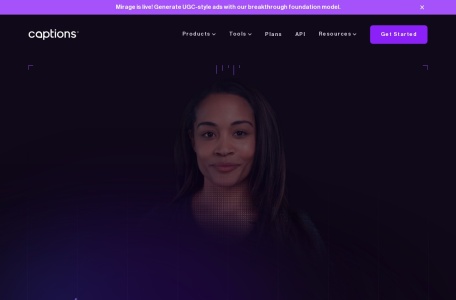What are Captions?
Captions is a video editing and creation tool integrated with artificial intelligence technology. It simplifies the complex process of video production through AI, enabling users to easily produce high-quality video content. The core features of this platform include AI video script writing, digital human generation, automatic filling of voice-overs, voice enhancement, eye correction, speech correction, lip-syncing, and automatic addition of video effects. Leveraging the powerful capabilities of AI, Captions provides a one-stop solution from video inspiration to post-production editing, greatly enhancing the efficiency and quality of video production. Whether you are a content creator, marketer, or educator, you can use Captions to realize creative expression and make the stories told in your videos more vivid and professional.
The main functions of Captions
- AI Script Writing: Automatically generate video scripts based on prompt words or articles, helping users quickly transform creative ideas into detailed video copywriting.
- AI Virtual Digital Humans: Use AI technology to generate digital human avatars, adding personalized elements to video content.
- AI Voice-over and Voice Cloning: Provide AI voice-over services and be able to clone specific voices, making video voice-overs more diverse.
- AI Video Editing: Automatically identify and edit out ineffective words and pauses in speeches to enhance the professionalism of videos.
- AI Video Slicing: Use AI technology to quickly slice long videos into short video content.
- Shooting and Teleprompter: Combine shooting and teleprompter functions to assist users in more smoothly completing video recording.
- AI Audio Enhancement: Remove background noise through AI technology, clarify speech, and improve the auditory quality of videos.
- AI Gaze Correction: Adjust the gaze of speakers in post-production of videos to make them naturally establish visual contact with the audience.
- AI Speech Correction: One-click correction of speech errors during the recording process without re-recording.
- AI Lip Sync: Adjust the lip movements after recording to match the modified voice content.
- AI Director: Automatically add zoom and transition effects to make videos more dynamic and visually appealing.
- AI Color Scheme: Generate harmonious color combinations based on text prompts to enhance visual impact.
- AI Background Removal: Automatically remove unwanted backgrounds in videos to highlight the theme.
- AI Video Keying: One-key video keying to separate specific objects in videos and improve the flexibility of post-editing.
- AI Music Selection: Select appropriate background music according to video content to create an atmosphere.
How to Use Captions
Captions is available on the web, Mac desktop, and iOS mobile devices (the Android version is under development). You can visit its official website or download the corresponding system version for use.
- Web version: https://desktop.captions.ai/
- Mac version: https://www.captions.ai/download
- iOS version: https://apps.apple.com/us/app/captions-for-talking-videos/id1541407007
The applicable groups of Captions
- Video Editing Novices: For users who are trying video production for the first time, Captions’ AI-assisted features can lower the technical threshold and enable them to quickly start making professional videos.
- Content Creators: This includes bloggers, YouTubers, podcasters, etc. They can use Captions to improve the quality and appeal of video content and enhance interaction with the audience.
- Digital Marketers: Marketing teams of enterprises or brands can use Captions to create eye-catching video ads and social media content to increase the brand’s market influence.
- Educators and Students: Teachers can quickly produce teaching videos such as teaching courses, lectures, and training materials, while students can make videos for academic projects or presentations.
- Individual Users: For ordinary users who want to share moments of life on social media or make personal project videos, Captions provides simple-to-use video production tools.
- Multilingual Content Creators: For video producers who need to make videos with multilingual content, the language translation feature provided by Captions can help them break down language barriers and reach a wider audience.
Similar Sites


Wonder Studio

PixVerse

Stable Video

Haiper

SkyReels

Keling AI

Veed Video Background Remover