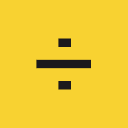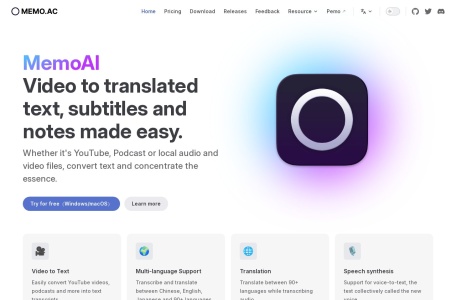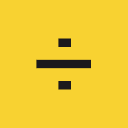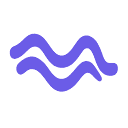What is MemoAI?
MemoAI is a free AI voice-to-text tool that supports the conversion of text from YouTube, podcasts, and local audio and video files. MemoAI has functions such as multilingual transcription, translation, speech synthesis, speaker separation, and real-time subtitles. It supports NVIDIA and AMD GPU acceleration for fast processing of media files. It provides floating notes, editing and splitting, AI summaries, and multiple export options. MemoAI focuses on privacy, works completely offline, and has cross-platform support for Windows and macOS.
The main functions of MemoAI
- AI Voice to Text: Convert audio and video content such as YouTube videos and podcasts into text.
- Multi-language Support: Support voice-to-text conversion and translation in more than 90 languages including Chinese, English, Japanese, etc.
- AI Translation Function: Translate between more than 90 languages while converting to text.
- AI Text-to-Speech: Convert text into voice output.
- Speaker Diarization: Help distinguish different speakers, facilitating the viewing of multi-speaker content such as meetings and interviews.
- GPU Acceleration: Accelerated processing with NVIDIA and AMD GPUs, significantly reducing processing time.
How to Use MemoAI
- Registration and Login: Visit the MemoAI official website (memo.ac), create an account and log in.
- Upload or Input Files: For online media, such as YouTube videos, directly enter the video link. For local files, such as MP4, MP3, etc., select and upload the files through the file upload function.
- Select Language: Select the appropriate source language according to the language of the audio or video file to be transcribed.
- Start Transcription: Click the start transcription button, and MemoAI will begin processing your file.
- Edit and Proofread: After the transcription is completed, you can view the transcribed text and carry out necessary editing and proofreading.
- Use Advanced Features: Utilize the speaker separation feature to identify different speakers. Use the floating notes feature to highlight key information while playing audio. Use the clip segmentation feature to edit and transcribe specific parts of the audio.
- Export: Depending on your needs, export the transcribed text in different formats, such as SRT subtitle files, Markdown, etc.
Application scenarios of MemoAI
- Education and Learning: Students and teachers can transcribe classroom lectures and meetings for easy review and study.
- Content Creation: Video bloggers and podcast hosts can use MemoAI to quickly generate transcripts of video or audio content.
- Corporate Meetings: Enterprises can transcribe meeting records for easy archiving and review by team members.
- Language Learning: Learners can use MemoAI to transcribe and translate foreign language materials to improve their language skills.
- Media Monitoring: Media companies can transcribe news and broadcasts for content analysis and monitoring.