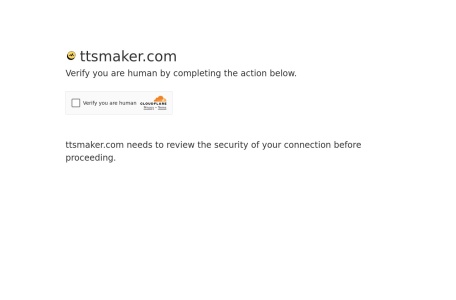What is TTSMaker?
TTSMaker is a free AI text-to-speech tool launched by MakVoice. It provides AI voice-over services in multiple languages and various speech styles. Users can input text, select a language and a voice, and then convert it into natural and smooth audio with just one click. The platform supports over 50 languages and more than 300 voice packs to meet personalized voice-over needs. TTSMaker also offers advanced settings, such as adjusting speech speed and pitch, as well as voice changing and inserting pauses. Users can use it for free, owning 100% copyright of the synthesized audio, making it suitable for scenarios like video dubbing, audiobooks, educational training, etc. TTSMaker also provides API services and user support to ensure convenience and privacy security in use.
The main functions of TTSMaker
- Text-to-Speech: Convert the text entered by users into speech, supporting online playback and downloading of audio files.
- Multi-language Support: Provide more than 50 language options to meet the needs of different users.
- Multiple Voice Packs: Each language offers more than 300 different voice pack styles, and users can choose according to their preferences.
- Advanced Settings: Allow users to adjust speech rate, volume, pitch, etc., as well as perform custom settings such as voice changing and inserting pauses.
- Free Quota: Provide 30,000 characters of free conversion quota per week, and some voices are not subject to this limit.
- Commercial License: Users have 100% copyright of the synthesized audio files and can use them for personal and commercial purposes.
How to Use TTSMaker
- Input text: Enter the text content you want to convert into speech in the provided text box.
- Select language and voice: Select the language of the text from the drop-down menu, and then choose the voice style you like. TTSMaker offers a variety of languages and more than 300 voice packs to choose from.
- Advanced settings: If you need to make more detailed adjustments to the speech, you can click on advanced settings to adjust the speech rate, volume, pitch, etc.
- Start conversion: Click the “Start Conversion” button, and TTSMaker will begin converting your text into speech. The conversion time depends on the length of the text, and longer texts may take more time.
- Preview and download: After the conversion is completed, you can preview the generated speech online. You can click the download button to save the audio file to your device.
The applicable users of TTSMaker
- Content Creators: Video bloggers, podcast producers, and social media influencers can use TTSMaker to add voiceovers to their multimedia content.
- Educators: Teachers and trainers can utilize TTSMaker to create teaching materials, such as learning aids or language learning exercises.
- Corporate Marketers: Companies can use TTSMaker to generate voice content for product introductions, advertising promotions, or customer service notifications.
- Audiobook Producers: Convert text books or articles into audio formats for visually impaired people or those who like listening to audiobooks.
- Language Learners: Learners can practice pronunciation and listening through TTSMaker, especially when learning uncommon or unfamiliar languages.
- People with Disabilities: Visually impaired or those with reading difficulties can use TTSMaker to convert text content into voice for easy access to information.
Similar Sites


Notta

Voicemaker

Adobe Podcast

Clipchamp AI Narrator Generator

Wondercraft

RESEMBLE.AI

LOVO AI