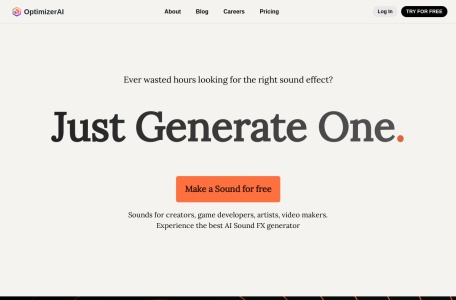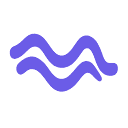What is OptimizerAI?
OptimizerAI is an artificial intelligence sound effect generation tool that can automatically create sounds and sound effects suitable for various scenarios based on text prompts, such as shooting sounds in games, rain sound environments in animations, or subway arrival sounds, etc. It is designed specifically for video creators, game developers, artists, and video production personnel. Optimizer AI supports sound effect modification functions and style tag designation, and can generate background music with consistency and sound effects with specific atmospheres.
The Characteristic Features of OptimizerAI
- Text-to-Sound Effect Generation: Optimizer AI can generate various sound effects based on users’ text prompts, which are suitable for different scenarios and applications, such as shooting sounds, jumping sounds in games, and environmental sound effects in animations.
- Generation of Multiple Style Sound Effects: Users can guide the AI to generate specific style sound effects by specifying different style tags (such as cartoon, horror, 8-bit, science fiction, etc.).
- Generation of Sound Effect Variants: This tool can generate multiple similar sounds based on a reference sound, providing users with a rich variety of options.
- Creation of Background Music and Atmospheric Sounds: Optimizer AI can generate background music or sounds for a specific atmosphere, helping creators set the appropriate mood and style for their projects.
- Stereo and High-Quality Audio Support: It will support the generation of stereo and 44.1 kHz high-quality audio, enhancing the authenticity and sense of immersion of the sound.
- Comprehensive Video-to-Sound Generation: Directly extract and generate sound effects from videos, further expanding the scope and possibilities of sound creation (this function will be launched later).
How to Use Optimizer AI
Method 1: Use the online web version.
- Visit the official website of OptimizerAI (optimizerai.xyz), click on “Make a Sound”, and then log in/register.
- After successful login, you will be redirected to the backend interface. Describe the sound effect you want to generate in the input box.
- Select the sound effect duration and style.
- Click the “Generate” button to start generation.
Method 2: Use a Discord server.
- Join the Discord server of OptimizerAI.
- Switch to the generate-sfx channel.
- Enter the /generate + prompt instruction and send it.
- Wait for OptimizerAI to generate sound effects.
The product prices of OptimizerAI
- Basic Version: Free trial available. It provides 25 credits per month, access to daily selected sound effects, use of shared generation servers, sound effect upgrades, and sound effect variations.
- Pro Version: $20 per month (equivalent to $14 per month if paid annually). It provides 2,000 credits per month, full usage rights of sound effects, access to daily selected sound effects, use of shared generation servers, sound effect upgrades, and sound effect variations, etc.
- Unlimited Version: $90 per month (equivalent to $63 per month if paid annually). It provides unlimited credits, exclusive ownership of generated sounds, access to daily selected sound effects, use of shared generation servers, sound effect upgrades, sound effect variations, early access to features, etc.
The applicable users of OptimizerAI
- Video Creators: Video producers who create short films, advertisements, educational videos or social media content can all use Optimizer AI to add various sound effects to their videos and enhance the audiovisual experience.
- Game Developers: In the game development process, sound effects are crucial for enhancing players’ immersion and gaming experience. Optimizer AI can help game developers generate various sound effects in the game, such as shooting, jumping, explosions, etc.
- Animators: In animation production, background music and ambient sounds are very important for creating an atmosphere and expressing emotions. Optimizer AI can provide animators with the required sound effects, thus enriching the layers and emotional expressions of the animation.
- Audio Designers: Professional audio designers can use Optimizer AI to quickly generate and experiment with different sound effects, improve work efficiency and explore more sound creativity.
- Ad Producers: In advertising production, appropriate sound effects can attract the audience’s attention and convey advertising messages. Optimizer AI can help ad producers create eye-catching sound effects.
- Podcasters and Content Creators: For creators who produce podcasts and audio content, Optimizer AI can provide background music and sounds with specific atmospheres, enhancing the auditory enjoyment of listeners.