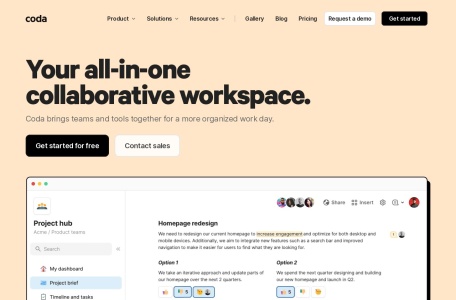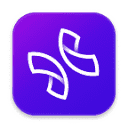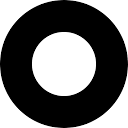Coda AI is an AI writing and document assistant launched by Coda (one of the competitors of Notion), an online document collaboration platform. Similar to Notion AI, this AI assistant can draft article content, generate tables, search for information, analyze data, summarize meeting minutes, etc., to help users automate their workflows and improve office efficiency.
The main functions of Coda AI
- AI quickly generates content and drafts. Users can use Coda AI to create blog posts, sales emails, press releases, product design documents, listicles, product roadmaps, social media posts, to-do lists, etc.
- AI creates sample data for tables. Users can use Coda AI to create product name data, competitor tables, SWOT analyses, example sentences for company slogans, alternative email titles, and fill in all alternative options or sample data in a tabular form.
- AI modifies existing content. Users can select the existing content in the document and then use Coda AI to translate, summarize, shorten, rewrite, simplify, or convert it into other forms.
How to Use Coda AI
- Visit the official website of Coda AI and click “Get Access”.
- Log in/register to Coda using your email/Google/Microsoft account.
- After successful login, you will be automatically redirected to the Coda AI template library. Select a template you want to use.
- Or click “My Docs” in the upper right corner to enter the personal document center and click “Blank doc” to create a brand-new document.
- In the blank area of the document, type the slash / or use the shortcut key Ctrl+Space, and then click on the AI assistant button.
- Select or input the content theme you want the AI to create, and then click the “Create” button.
The product prices of Coda AI
Currently, Coda AI is in public beta. You can access and use its AI functions for free. Users can click “Get Access” on its official website, and soon they will receive an email. Then they can use the Coda AI assistant without any restrictions.