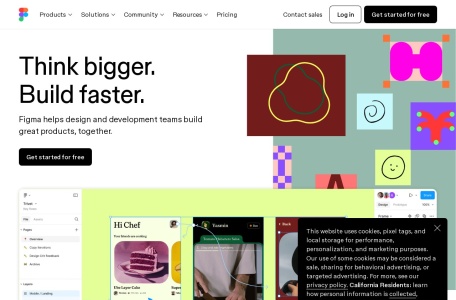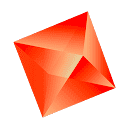Figma AI is a series of native artificial intelligence design tools launched by Figma, an online design and collaboration platform. It offers innovative features such as visual search, AI-enhanced asset search, automatic text and image generation, etc., helping designers overcome creative barriers and improve work efficiency. These tools can understand the semantics of design elements, quickly locate the required resources, generate realistic text and images, simplify the prototype production process, and automatically rename layers, enabling designers to focus on more valuable creative and problem-solving work. Currently, Figma AI is in the public testing phase, and all users can try it for free.
The main functions of Figma AI
- Visual Search: By uploading images, selecting canvas areas, or entering text queries, Figma can instantly display visually similar designs in team files, allowing users to directly insert the most relevant frames into their working files.
- AI-enhanced Asset Search: Figma uses artificial intelligence to understand the semantic meaning and context of search queries. Even if the search terms don’t exactly match the component names, it can return the most relevant components and assets.
- AI-powered Text Tool: Simplifies the copywriting iteration process and helps designers quickly find appropriate text expressions.
- Content Generation Tool: Quickly fills designs with relevant and realistic content, making prototypes more engaging and effectively conveying the design vision.
- Background Removal: Allows users to remove image backgrounds without leaving the canvas, quickly isolate the subject, and create eye-catching visual effects.
- Rapid Prototyping: By clicking “Make Prototype”, static models can be quickly transformed into interactive prototypes, simplifying the process of turning ideas into reality and obtaining stakeholder support.
- Automatic Layer Renaming: Although it seems like a small feature, it can save designers a great deal of monotonous work time and help keep files organized and development-ready.
- Generate Designs from Text Prompts: Describe what you want, and Figma AI will provide a first draft, helping designers quickly record ideas and explore different design directions.
The pain points solved by Figma AI
- Creative Blocks: By providing visual search and content generation tools, it helps designers quickly find inspiration and materials to break through creative bottlenecks.
- Difficulty in Resource Finding: The AI-enhanced search function makes it easier to locate specific designs or components in large organizations and complex design systems.
- Repetitive Work: Automatic layer renaming and content generation tools reduce designers’ repetitive labor during iterations and filling in designs.
- Slow Prototype Development: The rapid prototype creation function accelerates the transformation from design to interactive prototypes, improving the efficiency of design iterations.
- Team Collaboration Challenges: By sharing and accessing resources in the Figma community, designers can explore and utilize the power of the community more extensively.