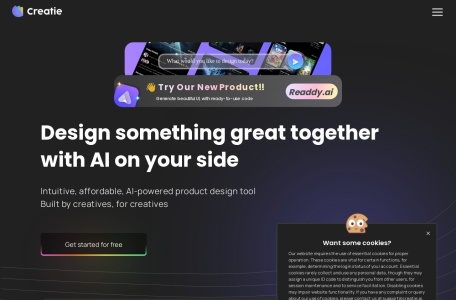What is Creatie?
Creatie is an AI-powered UI/UX design tool specifically designed for creative professionals, aiming to enhance the efficiency and creativity of the UI/UX design process through AI technology. The tool is developed by a team led by the former Chief Strategy Officer of the product design collaboration platform, Lanhui (Blue Lake). Creatie has a deep understanding of designers’ workflows and, through its AI technology, assists designers throughout the entire design process—from wireframes to prototype models, from mood boards to illustrations. Whether it’s improving image quality, generating 3D icons, brainstorming design ideas, setting up design systems, or checking design consistency, Creatie is designed to make the design process easier and more enjoyable.
Compared with design tools such as Figma and Sketch, Creatie has natively and seamlessly integrated AI design functions to help designers enhance their creativity. Creatie is still in its early stage at present, and all users can use it completely free of charge.
The main functions of Creatie
- AI Image Enhancer: This feature allows users to expand image dimensions, change backgrounds, or convert ordinary images into high-definition or vector format images, thereby enhancing image quality.
- Magicon – AI Icon Generator: Magicon is an innovative tool that can automatically generate 3D icons in various styles based on text or wireframes input by users, providing users with a rich variety of visual design elements.
- Creatie Design Wizard: This AI-driven wizard (Creatie Wizard) can provide creative solutions when designers encounter design problems. Through simple box selection and description, the AI can propose appropriate design ideas and quickly generate corresponding components/elements.
- Automatic Style Guide: Creatie can analyze the elements in existing design files and quickly create a design system that includes fonts, colors, shadows, etc., thus helping designers establish and maintain a consistent design style.
- AI Design Auditor: It examines new design files through AI to ensure that they are consistent with the team’s style library. It can identify and correct any non-compliant elements to ensure design consistency.
- Easy Team Collaboration: Creatie supports cross-platform online collaboration. No matter where team members are, they can easily access and edit project files, ensuring the continuity of the project and synchronization among team members.
How to Use Creatie
- Visit the official website of Creatie (creatie.ai) and click “Get Started” to log in/register.
- After logging in, you will be automatically redirected to the backend design interface. You can choose any user guide to refer to.
- Click “Import” to import design drafts from software such as Sketch, Figma, Adobe XD, etc. You can also click “New file” to create a new file.
- The top is the toolbar. You can select the tools you want to use for drawing/designing. The icons with a blinking ✨ are tools with AI functions.
- Take Creatie Wizard as an example. After selecting this tool, just select an area and input the UI element you want to design, such as Nav, and a navigation bar can be generated.
Similar Sites


FigJam AI

VoxCraft

Figma AI

Recraft AI

Uizard

Pimento
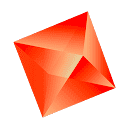
Poly