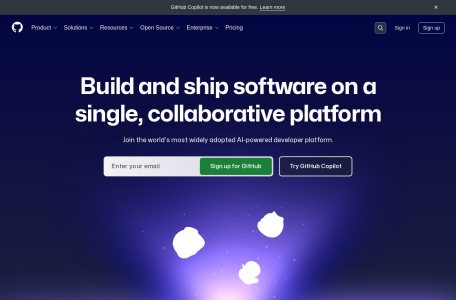GitHub Copilot is a revolutionary intelligent code completion and generation tool developed through a collaboration between GitHub and OpenAI. It is designed to help developers write code more efficiently, accurately, and quickly. This AI-powered programming assistant seamlessly integrates with popular code editors used by programmers and has been adopted by millions of users worldwide, making it an essential tool and a powerful ally for developers across the globe.
The main functions of GitHub Copilot
- Code Suggestions and Autocompletion. GitHub Copilot provides real-time code suggestions and autocompletion as you type, significantly reducing coding time and minimizing errors.
- Natural Language Understanding. It can understand natural language queries and generate code snippets based on a plain English description of what you want to achieve.
- Support for Multiple Programming Languages. GitHub Copilot supports a variety of programming languages, from Python and JavaScript to C++ and Ruby, ensuring compatibility with mainstream languages.
- Contextual Comments. It generates descriptive comments for the code written, helping you and your collaborators understand the purpose and functionality of the code.
- Code Refactoring. GitHub Copilot intelligently suggests code improvements, refactoring options, and best practices to help you write clean and optimized code.
- Code Examples. You can easily search for and insert code examples from various sources, saving the hassle of reinventing the wheel.
How to Use GitHub Copilot
- Install the GitHub Copilot plugin. Before you start using it, you need to install the GitHub Copilot extension in your commonly used code editor, such as Visual Studio Code and JetBrains’ series of IDEs.
- Log in to your GitHub account. Use your GitHub account to log in and verify so as to access all the features of GitHub Copilot and receive regular updates.
- After the installation and verification are completed, GitHub Copilot will be seamlessly integrated into your programming environment and be ready to assist you at any time.
- Add comments as prompt words to generate code. When writing code, you can also see the suggestions, auto-completions, or even entire code blocks provided by GitHub Copilot in real time.
The product price of GitHub Copilot
- GitHub Copilot offers a free 30-day trial. After the free trial ends, a paid subscription is required.
- For individuals, it costs $10 per month (or $100 per year if paid annually).
- For the business version, it costs $19 per user per month.
Frequently Asked Questions
Is GitHub Copilot free?
For verified students, teachers, or maintainers of popular open-source projects, GitHub Copilot can be used for free. If you are not one of the aforementioned individuals, GitHub Copilot offers a 30-day free trial. After the free trial ends, a paid subscription is required.
What programming languages does GitHub Copilot specifically support?
GitHub Copilot supports programming languages such as C, C++, C#, Go, Java, JavaScript, PHP, Python, Ruby, Scala, and TypeScript.
Which editors or IDEs does GitHub Copilot support?
GitHub Copilot supports and is compatible with Visual Studio, NeoVim, VS Code, Azure Data Studio, and JetBrains’ series of IDEs and code editors.
What large model is GitHub Copilot based on?
GitHub Copilot is powered by OpenAI’s CodeX large model, which is built with billions of lines of open-source code.
Similar Sites


Project IDX

Bolt․new

CodeSnippets

HTTPie AI

Duo Chat
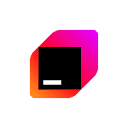
Junie

MarsX