What is Junie?
Junie is an AI programming assistant launched by JetBrains, designed to help developers complete programming tasks more efficiently through AI technology. It can understand project context and provide features such as intelligent code completion, multi-line code generation, and unit test generation. Junie supports cross-language development, allowing developers to convert code into different languages with just one click. Its core strength lies in its deep integration with JetBrains IDEs (such as IntelliJ IDEA and PyCharm), combined with a proprietary large language model (LLM). With contextual awareness, Junie can provide precise code suggestions tailored to project needs.
The main functions of Junie
- Task Delegation and Automation: Junie can accept tasks assigned by developers and independently complete tasks such as code writing, test execution, and project inspection. It can understand the project context, learn the developer’s coding style and preferences, and generate code that better aligns with team standards.
- Code Generation and Optimization: Junie can generate code snippets based on project requirements, optimize existing code structures, and reduce redundancy and errors. It can run code and tests to ensure the project is in good condition with all tests passing.
- Project Structure Analysis: Junie analyzes the project structure and technology stack, searches for relevant information, and provides precise code suggestions. It can generate a project architecture dependency graph to help developers better understand the project.
- Code Quality Inspection: Leveraging the powerful capabilities of JetBrains IDE, Junie performs syntax and semantic checks on generated code to ensure code quality. It can run code coverage reports and add tests as needed to achieve target coverage.
- Team Collaboration and Personalization: Developers can provide project guidelines for Junie through the `.junie/guidelines.md` file to optimize its performance. Junie adjusts its behavior based on the project guidelines to ensure consistency in code style and practices.
- Security and Privacy Protection: Junie does not use user code to train models, ensuring the confidentiality and security of the code. It provides settings that require explicit approval for unsafe commands to prevent accidental operations.
How to Use Junie
- Install the Junie plugin: Visit the official Junie website. The plugin supports various JetBrains IDEs, such as IntelliJ IDEA Ultimate and PyCharm Professional. In the IDE, search for and install the Junie plugin via the plugin market.
- Create a JetBrains account and log in: Register an account on the JetBrains official website. After installation, restart the IDE and log in to Junie with your JetBrains account.
- Configure and use Junie:
◦ Open the Junie plugin in the right sidebar of the IDE.
◦ Enter a task description or code requirement. Junie will generate code or perform tasks based on the context.
◦ Junie supports multiple functions, such as code generation, code refactoring, test generation, documentation generation, etc. - Follow the terms of use: When using Junie, you must comply with JetBrains’ EAP terms of use and ensure that the content you enter complies with legal requirements.
Application scenarios of Junie
- Code Generation: Junie can automatically generate code snippets based on developers’ instructions and the project context. Developers can request the generation of code for specific functions.
- Project Management: Junie is integrated with YouTrack, JetBrains’ project management tool, enabling developers to track tasks and issues directly within the IDE. Project management becomes more efficient as developers no longer need to switch to other tools to update task statuses.
- Performance Tuning: Junie integrates performance analysis tools, allowing developers to conduct application performance analysis within the IDE. It helps identify and resolve performance bottlenecks, such as CPU-intensive operations or memory leaks.
- Code Review: Junie supports the code review process, assisting team members in checking and improving code. Through the integrated code review tool, teams can ensure that code adheres to project standards and best practices.
- Team Collaboration: Junie supports real-time collaboration and communication among team members through integrated communication tools such as Slack and Telegram. It keeps the team in sync and enables quick problem-solving.
Similar Sites

Solo

Locofy

CodiumAI

Fitten Code

CodeRider
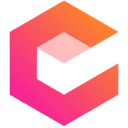
Codiga

CodeRabbit

