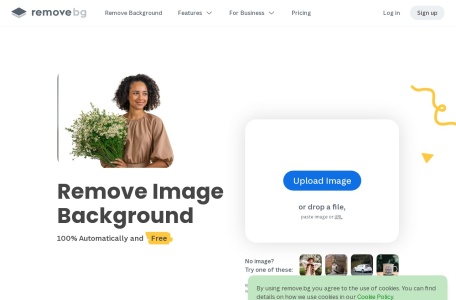Remove.bg is one of the earliest and most popular AI tools for removing image backgrounds. Whether it’s portraits, products, animals, cars, graphics, or logos, just upload an image with a single click and the background can be automatically removed within a few seconds. Remove.bg also supports the magic brush feature, which allows users to precisely remove or restore objects in an image with just a mouse stroke.
The Main Features of remove.bg
1. Easy to operate and quickly remove the background of pictures. Users only need to upload a picture and click lightly. Remove.bg can automatically remove the background of the picture and extract the main body of the picture.
2. Comprehensive ecosystem and platform integration. In addition to providing an online web version, Remove.bg also offers versions for Windows, Mac, Linux, Android, command-line interfaces, Photoshop plugins, Figma plugins, Sketch plugins, GIMP plugins, etc.
3. Meet the needs of people in all walks of life. Whether it is individual users, photographers, marketers, developers, or e-commerce platforms, media and enterprises, Remove.bg can remove the backgrounds of multiple pictures in a short time.
Frequently Asked Questions
Does remove.bg offer a free trial?
Remove.bg offers free removal of the background for 1 picture and high-definition export. After the trial, although you can continue to remove the background for free, you can only view it in low resolution.
What images does remove.bg support?
Remove.bg allows users to upload any JPG or PNG images with a maximum size of 12 MB. The images must have an object that can be clearly identified as the foreground, such as a person, an animal, a product, or a car.
What is the working principle of remove.bg?
Remove.bg is built based on Python, Ruby and deep learning, and uses various advanced custom algorithms to process images.
Similar Sites


Lexica

ClipDrop Remove Background

DreamUp

Kacha AI

Freepik AI Image Generator

Photoroom

Cutout.Pro Image Matting