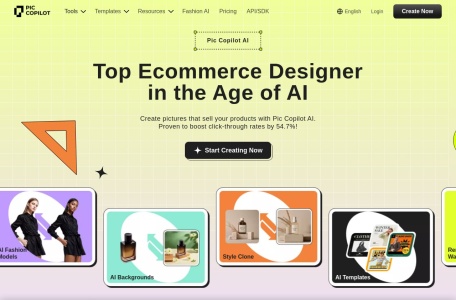What is Pic Copilot AI image matting?
Pic Copilot AI Image Matting is an AI image matting tool specially designed and launched by Pic Copilot for e-commerce sellers, supporting batch image matting. It can quickly extract the required elements from pictures, remove cluttered backgrounds, retain the main product, and facilitate secondary editing. Based on advanced AI algorithms and extensive data training, it has achieved one-click image matting, improving the efficiency and accuracy of image processing. Users can easily generate images focused on the main product, optimizing e-commerce marketing results.
The main functions of Pic Copilot AI image matting
- AI One-Click Image Matting: After users upload a product image, AI technology can intelligently perform image matting, retaining the main product body and removing the cluttered background, which facilitates secondary editing.
- Batch Image Matting: It supports uploading multiple images at once for batch image matting processing, improving efficiency.
- Replace Image Background: E-commerce platforms have specific requirements for product main images. Pic Copilot can quickly remove the image background and replace it with product main images in different background colors to meet platform requirements.
- Intelligent Recognition and Processing: Even with cluttered backgrounds and complex themes, Pic Copilot’s AI image matting tool can achieve precise matting effects, which is especially suitable for scenarios where a large number of images need to be processed quickly.
- Edge and Detail Processing: Pic Copilot’s image matting tool can handle images with complex edges and details, making it suitable for scenarios requiring delicate matting.
- Background Image Generation: Used in conjunction with the “One-Click Image Matting” tool, after removing the cluttered background, the product can be integrated into a brand-new and appropriate scene.
How to Use Pic Copilot AI for Image Matting
- Visit the Official Website: Visit the official website of Pic Copilot, and register or log in to your account.
- Select a Tool: Find the “Matting/White Background Image” function on the tool page and click to use it.
- Upload Pictures: Upload the product picture that needs to be matting. The picture size should not exceed 10 MB. On the upload page, you can see the previously uploaded product pictures at the bottom.
- Select a Matting Method: After uploading the product picture, enter the product matting interface. You can choose “Use AI-optimized Transparent Background” to intelligently matte out the product picture, or “Use Unprocessed Original Picture” to retain more original product details. If the product structure is complex, it is recommended to use the unprocessed original picture to avoid losing edge details.
- Remove Watermarks or Manually Matte: You can use the “Watermark Removal Pen” tool to remove unwanted elements in the picture, or use the “Manual Matting” tool to manually remove unwanted parts of the product picture.
- Change Background Color: If necessary, you can select “Replace Color” to replace the background of the main object. The basic colors support transparent, white, and black, and there are more advanced colors to choose from.
- Download the Picture: After selecting the background color, click “Download” to complete the generation of matting/white background image.
The product pricing of Pic Copilot AI image matting
- Free Version: 25 credits; Basic marketing styles and templates; AI-generated marketing advertisement images; AI intelligent image matting; Multi-language translation of images.
- Personal Professional Version: $3.99 per month; 2,400 credits (200 per month, issued monthly and expire upon expiration); Basic marketing styles and templates; Pro-exclusive marketing styles and templates; AI-generated marketing advertisement images; AI intelligent image matting; Multi-language translation of images; Use batch image processing tools & New Feature Lab.
- Advanced Professional Version: $8.99 per month; 12,000 credits (1,000 per month, issued monthly and expire upon expiration); Basic marketing styles and templates; Pro-exclusive marketing styles and templates; AI-generated marketing advertisement images; AI intelligent image matting; Multi-language translation of images; Use batch image processing tools & New Feature Lab.
Application scenarios of Pic Copilot AI image matting
- E-commerce Product Display: E-commerce sellers can use Pic Copilot’s AI matting function to create background-free product images or generate attractive product display images for online stores or social media marketing.
- Advertising Production: Marketing teams can use AI matting technology to create eye-catching advertising images, remove unwanted elements, or adjust images to fit different advertising sizes and formats.
- Social Media Content: Social media managers or individual users can use AI matting technology to enhance the visual appeal of posts, including adjusting image colors, applying filters, and cropping sizes to fit different social platforms.
- Brand Promotion Materials: Enterprises can use AI matting to design and edit brand brochures, posters, and other marketing materials to ensure the professionalism and attractiveness of the images.
- Photography Post-production: Photographers can use AI matting technology to remove distracting elements from photos or place the photographed subjects in more attractive backgrounds.