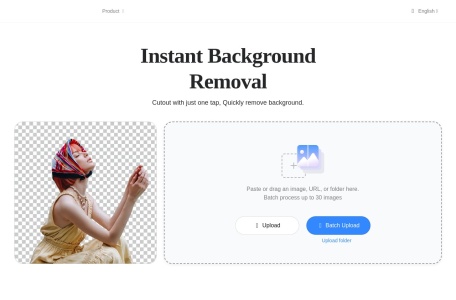What is Meitu Cutout?
Meitu Photo Editor’s matting tool is an intelligent AI matting tool launched by Meitu XiuXiu. It is an online photo editing tool based on AI technology that can intelligently recognize and separate the foreground and background in pictures. Users only need to upload a picture, click the matting button, and the AI can automatically complete the complex matting work without manual adjustment. It is suitable for users who need to matte quickly. The operation is simple and fast, and it supports one-click matting and batch processing functions. It supports all-category AI intelligent matting, such as portraits, pets, commodities, icons, etc. Besides matting, it also supports photo editing functions such as background replacement, filters, resizing, edge optimization, drop shadows, outlines, and image quality restoration.
The main functions of Meitu Cutout
- Intelligent matting: Meitu Matting is based on advanced AI technology, which can automatically recognize and separate the foreground and background in an image without manual operation by users. It can accurately recognize and process complex image edges and details.
- One-click operation: Just upload a picture and click the “One-click Matting” button, and the matting process can be automatically completed, greatly simplifying the operation process and improving efficiency.
- Batch processing: Meitu Matting supports batch uploading and editing of pictures. You can upload multiple pictures at one time, and the system will automatically process them in sequence, which is suitable for users who need to process a large number of pictures.
- High-quality output: The quality of the matting image is high. It can maintain the high resolution and clarity of the original picture. At the same time, you can choose to retain a transparent background, which is convenient for subsequent image synthesis or application on different backgrounds.
- Intelligent subject recognition: Meitu Matting can intelligently recognize the subject in the image, making the matting process more convenient and faster.
How to Use Meitu Cutout
- Access the Website: Visit the official website of Meitu Image Matting.
- Upload Images: On the website homepage, click the upload button and then select the image file you want to matte.
- Select Matting Mode: After uploading the image, select the matting mode according to your needs. There are two modes: automatic matting and manual matting. Automatic matting is suitable for images with simple backgrounds and distinct subjects; manual matting requires users to finely adjust the matting area through painting or erasing tools.
- Automatic Matting: If you choose automatic matting, the system will automatically identify and matte the subject in the image based on AI technology.
- Manual Adjustment: If the result of automatic matting is not perfect enough, you can use manual tools for fine-tuning. It can help you erase the redundant parts or restore the parts that were wrongly matted.
- Download the Matting Result: After the matting is completed and you are satisfied with the preview effect, click the download button, select the desired image format (such as PNG, which supports transparent backgrounds), and then download it to your device.
- Batch Processing: If you need to process multiple images, Meitu Image Matting also supports batch uploading and matting, allowing you to process multiple images at once to improve efficiency.
Application scenarios of Meitu Cutout
- E-commerce Platforms: In the e-commerce industry, Meitu Photo Cutout can quickly remove the background of product images and create high-quality product display images, enhancing the visual effect of product pages.
- Advertising Design: Designers can use Meitu Photo Cutout to quickly extract design materials and create unique and creative advertising posters and promotional materials.
- Portrait Processing: In the fields of photography and portrait processing, Meitu Photo Cutout can be used for background replacement in pictures such as ID photos and wedding photos, improving the overall picture effect.
- Personal Creation: Ordinary users can use Meitu Photo Cutout to meet the needs of social media sharing and create eye-catching content, such as travel photos and personal art photos.
- New Media Operation: New media operators can use Meitu Photo Cutout to quickly and accurately achieve photo cutout for making article illustrations, social media content, etc.
- Post-photography Processing: For personal photos such as travel photos and wedding photos, Meitu Photo Cutout can be used for background replacement to increase the fun and professionalism of the photos.
Similar Sites


BlueWillow

HitPaw Watermark Remover

Img.Upscaler

Ribbet.ai

remove.bg

Lucidpic

Generated Photos