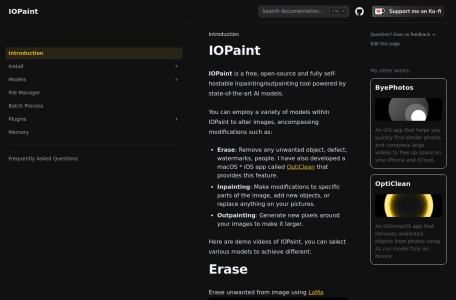What is IOPaint?
IOPaint is a free and open-source image restoration tool based on the latest artificial intelligence technology, developed by Sanster Qing, a domestic developer. It allows users to edit and improve their pictures through simple painting operations, such as image erasure, object replacement, text drawing, and image expansion. This tool is powered by SOTA AI models (such as LaMa, MAT, Stable Diffusion Inpainting, etc.) and utilizes the current most advanced machine learning technologies to provide high-quality image processing functions. IOPaint is based on the permissive Apache-2.0 open-source license. Users can fully host, modify, and distribute it for commercial use based on its source code.
The main functions of IOPaint.
- Image Erasure : Use specific AI models (such as LaMa) to remove unwanted objects, defects, watermarks, or people from pictures, helping users clean up images to make them look neater or eliminate unnecessary elements.
- Object Replacement : Through AI models, users can replace a certain object in the picture, which is used to change the picture content or fix errors.
- Text Drawing : Add or edit text on pictures. This function is especially useful for creating images with descriptions or titles or replacing existing text in images.
- Image Outpainting : Expand the boundary of the image canvas. AI will generate new pixels to fill the extended part, making the image look natural and seamless.
- Plugin Support: IOPaint supports multiple plugins, and these plugins can provide additional image processing functions, such as:
- Segment Anything: Provide accurate interactive object segmentation.
- RemoveBG: Remove the background of images or generate masks for foreground objects.
- Anime Segmentation: Conduct model training for anime images, used for segmentation.
- Real-ESRGAN: Used for super-resolution image enhancement.
- GFPGAN: Used for face restoration.
- Batch Processing: IOPaint allows users to process images in batches, which can significantly improve efficiency when dealing with a large number of images.
- Self-hosting and cross-platform: IOPaint is completely free and open-source. It supports running on various hardware, including CPU, GPU, and Apple Silicon. Moreover, it provides a one-click installer for Windows, making it convenient for users to use it on different platforms.
- WebUI Interface: IOPaint offers a neatly designed and easy-to-use web user interface, through which users can access and utilize these AI models to edit pictures via a browser.
How to Use IOPaint
Method 1: Locally deploy IOPaint.
- First, make sure that Python 3 is installed on your computer.
- Open the command line/terminal and use the pip command to install IOPaint: pip install iopaint.
- Enter the “iopaint start” command to run IOPaint (if you want to switch models, add the parameter –model=xxx after it).
- Visit http://127.0.0.1:8080 in your browser to run IOPaint.
- Upload or drag and drop an image, and then you can smear and edit the image.
Method 2: Run IOPaint Online
- Visit the Hugging Face Demo of IOPaint or the domestic third-party implementation version, Smart Picture.
- Upload or drag and drop the image you want to edit, and then use the mouse to smear.
Similar Sites


Zyro AI Background Remover

Quicktools Background Remover

Magic Studio Photobooth

Palette

Fotor

Nero Image Upscaler

Cutout.Pro