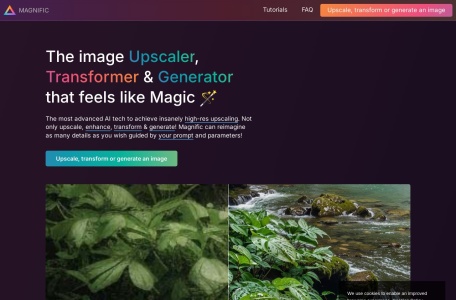Magnific AI is a very powerful AI image enlarging and upscaling tool with strong functions and algorithms. It supports enlarging images to a maximum of 10,000×10,000 pixels (10K resolution). The images enlarged and converted by Magnific AI have high-quality details, making them suitable for applications such as high-resolution printing and image processing. Although this AI image enlargement tool requires a paid subscription, it is worth trying if you have high requirements for image resolution.
The main functions of Magnific AI
- Image Amplifier: Supports up to 16x magnification, and even an exaggerated 100 million pixels at 10000×10000.
- Pixel-level AI Rewriting: Magically rewrites image details and pixel blocks while ensuring clarity.
- Flexible Settings Adjustment: Supports inputting prompt words and provides adjustments such as Creativity, HDR, and Balance.
- Multiple Optimization Scenarios: Optimized for enlarging portraits, illustrations, game assets, natural landscapes, photography, 3D rendering, etc.
How to Use Magnific AI
- Visit the official website of Magnific AI (https://magnific.ai/), click on “Upscale an image”, and then log in.
- After successful login, you will be automatically redirected to the upgrade interface for paid subscription. Select a version that suits you and click “Subscribe” to subscribe.
- After subscribing, enter the image editor interface. Upload or drag and drop the image you want to enlarge, select the magnification factor, optimize the scene, adjust settings, etc.
- Finally, click the “Upscale” button and wait for the image to be enlarged.
The product prices of Magnific AI
- Pro Version: $39 per month, offering 200 ordinary enlargements of pictures and 100 super enlargements of pictures.
- Premium Version: $99 per month, offering 550 images for normal enlargement and 250 images for super enlargement.
- Enterprise Version: $299 per month. It provides 1,600 ordinary enlargements and 800 super enlargements of pictures.