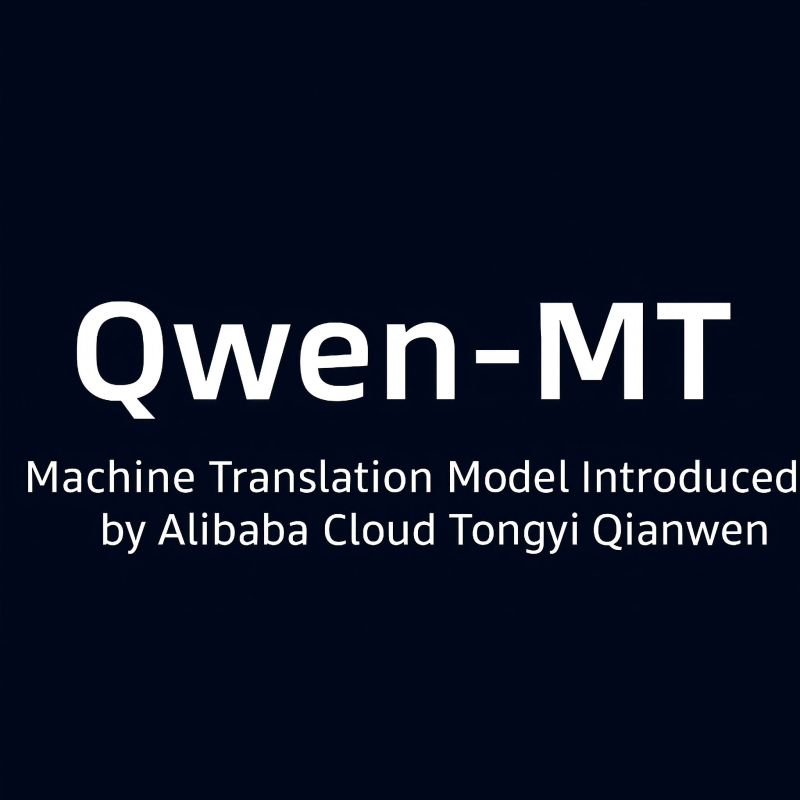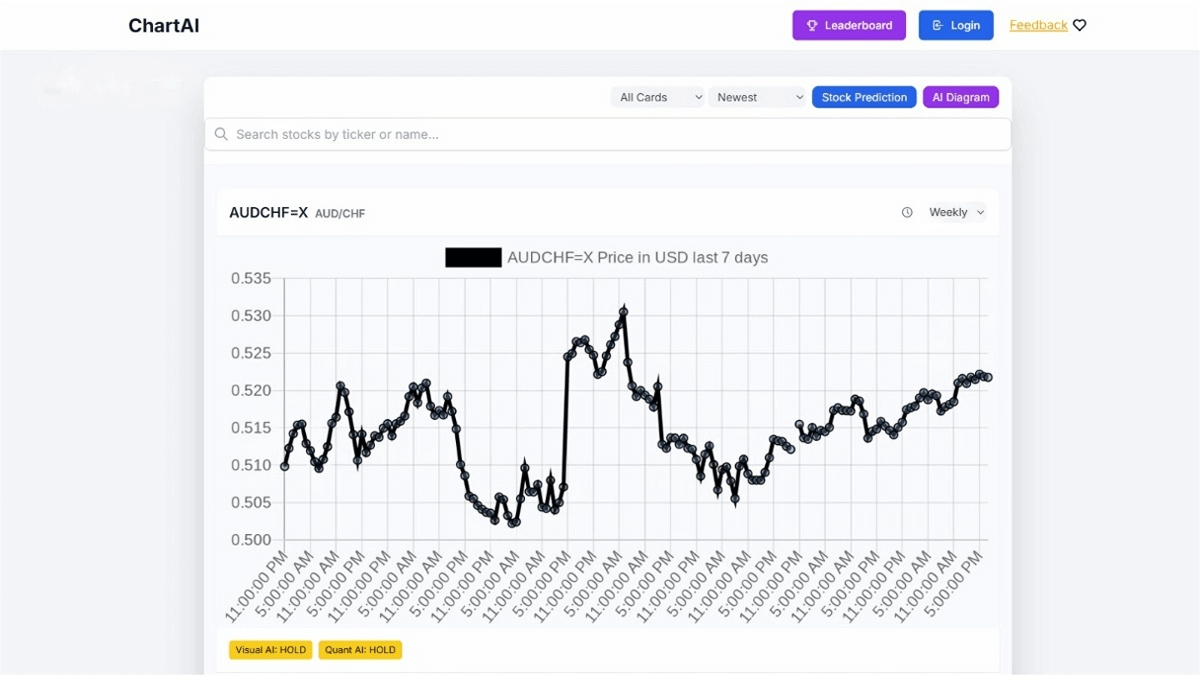Windows-MCP – An Open-Source AI Agent Tool Seamlessly Integrated with the Windows System
What is Windows-MCP?
Windows-MCP is a lightweight, open-source AI Agent integration tool for the Windows operating system. Acting as an MCP server, Windows-MCP enables large language models (LLMs) to directly interact with Windows, allowing functionalities such as file browsing, application control, UI interaction, and QA testing. It supports any LLM without relying on traditional computer vision or specially fine-tuned models. Equipped with a rich set of UI automation tools, it features low operation latency (1.5–2.3 seconds) and offers strong customization and extensibility. The project is fully open-source under the MIT License, making it suitable for developers and AI users to build automation tasks. It supports Windows 7 through Windows 11 systems.
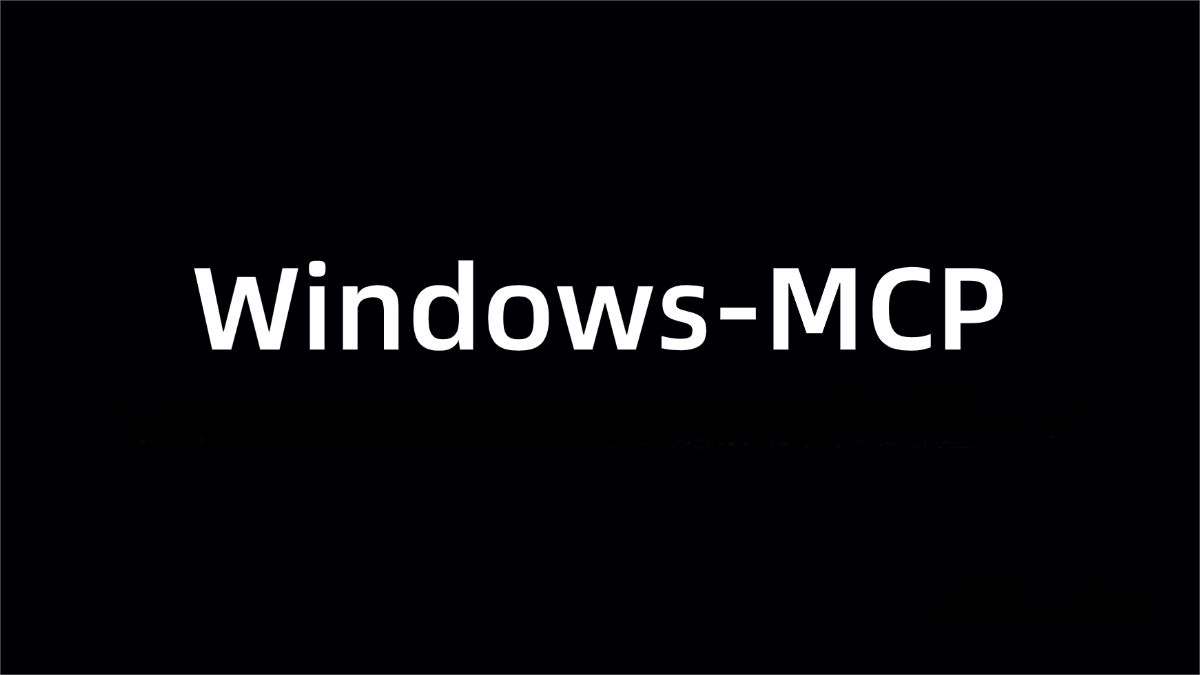
Key Features of Windows-MCP
-
Seamless Windows Integration: Native interaction with Windows UI elements, supporting launching applications, window control, simulating user inputs, and more.
-
Supports Any Large Language Model (LLM): No dependency on traditional computer vision or specific fine-tuned models; compatible with any LLM, reducing complexity and setup time.
-
Rich UI Automation Toolkit: Includes basic keyboard and mouse operations, as well as tools for capturing window/UI states.
-
Lightweight and Open Source: Minimal dependencies, easy to set up, with full source code available under the MIT license.
-
Customizable and Extensible: Easily adaptable or extendable to meet unique automation or AI integration requirements.
-
Real-Time Interaction: Low operation latency (1.5–2.3 seconds), enabling responsive execution of AI Agent commands.
Technical Principles of Windows-MCP
-
MCP Server Architecture: Windows-MCP runs as a middleware on Windows, communicating with AI Agents (such as LLMs) via API interfaces. It receives instructions from the AI Agent and converts them into Windows-understandable operation commands.
-
Native Interaction with Windows: Uses Windows APIs and automation frameworks (e.g., UI Automation) to directly interact with Windows UI elements. Controls applications and system features by simulating user operations such as mouse clicks and keyboard inputs.
-
Low-Latency Communication: Employs optimized communication protocols and local execution mechanisms to ensure fast delivery of AI Agent instructions to the Windows system and timely return of results. Typical operation latency ranges between 1.5 and 2.3 seconds, suitable for real-time tasks.
Project Repository
Application Scenarios of Windows-MCP
-
Automated Office Tasks: Automatically organize files, fill out forms, send emails to improve office productivity.
-
Software Testing and Development: Simulate user operations to test software, assist with code editing and automated deployment.
-
Education and Training: Automate software operation demonstrations, assist in online course learning.
-
Personal Productivity Enhancement: Automatically manage schedules, control multimedia playback, and optimize personal work and life workflows.
-
System Monitoring and Security: Use automated scripts to monitor system resources, run security scans, and ensure system stability.
Related Posts