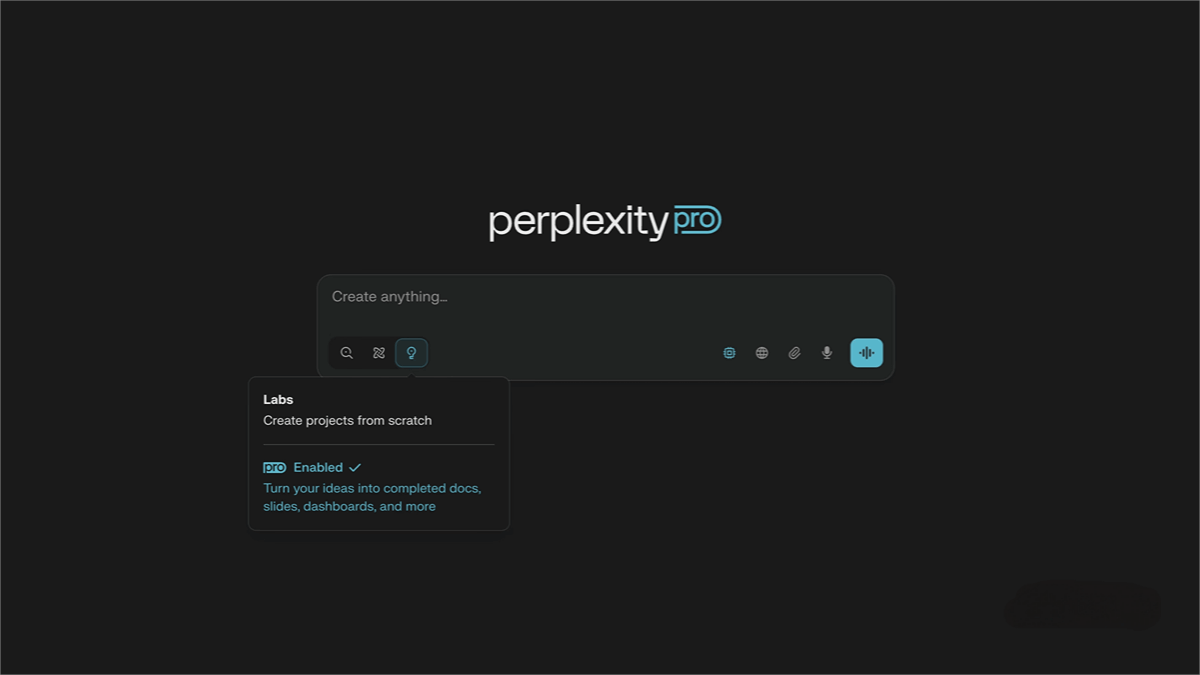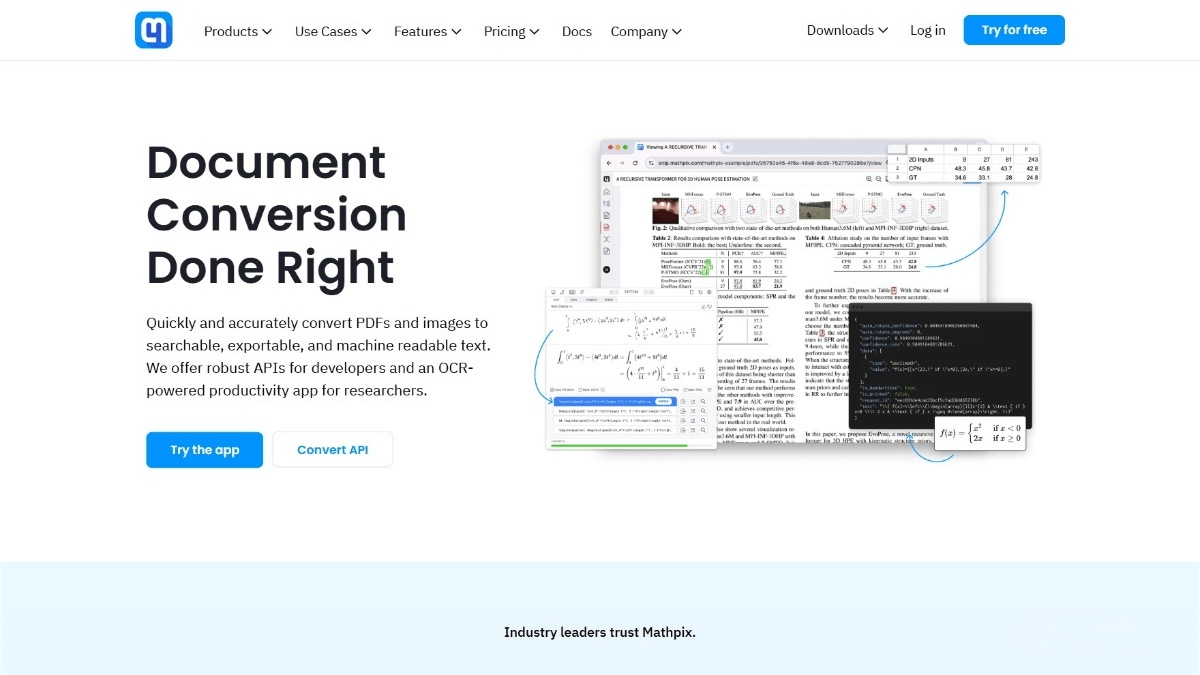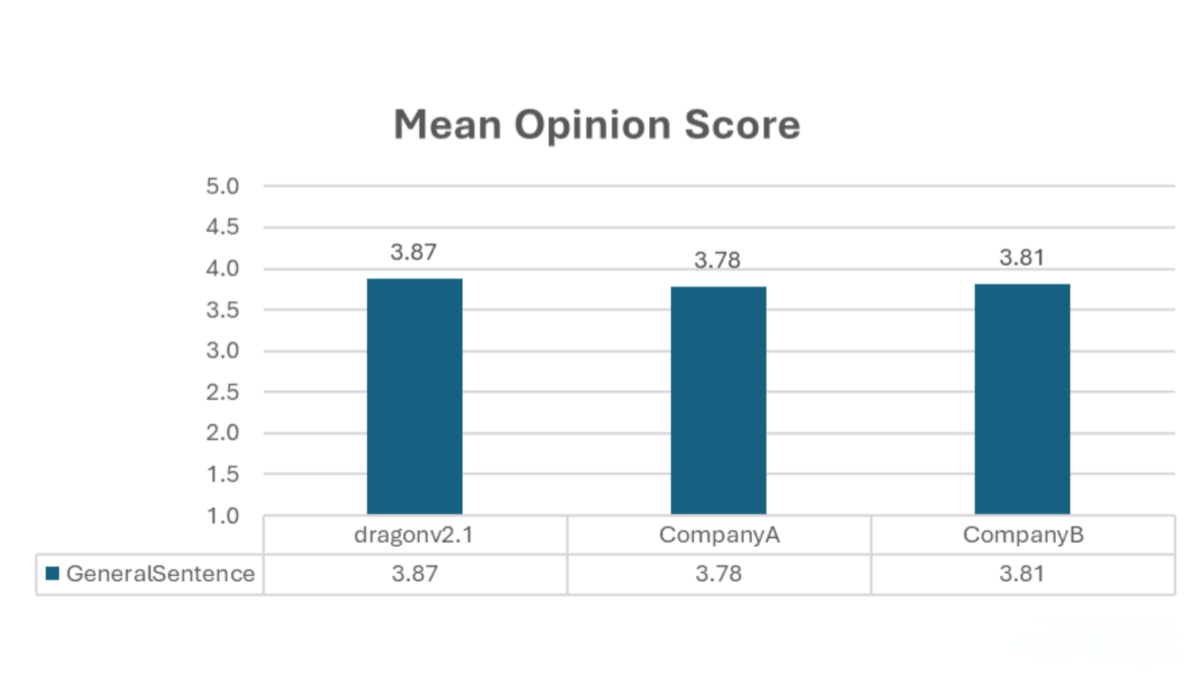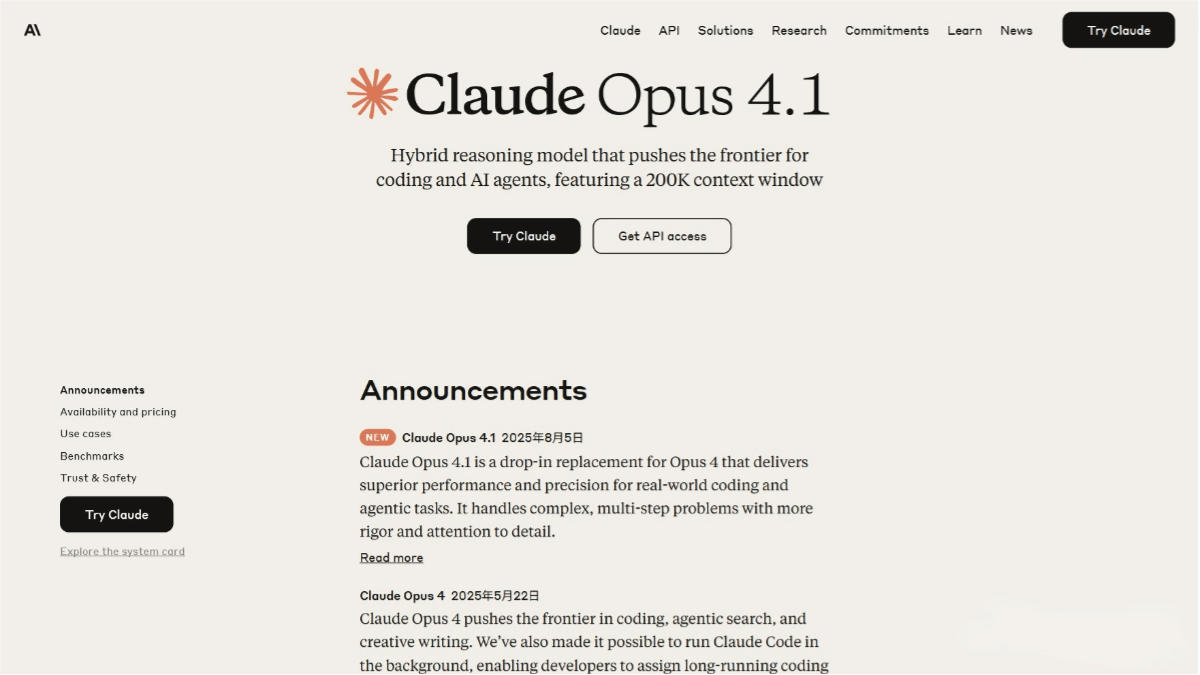What is Scribe?
Scribe is an AI-powered tool developed by ScribeHow that enables fast creation of step-by-step guides and tutorials. The tool automatically records user actions in web or desktop applications, capturing mouse clicks and screenshots, and generates detailed written explanations and step-by-step instructions. Scribe’s core strengths lie in its simple workflow and strong compatibility, supporting integration with various work platforms such as Google Workspace and Microsoft Azure. Users can easily install and use it via a browser extension to create and share guides, significantly improving work efficiency, reducing repetitive tasks, and making it ideal for teams and individuals who frequently produce instructional content.
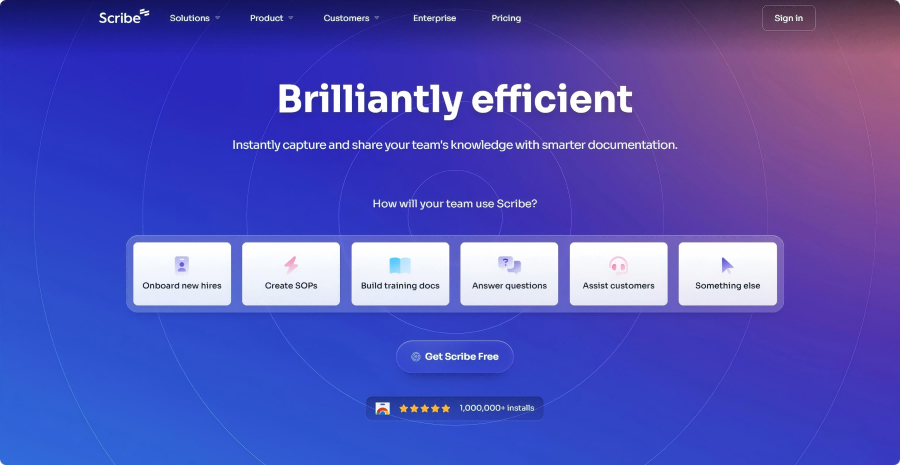
Key Features of Scribe
-
Automatic step capture: Records user actions in real time on web or desktop applications, including mouse clicks and keyboard inputs.
-
Detailed guide generation: Organizes captured actions into clear, step-by-step guides with automatically generated text descriptions and screenshots.
-
Editing and customization: Provides an integrated editor for cropping and annotating screenshots, adding extra notes, and refining guides.
-
Multi-platform integration: Supports integration with platforms like Google Workspace and Microsoft Azure for use in different environments.
-
Sharing and exporting: Allows generating shareable links, exporting as PDF files, or embedding into knowledge bases, help centers, and more for easy sharing and archiving.
-
Data protection: Automatically hides sensitive information, ensuring data security and compliance with various industry standards.
-
Template support: Offers a range of templates to help users quickly create standardized manuals and training materials.
Official Website
Pricing
-
Basic: Free access to core features, suitable for individuals creating guides in the browser.
-
Pro Team: $12 per seat/month (minimum 5 seats), designed for teams with tools for quick documentation, collaboration, and multi-format exports.
-
Pro Personal: $23 per seat/month (minimum 1 seat), for individuals requiring professional-grade documentation, including brand customization and redirected screenshot editing.
Use Cases
-
Corporate training: Quickly create onboarding guides and manuals for new hires, helping them become familiar with workflows and tools while reducing training time.
-
Customer support: Provide customers with detailed guides and self-service manuals to reduce support requests and enhance customer satisfaction and self-resolution ability.
-
Software development and testing: Automatically generate software operation manuals and test process documentation to help users get started quickly and ensure standardized, consistent testing.
-
Education and training: Produce standardized teaching materials and online course guides to help learners understand and operate more effectively, improving teaching efficiency.
-
Finance and accounting: Create detailed compliance manuals and financial process documentation to ensure adherence to industry regulations and improve both efficiency and accuracy.