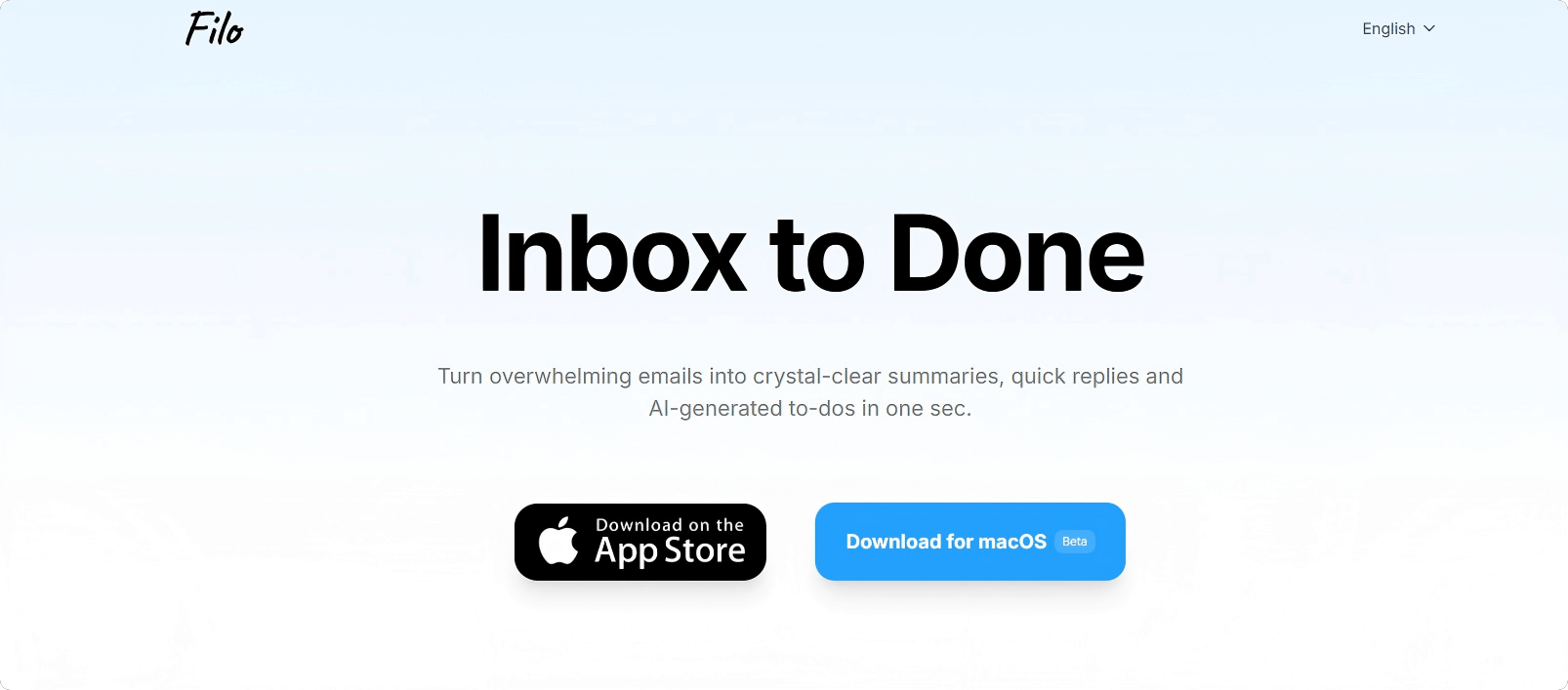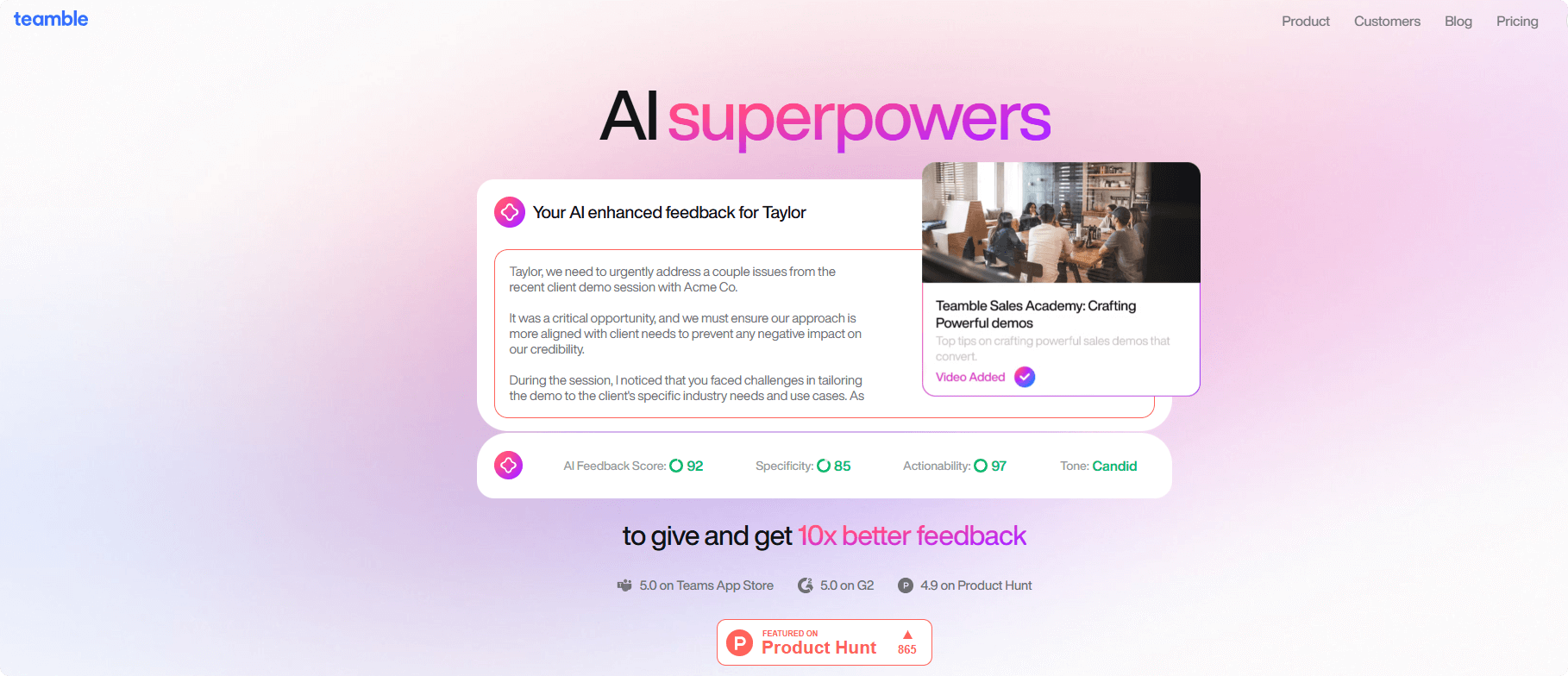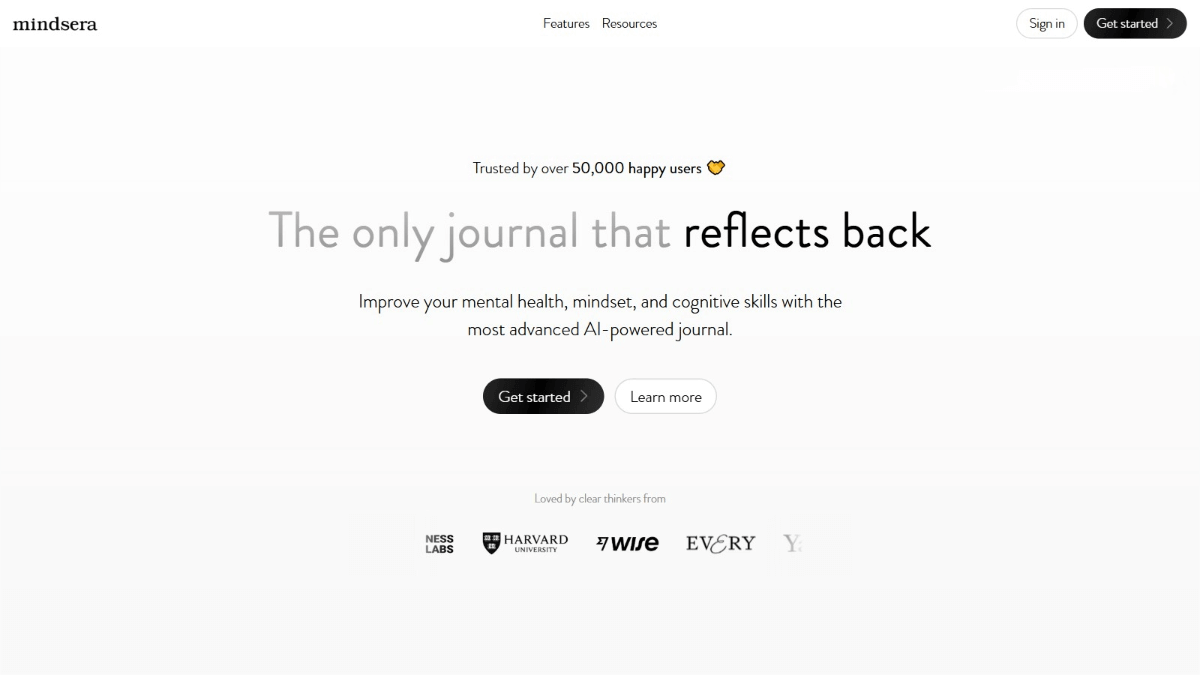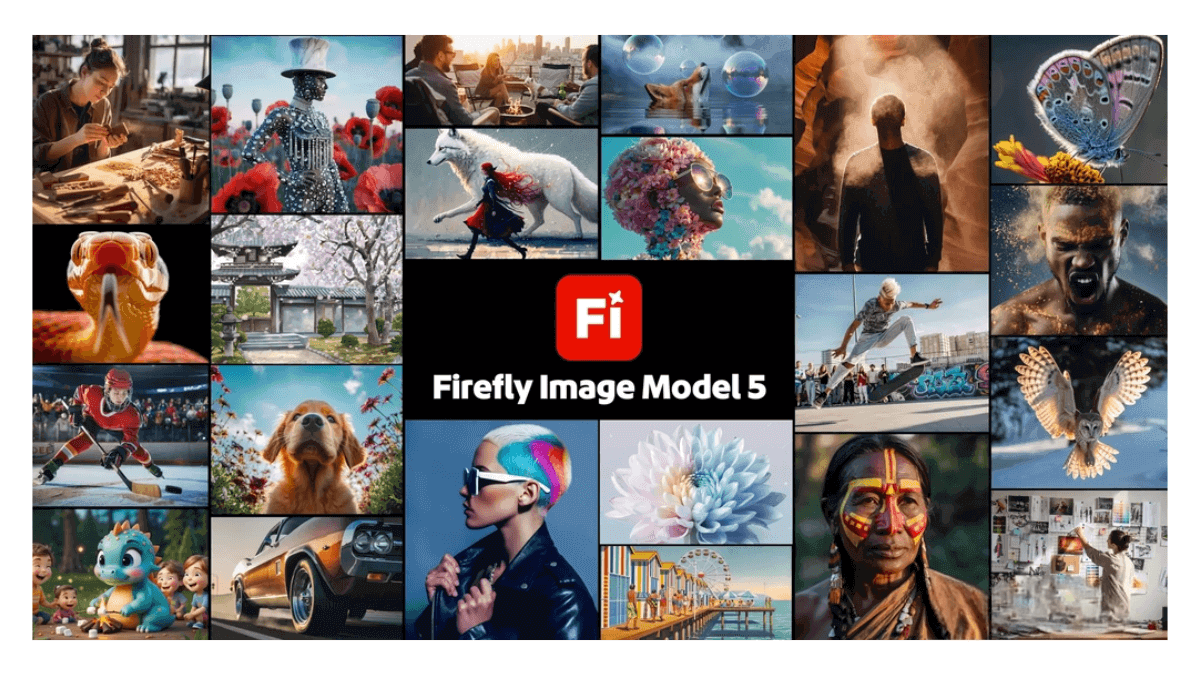Perplexity Labs – Perplexity AI Launches an AI Assistant for Handling Complex Tasks
What is Perplexity Labs?
Perplexity Labs is a powerful AI tool developed by Perplexity AI, designed to help users efficiently complete complex tasks. It is specifically built for handling projects that require extended time and multiple steps, such as generating reports, creating data dashboards, and designing web applications.
Labs integrates a wide range of tools—including web search, code execution, file creation, and design utilities—allowing users to accomplish various tasks within a single platform. Users can create and save different file types within Labs, including documents, spreadsheets, charts, and code files. All outputs are automatically stored under the “Assets” tab for easy access and download.
Perplexity Labs also supports the creation of interactive applications like dashboards, slideshows, or lightweight websites to meet diverse needs. It is exclusively available to Pro subscribers and can be accessed via the web, iOS, and Android apps.
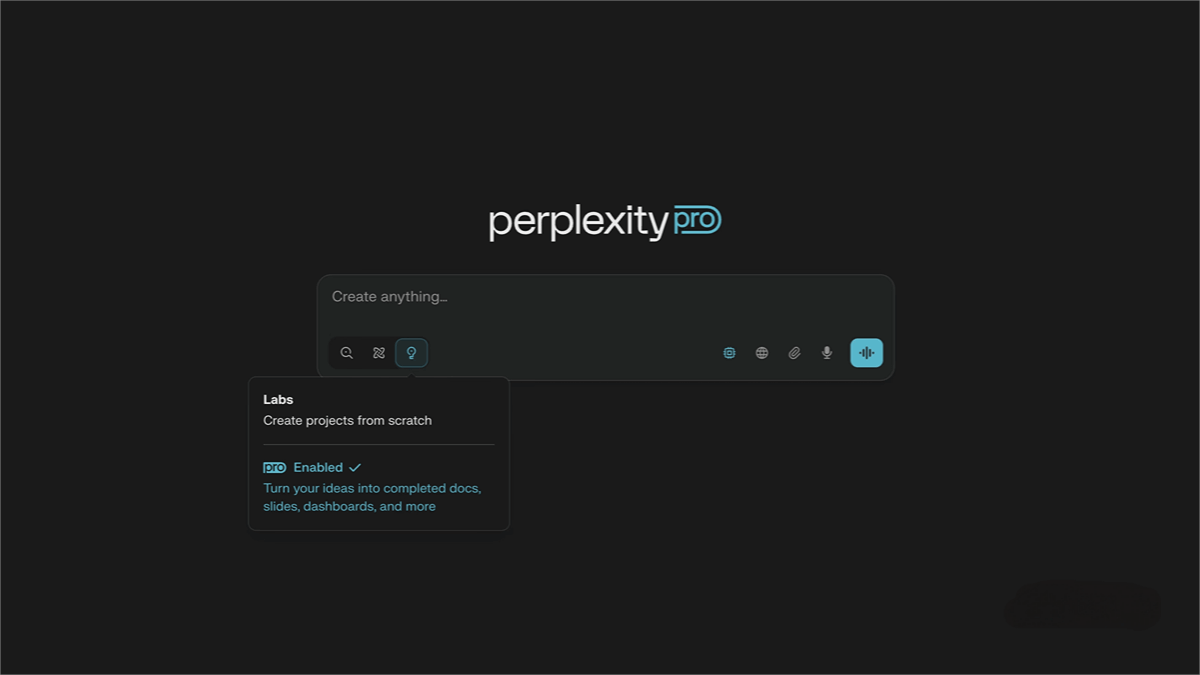
Key Features of Perplexity Labs
-
Complex Project Handling:
Labs is capable of managing multi-step, time-consuming tasks such as report generation, data analysis, coding and execution, and lightweight web app construction. It can run independently for more than 10 minutes, making it ideal for complex workflows. -
Multifunctional Integration:
Labs integrates various technologies, including advanced web browsing, code execution, CSV processing, chart generation, and static resource hosting. Users do not need programming knowledge or a local development environment to complete the full workflow from data cleaning to final report generation. -
Diverse Output Formats:
Labs supports the generation of multiple output types such as Excel spreadsheets, PNG images, Markdown reports, interactive dashboards, and basic web apps. All generated files are automatically saved in the “Assets” tab for easy viewing and download. -
Project Management & Visualization:
Through the “App” tab, Labs can render basic web applications directly within the project environment, enabling simple interactivity. -
Automation & Efficiency:
By automating complex workflows, Labs significantly reduces the time required for tasks that would otherwise take hours or even days. -
Templates & Examples:
Perplexity provides a wide variety of example templates to help users get started quickly and effectively.
How to Use Perplexity Labs
-
Visit Perplexity:
Go to the official Perplexity website. -
Subscribe to Perplexity Pro:
Perplexity Labs is available only to Pro users. The Pro plan costs $20/month and provides 50 Labs queries per month. -
Open Mode Selector:
On the web or mobile app, click the mode selector next to the input field. -
Select “Labs” Mode:
Choose “Labs” from the mode selector to launch the AI project builder. -
Describe Your Needs:
Use natural language to describe your task, such as:-
“Generate a financial report with profit analysis charts based on my uploaded sales data.”
-
“Create a dashboard.”
-
-
Control the Workflow:
You can pause or cancel a Labs session anytime by clicking the pause button or pressing the Esc key. -
View Output Results:
All generated content—code, charts, images, documents, etc.—is automatically organized under the “Assets” tab for viewing or downloading. If your project includes interactive apps, you can view them directly under the “App” tab. -
Use Templates:
Perplexity offers many example templates to help users get started. You can refer to these templates when describing your own task for better results.
Notes
-
Task Complexity:
Labs is best suited for complex, multi-step tasks that usually take over 10 minutes to complete. -
File Management:
All output files are stored in the “Assets” tab for easy reuse and reference. -
Technical Support:
If you encounter any issues, refer to official templates or contact Perplexity’s support team.
Official Website for Perplexity Labs
Application Scenarios of Perplexity Labs
-
Financial Report Generation:
Users can upload sales data or financial statements, and Labs will automatically generate financial reports with profit analysis charts. -
Chart Creation:
Based on uploaded data files, Labs can generate a variety of visualizations such as bar charts, line graphs, pie charts, etc. -
Project Management:
Helps users quickly create project plans and progress tracking tools. It can also generate a structured resource directory for better organization. -
Report Writing:
Supports the generation of different types of reports, including academic research reports and business proposals. -
Code Generation & Execution:
Allows writing and running code in Python, R, or JavaScript for data processing and visualization.
Related Posts