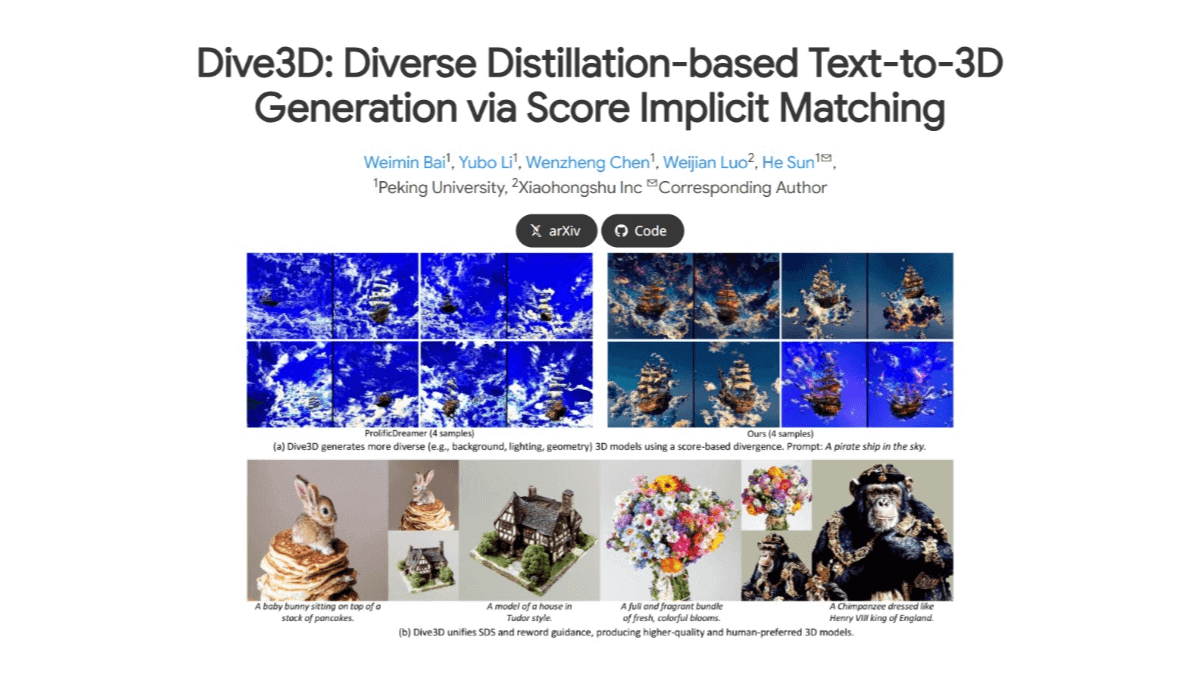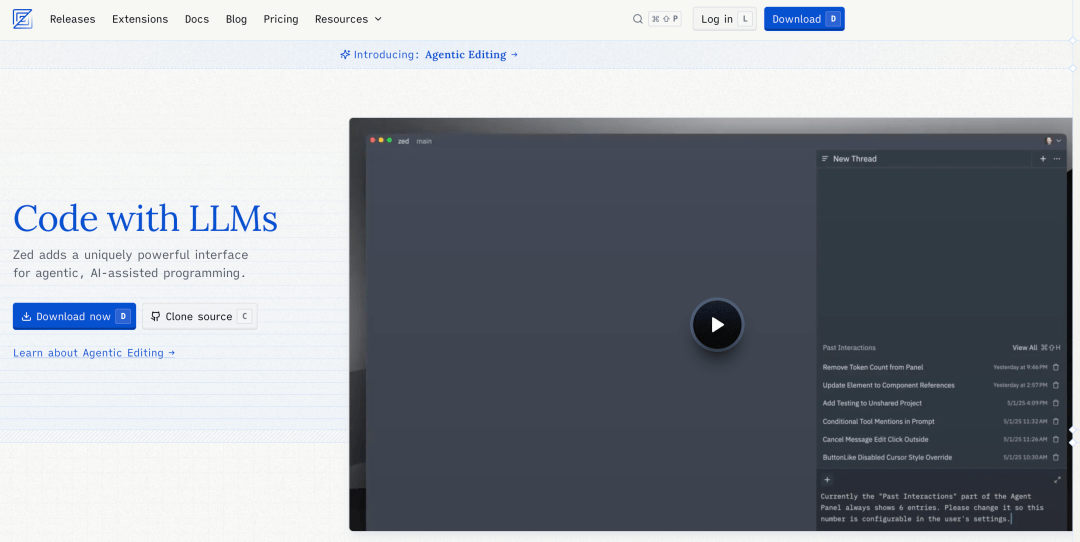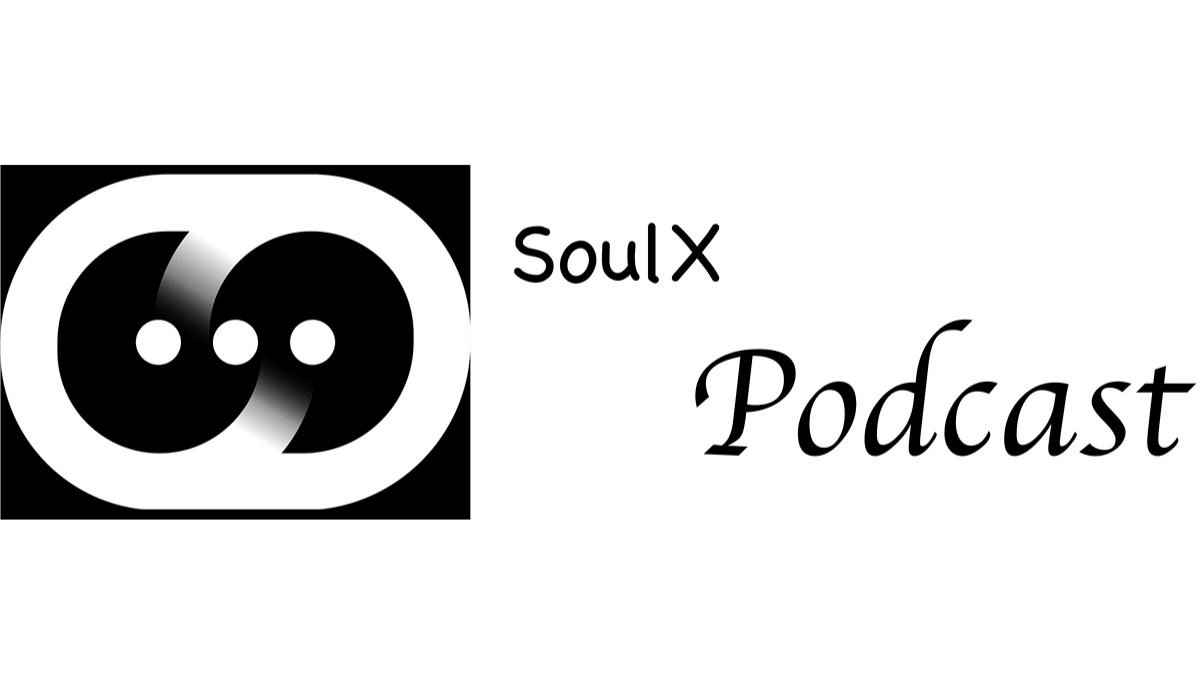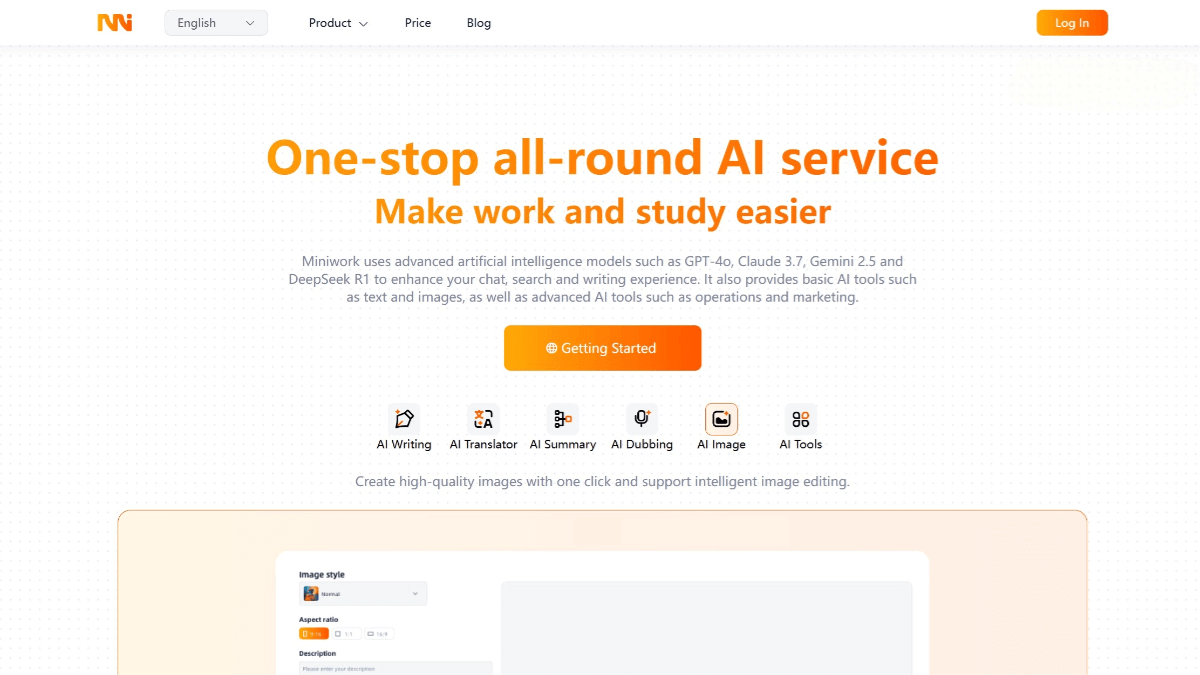What is Firefly Image 5?
Firefly Image 5 is Adobe’s latest image generation model. It supports native 4-megapixel output, allowing direct generation of high-resolution images with greatly enhanced detail. In terms of human rendering, the model optimizes facial structures, body proportions, and lighting logic, reducing common issues and producing more realistic and natural-looking characters.Firefly Image 5 introduces layered editing, intelligently recognizing different elements in an image and treating them as separate layers. Creators can adjust specific objects through text prompts or manual operations, while the system maintains overall lighting consistency and detail integrity, significantly improving flexibility and efficiency in post-editing.The model also supports personalized creation, allowing users to create custom models trained on their own artistic styles. Additionally, it introduces audio generation, capable of producing music or soundtracks for videos based on prompts, and integrates high-quality voice-over generation.
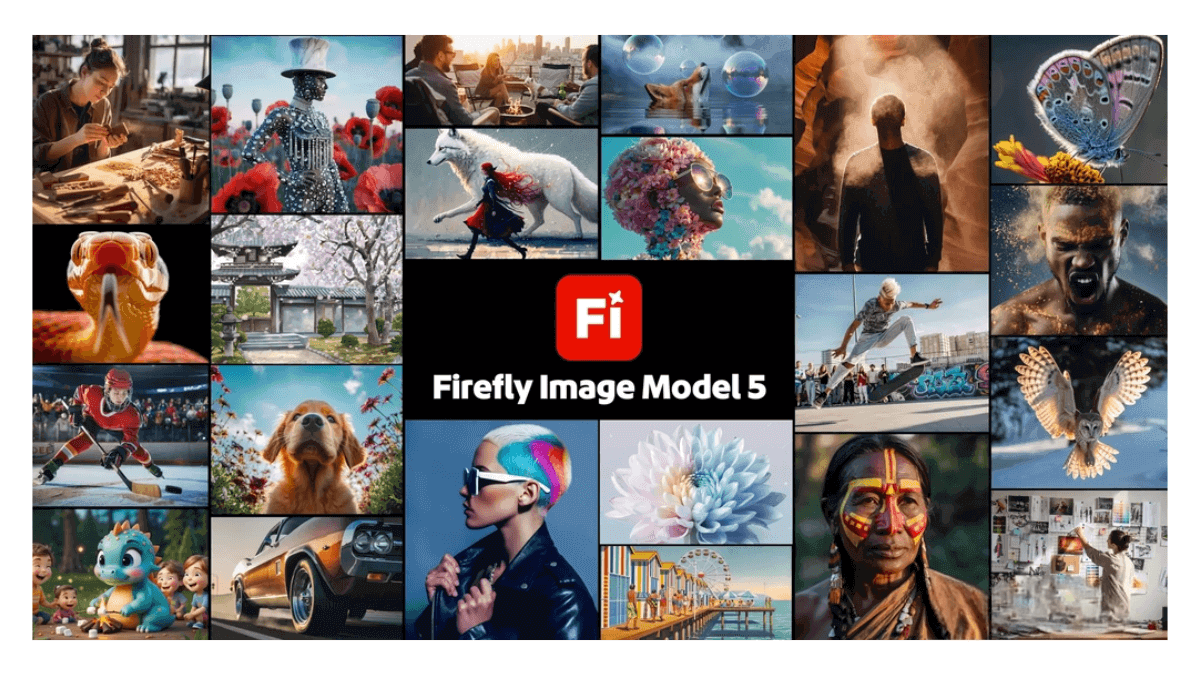
Key Features of Firefly Image 5
-
High-resolution image generation: Produces images with native 4-megapixel resolution, significantly improving detail and meeting high-quality creative needs.
-
Optimized human rendering: Enhances facial structure, body proportions, and lighting logic in character images, reducing common issues for more realistic results.
-
Layered editing: Automatically identifies different elements as separate layers. Creators can adjust specific objects precisely while maintaining consistent lighting and overall detail.
-
Personalized creation support: Allows users to create custom AI models based on personal artistic styles, enabling generated images to reflect the creator’s unique style.
-
Audio generation: Adds AI music and voice generation for videos, allowing prompt-based creation of soundtracks or audio tracks, with high-quality voice-over integration.
-
Interface and tool enhancements: Redesigned interface for easier operation, supports switching AI models and adjusting image ratios, with upgraded video editing tools including layer and timeline editing.
How to Use Firefly Image 5
-
Access the platform: Visit the Adobe Firefly platform.
-
Select the model: Use the dropdown menu to choose Firefly Image 5.
-
Enter a text prompt: Input a detailed description in the prompt bar, using at least three words; include keywords like lighting, angle, or mood if desired.
-
Select content type: Choose between art or photo, or let Firefly automatically determine based on the prompt.
-
Set image parameters: Choose an aspect ratio, upload reference images for structure or composition, and adjust the intensity slider.
-
Apply styles and effects: Use the style tab to guide image generation according to reference aesthetics, specifying color tones, lighting, and camera angles.
-
Generate image: Click Generate, and Firefly will produce image variations based on your settings.
-
Edit and optimize: Use the Edit option to refine the image, add or remove elements, or apply generative fill for adjustments.
-
View and download: Review generated variations in grid or list view and download selected or all images.
Application Scenarios of Firefly Image 5
-
Creative design: Provides inspiration for graphic designers, illustrators, and creative professionals, quickly generating high-quality images for posters, ads, packaging, and other design projects.
-
Video production: Helps video editors and filmmakers generate high-quality backgrounds, effects, and character images for content creation and post-production.
-
Game development: Assists game developers in rapidly generating character, scene, and asset images, accelerating game development workflows.
-
Education: Offers rich visual resources for educators and students for teaching materials and learning projects.
-
Personal creation: Supports individual users in artistic creation, social media content, and personal projects, fostering creativity and self-expression.
-
Commercial applications: Generates brand-aligned visual content for marketing, product showcases, and website design.