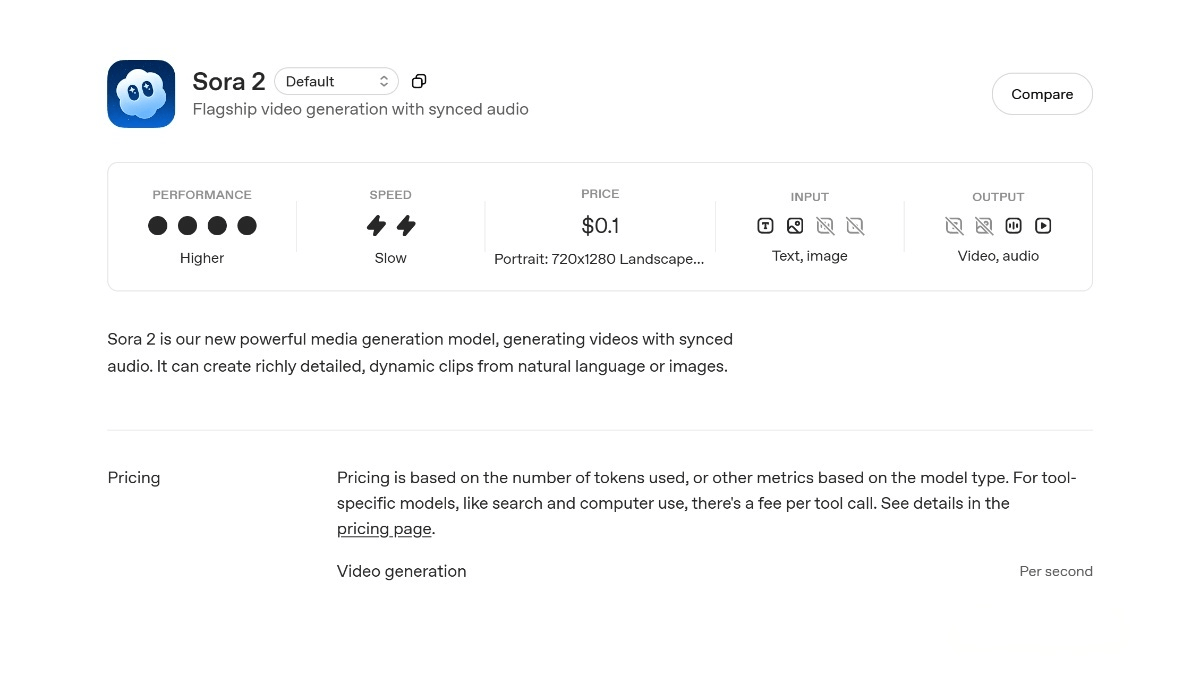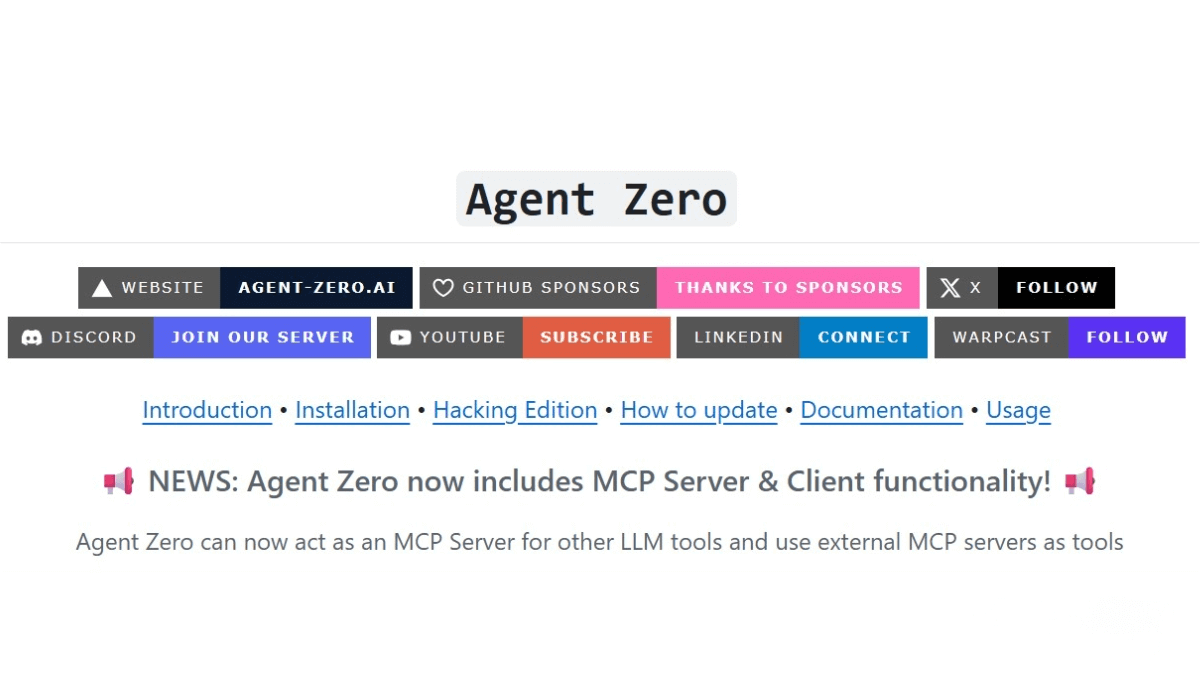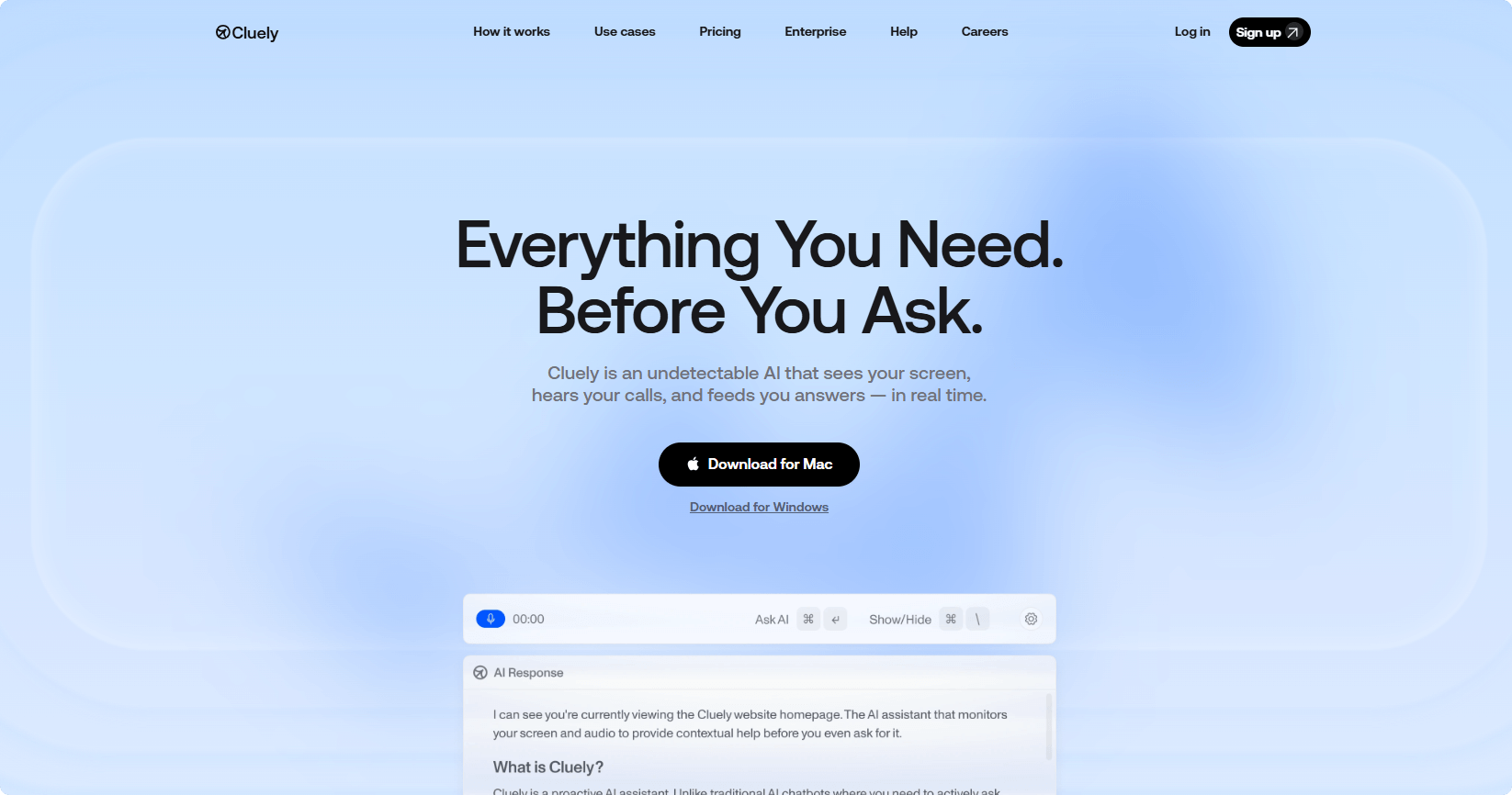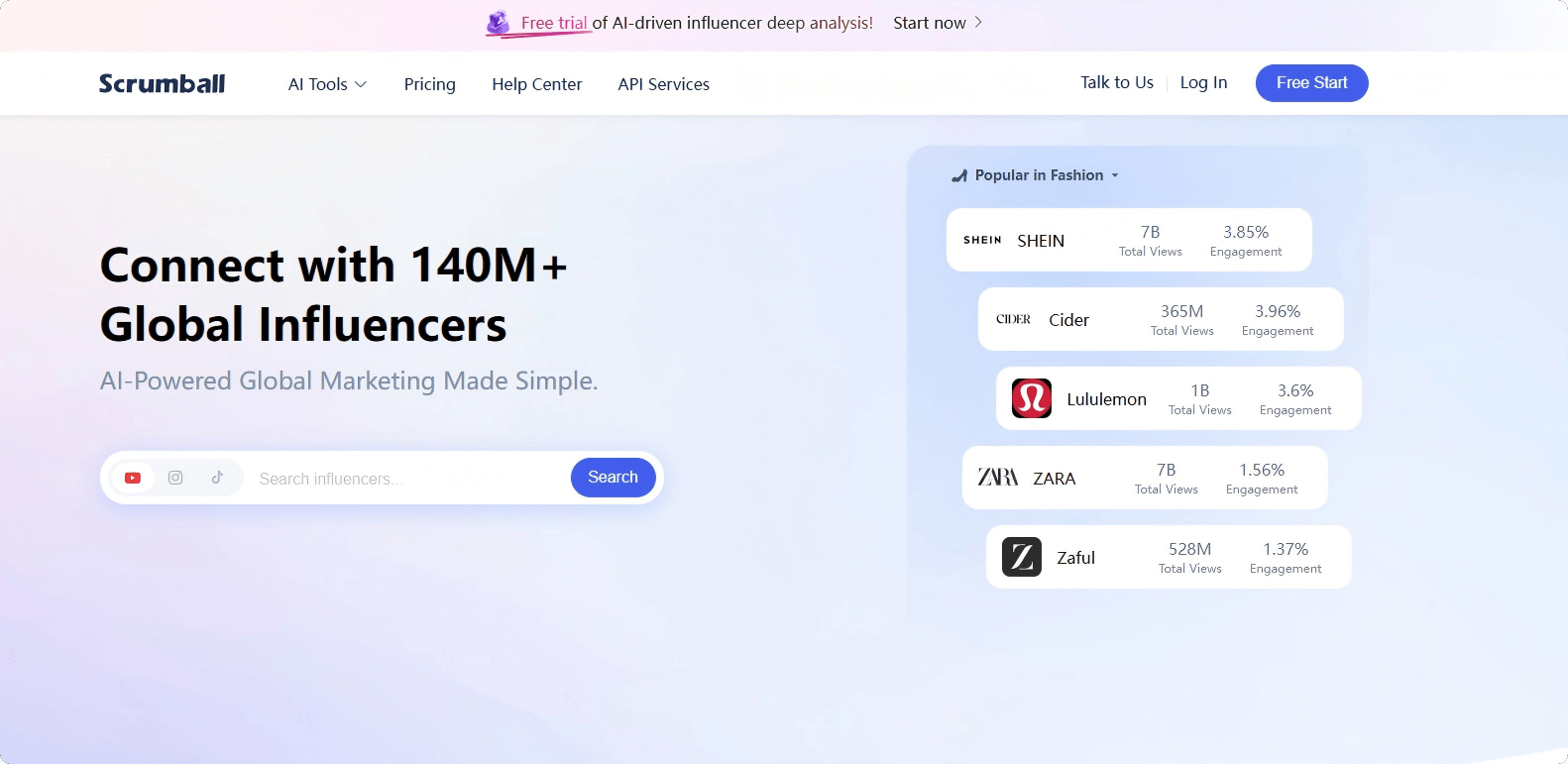AI Sheets – Hugging Face’s Open-Source No-Code Data Processing Tool
What is AI Sheets?
AI Sheets is an open-source, no-code data processing tool from Hugging Face that offers an Excel-like interface, enabling users to easily leverage thousands of open-source AI models through natural language prompts to build, enrich, and transform data. The tool supports both local deployment and online use to ensure data privacy, and it integrates the powerful Hugging Face Hub model ecosystem, covering tasks such as text generation and image processing. AI Sheets supports bulk data processing, real-time collaboration, and web search integration, greatly simplifying the data processing workflow for both technical and non-technical users.
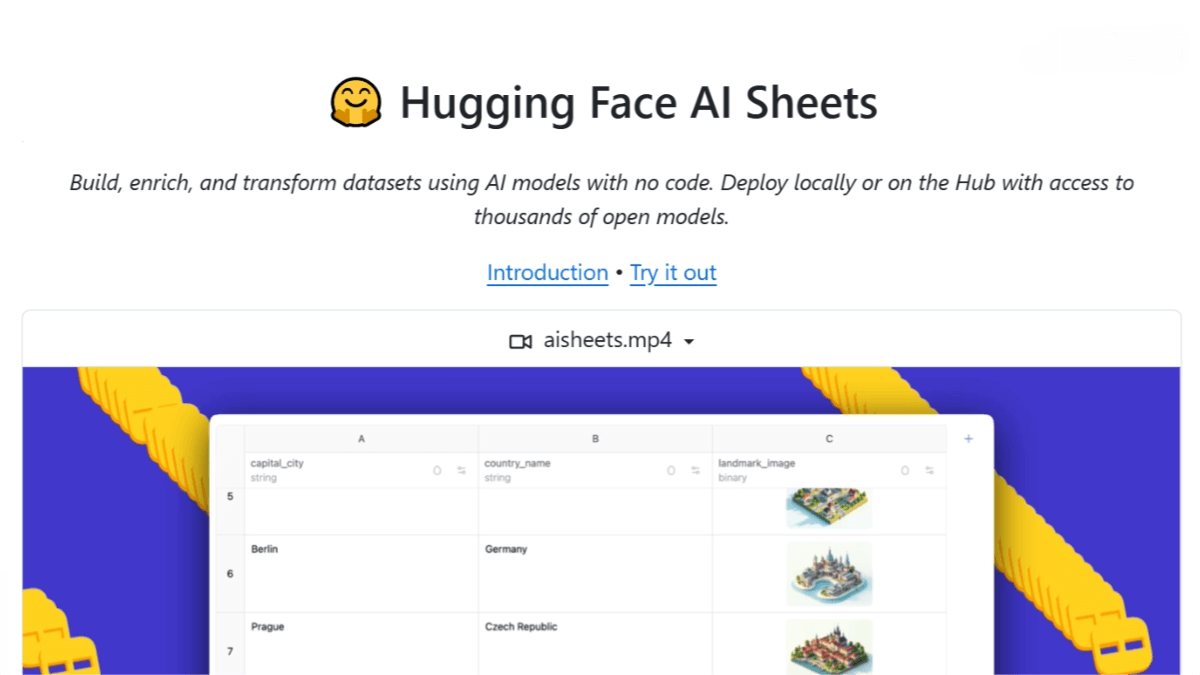
Key Features of AI Sheets
-
No-Code Operation – Excel-like interface where users can define tasks via natural language prompts without writing code.
-
Extensive Model Support – Integrates thousands of open-source models from Hugging Face Hub, covering tasks like text generation, image processing, and more.
-
Flexible Deployment – Supports local and online use, with the option to keep data fully local for privacy.
-
Batch Data Processing – Efficiently handles large-scale datasets, with batch annotation and augmentation capabilities.
-
Real-Time Collaboration – Allows multiple users to edit datasets simultaneously, boosting teamwork efficiency.
-
Web Search Integration – Automatically fetches online information to enrich datasets.
Project Links
-
Official Blog: https://huggingface.co/blog/aisheets
-
GitHub Repository: https://github.com/huggingface/aisheets
-
Online Demo: https://huggingface.co/spaces/aisheets/sheets
How to Use AI Sheets
Online Demo
Visit the AI Sheets demo page to try it directly in your browser—no installation or configuration required.
Docker Deployment
-
Get your Hugging Face token from the Hugging Face settings page.
-
Run:
-
Open http://localhost:3000 in your browser.
Local Deployment
-
Install Node.js and pnpm.
-
Clone the project:
-
Set the environment variable and install dependencies:
-
Start the development server:
Visit http://localhost:5173.
Production Deployment
-
Build the production app:
-
Start the production server:
Visit http://localhost:3000.
Application Scenarios
-
Content Creation – Generate product catalogs with descriptions and images, create rich story datasets, and compile reviews for films, products, or services.
-
Data Analysis & Research – Compile research datasets from web sources, convert unstructured content into structured formats, and generate synthetic datasets for testing and development.
-
Business Applications – Build customer datasets with AI-generated profiles, create marketing text and images, and generate training data for machine learning models.
-
Education & Training – Produce text, image, and video content for teaching, helping students quickly assemble datasets for projects.
-
Personal Projects – Draft blog articles with images, and create datasets for personal interests such as travel plans or collectible catalogs.
Related Posts