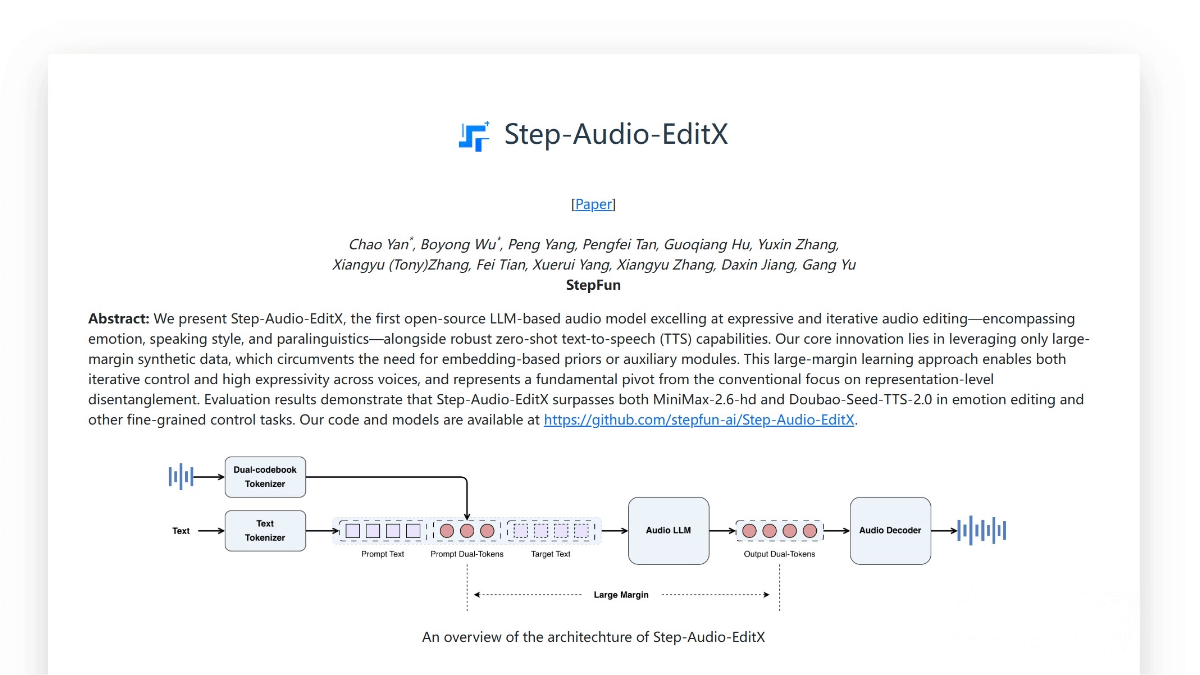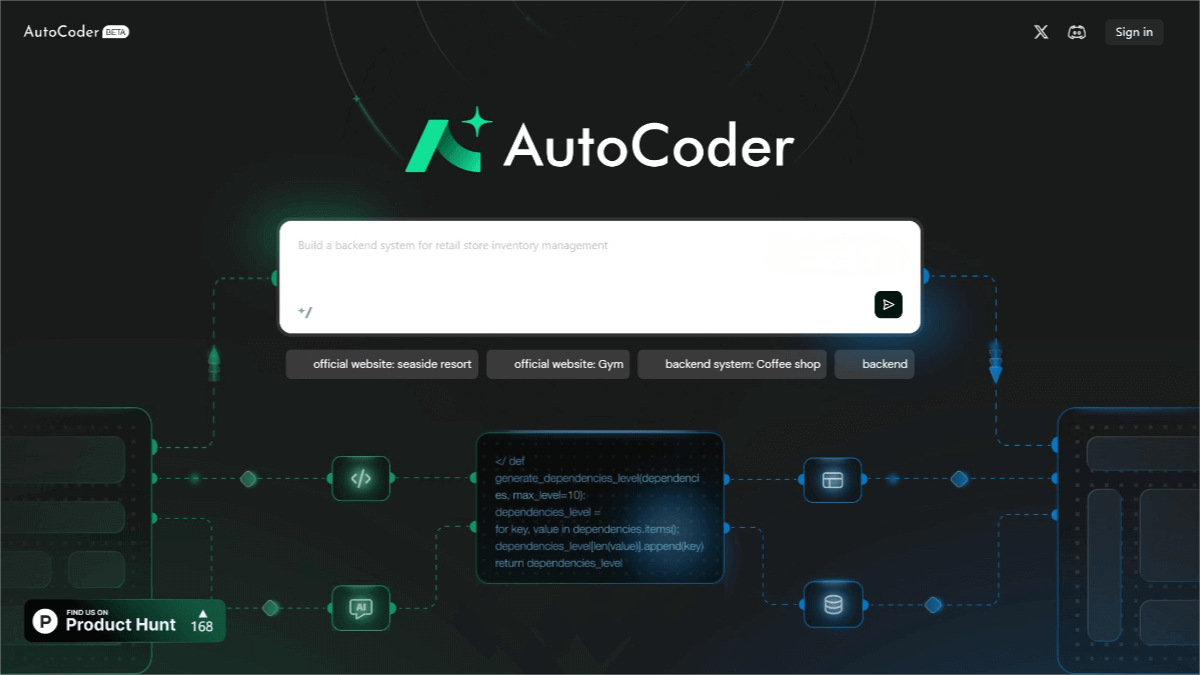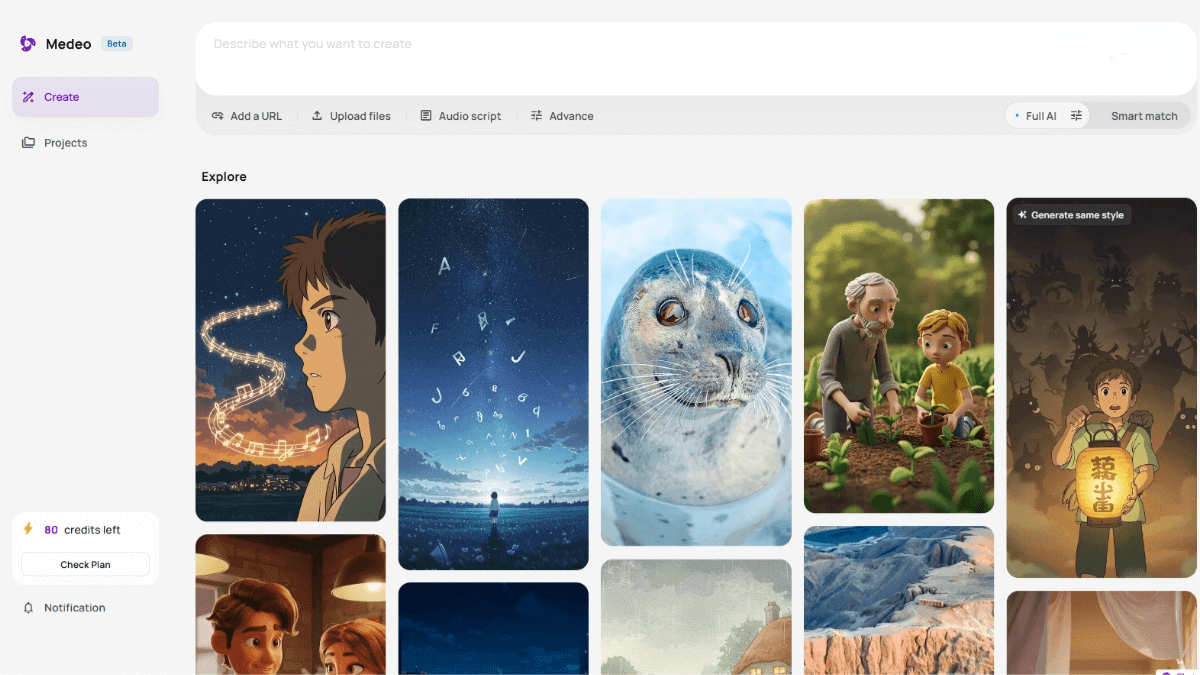What is Sim?
Sim is an open-source AI Agent workflow building tool. With a lightweight, drag-and-drop Figma-style interface, Sim enables developers to quickly build and deploy AI workflows without complex coding. It supports seamless integration with mainstream large language models (LLMs) and various tools (such as Slack and GitHub), allowing automated execution of tasks like code review, customer support, and data analysis. Sim also supports real-time collaboration and modular design, making it suitable for team-based editing and adaptation across diverse business scenarios.
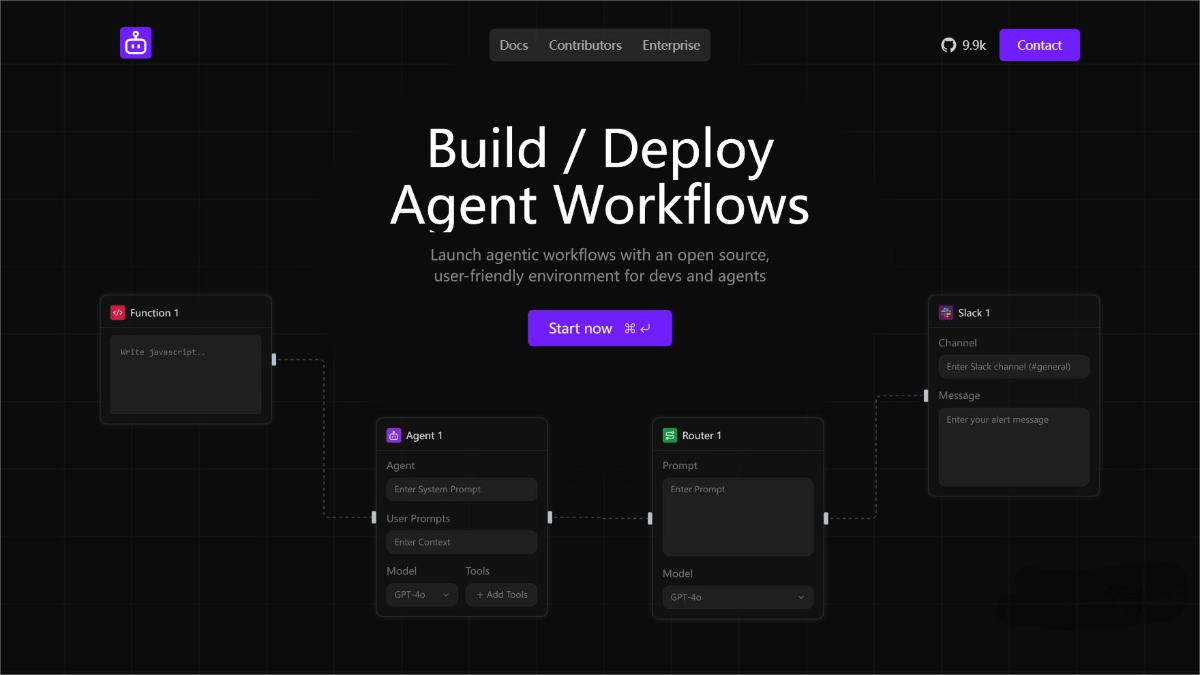
Key Features of Sim
-
Drag-and-Drop Workflow Building: With a Figma-like drag-and-drop interface, users can visually design and build AI Agent workflows without complex coding.
-
Seamless Tool Integration: Connect effortlessly with tools such as Slack, GitHub, and Supabase, making it easy to integrate AI functionality into existing work environments.
-
Automated Task Execution: Automate tasks like code review, customer support, data analysis, and content creation.
-
Real-Time Collaboration: Supports team-based real-time editing, similar to Google Sheets, enabling collaborative workflow development and optimization.
-
Modular Design: Freely combine and connect different functional modules to flexibly adapt to a variety of business scenarios.
-
Knowledge Base Sync: Quickly import data into the AI Agent’s knowledge base without manual uploads, improving workflow efficiency.
-
Local and Cloud Deployment: Offers both cloud-hosted and local deployment options, giving users flexibility to choose the best setup.
How to Use Sim
-
Cloud Version: Visit the Sim website https://simstudio.ai to use directly without installation.
-
Local Run (via NPM):
Access at http://localhost:3000.
-
Specify port:
npx simstudio -p 8080 -
Skip pulling latest Docker image:
npx simstudio --no-pull
-
Application Scenarios
-
Code Review: Automatically generate optimization suggestions to help developers improve code quality and review efficiency.
-
Customer Support: Build intelligent Slack bots to answer user queries in real time, improving customer experience and satisfaction.
-
Data Analysis: Extract data from sources like Supabase and use LLMs to generate detailed analysis reports, supporting data-driven decision-making.
-
Content Creation: Automate draft generation for Gmail or social media posts, producing high-quality content tailored to user needs and style.
-
Research Assistance: Build “research agents” to automatically search and summarize relevant information, helping researchers collect and organize materials more efficiently.
Related Posts