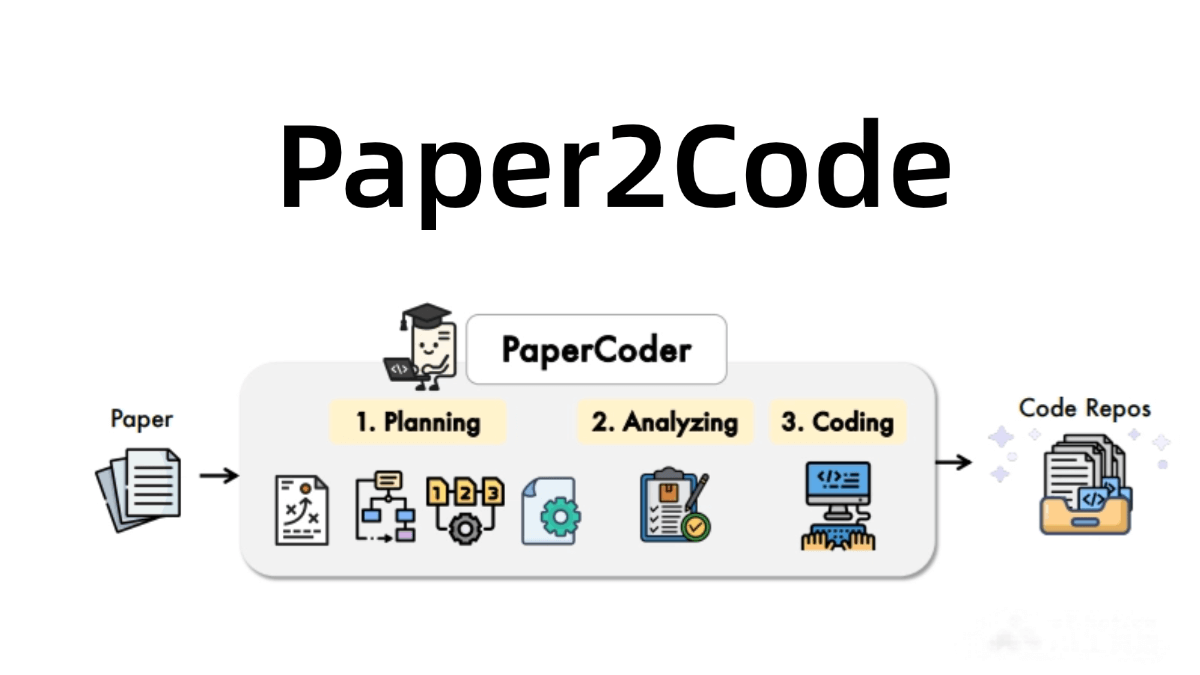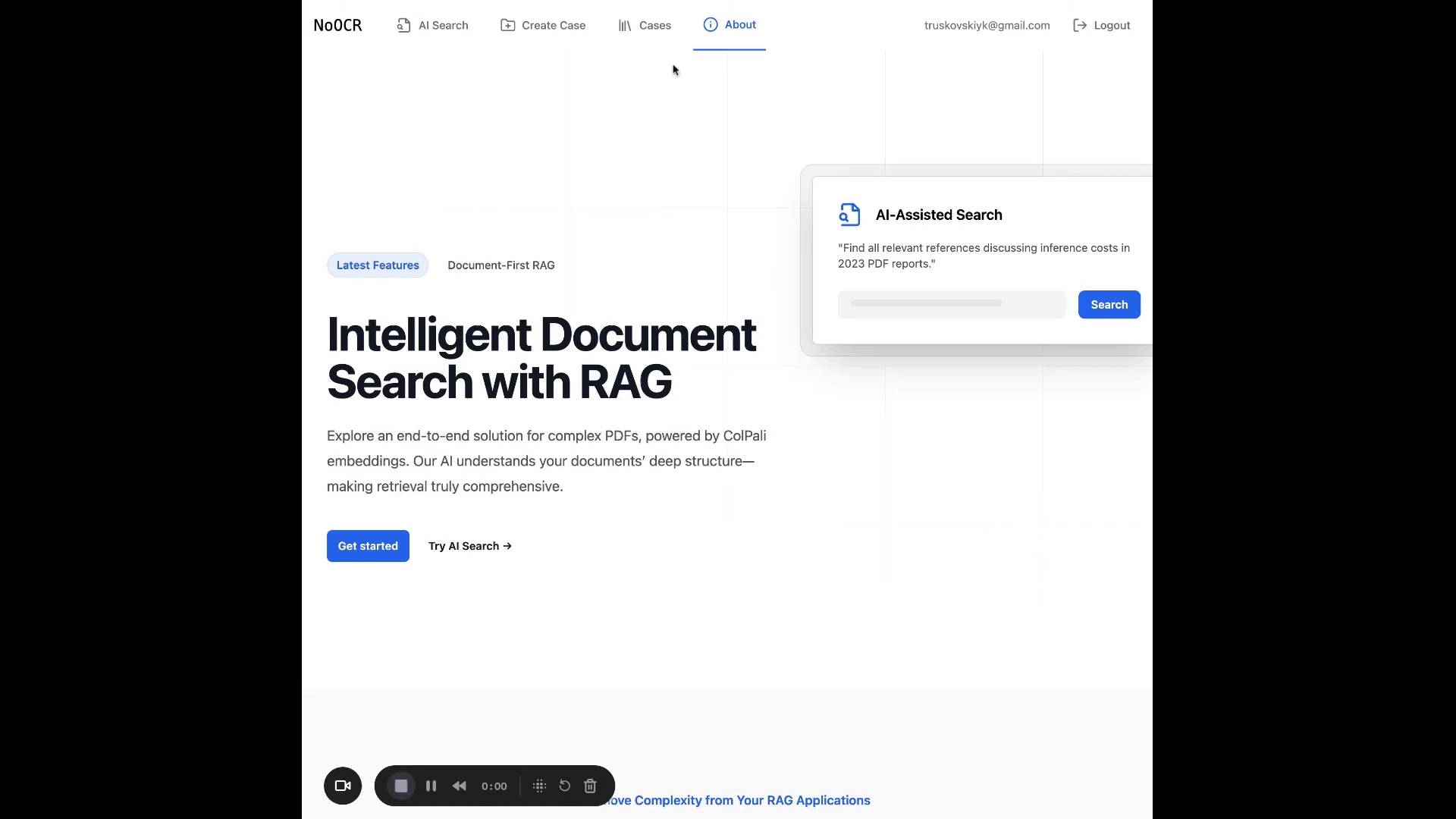What is Nano Bananary?
Nano Bananary (“Banana Supermarket”) is an open-source image editing tool developed based on Google’s Gemini image model. It supports a Chinese interface, light/dark theme switching, and offers more than 50 image transformation effects. Without the need for complex prompts, users can instantly convert pictures into 3D figurines, LEGO models, and more. Nano Bananary also supports local brush selection, continuous editing, history tracking, multi-mode comparison, and one-click downloads, making creative image generation and editing convenient for users.
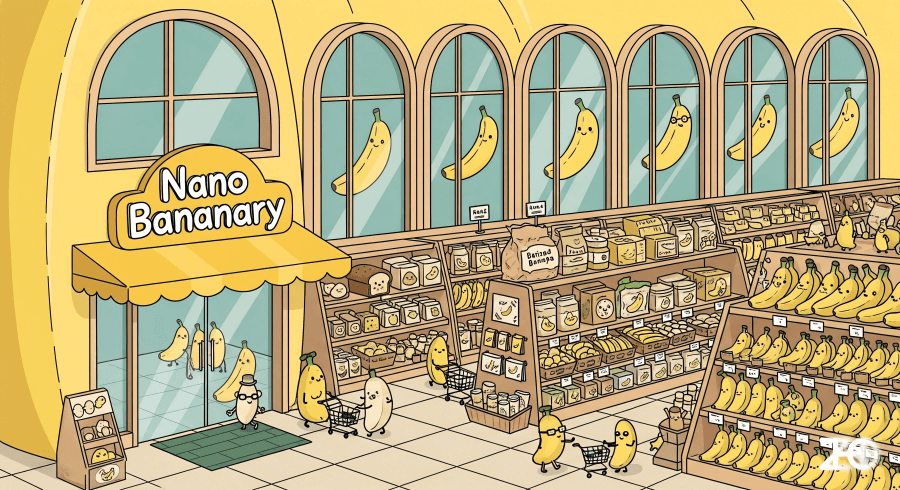
Key Features of Nano Bananary
-
Multiple Image Transformation Effects: Provides over 50 transformation styles, such as 3D figurines, LEGO models, Van Gogh-style paintings, and more.
-
No Complex Prompts Required: Users don’t need to input complicated prompts—images can be transformed in one click.
-
Continuous Editing: Generated results can be directly used as new inputs for further editing, supporting iterative creation.
-
Local Brush Selection: Allows users to select and edit specific regions of an image for more refined adjustments.
-
History and Comparison: Supports browsing past editing history and provides before-and-after comparison views.
-
Multi-Mode Comparison: Enables comparing different editing modes to help users choose the most satisfying effect.
-
One-Click Download: Users can easily download generated images with a single click.
How to Use Nano Bananary
-
Preparation: Ensure that Python 3.8 or higher is installed on your computer.
-
Download the Code:
-
Open a terminal or command prompt.
-
Clone the Nano Bananary code repository locally:
git clone https://github.com/ZHO-ZHO-ZHO/Nano-Bananary.git
-
Enter the downloaded folder:
cd Nano-Bananary
-
-
Install Dependencies: In the terminal or command prompt, run:
pip install -r requirements.txt
-
Run the Program: Start the program with:
python app.py
-
Using the Interface:
-
Upload Image: Click the “Upload Image” button to choose an image to edit.
-
Select Transformation Style: Pick a style such as 3D figurine, LEGO model, or Van Gogh-style.
-
Edit Image: Use the local brush tool to edit specific areas if needed.
-
View Results: Preview the generated image, with support for before-and-after and multi-mode comparison.
-
Save Results: Download the generated image with one click.
-
Project Repository
Application Scenarios of Nano Bananary
-
Creative Design: Artists and designers can quickly generate concept images to spark inspiration.
-
Education: Teachers can transform ordinary images into engaging teaching materials, such as turning historical photos into comic-style visuals to boost student interest.
-
Social Media: Content creators can generate unique images for social media posts, attracting more attention and engagement.
-
Advertising & Marketing: Designers can create creative advertising visuals by transforming product images into artistic styles, enhancing ad appeal and influence.
-
Personal Entertainment: Individuals can transform personal photos into fun styles like 3D figurines or LEGO models, adding personality and playfulness.