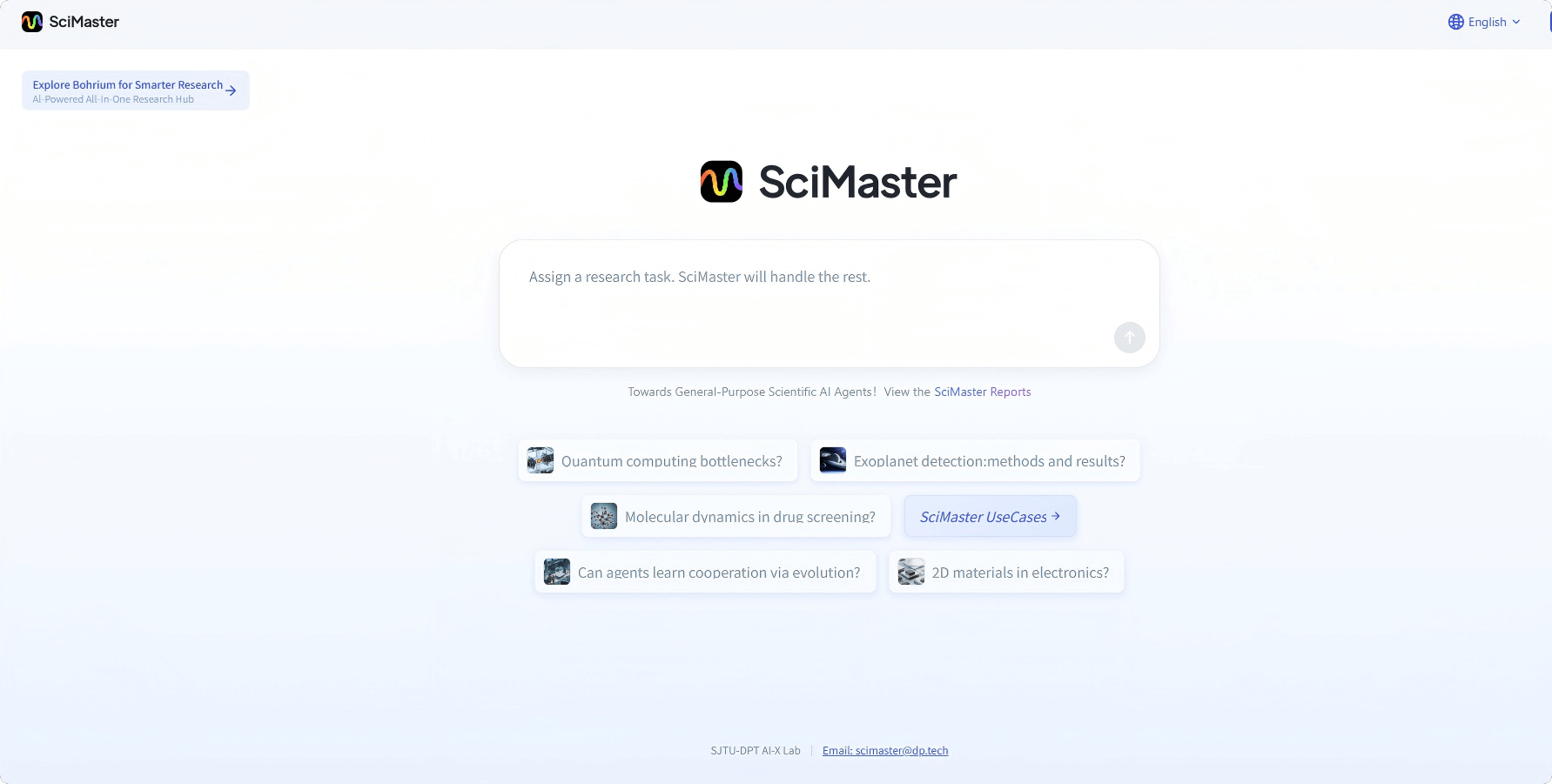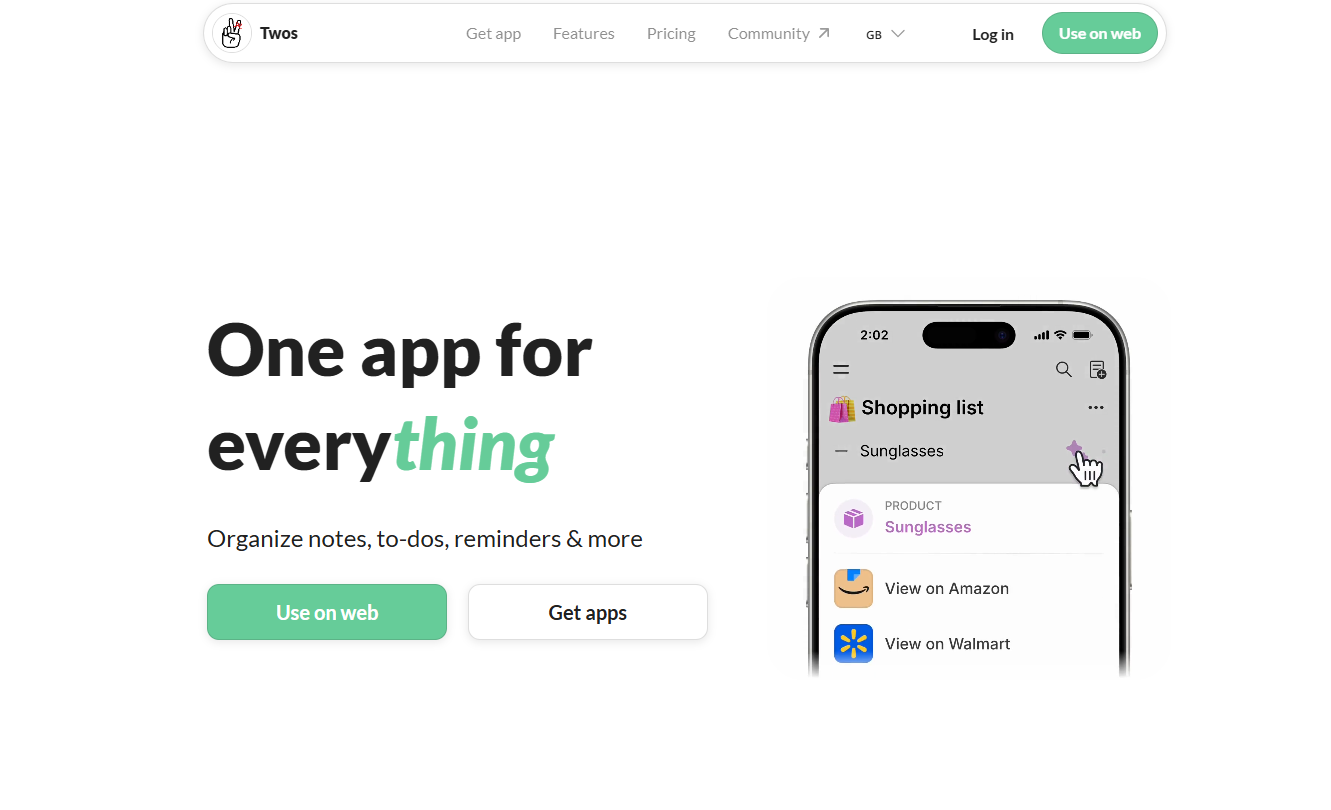What is Mixboard?
Mixboard is a new AI drawing board tool launched by Google Labs, powered by Nano Banana. Through natural language interaction, the tool allows users to easily visualize any idea instantly. By entering text prompts or selecting preset templates, the AI can generate a series of related images. Mixboard supports batch editing, image composition, style transfer, objective image descriptions, and text formatting adjustments. It can be applied to various scenarios such as creative design, home decoration, and party planning, helping users quickly explore and refine their ideas. Mixboard is now open for public testing, making it easy for anyone to bring their ideas to life with AI.
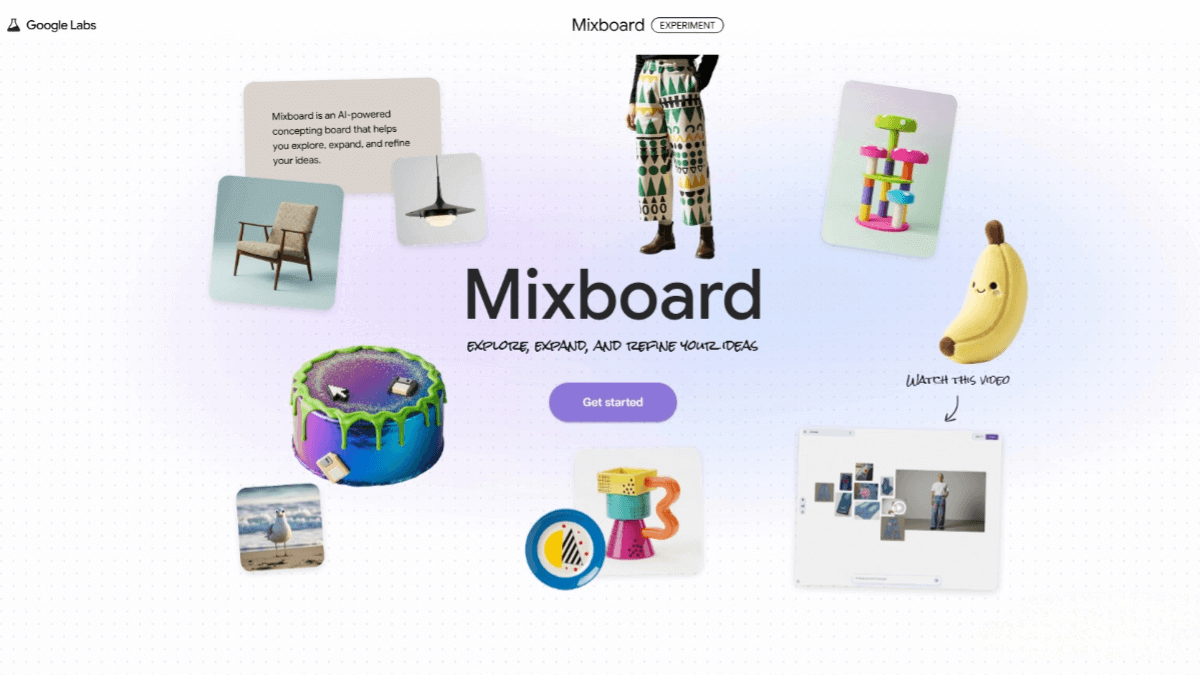
Key Features of Mixboard
-
Text-to-Image Generation: Users can input text prompts, and the AI generates corresponding images, quickly turning ideas into visuals.
-
Natural Language Editing: Make adjustments, combine, or modify images on the board using natural language commands—simple and intuitive.
-
Image Generation & Iteration: Provides “Regenerate” and “More Like This” functions to help users explore different creative versions.
-
Image Composition & Style Transfer: Supports adding elements from one image to another or applying style transfer for creative blending.
-
Batch Editing & Convenient Operations: Allows batch editing without dragging items into an editing box—select and edit directly. Also supports background removal, copy, and download functions.
-
Content Description & Text Editing: Enables formatting of descriptive text, such as bolding and changing colors.
-
Preset Templates & Personalized Creation: Offers preset templates for quick starts, as well as the ability to upload personal images for customized creations.
Official Website
Application Scenarios of Mixboard
-
Creative Design: Helps designers quickly generate and iterate on ideas for product, fashion, and graphic design using text prompts and editing tools.
-
Home Decoration: Assists users in planning room layouts, choosing decor styles, and previewing furniture placement in real spaces.
-
Party Planning: Generates images of decorations, food, and drinks to help organizers quickly build out party themes and settings.
-
Educational Support: Teachers can use Mixboard to create teaching materials, while students can use it for creative assignments that spark imagination.
-
Business Marketing: Enables companies to quickly generate ad concepts, product visuals, and even simulate promotional scenarios.
Related Posts