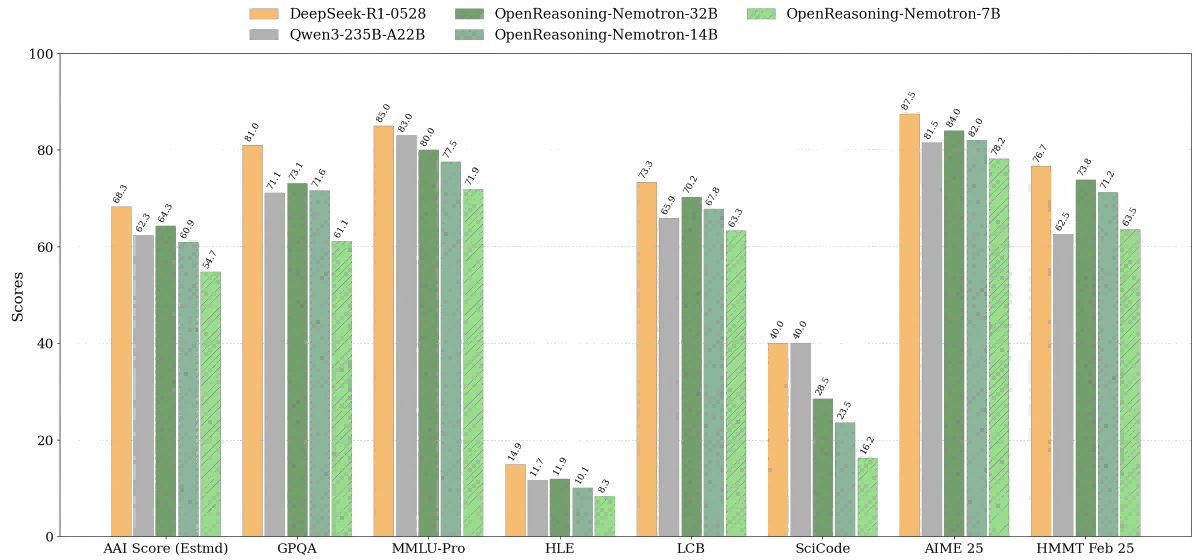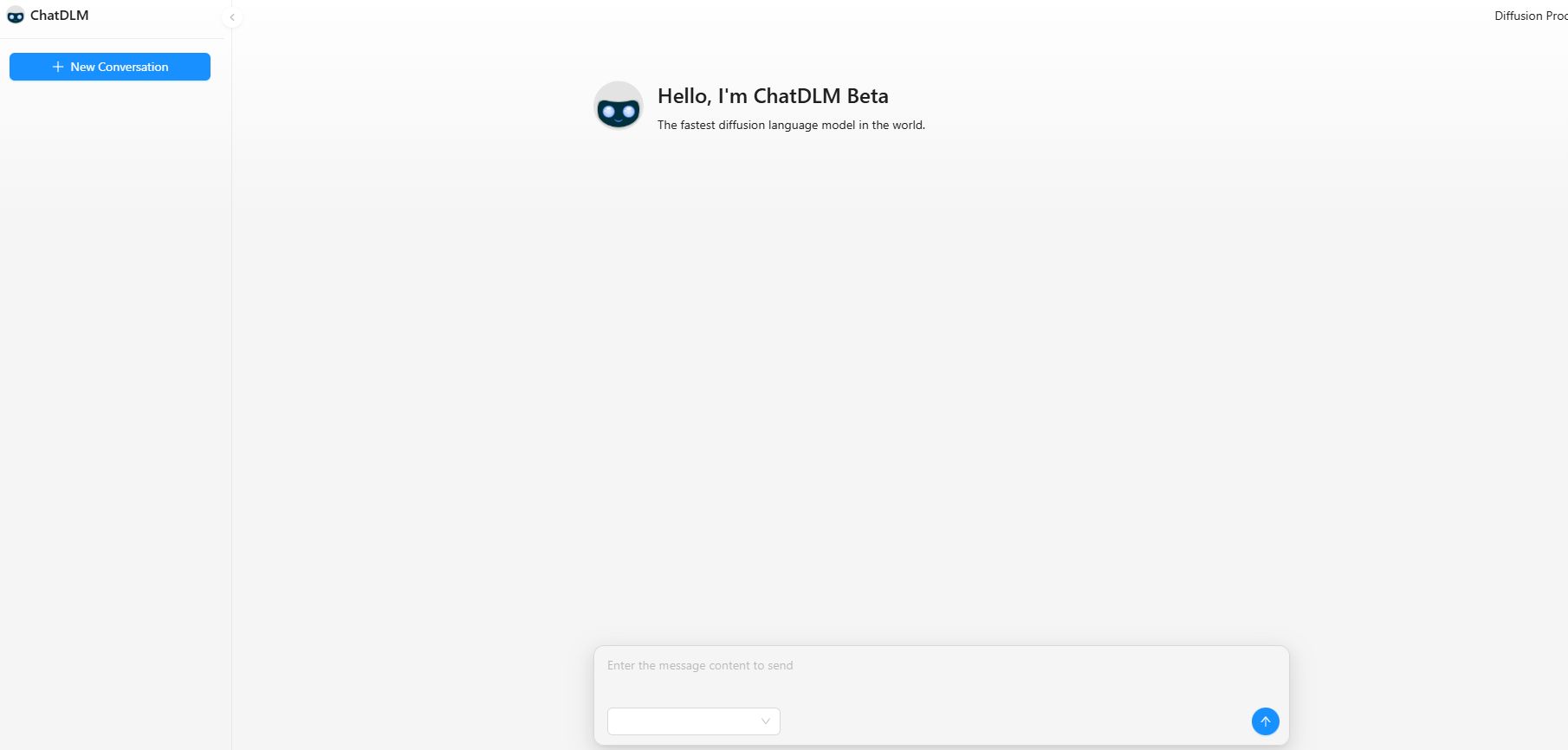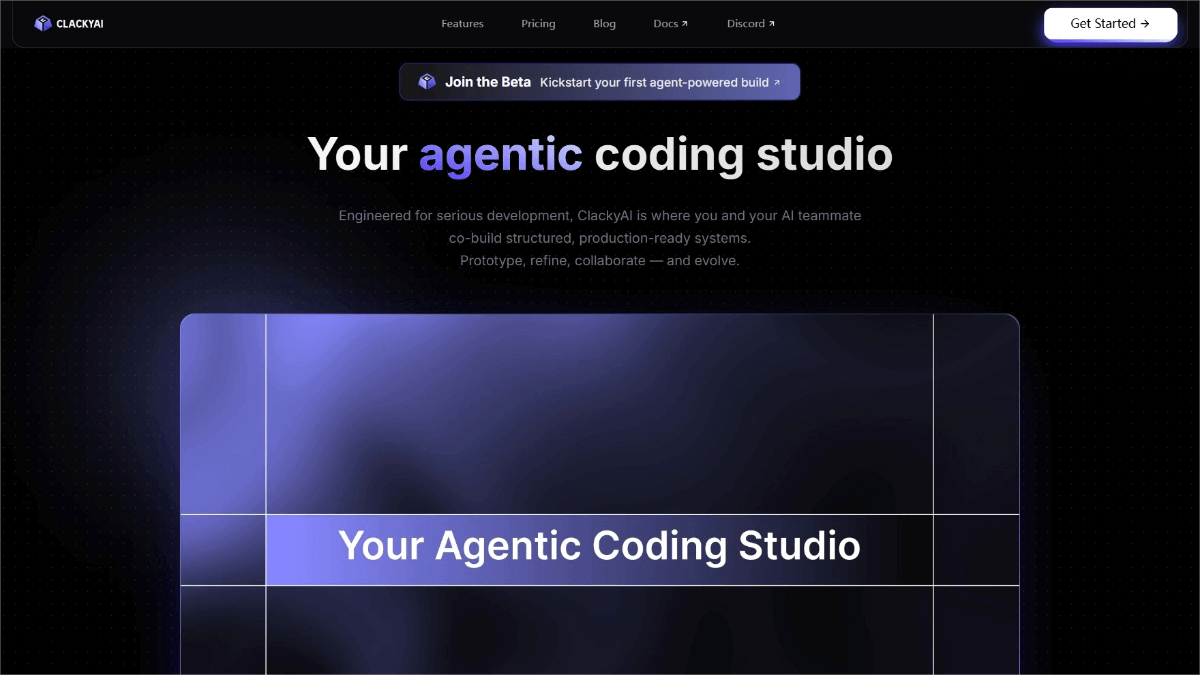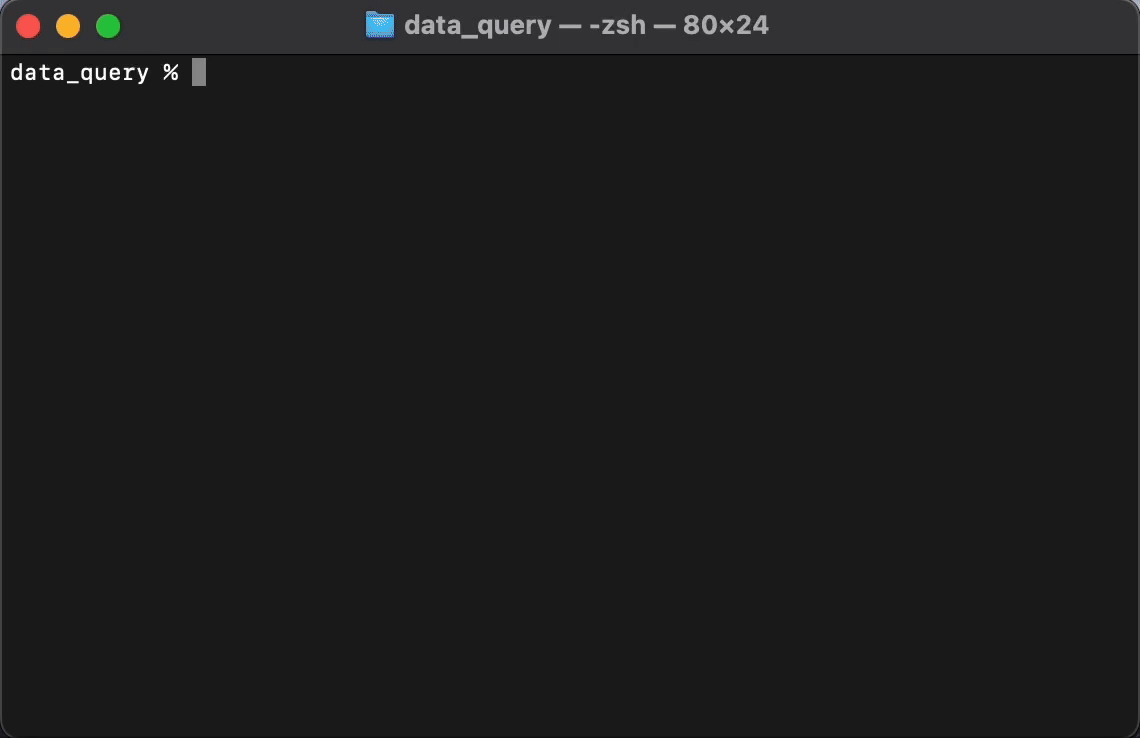What is CodeFlicker?
CodeFlicker is an AI-native integrated development environment (IDE) launched by Kuaishou. It is an intelligent code editor with a range of advanced features. It supports AI-powered Q&A and code auto-completion, understanding developers’ questions and providing intelligent coding suggestions. CodeFlicker introduces agent-based AI programming, allowing the system to understand and execute complex programming tasks like a human developer, enabling end-to-end development from requirements to code generation. It offers multiple interaction modes, such as Jam mode and Duet mode, suited for immersive programming and team collaboration, respectively. CodeFlicker can reshape context and deeply understand large codebases, helping developers manage and maintain code more efficiently. Through the MCP platform, it can flexibly integrate multiple data sources and tools, expanding its application scenarios.
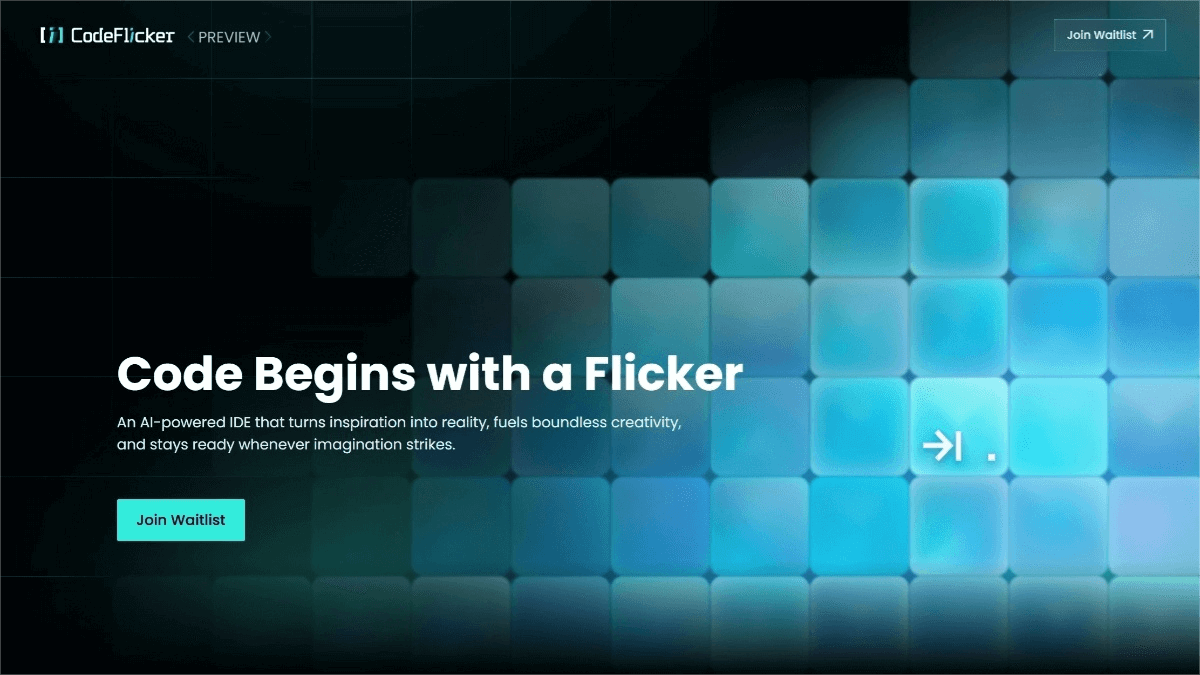
Key Features of CodeFlicker
-
AI Q&A: Developers can ask questions in natural language, and CodeFlicker provides detailed answers along with code examples.
-
Code Auto-Completion: Offers intelligent code completion suggestions based on context, reducing manual typing and improving efficiency.
-
Task Decomposition: Breaks complex development tasks into executable steps, ensuring a clear and traceable development process.
-
Automated Execution: Can automatically execute programming tasks, reducing manual coding effort and accelerating development.
-
End-to-End Development: Automates the full development process from requirement analysis to code generation; developers only need to provide requirements to generate complete code projects.
-
Jam Mode: Focused on immersive programming, providing a quiet and efficient coding environment.
-
Duet Mode: Designed for team collaboration and complex projects, enabling real-time multi-person collaboration and improving team efficiency.
-
Context Reshaping: Deeply understands code context and quickly locates specific parts of the code.
-
Codebase Management: Supports managing and maintaining large codebases, helping developers organize and optimize code effectively.
-
Multimodal Integration Platform (MCP): Flexibly integrates multiple data sources, tools, and services, broadening the scope of applications.
-
Adaptable to Diverse Needs: Meets personalized requirements for different developers and projects, enhancing usability and versatility.
-
Figma-to-Code Conversion: Supports directly converting Figma design files into code, reducing manual front-end development work and improving the design-to-development workflow.
How to Use CodeFlicker
-
Installation and Configuration: Visit the official website https://www.codeflicker.ai/ to download and install the software. Complete setup by configuring programming languages, connecting code repositories, and other settings.
-
Launch and Login: Open CodeFlicker and log in. If you don’t have an account, register one first.
-
Create or Open a Project: Start a new project or open an existing codebase. You can start from scratch or import existing code.
-
Use AI Q&A: Enter your programming question in natural language. CodeFlicker will provide corresponding solutions and code examples.
-
Code Auto-Completion and Suggestions: While coding, CodeFlicker offers context-aware code suggestions to speed up development.
-
Agent-Based AI Programming: Decompose complex tasks into multiple steps and interact with the agent to complete them automatically. You can specify task goals, and CodeFlicker executes corresponding programming actions.
-
Choose Interaction Mode: Use Jam mode for immersive solo programming or Duet mode for team collaboration. Duet mode allows real-time cooperation among team members.
-
Codebase Management: Organize and optimize your code using the built-in codebase management tools. Quickly locate specific code sections and maintain projects efficiently.
-
Integrate External Tools: Use the MCP platform to incorporate external tools and services into your development environment, supporting personalized workflows and enhancing productivity.
-
Export and Share: Export projects locally or to other code repositories. Share projects with other developers or team members for collaboration.
Application Scenarios of CodeFlicker
-
Software Development: Helps developers quickly write code, improving efficiency across various software projects.
-
Front-End Development: Converts design files (e.g., Figma) directly into code, reducing manual front-end work and improving efficiency.
-
Team Collaboration: Supports multi-person real-time collaboration in Duet mode, facilitating joint project development.
-
Code Maintenance: Assists in locating and maintaining code efficiently, optimizing management of large codebases.
-
Beginner Learning: Provides code examples and intelligent suggestions to reduce learning difficulty, helping beginners quickly get started.
-
Enterprise-Level Projects: Suitable for complex enterprise projects; task decomposition and process management ensure steady progress and improve efficiency and quality.