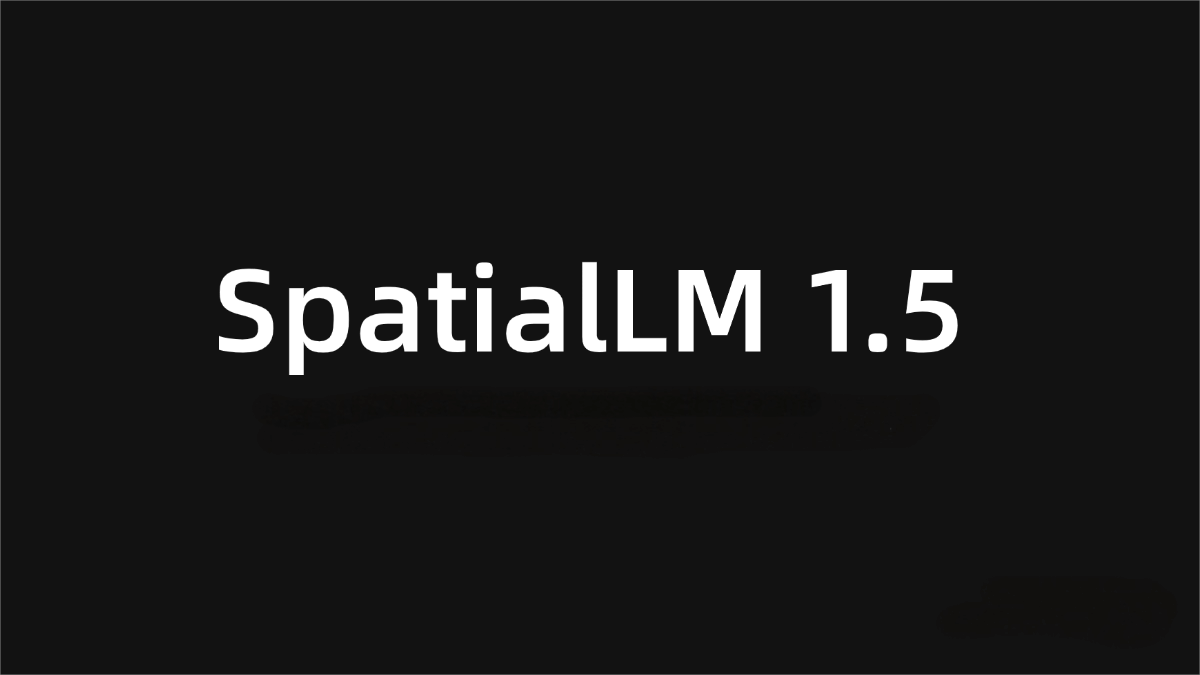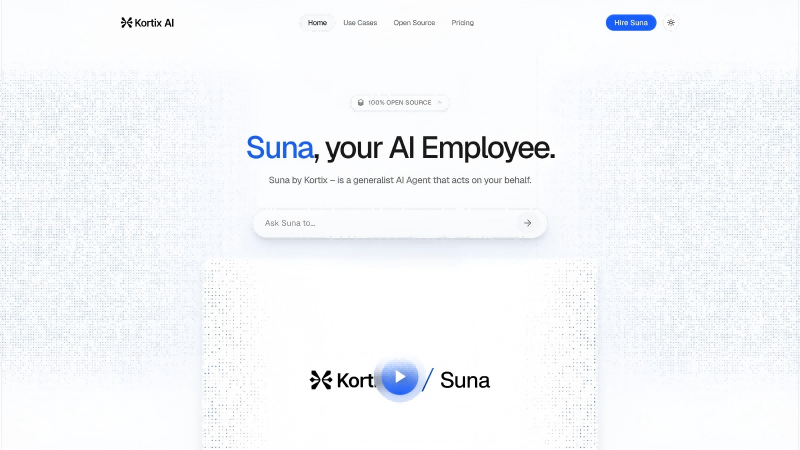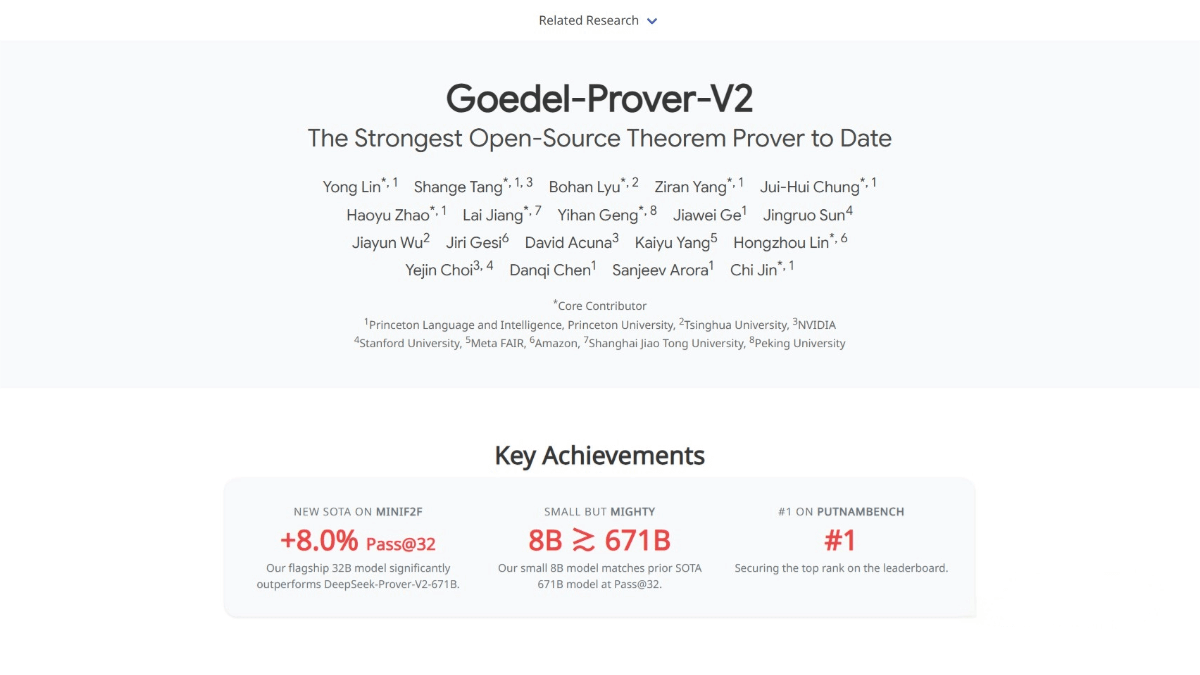What is Gemini 2.5 Computer Use?
Gemini 2.5 Computer Use is a computer-use model developed by Google DeepMind based on Gemini 2.5. The model enables AI to directly control browsers, performing actions such as clicking, scrolling, and typing. Leveraging visual understanding and reasoning capabilities, it helps users accomplish various tasks, such as extracting information from web pages or organizing notes. The model performs exceptionally in benchmark tests and operates at high speed. Developers can access it via Google AI Studio and Vertex AI, while users can try it in hosted demo environments like Browserbase.
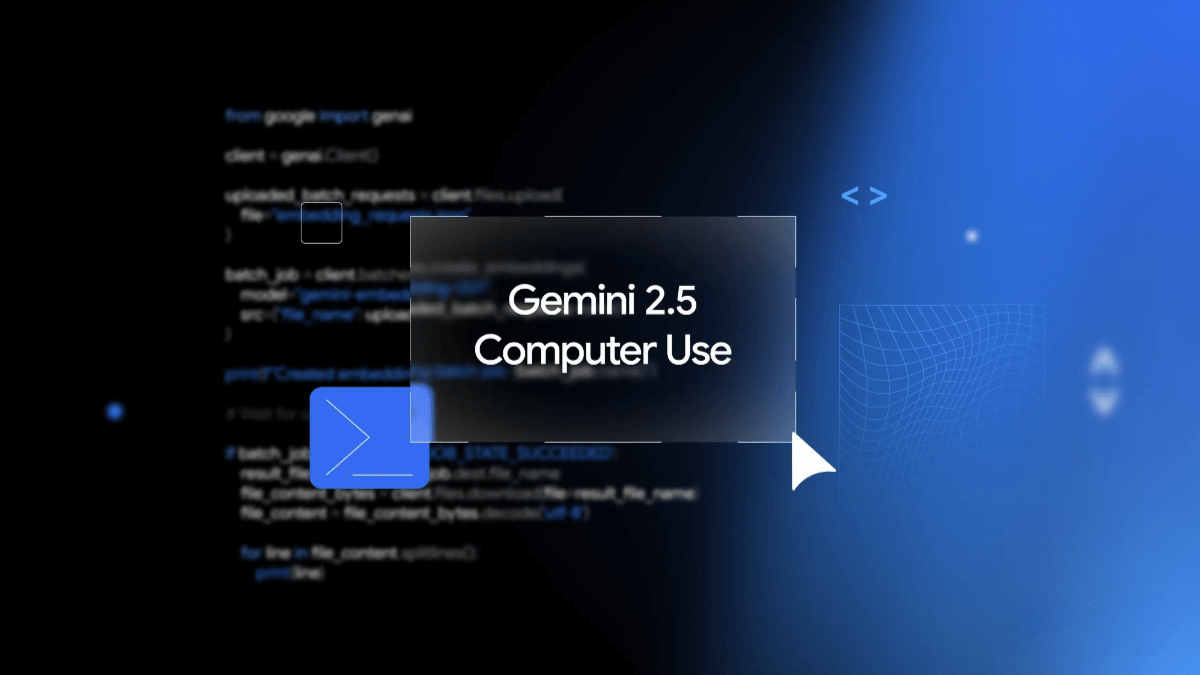
Key Features of Gemini 2.5 Computer Use
-
Browser Operations: Executes basic browser actions such as clicking, scrolling, and typing to help users complete web-based tasks.
-
Task Automation: Capable of handling multi-step tasks, such as extracting information from one website and entering it into another system or scheduling follow-up appointments.
-
Visual Understanding and Reasoning: Analyzes web page content visually, identifies page elements, and infers the next action based on user requests.
-
Safety Mechanisms: An independent safety service evaluates risks before each action. For high-risk operations, the system requests user confirmation to ensure secure execution.
Technical Principles of Gemini 2.5 Computer Use
-
Core Tool: Implemented through the
computer_usetool in the Gemini API, enabling direct interaction between the model and user interface. -
Input and Output:
-
Input: User requests, screenshots of the current environment, and recent action history. Users can exclude certain UI actions or add custom functions.
-
Output: Model-generated responses typically consist of function calls representing UI actions (e.g., click, type, scroll). For high-risk operations, the model requests user confirmation.
-
-
Loop Process: The model operates in a loop, receiving the latest screenshot and current URL after each action and restarting the loop. The process continues until the task is complete, an error occurs, or termination is triggered by safety mechanisms or user decision.
-
Safety Mechanisms: During inference, an independent safety service evaluates each proposed action to ensure safe execution. Developers can configure the system to require user confirmation for high-risk actions, preventing unsafe behaviors such as bypassing CAPTCHAs or controlling medical devices.
Project Links
-
Official Website: https://blog.google/technology/google-deepmind/gemini-computer-use-model/
-
Technical Paper: https://storage.googleapis.com/deepmind-media/Model-Cards/Gemini-2-5-Computer-Use-Model-Card.pdf
Application Scenarios of Gemini 2.5 Computer Use
-
UI Testing: Helps developers quickly test user interfaces by automating interactions, significantly improving software development efficiency.
-
Personal Assistant: Provides personalized task automation, such as auto-filling forms, scheduling appointments, or organizing information.
-
Workflow Automation: Simplifies repetitive tasks like data entry, information gathering, and cross-platform operations, boosting productivity.
-
Customer Service: Automates customer requests, such as filling support tickets or retrieving information, improving response speed.
-
Education and Training: Supports online learning platforms by assisting students with exercises or simulated tasks, enhancing the learning experience.